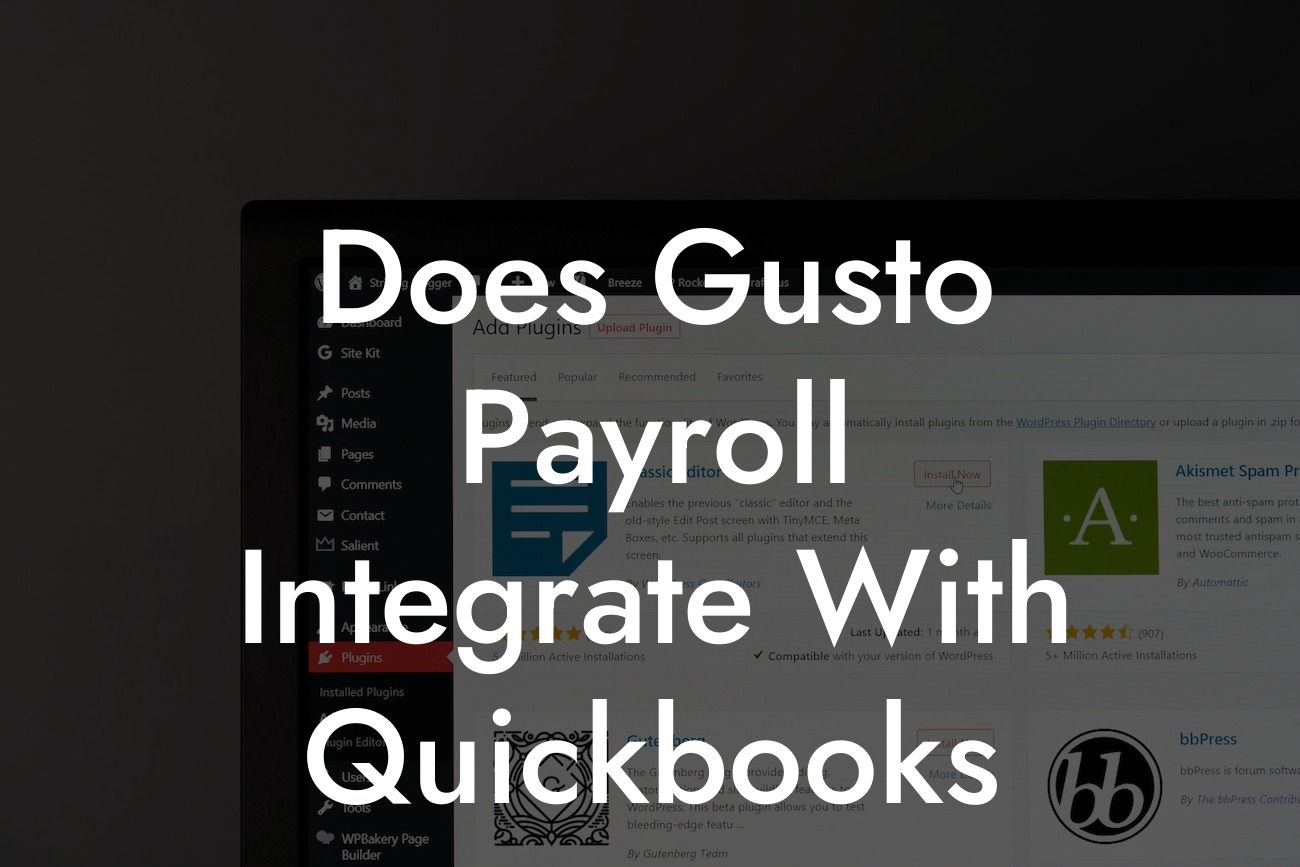Does Gusto Payroll Integrate with QuickBooks?
As a business owner, managing payroll and accounting can be a daunting task, especially when dealing with multiple systems. Gusto, a popular payroll processing platform, and QuickBooks, a leading accounting software, are two essential tools for many businesses. But, do they integrate seamlessly? In this article, we'll delve into the world of Gusto and QuickBooks integration, exploring the benefits, process, and everything in between.
What is Gusto Payroll?
Gusto, formerly known as ZenPayroll, is a cloud-based payroll processing platform designed to simplify and automate payroll management for businesses of all sizes. With Gusto, you can manage employee onboarding, benefits administration, compliance, and payroll processing in one place. Gusto's user-friendly interface and robust features have made it a favorite among business owners and accountants alike.
What is QuickBooks?
QuickBooks is an accounting software developed by Intuit, designed to help small and medium-sized businesses manage their financial operations. QuickBooks offers a range of features, including invoicing, expense tracking, budgeting, and financial reporting. As one of the most popular accounting software solutions, QuickBooks is used by millions of businesses worldwide.
Why Integrate Gusto Payroll with QuickBooks?
Integrating Gusto Payroll with QuickBooks can revolutionize your business's financial management. Here are some compelling reasons to do so:
- Simplified payroll processing: Gusto takes care of payroll processing, while QuickBooks handles accounting and financial reporting.
Looking For a Custom QuickBook Integration?
- Accurate financial data: Integrating Gusto with QuickBooks ensures that your payroll data is accurately reflected in your financial reports, reducing errors and discrepancies.
- Streamlined accounting: With Gusto and QuickBooks integrated, you can automate tasks, reduce manual data entry, and focus on more strategic activities.
- Enhanced compliance: Gusto's compliance features, combined with QuickBooks' accounting capabilities, ensure you're meeting all necessary regulatory requirements.
How Does Gusto Payroll Integrate with QuickBooks?
The integration process between Gusto Payroll and QuickBooks is relatively straightforward. Here's an overview:
- Connect your Gusto account to QuickBooks: You'll need to authenticate your Gusto account with QuickBooks, allowing the two systems to communicate seamlessly.
- Configure settings: Set up your integration settings, specifying which payroll data you want to sync with QuickBooks.
- Map accounts: Map your Gusto payroll accounts to corresponding QuickBooks accounts, ensuring accurate data transfer.
- Sync data: Gusto will automatically sync payroll data with QuickBooks, ensuring your financial reports are up-to-date and accurate.
Benefits of Integrating Gusto Payroll with QuickBooks
The benefits of integrating Gusto Payroll with QuickBooks are numerous:
- Time-saving: Automate payroll processing and accounting tasks, freeing up time for more strategic activities.
- Improved accuracy: Reduce errors and discrepancies by ensuring payroll data is accurately reflected in your financial reports.
- Enhanced compliance: Gusto's compliance features, combined with QuickBooks' accounting capabilities, ensure you're meeting all necessary regulatory requirements.
- Better decision-making: With accurate financial data, you can make informed business decisions, driving growth and profitability.
Common Integration Issues and Solutions
While integrating Gusto Payroll with QuickBooks is generally smooth, you may encounter some issues. Here are some common problems and solutions:
- Data mismatch: Ensure that your Gusto and QuickBooks accounts are properly mapped, and data is syncing correctly.
- Syncing errors: Check your internet connection, and ensure that both systems are updated with the latest software.
- Compliance issues: Verify that your Gusto compliance settings are up-to-date, and QuickBooks is configured to reflect the correct tax rates and regulations.
In conclusion, integrating Gusto Payroll with QuickBooks is a game-changer for businesses seeking to streamline their financial management. By automating payroll processing and accounting tasks, you can reduce errors, improve compliance, and make informed business decisions. With the right integration partner, you can unlock the full potential of both systems, driving growth and profitability for your business.
If you're struggling to integrate Gusto Payroll with QuickBooks or need expert guidance, consider partnering with a specialized QuickBooks integration service. With their expertise, you can ensure a seamless integration, maximizing the benefits of both systems.
Frequently Asked Questions
What is Gusto Payroll and how does it work?
Gusto Payroll is a cloud-based payroll management system designed for small to medium-sized businesses. It automates payroll processing, tax compliance, and benefits administration, making it easier to manage employee compensation and benefits. Gusto integrates with various accounting software, including QuickBooks, to streamline payroll and accounting processes.
What is QuickBooks and how does it relate to Gusto Payroll?
QuickBooks is a popular accounting software used by small businesses to manage financial transactions, invoicing, and bookkeeping. Gusto Payroll integrates with QuickBooks to synchronize payroll data, eliminating manual data entry and reducing errors. This integration enables businesses to manage payroll and accounting processes seamlessly.
Does Gusto Payroll integrate with all versions of QuickBooks?
Gusto Payroll integrates with QuickBooks Online and QuickBooks Desktop (Pro, Premier, and Enterprise). However, it's essential to note that Gusto may not support older versions of QuickBooks Desktop. It's recommended to check Gusto's website for the most up-to-date information on supported QuickBooks versions.
How do I set up the integration between Gusto Payroll and QuickBooks?
To set up the integration, you'll need to connect your QuickBooks account to Gusto Payroll. This involves authorizing Gusto to access your QuickBooks data, mapping your chart of accounts, and configuring payroll settings. Gusto provides step-by-step instructions and support to ensure a smooth setup process.
What data is synchronized between Gusto Payroll and QuickBooks?
The integration synchronizes payroll data, including employee salaries, wages, taxes, and benefits. This data is automatically posted to your QuickBooks account, ensuring accurate and up-to-date financial records.
Can I customize the integration to fit my business needs?
Yes, Gusto allows you to customize the integration to fit your business needs. You can map specific payroll accounts to your QuickBooks chart of accounts, configure payroll frequencies, and set up custom payroll items.
How often does Gusto Payroll synchronize with QuickBooks?
Gusto Payroll synchronizes with QuickBooks in real-time, ensuring that your financial records are always up-to-date. You can also schedule automatic syncs at a frequency that suits your business needs.
What happens if I make changes to my QuickBooks account?
If you make changes to your QuickBooks account, such as adding new accounts or updating existing ones, Gusto Payroll will automatically detect these changes and update the integration accordingly.
Can I use Gusto Payroll without integrating it with QuickBooks?
Yes, you can use Gusto Payroll as a standalone payroll management system. However, integrating it with QuickBooks provides a more comprehensive and streamlined solution for managing payroll and accounting processes.
How does Gusto Payroll handle payroll taxes and compliance?
Gusto Payroll handles payroll taxes and compliance automatically, including federal, state, and local taxes. It also provides compliance reporting and filing services, ensuring that your business is always up-to-date with tax regulations.
Can I use Gusto Payroll for multiple companies or locations?
Yes, Gusto Payroll supports multiple companies and locations. You can manage payroll and benefits for multiple entities from a single dashboard, making it an ideal solution for businesses with multiple locations or subsidiaries.
How does Gusto Payroll handle employee benefits and deductions?
Gusto Payroll allows you to manage employee benefits, such as health insurance, 401(k) plans, and commuter benefits. It also handles deductions, including garnishments, child support, and tax levies.
Can I generate payroll reports and analytics with Gusto Payroll?
Yes, Gusto Payroll provides detailed payroll reports and analytics, enabling you to track payroll trends, employee compensation, and benefits costs. You can also generate reports for compliance and auditing purposes.
How does Gusto Payroll ensure data security and confidentiality?
Gusto Payroll takes data security and confidentiality seriously, using bank-level encryption, secure servers, and robust access controls to protect sensitive payroll and employee data.
What kind of customer support does Gusto Payroll offer?
Gusto Payroll provides exceptional customer support, including online resources, phone support, and email support. Its support team is available to assist with setup, integration, and ongoing payroll management.
How much does Gusto Payroll cost, and are there any discounts available?
Gusto Payroll pricing varies based on the number of employees and the level of service required. Discounts are available for annual payments, non-profit organizations, and businesses with multiple locations.
Can I cancel my Gusto Payroll subscription at any time?
Yes, you can cancel your Gusto Payroll subscription at any time. Gusto provides a flexible cancellation policy, allowing you to adjust your subscription to meet changing business needs.
How does Gusto Payroll handle year-end payroll processing and reporting?
Gusto Payroll automates year-end payroll processing and reporting, including W-2 and 1099 form generation, distribution, and filing. It also provides guidance on year-end compliance and reporting requirements.
Can I use Gusto Payroll for international payroll management?
Gusto Payroll is designed for US-based businesses and currently does not support international payroll management. However, Gusto is continually expanding its services, so it's essential to check for updates on international support.
How does Gusto Payroll handle payroll errors and corrections?
Gusto Payroll provides tools and resources to identify and correct payroll errors. Its support team is also available to assist with resolving payroll issues and ensuring compliance with tax regulations.
Can I integrate Gusto Payroll with other HR systems and tools?
Yes, Gusto Payroll integrates with various HR systems and tools, including time-tracking software, benefits administration platforms, and performance management systems.
How does Gusto Payroll handle employee onboarding and offboarding?
Gusto Payroll streamlines employee onboarding and offboarding, providing tools to manage new hire paperwork, benefits enrollment, and employee data. It also automates offboarding processes, including COBRA administration and final paycheck generation.
Can I customize Gusto Payroll to fit my business's specific needs?
Yes, Gusto Payroll provides a flexible and customizable solution for payroll management. You can work with Gusto's support team to tailor the system to meet your business's unique needs and requirements.
How does Gusto Payroll stay up-to-date with changing tax laws and regulations?
Gusto Payroll's team of experts continuously monitors changes to tax laws and regulations, ensuring that the system is always compliant and up-to-date. This includes automatic updates to tax tables, forms, and compliance reporting.
Can I use Gusto Payroll for payroll processing in multiple states?
Yes, Gusto Payroll supports payroll processing in multiple states, allowing you to manage payroll for employees across different states and localities.