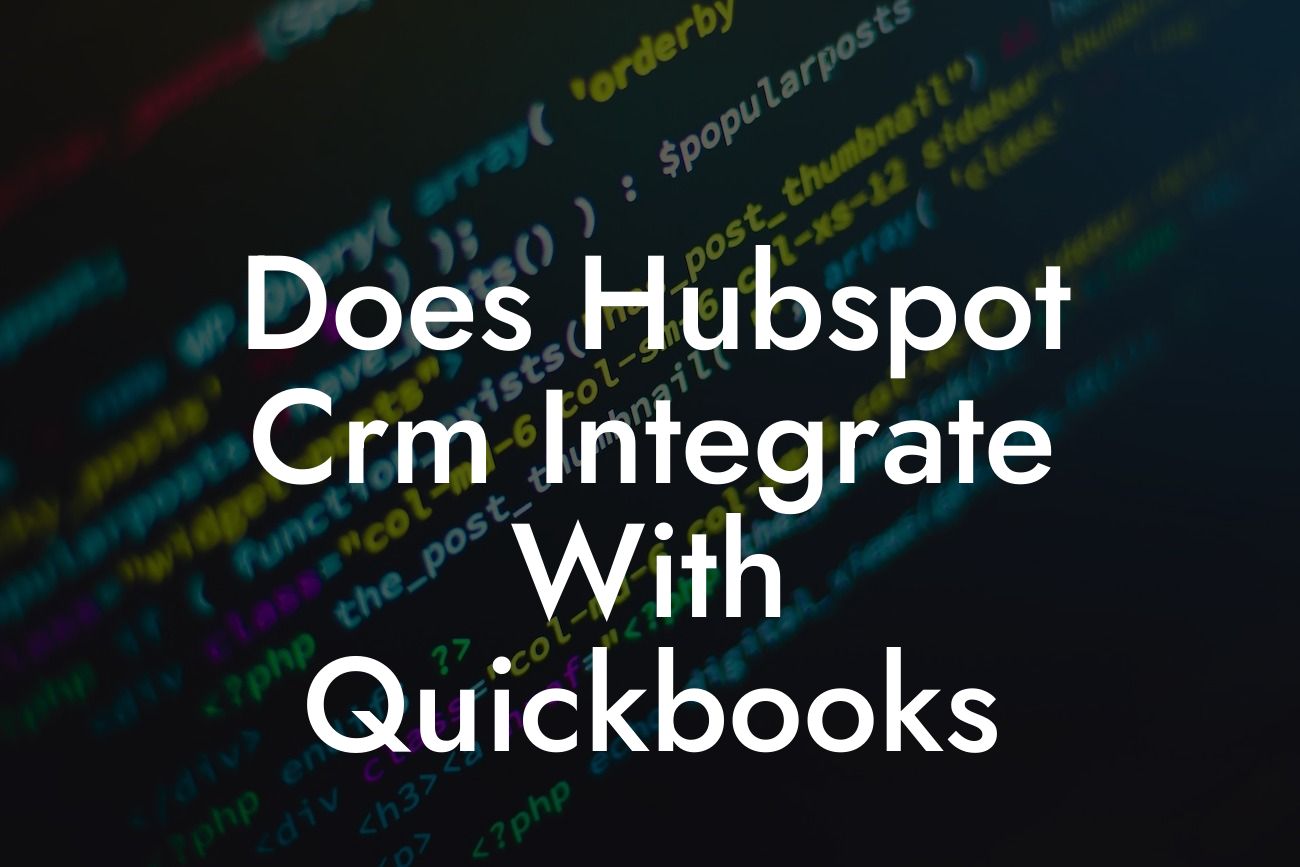Does HubSpot CRM Integrate with QuickBooks?
As a business owner, you understand the importance of streamlining your operations to increase efficiency and productivity. One way to achieve this is by integrating your customer relationship management (CRM) system with your accounting software. In this article, we'll explore whether HubSpot CRM integrates with QuickBooks, and what benefits this integration can bring to your business.
What is HubSpot CRM?
HubSpot CRM is a popular customer relationship management system that helps businesses manage their sales, marketing, and customer service activities. It's designed to help companies attract, engage, and delight customers by providing a comprehensive platform for managing contacts, leads, and customer interactions. HubSpot CRM is known for its ease of use, customization options, and seamless integration with other HubSpot tools.
What is QuickBooks?
QuickBooks is a leading accounting software that helps small and medium-sized businesses manage their financial operations. It's designed to simplify accounting tasks, such as invoicing, expense tracking, and financial reporting. QuickBooks is widely used by businesses across various industries, and its integration with other business applications is a key factor in its popularity.
Does HubSpot CRM Integrate with QuickBooks?
The answer is yes! HubSpot CRM does integrate with QuickBooks. This integration allows you to synchronize your customer data, invoices, and payments between the two systems. With this integration, you can automate many tasks, reduce manual data entry, and gain a more accurate view of your customer interactions and financial performance.
Benefits of Integrating HubSpot CRM with QuickBooks
The integration of HubSpot CRM with QuickBooks brings numerous benefits to your business. Some of the most significant advantages include:
Looking For a Custom QuickBook Integration?
- Enhanced customer visibility: By integrating HubSpot CRM with QuickBooks, you can get a 360-degree view of your customers, including their interactions, purchase history, and payment status.
- Streamlined invoicing and payment processing: With this integration, you can automatically generate invoices and process payments within QuickBooks, eliminating manual data entry and reducing errors.
- Improved sales forecasting: By synchronizing your sales data between HubSpot CRM and QuickBooks, you can get a more accurate view of your sales pipeline and forecast revenue more effectively.
- Increased efficiency: The integration automates many tasks, such as data entry and invoicing, freeing up your team to focus on higher-value activities.
How to Integrate HubSpot CRM with QuickBooks
Integrating HubSpot CRM with QuickBooks is a straightforward process. Here's a step-by-step guide to help you get started:
- Step 1: Connect your QuickBooks account to HubSpot CRM by clicking on the "Integrations" tab in your HubSpot dashboard.
- Step 2: Select QuickBooks as the integration option and follow the prompts to authenticate your QuickBooks account.
- Step 3: Configure the integration settings to specify which data you want to synchronize between the two systems.
- Step 4: Test the integration to ensure that data is being synchronized correctly.
Common Use Cases for HubSpot CRM and QuickBooks Integration
The integration of HubSpot CRM with QuickBooks is particularly useful in the following scenarios:
- Sales teams: By integrating HubSpot CRM with QuickBooks, sales teams can get a more accurate view of customer interactions and purchase history, enabling them to tailor their sales strategies more effectively.
- Accounting teams: The integration automates many accounting tasks, such as invoicing and payment processing, reducing the workload of accounting teams and minimizing errors.
- Customer service teams: With a unified view of customer interactions and payment status, customer service teams can provide more personalized support and resolve issues more efficiently.
Challenges and Limitations of HubSpot CRM and QuickBooks Integration
While the integration of HubSpot CRM with QuickBooks offers numerous benefits, there are some challenges and limitations to be aware of:
- Data synchronization issues: If not configured correctly, data synchronization between the two systems can be slow or incomplete, leading to inaccuracies and delays.
- Customization limitations: The integration may not support custom fields or workflows, which can limit its flexibility and adaptability to your business needs.
- Integration costs: Depending on the complexity of the integration, you may need to invest in additional development or consulting services to get the most out of the integration.
In conclusion, the integration of HubSpot CRM with QuickBooks is a powerful way to streamline your business operations, improve customer visibility, and increase efficiency. By understanding the benefits, challenges, and limitations of this integration, you can make an informed decision about whether it's right for your business. If you're looking for a seamless and efficient way to integrate HubSpot CRM with QuickBooks, consider partnering with a reputable integration expert who can help you get the most out of this powerful integration.
Frequently Asked Questions
What is HubSpot CRM and what is it used for?
HubSpot CRM (Customer Relationship Management) is a software tool that helps businesses manage their sales, marketing, and customer service activities. It's an all-in-one platform that enables companies to store, organize, and analyze customer interactions and data in a single database.
What is QuickBooks and what is it used for?
QuickBooks is an accounting software that helps small and medium-sized businesses manage their financial operations, such as invoicing, expense tracking, and financial reporting. It's a popular tool for businesses to manage their financial data and make informed decisions.
Does HubSpot CRM integrate with QuickBooks?
Yes, HubSpot CRM does integrate with QuickBooks. The integration allows businesses to synchronize their customer and financial data between the two platforms, enabling a more streamlined and efficient workflow.
What are the benefits of integrating HubSpot CRM with QuickBooks?
The integration of HubSpot CRM with QuickBooks offers several benefits, including improved data accuracy, enhanced customer insights, and increased efficiency in sales and accounting processes. It also enables businesses to make more informed decisions by having a comprehensive view of their customer and financial data.
How do I set up the integration between HubSpot CRM and QuickBooks?
To set up the integration, you'll need to have a HubSpot CRM account and a QuickBooks Online account. Then, follow these steps: go to your HubSpot CRM settings, click on "Integrations," search for QuickBooks, and follow the prompts to connect your QuickBooks account. You may need to authenticate your QuickBooks account and authorize the integration.
What data is synced between HubSpot CRM and QuickBooks?
The integration syncs customer data, including contact information, company data, and transactional data, such as invoices, payments, and credits. This ensures that your customer data is consistent across both platforms.
Can I customize the data that is synced between HubSpot CRM and QuickBooks?
Yes, you can customize the data that is synced between the two platforms. HubSpot CRM allows you to select the specific data fields you want to sync with QuickBooks, giving you control over the data that is shared between the two systems.
How often is data synced between HubSpot CRM and QuickBooks?
The data is synced in real-time, ensuring that your customer and financial data is always up-to-date and accurate. This eliminates the need for manual data entry and reduces the risk of errors.
Can I use HubSpot CRM and QuickBooks for my small business?
Absolutely! Both HubSpot CRM and QuickBooks are designed to support small and medium-sized businesses. They offer scalable solutions that can grow with your business, making them ideal for small businesses.
Is the integration between HubSpot CRM and QuickBooks secure?
Yes, the integration is secure. Both HubSpot CRM and QuickBooks have robust security measures in place to protect your data, including encryption, secure servers, and regular security updates.
What if I encounter issues with the integration?
If you encounter any issues with the integration, you can contact HubSpot CRM's customer support or QuickBooks' customer support for assistance. Both companies offer comprehensive support resources, including online forums, knowledge bases, and phone support.
Can I use HubSpot CRM and QuickBooks for my e-commerce business?
Yes, you can use HubSpot CRM and QuickBooks for your e-commerce business. The integration can help you manage your online sales, customer data, and financial operations in a single platform.
How does the integration between HubSpot CRM and QuickBooks improve customer relationships?
The integration enables you to have a more comprehensive view of your customers, including their purchase history, preferences, and interactions with your business. This helps you provide more personalized and targeted customer service, leading to stronger customer relationships.
Can I use HubSpot CRM and QuickBooks for my sales team?
Absolutely! The integration provides your sales team with a unified view of customer data, enabling them to make more informed sales decisions and close deals more efficiently.
How does the integration between HubSpot CRM and QuickBooks improve sales performance?
The integration provides your sales team with real-time customer data, enabling them to identify new sales opportunities, track customer interactions, and close deals more efficiently. This leads to improved sales performance and revenue growth.
Can I use HubSpot CRM and QuickBooks for my marketing team?
Yes, you can use HubSpot CRM and QuickBooks for your marketing team. The integration provides your marketing team with valuable customer insights, enabling them to create more targeted and effective marketing campaigns.
How does the integration between HubSpot CRM and QuickBooks improve marketing performance?
The integration provides your marketing team with real-time customer data, enabling them to create more targeted and effective marketing campaigns, leading to improved marketing performance and ROI.
Can I use HubSpot CRM and QuickBooks for my customer service team?
Absolutely! The integration provides your customer service team with a unified view of customer data, enabling them to provide more personalized and effective customer service.
How does the integration between HubSpot CRM and QuickBooks improve customer service?
The integration enables your customer service team to access customer data in real-time, providing them with the information they need to resolve customer issues more efficiently and effectively.
What are the system requirements for the integration between HubSpot CRM and QuickBooks?
The integration requires a HubSpot CRM account and a QuickBooks Online account. You'll also need a stable internet connection and a compatible browser.
Is the integration between HubSpot CRM and QuickBooks available for QuickBooks Desktop?
No, the integration is currently only available for QuickBooks Online. If you're using QuickBooks Desktop, you may need to consider upgrading to QuickBooks Online to take advantage of the integration.
Can I cancel the integration between HubSpot CRM and QuickBooks if I'm not satisfied?
Yes, you can cancel the integration at any time. Simply go to your HubSpot CRM settings, click on "Integrations," and follow the prompts to disconnect your QuickBooks account.
Are there any additional fees for the integration between HubSpot CRM and QuickBooks?
No, there are no additional fees for the integration. The integration is included with your HubSpot CRM and QuickBooks Online subscriptions.
How do I get started with the integration between HubSpot CRM and QuickBooks?
To get started, simply go to your HubSpot CRM settings, click on "Integrations," search for QuickBooks, and follow the prompts to connect your QuickBooks account. You can also contact HubSpot CRM's customer support for assistance.