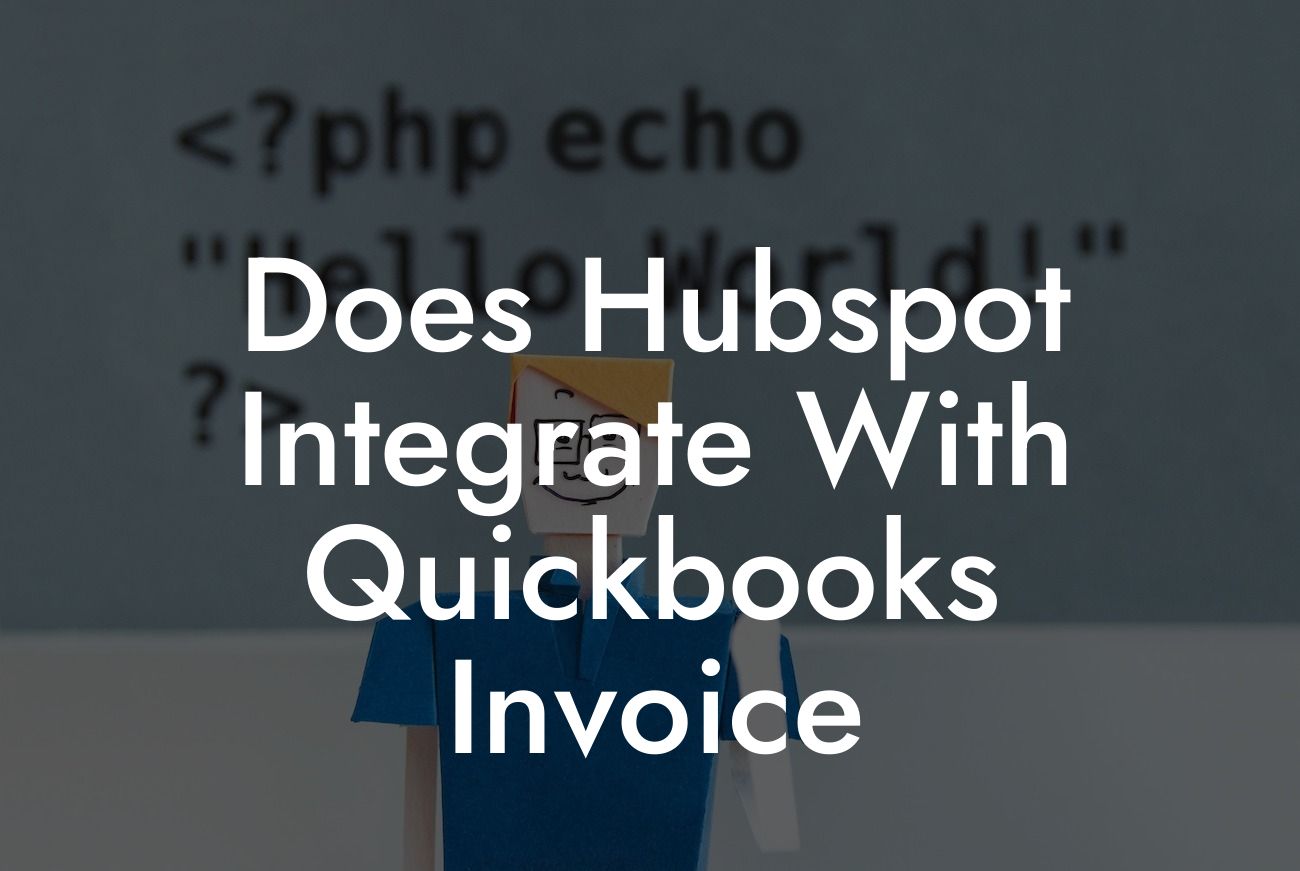Does HubSpot Integrate with QuickBooks Invoice?
As a business owner, managing multiple software platforms can be overwhelming. You're not alone if you're wondering whether HubSpot, a popular customer relationship management (CRM) tool, integrates with QuickBooks, a leading accounting software. The answer is yes, and in this article, we'll dive deeper into the integration process, its benefits, and how it can streamline your business operations.
What is HubSpot?
HubSpot is an all-in-one CRM platform designed to help businesses manage their sales, marketing, and customer service activities. It offers a range of tools and features to attract, engage, and delight customers, including contact management, lead tracking, email marketing, and analytics.
What is QuickBooks?
QuickBooks is a cloud-based accounting software that helps small and medium-sized businesses manage their financial activities. It offers features such as invoicing, expense tracking, budgeting, and financial reporting, making it an essential tool for businesses to manage their finances effectively.
Why Integrate HubSpot with QuickBooks?
Integrating HubSpot with QuickBooks can bring numerous benefits to your business. Here are a few reasons why you should consider integrating these two powerful tools:
- Streamlined invoicing: With the integration, you can create and send invoices directly from HubSpot, eliminating the need to manually enter data into QuickBooks.
Looking For a Custom QuickBook Integration?
- Accurate financial data: The integration ensures that your financial data is accurate and up-to-date, reducing errors and discrepancies.
- Enhanced customer insights: By combining customer data from HubSpot with financial data from QuickBooks, you can gain a deeper understanding of your customers' behavior and preferences.
How to Integrate HubSpot with QuickBooks
Integrating HubSpot with QuickBooks is a relatively straightforward process. Here's a step-by-step guide to help you get started:
- Step 1: Connect your QuickBooks account to HubSpot by going to the HubSpot App Marketplace and searching for the QuickBooks integration.
- Step 2: Click "Install" and follow the prompts to authenticate your QuickBooks account.
- Step 3: Configure the integration settings to specify which data you want to sync between the two platforms.
- Step 4: Test the integration to ensure that data is syncing correctly.
What Data is Synced Between HubSpot and QuickBooks?
The HubSpot-QuickBooks integration syncs a range of data, including:
- Customer contacts: HubSpot contacts are synced with QuickBooks customers, ensuring that your customer data is consistent across both platforms.
- Invoices: Invoices created in HubSpot are synced with QuickBooks, eliminating the need for manual data entry.
- Payments: Payment information is synced between the two platforms, providing a clear picture of your customers' payment history.
- Products and services: Products and services created in HubSpot are synced with QuickBooks, making it easy to track sales and revenue.
Benefits of Integrating HubSpot with QuickBooks
The integration of HubSpot and QuickBooks offers several benefits, including:
- Improved accuracy: The integration eliminates manual data entry, reducing errors and discrepancies.
- Increased efficiency: Automating the syncing process saves time and reduces the risk of human error.
- Enhanced customer insights: By combining customer data from HubSpot with financial data from QuickBooks, you can gain a deeper understanding of your customers' behavior and preferences.
- Better decision-making: With accurate and up-to-date financial data, you can make informed business decisions and drive growth.
Common Issues and Troubleshooting
While the integration process is relatively straightforward, you may encounter some issues. Here are some common problems and troubleshooting tips:
- Data not syncing: Check that your QuickBooks account is authenticated and that the integration settings are configured correctly.
- Invoices not creating: Ensure that the correct invoice template is selected in HubSpot and that the integration is set up to create invoices in QuickBooks.
- Customer data not updating: Check that the customer data is up-to-date in both HubSpot and QuickBooks, and that the integration is set up to sync customer data.
In conclusion, integrating HubSpot with QuickBooks can bring significant benefits to your business. By streamlining invoicing, improving accuracy, and enhancing customer insights, you can drive growth and revenue. If you're struggling to integrate the two platforms, consider consulting with a QuickBooks integration specialist who can help you get the most out of this powerful integration.
Frequently Asked Questions
Does HubSpot integrate with QuickBooks invoice?
Yes, HubSpot does integrate with QuickBooks invoice. This integration allows you to seamlessly connect your sales and accounting data, streamlining your workflow and eliminating manual data entry.
What are the benefits of integrating HubSpot with QuickBooks invoice?
The integration of HubSpot and QuickBooks invoice provides numerous benefits, including automated data syncing, reduced errors, and increased efficiency. It also enables you to track customer interactions, create invoices, and manage payments all in one place.
How do I set up the integration between HubSpot and QuickBooks invoice?
To set up the integration, you'll need to connect your QuickBooks account to HubSpot through the HubSpot app marketplace. Follow the prompts to authenticate your QuickBooks account, and then configure the integration settings to suit your needs.
What data is synced between HubSpot and QuickBooks invoice?
The integration syncs customer data, invoices, payments, and credit notes between HubSpot and QuickBooks. This ensures that your sales and accounting data are always up-to-date and accurate.
Can I customize the data that is synced between HubSpot and QuickBooks invoice?
Yes, you can customize the data that is synced between HubSpot and QuickBooks invoice. You can choose which specific data fields are synced, and even set up custom mappings to ensure that the data is synced correctly.
How often is data synced between HubSpot and QuickBooks invoice?
Data is synced in real-time between HubSpot and QuickBooks invoice. This means that as soon as a change is made in one system, it is reflected in the other system.
Can I use HubSpot to create invoices and send them to customers?
Yes, you can use HubSpot to create invoices and send them to customers. The integration with QuickBooks invoice enables you to generate professional-looking invoices and track payments all within HubSpot.
Can I track payments and invoices in HubSpot?
Yes, you can track payments and invoices in HubSpot. The integration with QuickBooks invoice provides real-time visibility into payment status, enabling you to follow up with customers and manage your cash flow more effectively.
Does the integration support recurring invoices?
Yes, the integration supports recurring invoices. You can set up recurring invoices in QuickBooks and they will be synced with HubSpot, ensuring that you never miss a payment.
Can I use HubSpot to manage my accounting and bookkeeping?
No, HubSpot is not an accounting or bookkeeping system. It is a sales, marketing, and customer service platform that integrates with accounting systems like QuickBooks to provide a more comprehensive view of your business.
Do I need to have a QuickBooks account to use the integration?
Yes, you need to have a QuickBooks account to use the integration. The integration is only available to QuickBooks users who have a subscription to the QuickBooks online platform.
Is the integration available for QuickBooks desktop users?
No, the integration is only available for QuickBooks online users. If you're using QuickBooks desktop, you'll need to upgrade to QuickBooks online to take advantage of the integration.
How much does the integration cost?
The cost of the integration varies depending on your HubSpot and QuickBooks subscriptions. There may be additional fees for certain features or services, so be sure to check with both HubSpot and QuickBooks for pricing details.
Is the integration secure?
Yes, the integration is secure. Both HubSpot and QuickBooks have robust security measures in place to protect your data, including encryption, secure servers, and regular security updates.
What kind of support is available for the integration?
Both HubSpot and QuickBooks offer support for the integration. You can access support resources, including documentation, tutorials, and customer support teams, through both platforms.
Can I use the integration with other HubSpot tools?
Yes, the integration can be used with other HubSpot tools, including the CRM, sales, marketing, and customer service tools. This enables you to leverage the power of HubSpot to manage your entire customer journey.
Can I use the integration with other QuickBooks tools?
Yes, the integration can be used with other QuickBooks tools, including QuickBooks Payroll, QuickBooks Payments, and QuickBooks Time. This enables you to leverage the power of QuickBooks to manage your entire accounting and bookkeeping process.
How long does it take to set up the integration?
The setup process typically takes around 30 minutes to an hour, depending on the complexity of your QuickBooks account and the specific settings you need to configure.
Can I cancel the integration at any time?
Yes, you can cancel the integration at any time. Simply go to the HubSpot app marketplace, find the QuickBooks integration, and click the "Uninstall" button.
Will the integration affect my QuickBooks data?
No, the integration will not affect your QuickBooks data. The integration is designed to sync data between HubSpot and QuickBooks, but it will not modify or delete any existing data in your QuickBooks account.
Can I use the integration with multiple QuickBooks companies?
Yes, you can use the integration with multiple QuickBooks companies. Simply set up a separate integration for each QuickBooks company, and you'll be able to manage multiple companies from within HubSpot.
Is the integration available for international users?
Yes, the integration is available for international users. However, please note that some features may not be available in all regions, and you should check with both HubSpot and QuickBooks for availability and support in your region.
How do I troubleshoot issues with the integration?
If you encounter any issues with the integration, you can troubleshoot by checking the integration settings, reviewing the sync logs, and contacting support teams at both HubSpot and QuickBooks.
Can I customize the integration to meet my specific business needs?
Yes, you can customize the integration to meet your specific business needs. You can work with a HubSpot developer or a QuickBooks certified partner to customize the integration and tailor it to your unique requirements.