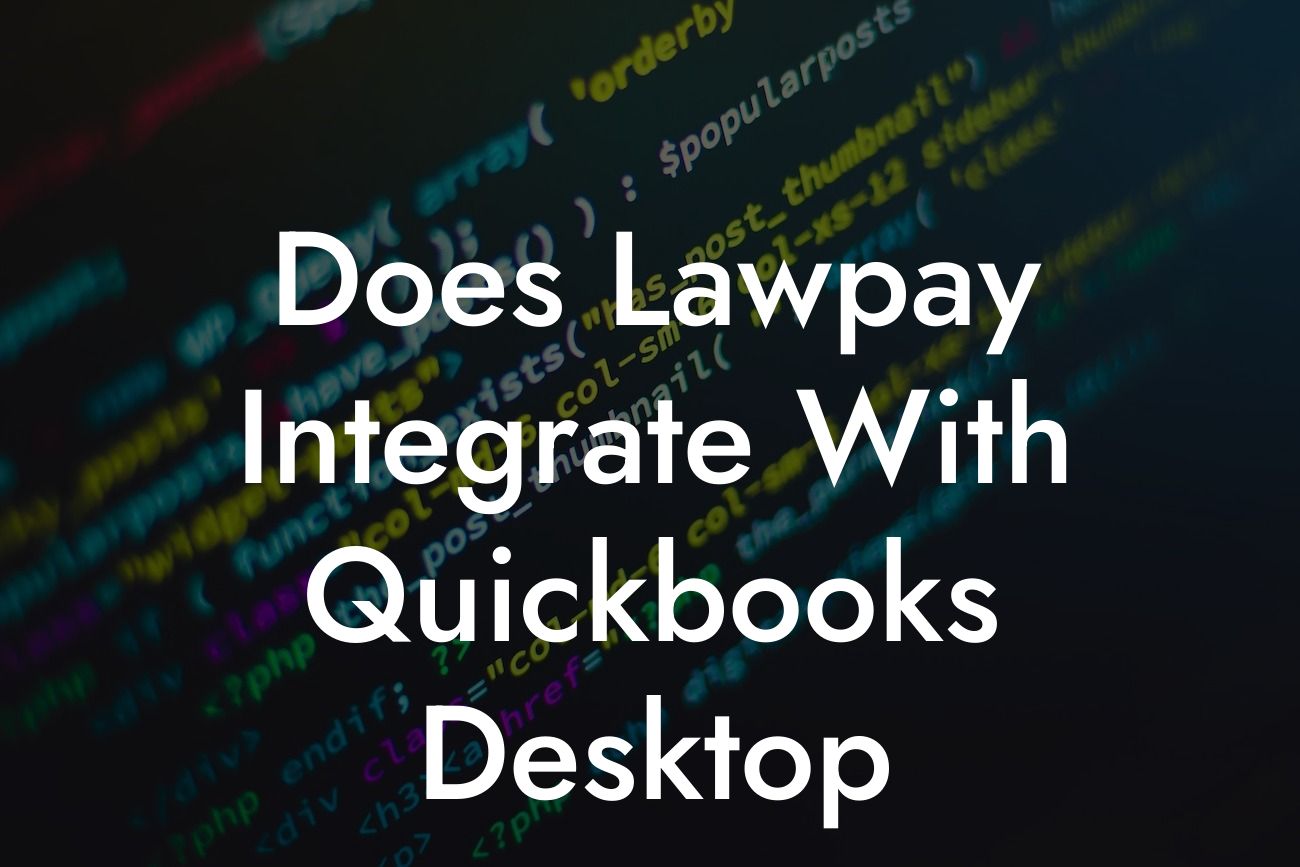Does LawPay Integrate with QuickBooks Desktop?
As a business that specializes in QuickBooks integrations, we often get asked about the compatibility of LawPay with QuickBooks Desktop. In this article, we'll delve into the details of LawPay and QuickBooks Desktop integration, exploring the benefits, limitations, and setup process. By the end of this article, you'll have a comprehensive understanding of whether LawPay is the right payment processing solution for your law firm or business.
What is LawPay?
LawPay is a payment processing solution designed specifically for law firms and legal professionals. It provides a secure, efficient, and compliant way to accept credit card payments from clients. LawPay integrates with popular legal software, including practice management systems, to streamline payment processing and reduce administrative tasks. With LawPay, law firms can accept online payments, manage client trust accounts, and track payment history.
What is QuickBooks Desktop?
QuickBooks Desktop is a popular accounting software designed for small to medium-sized businesses. It provides a comprehensive solution for managing financial data, including invoicing, expense tracking, and financial reporting. QuickBooks Desktop is available in various versions, including Pro, Premier, and Enterprise, each catering to different business needs.
Benefits of Integrating LawPay with QuickBooks Desktop
Integrating LawPay with QuickBooks Desktop offers several benefits for law firms and businesses:
- Streamlined payment processing: LawPay automates payment processing, reducing manual errors and freeing up staff to focus on more critical tasks.
Looking For a Custom QuickBook Integration?
- Improved accuracy: Integration ensures that payment data is accurately synced between LawPay and QuickBooks Desktop, reducing errors and discrepancies.
- Enhanced client experience: LawPay's online payment portal allows clients to pay invoices securely and conveniently, improving their overall experience.
- Increased efficiency: Integration eliminates the need for manual data entry, saving time and reducing administrative tasks.
How to Set Up LawPay Integration with QuickBooks Desktop
Setting up LawPay integration with QuickBooks Desktop is a relatively straightforward process:
- Create a LawPay account: Sign up for a LawPay account and complete the registration process.
- Connect to QuickBooks Desktop: Within the LawPay portal, navigate to the "Integrations" tab and select "QuickBooks Desktop" as the integration option.
- Authenticate QuickBooks Desktop: Enter your QuickBooks Desktop login credentials to authenticate the connection.
- Map LawPay payments to QuickBooks Desktop: Configure the integration settings to map LawPay payments to the corresponding QuickBooks Desktop accounts.
- Test the integration: Verify that the integration is working correctly by processing a test payment.
Limitations of LawPay Integration with QuickBooks Desktop
While LawPay integration with QuickBooks Desktop offers numerous benefits, there are some limitations to be aware of:
- Version compatibility: LawPay integration is only compatible with QuickBooks Desktop versions 2017 and later.
- Data synchronization: While LawPay and QuickBooks Desktop integration ensures accurate data synchronization, there may be occasional discrepancies due to differences in data formatting or processing times.
- Customization limitations: The integration may not support custom fields or workflows specific to your law firm or business.
Common Issues and Troubleshooting
As with any integration, you may encounter issues with LawPay and QuickBooks Desktop integration. Some common issues include:
- Authentication errors: Ensure that your QuickBooks Desktop login credentials are correct and up-to-date.
- Payment processing errors: Verify that your LawPay account is active and that payment processing is enabled.
- Data synchronization issues: Check the integration settings and verify that data is being synced correctly between LawPay and QuickBooks Desktop.
In conclusion, LawPay integration with QuickBooks Desktop is a valuable solution for law firms and businesses looking to streamline payment processing and improve financial management. By understanding the benefits, limitations, and setup process, you can make an informed decision about whether LawPay is the right payment processing solution for your business. If you're still unsure, our team of QuickBooks integration experts is here to help you navigate the process and ensure a seamless integration.
Get Expert Help with LawPay and QuickBooks Desktop Integration
At [Your Company Name], we specialize in QuickBooks integrations and can help you set up and optimize your LawPay integration with QuickBooks Desktop. Our team of experts will guide you through the process, ensuring a smooth and efficient integration that meets your business needs. Contact us today to learn more about our QuickBooks integration services and take the first step towards streamlining your payment processing and financial management.
Frequently Asked Questions
What is LawPay and how does it relate to QuickBooks Desktop?
LawPay is a payment processing solution designed specifically for law firms and legal professionals. It allows you to accept credit card payments, track client trust accounts, and manage your firm's finances. QuickBooks Desktop is an accounting software that helps you manage your business's financial data. The integration of LawPay with QuickBooks Desktop enables seamless payment processing and financial management for law firms.
Does LawPay integrate with QuickBooks Desktop?
Yes, LawPay integrates with QuickBooks Desktop, allowing you to sync your payment data and eliminate manual entry. This integration enables you to focus on your law practice while streamlining your financial management.
What are the benefits of integrating LawPay with QuickBooks Desktop?
The integration of LawPay with QuickBooks Desktop offers several benefits, including automated payment tracking, reduced errors, and increased efficiency. You can also eliminate manual data entry, saving time and reducing the risk of errors.
How do I set up the integration between LawPay and QuickBooks Desktop?
To set up the integration, you'll need to connect your LawPay account to your QuickBooks Desktop account. This can be done through the LawPay dashboard, where you'll enter your QuickBooks Desktop credentials to authorize the connection. Follow the prompts to complete the setup process.
What information is synced between LawPay and QuickBooks Desktop?
The integration syncs payment data, including payment amounts, dates, and client information. This ensures that your financial records are accurate and up-to-date in both LawPay and QuickBooks Desktop.
Can I customize the integration settings between LawPay and QuickBooks Desktop?
Yes, you can customize the integration settings to fit your firm's specific needs. For example, you can choose which payment types to sync, set up automatic payment applications, and configure other settings to suit your workflow.
How often does LawPay sync with QuickBooks Desktop?
LawPay syncs with QuickBooks Desktop in real-time, ensuring that your financial data is always up-to-date and accurate. This eliminates the need for manual data entry and reduces the risk of errors.
What if I encounter issues with the integration between LawPay and QuickBooks Desktop?
If you encounter any issues with the integration, you can contact LawPay's customer support team for assistance. They'll help you troubleshoot the problem and resolve it as quickly as possible.
Is the integration between LawPay and QuickBooks Desktop secure?
Yes, the integration between LawPay and QuickBooks Desktop is secure and compliant with industry standards. LawPay uses encryption and other security measures to protect your sensitive financial data.
Can I use LawPay with other accounting software besides QuickBooks Desktop?
Yes, LawPay can be integrated with other accounting software, including QuickBooks Online, Xero, and other popular accounting solutions. However, the specific integration features and setup process may vary depending on the software.
Do I need to have a QuickBooks Desktop account to use LawPay?
No, you don't need to have a QuickBooks Desktop account to use LawPay. LawPay can be used as a standalone payment processing solution, but integrating it with QuickBooks Desktop can streamline your financial management and reduce errors.
Can I use LawPay for online payments only?
Yes, LawPay can be used for online payments only. You can use LawPay's online payment portal to accept credit card payments from clients, even if you don't integrate it with QuickBooks Desktop.
How does LawPay handle trust accounting for law firms?
LawPay provides robust trust accounting features, allowing you to manage client trust accounts and ensure compliance with legal regulations. The integration with QuickBooks Desktop streamlines trust accounting and reduces the risk of errors.
Can I use LawPay for recurring payments?
Yes, LawPay supports recurring payments, making it easy to automate payment plans for clients. You can set up recurring payments through the LawPay dashboard, and the system will automatically process the payments and update your financial records.
How does LawPay handle payment errors and disputes?
LawPay provides tools to help you manage payment errors and disputes. You can track payment errors, resolve disputes, and communicate with clients through the LawPay dashboard.
Can I customize the payment receipt emails sent by LawPay?
Yes, you can customize the payment receipt emails sent by LawPay to fit your firm's branding and style. This helps to provide a professional and consistent client experience.
How does LawPay handle credit card information and security?
LawPay is a PCI-DSS compliant payment processor, ensuring that credit card information is securely stored and protected. LawPay also provides tokenization, which replaces sensitive credit card data with a unique token, further enhancing security.
Can I use LawPay for international payments?
Yes, LawPay supports international payments, allowing you to accept payments from clients around the world. However, please note that international payment processing fees may apply.
How does LawPay handle payment refunds and reversals?
LawPay provides tools to help you manage payment refunds and reversals. You can initiate refunds and reversals through the LawPay dashboard, and the system will automatically update your financial records.
Can I use LawPay for e-check payments?
Yes, LawPay supports e-check payments, allowing you to accept electronic check payments from clients. This provides an additional payment option for clients and can help reduce processing fees.
How does LawPay handle payment notifications and reminders?
LawPay provides tools to help you manage payment notifications and reminders. You can set up automated reminders for clients, track payment notifications, and communicate with clients through the LawPay dashboard.
Can I integrate LawPay with other law firm software?
Yes, LawPay can be integrated with other law firm software, including practice management, time and billing, and document management solutions. This helps to streamline your workflow and reduce errors.
How does LawPay handle compliance and regulatory requirements?
LawPay is designed to meet the compliance and regulatory requirements of the legal industry. LawPay ensures that your payment processing and trust accounting practices are compliant with industry regulations and standards.
Can I use LawPay for online invoicing?
Yes, LawPay provides online invoicing features, allowing you to create and send professional invoices to clients. You can also track invoice status and payment history through the LawPay dashboard.