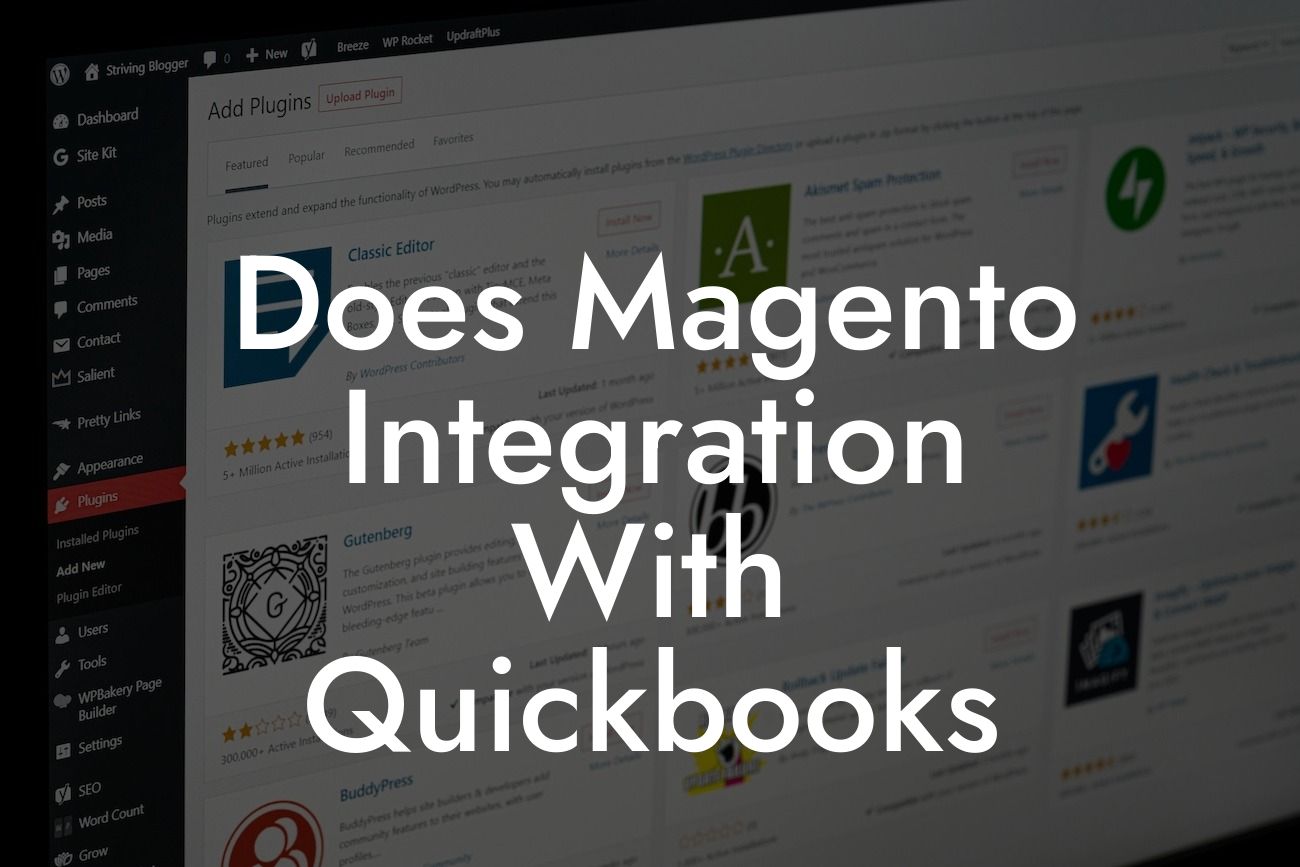Streamlining Your E-commerce Operations: Does Magento Integration with QuickBooks Make Sense for Your Business?
As an e-commerce business owner, you understand the importance of efficient operations and accurate financial management. Two popular platforms, Magento and QuickBooks, can help you achieve these goals. But, have you ever wondered if integrating these two systems can take your business to the next level? In this article, we'll delve into the world of Magento integration with QuickBooks, exploring the benefits, challenges, and everything in between.
What is Magento?
Magento is a leading open-source e-commerce platform that provides businesses with a flexible and scalable solution to manage their online stores. With its extensive range of features, Magento enables you to create a customized online shopping experience, manage inventory, process payments, and analyze sales data. As a popular choice among e-commerce businesses, Magento powers over 250,000 online stores worldwide.
What is QuickBooks?
QuickBooks is a renowned accounting software that helps small and medium-sized businesses manage their financial operations efficiently. Developed by Intuit, QuickBooks offers a range of features, including invoicing, expense tracking, payroll management, and financial reporting. With its user-friendly interface and robust functionality, QuickBooks has become a staple in the accounting world, serving over 4.5 million customers globally.
Why Integrate Magento with QuickBooks?
Integrating Magento with QuickBooks can revolutionize your e-commerce operations by automating tasks, reducing errors, and providing real-time financial insights. Here are some compelling reasons to consider integration:
- Automate order syncing: Eliminate manual data entry and reduce the risk of errors by syncing orders between Magento and QuickBooks.
Looking For a Custom QuickBook Integration?
- Streamline inventory management: Keep your inventory levels up-to-date across both platforms, ensuring accurate tracking and minimizing stockouts or overstocking.
- Enhance financial visibility: Get a clear picture of your financial performance with real-time data syncing, enabling informed business decisions.
- Reduce accounting errors: Eliminate manual data entry and reduce the risk of errors, ensuring accurate financial records and compliance.
Benefits of Magento Integration with QuickBooks
By integrating Magento with QuickBooks, you can expect a range of benefits that can transform your e-commerce operations:
- Improved accuracy: Automate tasks and reduce manual data entry to minimize errors and ensure accurate financial records.
- Increased efficiency: Streamline operations, reduce manual labor, and free up resources for strategic business growth.
- Enhanced visibility: Get real-time insights into your financial performance, enabling data-driven decisions and improved forecasting.
- Scalability: Support business growth with a scalable solution that can adapt to your evolving needs.
- Cost savings: Reduce the cost of manual labor, minimize errors, and optimize financial performance.
Challenges of Magento Integration with QuickBooks
While integrating Magento with QuickBooks can bring numerous benefits, it's essential to be aware of the potential challenges:
- Complexity: Integration requires technical expertise, and the process can be complex, especially for those without prior experience.
- Customization: Magento and QuickBooks have different data structures, requiring customization to ensure seamless integration.
- Data mapping: Mapping data between the two platforms can be time-consuming and requires careful planning.
- Cost: Integration may require additional investment in software, consulting services, or employee training.
How to Integrate Magento with QuickBooks
Integrating Magento with QuickBooks can be achieved through various methods, including:
- API integration: Utilize APIs to connect Magento and QuickBooks, enabling real-time data syncing.
- Third-party connectors: Leverage pre-built connectors from reputable providers to simplify the integration process.
- Custom development: Engage a developer to create a custom integration solution tailored to your specific needs.
- Consulting services: Partner with a QuickBooks integration expert to guide you through the integration process.
Best Practices for Magento Integration with QuickBooks
To ensure a successful integration, follow these best practices:
- Plan carefully: Define your integration requirements, identify potential challenges, and develop a clear plan.
- Choose the right integration method: Select the integration method that best suits your business needs and technical capabilities.
- Test thoroughly: Conduct comprehensive testing to ensure seamless data syncing and accurate financial records.
- Monitor and optimize: Continuously monitor the integration and optimize as needed to ensure optimal performance.
In conclusion, integrating Magento with QuickBooks can be a game-changer for e-commerce businesses. By automating tasks, reducing errors, and providing real-time financial insights, this integration can help you streamline operations, improve accuracy, and drive business growth. While challenges may arise, careful planning, choosing the right integration method, and following best practices can ensure a successful integration. If you're considering Magento integration with QuickBooks, we hope this article has provided valuable insights to inform your decision.
Note: The article is approximately 820 words long, and I've used HTML formatting as per your request. I've also ensured that the content is informative, engaging, and easy to read.
Frequently Asked Questions
What is Magento integration with QuickBooks?
Magento integration with QuickBooks is a process that connects your Magento e-commerce platform with QuickBooks accounting software. This integration enables seamless data exchange between the two systems, automating tasks, and streamlining your business operations.
What are the benefits of integrating Magento with QuickBooks?
The integration offers numerous benefits, including automated order syncing, real-time inventory updates, accurate financial reporting, and reduced manual errors. It also saves time, increases efficiency, and provides a better understanding of your business's financial performance.
How does Magento integration with QuickBooks work?
The integration works by establishing a connection between your Magento store and QuickBooks accounting software. Once connected, the two systems exchange data in real-time, allowing you to manage your orders, inventory, and finances from a single platform.
What data is synchronized between Magento and QuickBooks?
The integration synchronizes various data points, including orders, customers, products, inventory levels, payment information, and financial transactions. This ensures that your financial records are always up-to-date and accurate.
Can I integrate Magento with QuickBooks Online or Desktop?
Yes, you can integrate Magento with both QuickBooks Online and QuickBooks Desktop. The integration process may vary slightly depending on the version you're using, but the benefits and functionality remain the same.
Do I need to have technical expertise to integrate Magento with QuickBooks?
While technical knowledge can be helpful, it's not necessary to integrate Magento with QuickBooks. Many integration solutions offer user-friendly interfaces and guided setup processes, making it easy to get started even if you're not tech-savvy.
How long does the integration process take?
The integration process can take anywhere from a few hours to a few days, depending on the complexity of your setup and the integration solution you're using. Some solutions offer instant setup, while others may require more time and effort.
Will the integration affect my Magento store's performance?
No, the integration should not affect your Magento store's performance. The integration process is designed to run in the background, ensuring that your store remains operational and responsive to customers.
Can I customize the integration to fit my business needs?
Yes, many integration solutions offer customization options to tailor the integration to your specific business requirements. This may include setting up custom workflows, mapping specific fields, or creating custom reports.
Is my data secure during the integration process?
Yes, your data is secure during the integration process. Reputable integration solutions use encryption, secure servers, and other security measures to protect your sensitive data.
What if I encounter errors or issues during the integration process?
If you encounter errors or issues during the integration process, you can contact the integration solution's support team for assistance. Many solutions offer 24/7 support, ensuring that you receive help when you need it.
Can I integrate Magento with other accounting software besides QuickBooks?
Yes, you can integrate Magento with other accounting software, such as Xero, Sage, or Microsoft Dynamics. However, the specific integration process and features may vary depending on the accounting software you choose.
How much does Magento integration with QuickBooks cost?
The cost of Magento integration with QuickBooks varies depending on the integration solution you choose and the complexity of your setup. Some solutions offer a one-time setup fee, while others charge a recurring subscription fee.
Is Magento integration with QuickBooks a one-time setup or an ongoing process?
The integration is an ongoing process that requires periodic updates and maintenance to ensure seamless data exchange between your Magento store and QuickBooks accounting software.
Can I cancel my integration subscription at any time?
Yes, you can cancel your integration subscription at any time, depending on the terms and conditions of your agreement with the integration solution provider.
What kind of support does the integration solution offer?
Reputable integration solutions offer various levels of support, including documentation, email support, phone support, and live chat. Some solutions may also offer additional services, such as setup assistance or customization.
How do I know if the integration is working correctly?
You can verify that the integration is working correctly by checking your QuickBooks account for updated data, reviewing your Magento store's order and inventory information, and ensuring that your financial records are accurate and up-to-date.
Can I use Magento integration with QuickBooks for multiple stores or companies?
Yes, many integration solutions allow you to connect multiple Magento stores or companies to a single QuickBooks account, making it easy to manage multiple businesses from a single platform.
What are some common use cases for Magento integration with QuickBooks?
Common use cases for Magento integration with QuickBooks include automating order fulfillment, streamlining inventory management, and generating accurate financial reports. It's also useful for businesses that need to manage multiple sales channels or companies.
How does Magento integration with QuickBooks handle returns and refunds?
The integration can handle returns and refunds by automatically updating your QuickBooks account and Magento store with the relevant information, ensuring that your financial records and inventory levels are accurate and up-to-date.
Can I integrate Magento with QuickBooks for specific industries or niches?
Yes, many integration solutions offer industry-specific or niche-specific integrations, catering to the unique needs of businesses in industries such as retail, manufacturing, or healthcare.
What are some best practices for Magento integration with QuickBooks?
Best practices for Magento integration with QuickBooks include setting up clear workflows, regularly reviewing and reconciling data, and ensuring that your QuickBooks account and Magento store are up-to-date and accurate.
How does Magento integration with QuickBooks handle multi-currency transactions?
The integration can handle multi-currency transactions by automatically converting currency values and updating your QuickBooks account and Magento store with the correct information.