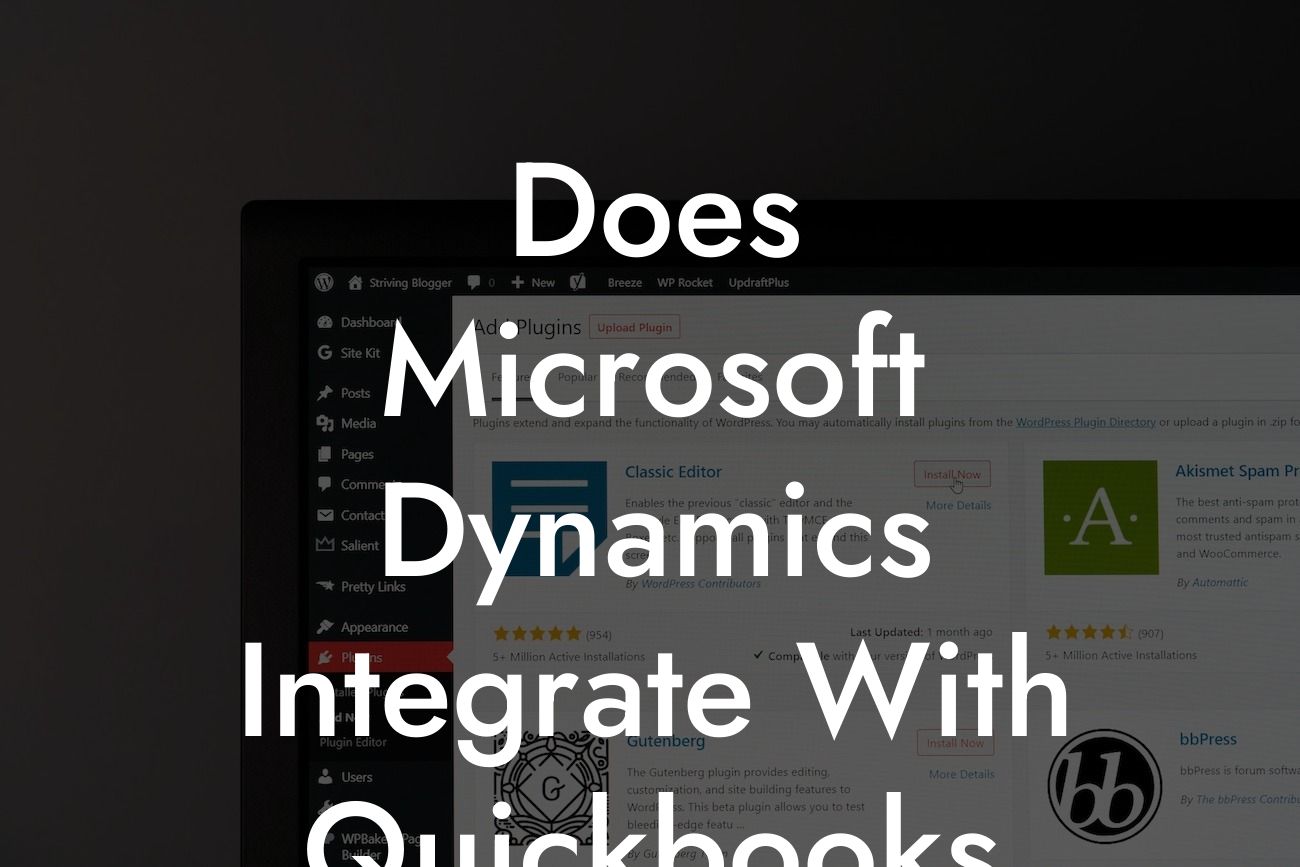Does Microsoft Dynamics Integrate with QuickBooks?
As a business owner, you understand the importance of having a seamless and efficient accounting system in place. Microsoft Dynamics and QuickBooks are two popular accounting software solutions that can help you manage your finances effectively. But, the question remains: can they integrate with each other? In this article, we'll delve into the world of Microsoft Dynamics and QuickBooks integration, exploring the possibilities, benefits, and challenges of combining these two powerful tools.
What is Microsoft Dynamics?
Microsoft Dynamics is a line of enterprise resource planning (ERP) and customer relationship management (CRM) software applications designed to help businesses manage their financial, operational, and customer-facing activities. The Dynamics family includes various products, such as Dynamics 365, Dynamics GP, Dynamics NAV, and Dynamics AX, each catering to specific business needs and industries.
What is QuickBooks?
QuickBooks is a popular accounting software solution developed by Intuit, designed to help small and medium-sized businesses manage their financial activities, including invoicing, expense tracking, and financial reporting. QuickBooks offers various versions, including QuickBooks Online, QuickBooks Pro, and QuickBooks Enterprise, to suit different business needs and sizes.
Why Integrate Microsoft Dynamics with QuickBooks?
Integrating Microsoft Dynamics with QuickBooks can bring numerous benefits to your business, including:
- Improved financial visibility and accuracy: By integrating both systems, you can ensure that your financial data is consistent and up-to-date, reducing errors and discrepancies.
Looking For a Custom QuickBook Integration?
- Streamlined financial processes: Automation of financial tasks and workflows can save time and increase productivity, allowing your team to focus on more strategic activities.
- Enhanced financial reporting and analysis: With integrated data, you can generate more accurate and comprehensive financial reports, enabling better decision-making and business insights.
- Reduced manual data entry: Automatic synchronization of data between Microsoft Dynamics and QuickBooks eliminates the need for manual data entry, reducing errors and increasing efficiency.
How to Integrate Microsoft Dynamics with QuickBooks
There are several ways to integrate Microsoft Dynamics with QuickBooks, including:
- Native Integration: Some Microsoft Dynamics products, such as Dynamics 365, offer native integration with QuickBooks, allowing for seamless data exchange and synchronization.
- Third-Party Integration Tools: Various third-party integration tools and connectors are available, providing a bridge between Microsoft Dynamics and QuickBooks. These tools can be customized to meet specific business needs and requirements.
- API Integration: Microsoft Dynamics and QuickBooks offer application programming interfaces (APIs) that can be used to develop custom integrations, allowing for more flexibility and control over the integration process.
- Consulting Services: If you're not familiar with integration processes or require complex customization, you can engage the services of a qualified consultant or integration expert to help you integrate Microsoft Dynamics with QuickBooks.
Challenges and Limitations of Integration
While integrating Microsoft Dynamics with QuickBooks can bring numerous benefits, there are also challenges and limitations to consider:
- Complexity: Integrating two complex systems can be a daunting task, requiring significant technical expertise and resources.
- Data Mapping: Ensuring that data is accurately mapped between Microsoft Dynamics and QuickBooks can be a time-consuming and labor-intensive process.
- System Compatibility: Compatibility issues can arise if the versions of Microsoft Dynamics and QuickBooks are not compatible, or if customizations have been made to either system.
- Cost: Integration can require significant investment in consulting services, software, and personnel, which may not be feasible for smaller businesses or those with limited budgets.
Best Practices for Integration
To ensure a successful integration of Microsoft Dynamics with QuickBooks, follow these best practices:
- Define Clear Objectives: Clearly outline the goals and objectives of the integration, ensuring that all stakeholders are aligned and aware of the benefits and challenges.
- Assess System Readiness: Evaluate the readiness of both systems, identifying potential compatibility issues and ensuring that all necessary updates and patches are applied.
- Develop a Comprehensive Integration Plan: Create a detailed plan outlining the integration approach, timelines, and resources required, including contingency plans for potential issues.
- Engage Experienced Professionals: Work with experienced consultants or integration experts who have a deep understanding of both Microsoft Dynamics and QuickBooks.
In conclusion, integrating Microsoft Dynamics with QuickBooks can bring significant benefits to your business, including improved financial visibility, streamlined financial processes, and enhanced financial reporting and analysis. While there are challenges and limitations to consider, following best practices and engaging experienced professionals can help ensure a successful integration. By combining the power of Microsoft Dynamics and QuickBooks, you can unlock new levels of efficiency, productivity, and business success.
Frequently Asked Questions
What is Microsoft Dynamics?
Microsoft Dynamics is a line of enterprise resource planning (ERP) and customer relationship management (CRM) software applications designed to help businesses manage their financial, operational, and customer-facing activities. It provides a comprehensive platform for managing various aspects of a business, including finance, supply chain, human resources, and customer relationships.
What is QuickBooks?
QuickBooks is a popular accounting software designed for small to medium-sized businesses. It provides a range of features for managing financial activities, including invoicing, expense tracking, budgeting, and financial reporting. QuickBooks is widely used by businesses to streamline their accounting processes and make informed financial decisions.
Does Microsoft Dynamics integrate with QuickBooks?
Yes, Microsoft Dynamics can integrate with QuickBooks. Microsoft offers various integration tools and services that enable businesses to connect their Dynamics ERP or CRM systems with QuickBooks, allowing for seamless data exchange and synchronization between the two systems.
What are the benefits of integrating Microsoft Dynamics with QuickBooks?
The integration of Microsoft Dynamics with QuickBooks provides several benefits, including improved financial management, enhanced data accuracy, increased efficiency, and better decision-making. It also enables businesses to leverage the strengths of both systems, combining the financial management capabilities of QuickBooks with the comprehensive ERP and CRM capabilities of Microsoft Dynamics.
How does the integration between Microsoft Dynamics and QuickBooks work?
The integration between Microsoft Dynamics and QuickBooks typically involves the use of integration tools, such as APIs, web services, or middleware, that enable data exchange between the two systems. These tools can be configured to synchronize data in real-time, ensuring that financial transactions, customer information, and other data are consistently updated across both systems.
What types of data can be integrated between Microsoft Dynamics and QuickBooks?
The integration between Microsoft Dynamics and QuickBooks can involve the exchange of various types of data, including financial transactions, customer information, vendor data, inventory levels, and sales orders. This data can be synchronized in real-time, ensuring that both systems have access to the most up-to-date information.
Can I integrate Microsoft Dynamics with QuickBooks Online?
Yes, Microsoft Dynamics can be integrated with QuickBooks Online. Microsoft offers cloud-based integration tools and services that enable businesses to connect their Dynamics ERP or CRM systems with QuickBooks Online, providing a seamless and secure integration experience.
Do I need to purchase additional software or licenses for the integration?
The integration between Microsoft Dynamics and QuickBooks may require the purchase of additional software or licenses, depending on the specific integration tools and services used. However, Microsoft offers various integration options, including cloud-based services, that can simplify the integration process and reduce costs.
How long does it take to set up the integration between Microsoft Dynamics and QuickBooks?
The time required to set up the integration between Microsoft Dynamics and QuickBooks can vary depending on the complexity of the integration, the size of the business, and the specific integration tools and services used. On average, the integration process can take several days to several weeks to complete.
Do I need technical expertise to set up the integration?
While technical expertise can be helpful in setting up the integration between Microsoft Dynamics and QuickBooks, it is not necessarily required. Microsoft offers various resources, including documentation, tutorials, and support services, that can guide businesses through the integration process.
Is the integration between Microsoft Dynamics and QuickBooks secure?
Yes, the integration between Microsoft Dynamics and QuickBooks is secure. Microsoft and Intuit, the developer of QuickBooks, have implemented robust security measures to ensure that data exchanged between the two systems is protected from unauthorized access and breaches.
Can I customize the integration between Microsoft Dynamics and QuickBooks?
Yes, the integration between Microsoft Dynamics and QuickBooks can be customized to meet the specific needs of a business. Microsoft offers various tools and services that enable businesses to tailor the integration to their unique requirements, including custom data mappings and workflows.
What are the system requirements for integrating Microsoft Dynamics with QuickBooks?
The system requirements for integrating Microsoft Dynamics with QuickBooks vary depending on the specific integration tools and services used. However, in general, businesses will need to ensure that their Dynamics ERP or CRM system and QuickBooks software are compatible and meet the minimum system requirements for integration.
Can I integrate Microsoft Dynamics with multiple QuickBooks companies?
Yes, Microsoft Dynamics can be integrated with multiple QuickBooks companies. This enables businesses to manage multiple QuickBooks instances from a single Dynamics ERP or CRM system, streamlining their financial management and accounting processes.
How do I troubleshoot integration issues between Microsoft Dynamics and QuickBooks?
Troubleshooting integration issues between Microsoft Dynamics and QuickBooks typically involves identifying the source of the issue, checking data mappings and workflows, and verifying system configurations. Microsoft and Intuit offer various support resources, including documentation, tutorials, and support services, that can help businesses resolve integration issues.
Can I integrate Microsoft Dynamics with QuickBooks for international businesses?
Yes, Microsoft Dynamics can be integrated with QuickBooks for international businesses. The integration can accommodate multiple currencies, languages, and accounting standards, enabling businesses to manage their global financial activities and accounting processes from a single platform.
What are the costs associated with integrating Microsoft Dynamics with QuickBooks?
The costs associated with integrating Microsoft Dynamics with QuickBooks vary depending on the specific integration tools and services used, as well as the complexity of the integration. Businesses should expect to incur costs for software licenses, implementation services, and ongoing support and maintenance.
How do I ensure data consistency between Microsoft Dynamics and QuickBooks?
Ensuring data consistency between Microsoft Dynamics and QuickBooks requires regular data synchronization, data validation, and data cleansing. Businesses should also establish clear data governance policies and procedures to ensure that data is accurate, complete, and consistent across both systems.
Can I integrate Microsoft Dynamics with QuickBooks for e-commerce businesses?
Yes, Microsoft Dynamics can be integrated with QuickBooks for e-commerce businesses. The integration can accommodate online sales, inventory management, and order fulfillment, enabling e-commerce businesses to streamline their financial management and accounting processes.
What are the benefits of integrating Microsoft Dynamics with QuickBooks for accounting firms?
The integration of Microsoft Dynamics with QuickBooks provides several benefits for accounting firms, including improved financial management, enhanced data accuracy, and increased efficiency. It also enables accounting firms to offer more comprehensive services to their clients, including ERP and CRM capabilities.
Can I integrate Microsoft Dynamics with QuickBooks for non-profit organizations?
Yes, Microsoft Dynamics can be integrated with QuickBooks for non-profit organizations. The integration can accommodate the unique financial management and accounting needs of non-profits, including grant tracking, donor management, and fundraising activities.
How do I get started with integrating Microsoft Dynamics with QuickBooks?
To get started with integrating Microsoft Dynamics with QuickBooks, businesses should first assess their integration requirements, evaluate their system configurations, and identify the necessary integration tools and services. They should then contact Microsoft or a certified partner to discuss their integration needs and develop a customized integration plan.