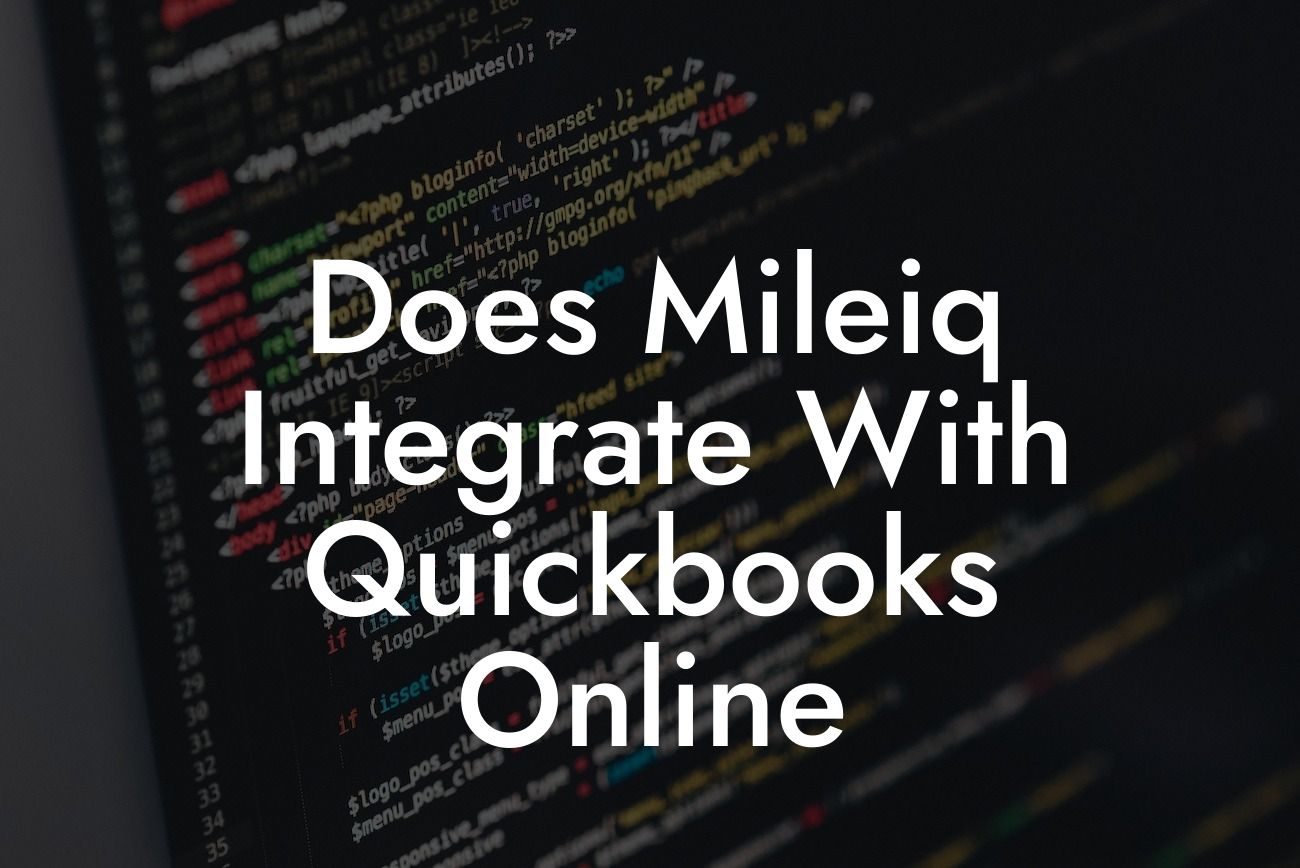Introduction to MileIQ and QuickBooks Online Integration
MileIQ and QuickBooks Online are two popular tools used by businesses to manage their finances and track mileage expenses. As a business owner, you might be wondering if these two tools can work together seamlessly. The answer is yes, MileIQ does integrate with QuickBooks Online, and in this article, we'll explore the benefits and process of integrating these two powerful tools.
What is MileIQ?
MileIQ is a mileage tracking app that helps businesses track and log their mileage expenses. It's a popular tool among freelancers, entrepreneurs, and small business owners who need to track their business miles for tax deduction purposes. MileIQ uses GPS technology to automatically track and log mileage, making it easy to categorize and report business miles.
What is QuickBooks Online?
QuickBooks Online is a cloud-based accounting software that helps businesses manage their finances, track expenses, and generate invoices. It's a popular tool among small business owners and accountants who need to manage financial data and generate reports. QuickBooks Online offers a range of features, including expense tracking, invoicing, and financial reporting.
Benefits of Integrating MileIQ with QuickBooks Online
Integrating MileIQ with QuickBooks Online offers several benefits, including:
- Automated expense tracking: With MileIQ, you can automatically track and log your mileage expenses, which are then synced with QuickBooks Online, eliminating the need for manual data entry.
- Accurate expense reporting: MileIQ's GPS technology ensures accurate mileage tracking, which is then reflected in your QuickBooks Online reports, ensuring compliance with tax regulations.
- Streamlined expense management: The integration allows you to manage all your expenses, including mileage, in one place, making it easy to track and report expenses.
- Increased productivity: By automating expense tracking and reporting, you can focus on other aspects of your business, increasing productivity and efficiency.
How to Integrate MileIQ with QuickBooks Online
Integrating MileIQ with QuickBooks Online is a straightforward process that requires a few simple steps:
Looking For a Custom QuickBook Integration?
1. Log in to your MileIQ account and navigate to the "Settings" tab.
2. Click on "Integrations" and select "QuickBooks Online" from the list of available integrations.
3. Enter your QuickBooks Online login credentials to authorize the integration.
4. Configure the integration settings to specify which QuickBooks Online account you want to sync with MileIQ.
5. Once the integration is set up, MileIQ will automatically sync your mileage expenses with QuickBooks Online.
What Data is Synced Between MileIQ and QuickBooks Online
When you integrate MileIQ with QuickBooks Online, the following data is synced between the two platforms:
- Mileage expenses: MileIQ tracks and logs mileage expenses, which are then synced with QuickBooks Online, where they can be categorized and reported.
- Expense categories: MileIQ's expense categories are synced with QuickBooks Online, ensuring consistency in expense tracking and reporting.
- Expense dates: The dates of mileage expenses are synced between the two platforms, ensuring accurate expense tracking and reporting.
Common Issues and Troubleshooting Tips
While the integration process is generally smooth, you may encounter some issues. Here are some common issues and troubleshooting tips:
Issue: MileIQ is not syncing with QuickBooks Online.
Solution: Check your login credentials and ensure that you have authorized the integration. Also, check the integration settings to ensure that you have selected the correct QuickBooks Online account.
Issue: Mileage expenses are not appearing in QuickBooks Online.
Solution: Check the expense categories in MileIQ and ensure that they match the categories in QuickBooks Online. Also, check the expense dates to ensure that they are correct.
In conclusion, integrating MileIQ with QuickBooks Online is a great way to streamline your expense tracking and reporting. With automated expense tracking, accurate expense reporting, and increased productivity, this integration can help you manage your finances more efficiently. By following the steps outlined in this article, you can easily integrate MileIQ with QuickBooks Online and start enjoying the benefits of this powerful integration.
Final Thoughts
As a business owner, it's essential to stay on top of your finances and expenses. By integrating MileIQ with QuickBooks Online, you can ensure accurate and efficient expense tracking and reporting. Remember to regularly review and update your integration settings to ensure that you're getting the most out of this powerful integration. With MileIQ and QuickBooks Online, you can focus on growing your business, knowing that your finances are in order.
Frequently Asked Questions
What is MileIQ and how does it work?
MileIQ is a mileage tracking app that automatically logs and tracks business miles driven. It uses GPS to detect when you're driving and calculates the distance, time, and route taken. The app can also categorize drives as business or personal, making it easy to track expenses for tax purposes or reimbursement.
What is QuickBooks Online and how does it work?
QuickBooks Online is a cloud-based accounting software that helps small businesses manage their finances, including invoicing, expenses, and bookkeeping. It provides a user-friendly interface to track income and expenses, generate reports, and collaborate with accountants and bookkeepers.
Does MileIQ integrate with QuickBooks Online?
Yes, MileIQ integrates seamlessly with QuickBooks Online, allowing you to easily import your mileage expenses into your accounting software. This integration saves time and reduces errors, making it easier to manage your business finances.
How do I connect MileIQ to QuickBooks Online?
To connect MileIQ to QuickBooks Online, simply log in to your MileIQ account, go to the "Settings" tab, and select "Integrations." Then, click on "Connect to QuickBooks" and follow the prompts to authorize the connection. Once connected, you can import your mileage expenses into QuickBooks Online with just a few clicks.
What benefits does the MileIQ and QuickBooks Online integration provide?
The integration provides several benefits, including automated expense tracking, reduced errors, and increased productivity. It also allows you to easily categorize and track business expenses, making it easier to manage your finances and prepare for tax season.
Can I import my MileIQ expenses into QuickBooks Online in bulk?
Yes, you can import your MileIQ expenses into QuickBooks Online in bulk, saving you time and effort. Simply select the date range and expenses you want to import, and MileIQ will automatically import them into QuickBooks Online.
How often can I import my MileIQ expenses into QuickBooks Online?
You can import your MileIQ expenses into QuickBooks Online as often as you like, whether it's daily, weekly, or monthly. The frequency of imports depends on your business needs and preferences.
Can I customize the import settings for my MileIQ expenses?
Yes, you can customize the import settings for your MileIQ expenses to fit your business needs. You can choose which expense categories to import, set default accounts, and more.
Will the MileIQ and QuickBooks Online integration work with my existing accounting workflows?
Yes, the integration is designed to work with your existing accounting workflows. You can continue to use your existing accounting processes and procedures, and the integration will simply automate the import of your mileage expenses.
Is the MileIQ and QuickBooks Online integration secure?
Yes, the integration is secure and uses industry-standard encryption to protect your data. Both MileIQ and QuickBooks Online have robust security measures in place to ensure the integrity and confidentiality of your financial data.
What kind of support does MileIQ offer for the QuickBooks Online integration?
MileIQ offers comprehensive support for the QuickBooks Online integration, including online resources, phone support, and email support. You can also access a knowledge base and community forums for additional assistance.
Can I use the MileIQ and QuickBooks Online integration for multiple businesses?
Yes, you can use the MileIQ and QuickBooks Online integration for multiple businesses. Simply set up separate accounts for each business and connect each account to the corresponding QuickBooks Online account.
How much does the MileIQ and QuickBooks Online integration cost?
The cost of the MileIQ and QuickBooks Online integration depends on your subscription plans for both services. MileIQ offers a free trial and several pricing plans, while QuickBooks Online also offers various pricing plans. You can visit the websites of both services to learn more about pricing.
Can I cancel the MileIQ and QuickBooks Online integration at any time?
Yes, you can cancel the MileIQ and QuickBooks Online integration at any time. Simply go to the "Settings" tab in your MileIQ account and select "Disconnect from QuickBooks." This will disconnect the integration and prevent further imports.
Will the MileIQ and QuickBooks Online integration work with my existing mileage tracking methods?
The MileIQ and QuickBooks Online integration is designed to work with MileIQ's automated mileage tracking features. If you're using other mileage tracking methods, you may need to adapt your workflow to take advantage of the integration.
Can I use the MileIQ and QuickBooks Online integration for personal mileage tracking?
While the MileIQ and QuickBooks Online integration is primarily designed for business use, you can use MileIQ for personal mileage tracking as well. Simply set up a personal account and use the app to track your personal miles.
How does the MileIQ and QuickBooks Online integration handle different currencies?
The MileIQ and QuickBooks Online integration can handle different currencies, making it easy to track expenses and income in multiple currencies. Simply set up your currency preferences in both services, and the integration will automatically convert expenses to the correct currency.
Can I use the MileIQ and QuickBooks Online integration with other accounting software?
While the MileIQ and QuickBooks Online integration is specifically designed for QuickBooks Online, MileIQ also integrates with other accounting software, including Xero, FreshBooks, and more. You can visit the MileIQ website to learn more about integrations with other accounting software.
What kind of customer support does QuickBooks Online offer?
QuickBooks Online offers comprehensive customer support, including phone support, email support, and online resources. You can also access a knowledge base and community forums for additional assistance.
How does the MileIQ and QuickBooks Online integration handle expense categorization?
The MileIQ and QuickBooks Online integration allows you to categorize your mileage expenses according to your business needs. You can set up custom categories, use default categories, or map MileIQ categories to QuickBooks Online accounts.
Can I use the MileIQ and QuickBooks Online integration for expense reporting?
Yes, the MileIQ and QuickBooks Online integration makes it easy to generate expense reports. Simply import your mileage expenses into QuickBooks Online, and you can generate reports and analyze your business expenses.
Is the MileIQ and QuickBooks Online integration compliant with accounting standards?
Yes, the MileIQ and QuickBooks Online integration is compliant with accounting standards, including GAAP and IFRS. The integration ensures that your financial data is accurate, complete, and compliant with regulatory requirements.
Can I customize the MileIQ and QuickBooks Online integration to fit my business needs?
Yes, you can customize the MileIQ and QuickBooks Online integration to fit your business needs. You can set up custom accounts, categories, and import settings to ensure that the integration works seamlessly with your business workflows.
How does the MileIQ and QuickBooks Online integration handle mileage reimbursement?
The MileIQ and QuickBooks Online integration makes it easy to track and reimburse mileage expenses. Simply import your mileage expenses into QuickBooks Online, and you can generate reports and reimburse employees or contractors for their business miles.