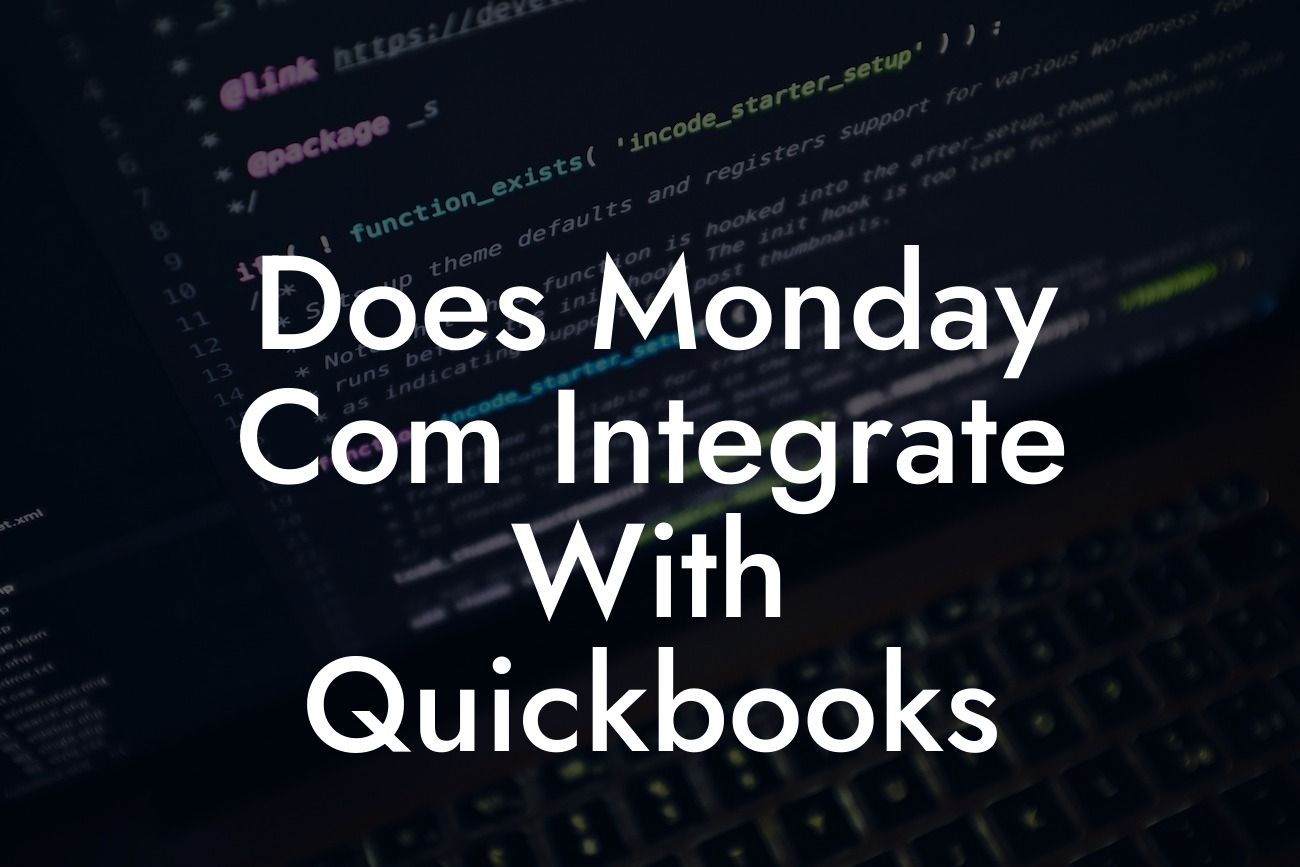Does Monday.com Integrate with QuickBooks?
As a business owner, you understand the importance of streamlining your operations and managing your finances efficiently. Two popular tools that can help you achieve this are Monday.com and QuickBooks. But the question is, do they integrate with each other? In this article, we'll dive into the world of integrations and explore whether Monday.com and QuickBooks can work together in harmony.
What is Monday.com?
Monday.com is a work operating system (Work OS) that helps teams manage their work, automate tasks, and collaborate seamlessly. It's an all-in-one platform that enables you to create custom workflows, track projects, and visualize data in a centralized workspace. With Monday.com, you can break down silos, increase productivity, and make data-driven decisions.
What is QuickBooks?
QuickBooks is a cloud-based accounting software that helps small and medium-sized businesses manage their finances, track expenses, and generate invoices. It's a popular tool that provides real-time visibility into your financial performance, automates bookkeeping tasks, and offers expert support. With QuickBooks, you can stay on top of your finances, make informed decisions, and grow your business.
The Need for Integration
While Monday.com and QuickBooks are both powerful tools in their own right, they can become even more potent when integrated. By connecting the two platforms, you can eliminate manual data entry, reduce errors, and gain a more comprehensive view of your business operations. Integration enables you to:
- Automate workflows and tasks
- Sync data in real-time
- Gain visibility into financial performance
- Make data-driven decisions
Does Monday.com Integrate with QuickBooks?
The answer is yes! Monday.com does integrate with QuickBooks. In fact, Monday.com offers a native integration with QuickBooks Online, which means you can connect the two platforms seamlessly. This integration enables you to:
Looking For a Custom QuickBook Integration?
- Sync customers, invoices, and payments
- Automate workflows and tasks
- Track expenses and revenue
- Generate reports and insights
Benefits of Integrating Monday.com with QuickBooks
By integrating Monday.com with QuickBooks, you can unlock a range of benefits that can transform your business operations. Some of the key advantages include:
- Improved accuracy and reduced errors
- Enhanced visibility into financial performance
- Streamlined workflows and automated tasks
- Better decision-making with real-time data
- Increased productivity and efficiency
How to Integrate Monday.com with QuickBooks
Integrating Monday.com with QuickBooks is a relatively straightforward process. Here's a step-by-step guide to get you started:
1. Log in to your Monday.com account and navigate to the Integrations page.
2. Search for QuickBooks Online and click on the integration tile.
3. Click on the "Connect" button to authorize the integration.
4. Enter your QuickBooks Online credentials to authenticate the connection.
5. Map your QuickBooks Online fields to Monday.com fields.
6. Configure your workflows and automations as needed.
Common Use Cases for Monday.com and QuickBooks Integration
The integration between Monday.com and QuickBooks can be used in a variety of ways, depending on your business needs. Some common use cases include:
- Automating invoice creation and tracking
- Syncing customer data and contact information
- Tracking expenses and revenue in real-time
- Generating reports and insights for financial analysis
- Streamlining workflows and automating tasks
In conclusion, Monday.com does integrate with QuickBooks, and this integration can revolutionize the way you manage your business operations. By connecting the two platforms, you can automate workflows, sync data, and gain a more comprehensive view of your financial performance. Whether you're a small business owner or a finance professional, the Monday.com and QuickBooks integration can help you work smarter, not harder.
At [Your Company Name], we specialize in QuickBooks integrations and can help you set up and customize your Monday.com and QuickBooks integration. Contact us today to learn more about how we can help you streamline your business operations and achieve your goals.
Frequently Asked Questions
What is Monday.com and how does it relate to QuickBooks?
Monday.com is a work operating system that helps teams manage projects, workflows, and daily tasks in a customizable and automated way. QuickBooks, on the other hand, is a popular accounting software used for managing finances, invoicing, and bookkeeping. The integration of Monday.com with QuickBooks enables users to streamline their workflow, automate tasks, and gain a better understanding of their financial performance.
Why do I need to integrate Monday.com with QuickBooks?
Integrating Monday.com with QuickBooks allows you to synchronize your financial data, automate tasks, and gain real-time insights into your business performance. This integration eliminates manual data entry, reduces errors, and saves time, enabling you to focus on high-priority tasks.
What are the benefits of integrating Monday.com with QuickBooks?
The integration of Monday.com with QuickBooks offers numerous benefits, including automated workflows, real-time financial insights, enhanced collaboration, and improved accuracy. It also enables you to track expenses, manage invoices, and make data-driven decisions.
How do I integrate Monday.com with QuickBooks?
To integrate Monday.com with QuickBooks, you'll need to set up a connection between the two platforms. This typically involves creating an account, authenticating your QuickBooks credentials, and configuring the integration settings within Monday.com. You may also need to install a connector or add-on to facilitate the integration.
What type of data can be synchronized between Monday.com and QuickBooks?
The integration of Monday.com with QuickBooks enables the synchronization of various data types, including customer information, invoices, expenses, payments, and journal entries. This ensures that your financial data is accurate, up-to-date, and consistent across both platforms.
Can I customize the integration settings to suit my business needs?
Yes, the integration of Monday.com with QuickBooks allows for customization to meet your specific business requirements. You can configure the integration settings to synchronize specific data types, set up automated workflows, and define custom mappings between the two platforms.
Is the integration of Monday.com with QuickBooks secure?
Yes, the integration of Monday.com with QuickBooks is secure. Both platforms prioritize data security and comply with industry standards, such as GDPR and HIPAA. The integration uses secure protocols, encryption, and authentication mechanisms to protect your data.
What are the system requirements for integrating Monday.com with QuickBooks?
The system requirements for integrating Monday.com with QuickBooks typically include a compatible browser, a stable internet connection, and a supported version of QuickBooks. You may also need to ensure that your Monday.com account is upgraded to a plan that supports integrations.
Can I integrate Monday.com with multiple QuickBooks accounts?
Yes, it is possible to integrate Monday.com with multiple QuickBooks accounts. This enables you to manage multiple businesses, clients, or departments from a single Monday.com account.
How do I troubleshoot integration issues between Monday.com and QuickBooks?
To troubleshoot integration issues between Monday.com and QuickBooks, you can start by checking the integration settings, verifying your QuickBooks credentials, and reviewing the error logs. You may also need to contact the support teams of either platform for assistance.
What are the common integration errors between Monday.com and QuickBooks?
Common integration errors between Monday.com and QuickBooks include authentication issues, data mismatch, and connectivity problems. These errors can often be resolved by updating your QuickBooks credentials, checking the integration settings, or restarting the integration process.
Can I use Monday.com with QuickBooks Online or QuickBooks Desktop?
Yes, Monday.com can be integrated with both QuickBooks Online and QuickBooks Desktop. The integration process may vary slightly depending on the version of QuickBooks you're using.
How does the integration of Monday.com with QuickBooks affect my accounting workflows?
The integration of Monday.com with QuickBooks streamlines your accounting workflows by automating tasks, eliminating manual data entry, and providing real-time financial insights. This enables you to focus on high-priority tasks, such as financial analysis and strategic planning.
Can I use Monday.com with other accounting software besides QuickBooks?
Yes, Monday.com can be integrated with other accounting software, such as Xero, Zoho Books, and FreshBooks. The integration process may vary depending on the specific accounting software you're using.
What are the limitations of integrating Monday.com with QuickBooks?
The limitations of integrating Monday.com with QuickBooks may include data synchronization limitations, compatibility issues, and potential errors. It's essential to review the integration documentation and understand the limitations before setting up the integration.
How do I cancel the integration of Monday.com with QuickBooks?
To cancel the integration of Monday.com with QuickBooks, you'll need to disconnect the integration from within Monday.com. This may involve revoking access, deleting the integration, or contacting the support teams of either platform.
What kind of support is available for integrating Monday.com with QuickBooks?
Both Monday.com and QuickBooks offer comprehensive support resources, including documentation, tutorials, and customer support teams. You can also reach out to the support teams for assistance with integration-related issues.
Are there any additional fees for integrating Monday.com with QuickBooks?
The fees for integrating Monday.com with QuickBooks may vary depending on your subscription plan and the specific integration requirements. You may need to upgrade your Monday.com plan or purchase additional connectors or add-ons to facilitate the integration.
Can I integrate Monday.com with QuickBooks for multiple companies?
Yes, it is possible to integrate Monday.com with QuickBooks for multiple companies. This enables you to manage multiple businesses, clients, or departments from a single Monday.com account.
How does the integration of Monday.com with QuickBooks affect my data ownership?
The integration of Monday.com with QuickBooks does not affect your data ownership. You retain full control and ownership of your data, and both platforms comply with data protection regulations to ensure the security and confidentiality of your information.
Can I customize the integration to meet my specific business needs?
Yes, the integration of Monday.com with QuickBooks allows for customization to meet your specific business requirements. You can configure the integration settings, set up automated workflows, and define custom mappings between the two platforms.
What are the best practices for integrating Monday.com with QuickBooks?
The best practices for integrating Monday.com with QuickBooks include setting up a clear integration strategy, configuring the integration settings carefully, and testing the integration thoroughly. It's also essential to monitor the integration regularly and troubleshoot any issues promptly.