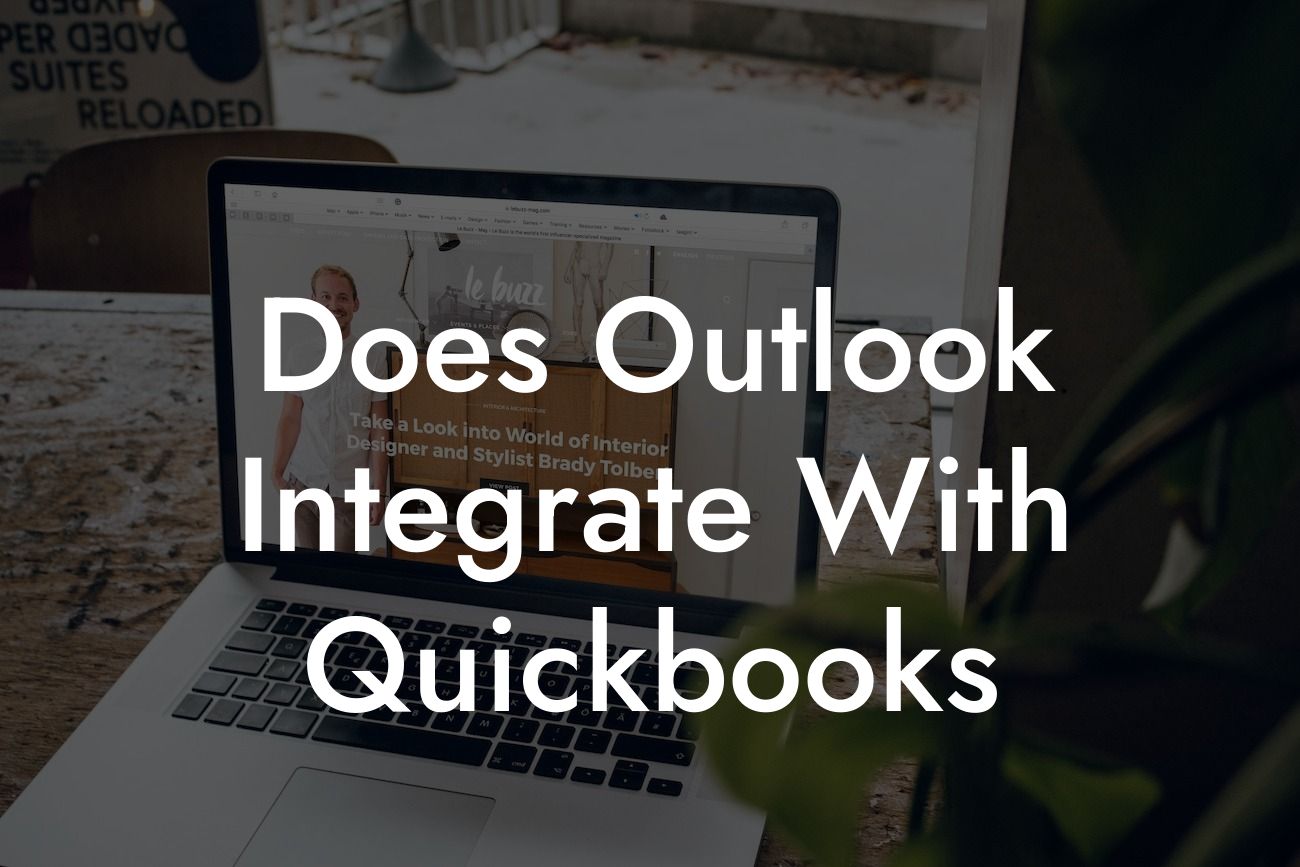Does Outlook Integrate with QuickBooks?
As a business owner, you understand the importance of streamlining your operations to maximize efficiency and productivity. One way to achieve this is by integrating your email client with your accounting software. But does Outlook integrate with QuickBooks? In this article, we'll delve into the world of integration and explore the possibilities of connecting these two powerful tools.
What is Outlook?
Microsoft Outlook is a popular email client that offers a range of features beyond just sending and receiving emails. It's a personal information manager that allows you to manage your calendar, contacts, tasks, and notes in one place. Outlook is widely used in businesses of all sizes, making it an essential tool for communication and collaboration.
What is QuickBooks?
QuickBooks is a renowned accounting software designed to help small and medium-sized businesses manage their finances efficiently. It offers a range of features, including invoicing, expense tracking, budgeting, and financial reporting. QuickBooks is an ideal solution for businesses looking to streamline their accounting processes and make informed financial decisions.
The Need for Integration
While Outlook and QuickBooks are both powerful tools in their own right, they can become even more potent when integrated. By connecting these two systems, you can automate tasks, reduce manual data entry, and gain a deeper understanding of your business's financial performance. Integration enables you to:
- Automatically sync customer information and invoices
- Track expenses and receipts directly from Outlook
- Generate financial reports and forecasts with ease
- Improve collaboration and communication across teams
Methods of Integration
There are several ways to integrate Outlook with QuickBooks, including:
Looking For a Custom QuickBook Integration?
1. Third-Party Add-ons: Utilize third-party add-ons, such as QuickBooks Outlook Connector or Outlook QuickBooks Sync, to connect your Outlook account with QuickBooks. These add-ons provide a seamless integration experience, allowing you to access QuickBooks data directly from Outlook.
2. API Integration: Leverage the QuickBooks API (Application Programming Interface) to develop a custom integration solution. This method requires technical expertise, but it offers a high degree of customization and flexibility.
3. Zapier or Microsoft Power Automate (formerly Microsoft Flow): Use automation tools like Zapier or Microsoft Power Automate to connect Outlook with QuickBooks. These tools enable you to create custom workflows and automate tasks without requiring extensive coding knowledge.
Benefits of Integration
Integrating Outlook with QuickBooks can bring numerous benefits to your business, including:
- Increased Efficiency: Automate tasks and reduce manual data entry, freeing up more time for strategic activities.
- Improved Accuracy: Minimize errors and ensure data consistency across both systems.
- Enhanced Collaboration: Provide teams with a unified view of customer information and financial data.
- Better Decision-Making: Gain real-time insights into your business's financial performance and make informed decisions.
Challenges and Limitations
While integrating Outlook with QuickBooks can be a game-changer for your business, it's essential to be aware of the potential challenges and limitations, including:
- Technical Complexity: Integration may require technical expertise, especially when using API integration or custom development.
- Data Security: Ensure that your integration solution meets the necessary security standards to protect sensitive financial data.
- Cost: Integration may require additional costs, depending on the method chosen and the complexity of the implementation.
In conclusion, integrating Outlook with QuickBooks can revolutionize the way you manage your business's finances and communication. By automating tasks, improving accuracy, and enhancing collaboration, you can unlock new levels of efficiency and productivity. While there may be challenges and limitations to consider, the benefits of integration far outweigh the costs. As a business specializing in QuickBooks integrations, we're here to help you navigate the process and unlock the full potential of this powerful integration.
Take the first step towards streamlining your operations and improving your bottom line. Contact us today to learn more about integrating Outlook with QuickBooks and discover the transformative power of seamless integration.
Frequently Asked Questions
Does Outlook integrate with QuickBooks?
Yes, Outlook can integrate with QuickBooks through various methods, including add-ins, plugins, and APIs. This integration enables users to access QuickBooks data and functionality directly from Outlook, streamlining their workflow and improving productivity.
What are the benefits of integrating Outlook with QuickBooks?
The integration of Outlook and QuickBooks offers several benefits, including enhanced collaboration, improved data accuracy, and increased efficiency. It also enables users to access customer information, invoices, and payment history from within Outlook, making it easier to manage customer relationships and track financial transactions.
How do I integrate Outlook with QuickBooks?
There are several ways to integrate Outlook with QuickBooks, including using third-party add-ins, plugins, and APIs. You can also use QuickBooks' built-in integration features, such as the QuickBooks Outlook Connector, to connect the two applications.
What is the QuickBooks Outlook Connector?
The QuickBooks Outlook Connector is a free tool provided by Intuit, the developer of QuickBooks, that enables users to integrate QuickBooks with Outlook. It allows users to access QuickBooks data and functionality from within Outlook, including customer information, invoices, and payment history.
What are the system requirements for integrating Outlook with QuickBooks?
To integrate Outlook with QuickBooks, you'll need to ensure that your system meets the minimum requirements, including Outlook 2010 or later, QuickBooks 2010 or later, and a compatible operating system (Windows or macOS).
Can I integrate Outlook with QuickBooks Online?
Yes, you can integrate Outlook with QuickBooks Online using third-party add-ins, plugins, or APIs. However, QuickBooks Online does not offer a built-in integration feature like the QuickBooks Outlook Connector.
How do I sync my QuickBooks contacts with Outlook?
To sync your QuickBooks contacts with Outlook, you can use the QuickBooks Outlook Connector or a third-party add-in. This will enable you to access your QuickBooks contacts from within Outlook and keep them up-to-date.
Can I send invoices and estimates from Outlook using QuickBooks?
Yes, with the integration of Outlook and QuickBooks, you can send invoices and estimates directly from Outlook using QuickBooks templates and data.
How do I track email conversations with customers in QuickBooks?
With the integration of Outlook and QuickBooks, you can track email conversations with customers in QuickBooks by linking emails to customer records or transactions.
Can I access QuickBooks reports and dashboards from Outlook?
Yes, depending on the integration method used, you may be able to access QuickBooks reports and dashboards from within Outlook, providing a centralized view of your business's financial performance.
Is the integration of Outlook and QuickBooks secure?
Yes, the integration of Outlook and QuickBooks is secure, as it uses industry-standard encryption and authentication protocols to protect sensitive data.
How do I troubleshoot issues with the Outlook-QuickBooks integration?
If you encounter issues with the integration, you can refer to the QuickBooks or add-in provider's support resources, including knowledge bases, forums, and customer support teams.
Can I customize the integration of Outlook and QuickBooks?
Yes, depending on the integration method used, you may be able to customize the integration to meet your specific business needs, such as creating custom workflows or integrating with other applications.
Is the integration of Outlook and QuickBooks compatible with other Microsoft Office applications?
Yes, the integration of Outlook and QuickBooks is compatible with other Microsoft Office applications, including Word, Excel, and PowerPoint.
Can I use the integration of Outlook and QuickBooks on a Mac?
Yes, the integration of Outlook and QuickBooks is compatible with Mac operating systems, although some features may vary depending on the integration method used.
How do I uninstall the QuickBooks Outlook Connector?
To uninstall the QuickBooks Outlook Connector, you can follow the standard uninstallation process for Windows or macOS, depending on your operating system.
Can I integrate Outlook with QuickBooks for multiple companies?
Yes, depending on the integration method used, you may be able to integrate Outlook with QuickBooks for multiple companies, enabling you to manage multiple businesses from a single interface.
How do I update the QuickBooks Outlook Connector?
To update the QuickBooks Outlook Connector, you can follow the instructions provided by Intuit or the add-in provider, which may include downloading and installing the latest version.
Can I use the integration of Outlook and QuickBooks for accounting and bookkeeping?
Yes, the integration of Outlook and QuickBooks can be used for accounting and bookkeeping purposes, enabling you to manage financial transactions, track expenses, and generate reports from within Outlook.
How do I backup my QuickBooks data when using the integration with Outlook?
It's essential to regularly backup your QuickBooks data, regardless of the integration with Outlook, to ensure business continuity in case of data loss or corruption.
Can I use the integration of Outlook and QuickBooks for customer relationship management (CRM)?
Yes, the integration of Outlook and QuickBooks can be used for customer relationship management (CRM) purposes, enabling you to manage customer interactions, track sales opportunities, and analyze customer behavior from within Outlook.
How do I get support for the integration of Outlook and QuickBooks?
For support with the integration of Outlook and QuickBooks, you can refer to the QuickBooks or add-in provider's support resources, including knowledge bases, forums, and customer support teams.
Can I customize the appearance of the QuickBooks Outlook Connector?
Yes, depending on the integration method used, you may be able to customize the appearance of the QuickBooks Outlook Connector, such as changing the layout or adding custom buttons.
How do I optimize the performance of the Outlook-QuickBooks integration?
To optimize the performance of the Outlook-QuickBooks integration, you can ensure that your system meets the minimum requirements, close unnecessary applications, and regularly update the integration software.