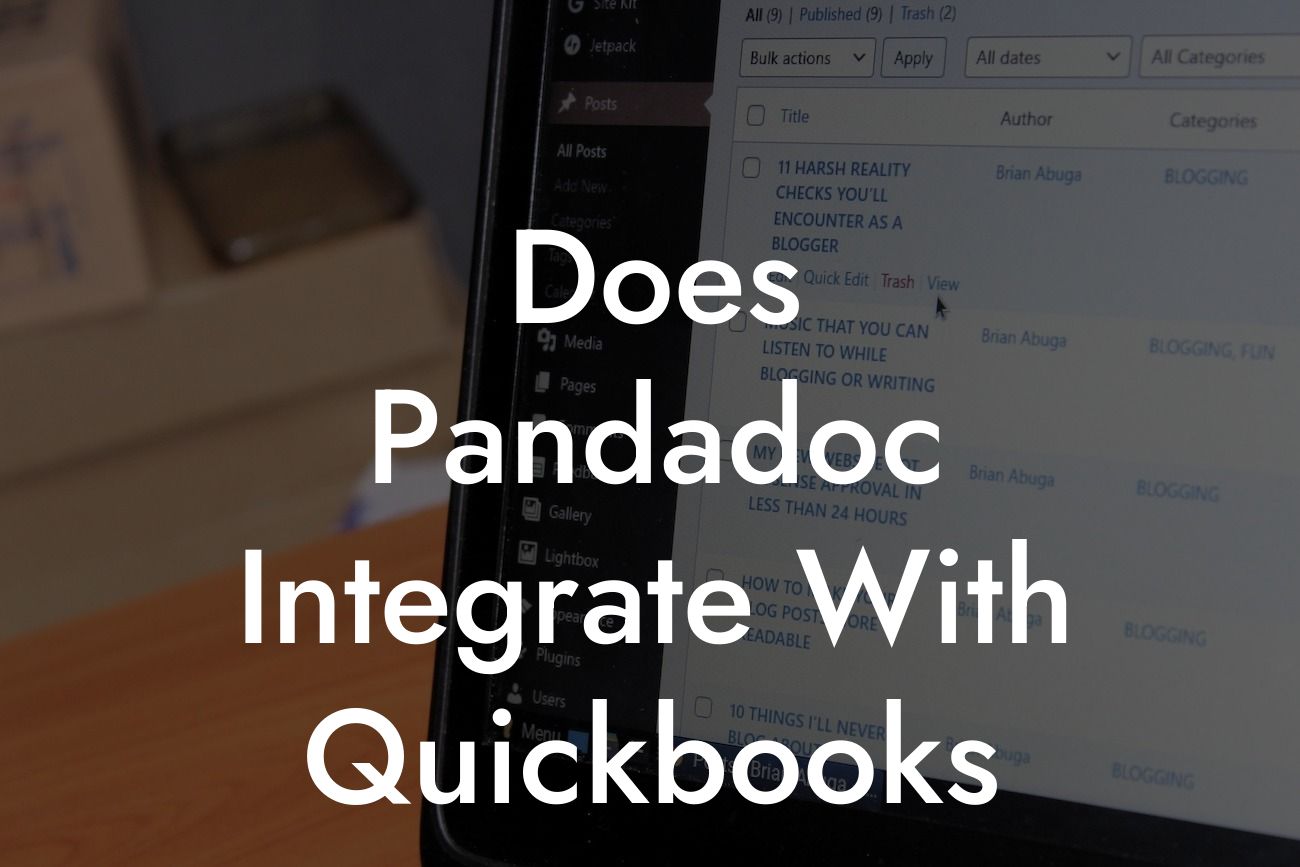Streamlining Your Business Operations: Does PandaDoc Integrate with QuickBooks?
As a business owner, you understand the importance of efficiency and accuracy in your operations. Managing multiple software systems can be overwhelming, especially when it comes to accounting and document management. This is where integrations come into play, allowing you to connect different tools and streamline your workflows. In this article, we'll explore the integration between PandaDoc and QuickBooks, two popular software solutions, and how they can work together to simplify your business operations.
What is PandaDoc?
PandaDoc is an all-in-one document management platform designed to help businesses create, send, and track documents digitally. It offers a range of features, including document templates, electronic signatures, and workflow automation. With PandaDoc, you can create professional-looking documents, such as proposals, contracts, and invoices, and send them to clients or customers for signature. The platform also provides real-time tracking and analytics, enabling you to monitor the status of your documents and make data-driven decisions.
What is QuickBooks?
QuickBooks is a popular accounting software designed to help small and medium-sized businesses manage their financial operations. It offers a range of features, including invoicing, expense tracking, and financial reporting. With QuickBooks, you can create professional-looking invoices, track your expenses, and generate financial reports to make informed business decisions. The software also provides tools for managing payroll, inventory, and customer relationships.
Why Integrate PandaDoc with QuickBooks?
Integrating PandaDoc with QuickBooks can bring numerous benefits to your business. By connecting these two software solutions, you can:
- Automate document workflows: Send documents, such as invoices and contracts, directly from PandaDoc to QuickBooks, eliminating manual data entry and reducing errors.
Looking For a Custom QuickBook Integration?
- Streamline accounting processes: With PandaDoc and QuickBooks integrated, you can automatically sync financial data, such as invoices and payments, reducing the need for manual reconciliation.
- Enhance collaboration: Share documents and financial data with team members and stakeholders, ensuring everyone is on the same page.
- Improve customer experience: Send professional-looking documents and invoices to clients, enhancing your brand's reputation and improving customer satisfaction.
How to Integrate PandaDoc with QuickBooks
Integrating PandaDoc with QuickBooks is a straightforward process. Here's a step-by-step guide to get you started:
- Log in to your PandaDoc account and navigate to the "Integrations" section.
- Click on the "QuickBooks" integration and follow the prompts to authenticate your QuickBooks account.
- Configure the integration settings to specify which data you want to sync between the two platforms.
- Test the integration to ensure data is syncing correctly.
Benefits of Integrating PandaDoc with QuickBooks
By integrating PandaDoc with QuickBooks, you can experience a range of benefits, including:
- Increased efficiency: Automate document workflows and financial processes, reducing manual data entry and errors.
- Improved accuracy: Ensure financial data is accurate and up-to-date, reducing the risk of errors and discrepancies.
- Enhanced collaboration: Share documents and financial data with team members and stakeholders, improving communication and collaboration.
- Better decision-making: Access real-time financial data and analytics, enabling you to make informed business decisions.
Common Use Cases for PandaDoc and QuickBooks Integration
The integration between PandaDoc and QuickBooks can be applied to various business scenarios, including:
- Creating and sending professional-looking invoices directly from PandaDoc to QuickBooks.
- Automating contract workflows, sending signed contracts to QuickBooks for seamless accounting and financial management.
- Generating financial reports and analytics, using data from both PandaDoc and QuickBooks.
- Streamlining expense tracking and management, using PandaDoc to create and send expense reports to QuickBooks.
In conclusion, integrating PandaDoc with QuickBooks can revolutionize your business operations, streamlining document management and financial processes. By automating workflows, improving accuracy, and enhancing collaboration, you can increase efficiency, reduce errors, and make informed business decisions. With our expertise in QuickBooks integrations, we can help you get the most out of this powerful integration. Contact us today to learn more about how we can assist you in integrating PandaDoc with QuickBooks.
FAQs
Q: Is the integration between PandaDoc and QuickBooks secure?
A: Yes, the integration is secure and encrypted, ensuring your data is protected.
Q: Can I customize the integration to fit my business needs?
A: Yes, you can configure the integration settings to specify which data you want to sync between the two platforms.
Q: What if I encounter issues with the integration?
A: Our team is here to help. Contact us for support and assistance with integrating PandaDoc with QuickBooks.
Frequently Asked Questions
What is Pandadoc, and how does it relate to QuickBooks?
Pandadoc is a popular document automation and electronic signature platform that helps businesses streamline their document workflows. It integrates with various accounting software, including QuickBooks, to provide a seamless experience for users.
What is QuickBooks, and how is it used?
QuickBooks is a leading accounting software that helps small and medium-sized businesses manage their financial operations, including invoicing, expense tracking, and financial reporting. It's widely used by businesses to streamline their accounting processes and make informed financial decisions.
Does Pandadoc integrate with QuickBooks?
Yes, Pandadoc integrates with QuickBooks, allowing users to synchronize their data and automate their document workflows. This integration enables businesses to access QuickBooks data directly within Pandadoc, eliminating manual data entry and reducing errors.
What are the benefits of integrating Pandadoc with QuickBooks?
The integration of Pandadoc with QuickBooks offers several benefits, including automated data synchronization, reduced manual errors, increased efficiency, and improved collaboration. It also enables businesses to create professional-looking documents, such as invoices and proposals, using QuickBooks data.
How do I set up the Pandadoc-QuickBooks integration?
To set up the integration, you'll need to connect your QuickBooks account to Pandadoc through the Pandadoc platform. This involves authorizing the connection and configuring the integration settings to synchronize your data.
What QuickBooks data can I access within Pandadoc?
With the integration, you can access various QuickBooks data, including customer information, invoices, estimates, and payment records. This data can be used to populate templates, automate document workflows, and create professional-looking documents.
Can I use Pandadoc to create invoices and send them to QuickBooks?
Yes, you can use Pandadoc to create invoices and send them to QuickBooks for processing. This eliminates the need for manual data entry and ensures that your invoices are accurate and up-to-date.
How do I sync my QuickBooks data with Pandadoc?
To sync your QuickBooks data with Pandadoc, you'll need to configure the integration settings and authorize the connection. Once set up, your data will be automatically synchronized between the two platforms.
What happens if I make changes to my QuickBooks data?
If you make changes to your QuickBooks data, the changes will be automatically reflected in Pandadoc once the data is synchronized. This ensures that your documents and templates are always up-to-date and accurate.
Can I use Pandadoc to automate my document workflows with QuickBooks?
Yes, you can use Pandadoc to automate your document workflows with QuickBooks. This includes automating the creation, approval, and distribution of documents, such as invoices, proposals, and contracts.
How does Pandadoc handle document approvals with QuickBooks?
Pandadoc allows you to set up custom approval workflows for your documents, which can be triggered by QuickBooks data. This ensures that your documents are approved and processed efficiently, reducing errors and increasing productivity.
Can I use Pandadoc to create custom templates with QuickBooks data?
Yes, you can use Pandadoc to create custom templates using QuickBooks data. This includes templates for invoices, proposals, contracts, and other business documents.
How do I customize my Pandadoc templates with QuickBooks data?
To customize your Pandadoc templates with QuickBooks data, you'll need to use the Pandadoc template editor. This allows you to drag-and-drop QuickBooks fields into your templates, creating custom documents that meet your business needs.
Can I use Pandadoc to track document analytics with QuickBooks?
Yes, you can use Pandadoc to track document analytics with QuickBooks. This includes tracking document views, opens, and signatures, providing valuable insights into your document workflows.
How does Pandadoc handle document storage with QuickBooks?
Pandadoc provides secure document storage, which is integrated with QuickBooks. This means that your documents are stored in a secure environment, with access controls and audit trails to ensure compliance.
Can I use Pandadoc to automate my sales workflows with QuickBooks?
Yes, you can use Pandadoc to automate your sales workflows with QuickBooks. This includes automating the creation, approval, and distribution of sales documents, such as proposals and contracts.
How does Pandadoc handle sales forecasting with QuickBooks?
Pandadoc provides sales forecasting capabilities, which are integrated with QuickBooks. This allows you to track your sales pipeline and forecast revenue, making it easier to make informed business decisions.
Can I use Pandadoc to create custom reports with QuickBooks data?
Yes, you can use Pandadoc to create custom reports using QuickBooks data. This includes reports on document analytics, sales performance, and customer behavior.
How do I troubleshoot issues with the Pandadoc-QuickBooks integration?
If you encounter issues with the integration, you can contact Pandadoc support for assistance. They'll help you troubleshoot the issue and provide guidance on how to resolve it.
Is the Pandadoc-QuickBooks integration secure?
Yes, the Pandadoc-QuickBooks integration is secure. Pandadoc uses industry-standard security protocols to protect your data, including encryption, access controls, and audit trails.
What kind of support does Pandadoc offer for the QuickBooks integration?
Pandadoc offers comprehensive support for the QuickBooks integration, including online resources, tutorials, and customer support. They'll help you get started with the integration and provide ongoing support to ensure your success.
Can I use Pandadoc with other accounting software besides QuickBooks?
Yes, Pandadoc integrates with various accounting software, including Xero, Zoho Books, and FreshBooks. This allows you to choose the accounting software that best fits your business needs.
What are the system requirements for the Pandadoc-QuickBooks integration?
The system requirements for the integration include a compatible browser, a stable internet connection, and a QuickBooks account. You'll also need to ensure that your Pandadoc account is configured correctly to support the integration.
How do I get started with the Pandadoc-QuickBooks integration?
To get started, you'll need to sign up for a Pandadoc account and connect your QuickBooks account through the Pandadoc platform. From there, you can configure the integration settings and start using the integration to automate your document workflows.