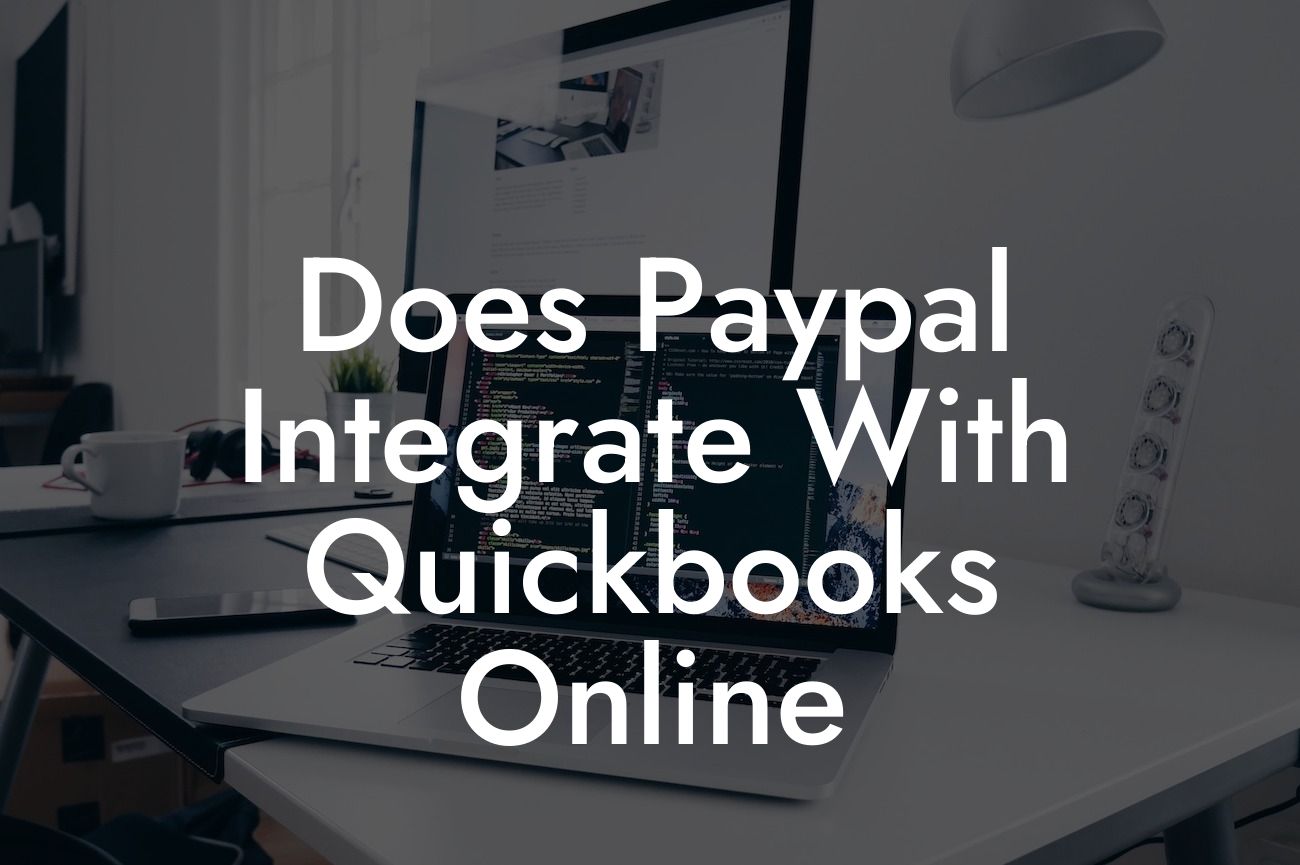Introduction to PayPal and QuickBooks Online Integration
As a business owner, managing your finances efficiently is crucial to the success of your organization. Two popular tools that can help you achieve this are PayPal and QuickBooks Online. PayPal is a leading online payment platform that enables you to send and receive payments, while QuickBooks Online is a cloud-based accounting software that helps you track your expenses, income, and inventory. Integrating these two tools can streamline your financial management, saving you time and reducing errors. In this article, we will explore the integration of PayPal with QuickBooks Online, its benefits, and how to set it up.
What is PayPal?
PayPal is a digital payment service that allows individuals and businesses to send and receive payments online. With over 340 million active accounts, PayPal is one of the most widely used payment platforms globally. PayPal offers various services, including payment processing, online invoicing, and payment tracking. It's an ideal solution for businesses that need to accept payments online, such as e-commerce stores, freelancers, and online service providers.
What is QuickBooks Online?
QuickBooks Online is a cloud-based accounting software designed for small and medium-sized businesses. It provides a range of features, including invoicing, expense tracking, inventory management, and financial reporting. QuickBooks Online is accessible from any device with an internet connection, making it easy to manage your finances on-the-go. With QuickBooks Online, you can track your income and expenses, generate reports, and make informed business decisions.
Why Integrate PayPal with QuickBooks Online?
Integrating PayPal with QuickBooks Online offers several benefits, including:
- Automated payment tracking: When you integrate PayPal with QuickBooks Online, your PayPal transactions are automatically synced with your accounting software, eliminating the need for manual data entry.
Looking For a Custom QuickBook Integration?
- Accurate financial reporting: With PayPal transactions synced with QuickBooks Online, you can generate accurate financial reports, including profit and loss statements, balance sheets, and cash flow statements.
- Reduced errors: Manual data entry can lead to errors, which can affect your financial reporting and decision-making. Integrating PayPal with QuickBooks Online minimizes the risk of errors, ensuring that your financial data is accurate and up-to-date.
- Improved cash flow management: By integrating PayPal with QuickBooks Online, you can track your cash inflows and outflows in real-time, enabling you to make informed decisions about your business's financial health.
How to Integrate PayPal with QuickBooks Online
Integrating PayPal with QuickBooks Online is a straightforward process that can be completed in a few steps:
- Step 1: Log in to your QuickBooks Online account and navigate to the "Apps" or "Integrations" section.
- Step 2: Search for the PayPal app and click on "Get App Now" or "Connect to PayPal."
- Step 3: Enter your PayPal login credentials to authorize the connection between PayPal and QuickBooks Online.
- Step 4: Configure the integration settings to specify which PayPal transactions you want to sync with QuickBooks Online.
- Step 5: Save the changes and wait for the integration to complete.
What PayPal Transactions are Synced with QuickBooks Online?
When you integrate PayPal with QuickBooks Online, the following transactions are synced:
- Sales: PayPal sales transactions, including invoices, payments, and refunds, are synced with QuickBooks Online.
- Fees: PayPal fees, such as transaction fees and payment processing fees, are synced with QuickBooks Online.
- Refunds: PayPal refunds, including partial and full refunds, are synced with QuickBooks Online.
- Disputes: PayPal disputes, including chargebacks and claims, are synced with QuickBooks Online.
Benefits of Using a Third-Party Integration Service
While PayPal and QuickBooks Online offer a direct integration, using a third-party integration service can provide additional benefits, including:
- Advanced customization: Third-party integration services offer advanced customization options, enabling you to tailor the integration to your specific business needs.
- Real-time syncing: Third-party integration services provide real-time syncing, ensuring that your PayPal transactions are updated in QuickBooks Online instantly.
- Enhanced support: Third-party integration services offer dedicated support, ensuring that you receive prompt assistance with any integration-related issues.
- Scalability: Third-party integration services are designed to scale with your business, handling large volumes of transactions and data.
In conclusion, integrating PayPal with QuickBooks Online is a straightforward process that can streamline your financial management, reduce errors, and improve cash flow management. By understanding the benefits and process of integration, you can make informed decisions about your business's financial health. As a business specializing in QuickBooks integrations, we can help you set up and customize your PayPal and QuickBooks Online integration, ensuring that you get the most out of this powerful combination.
Frequently Asked Questions
What is the main benefit of integrating PayPal with QuickBooks Online?
Integrating PayPal with QuickBooks Online allows you to streamline your financial management by automatically syncing your PayPal transactions with your accounting records, reducing manual data entry and minimizing errors.
Is it possible to connect multiple PayPal accounts to QuickBooks Online?
Yes, you can connect multiple PayPal accounts to QuickBooks Online, making it easy to manage multiple businesses or entities from a single platform.
What types of PayPal transactions can be synced with QuickBooks Online?
You can sync a wide range of PayPal transactions with QuickBooks Online, including sales, refunds, fees, and transfers.
How does the integration between PayPal and QuickBooks Online work?
The integration uses APIs to connect your PayPal account to QuickBooks Online, allowing for seamless and automatic data transfer between the two platforms.
Is the integration between PayPal and QuickBooks Online secure?
Yes, the integration is secure and uses industry-standard encryption to protect your data and ensure that it is transmitted safely between PayPal and QuickBooks Online.
Do I need to be a technical expert to set up the integration?
No, setting up the integration is a straightforward process that can be completed in a few steps, and you don't need to have any technical expertise.
How long does it take to set up the integration?
Setting up the integration typically takes around 10-15 minutes, depending on the complexity of your setup and the number of accounts you need to connect.
Can I customize the integration to fit my specific business needs?
Yes, you can customize the integration to fit your specific business needs by selecting which types of transactions to sync, setting up custom mapping rules, and more.
What happens if I encounter any issues with the integration?
If you encounter any issues with the integration, you can contact QuickBooks Online support or PayPal support for assistance, and they will help you resolve the issue as quickly as possible.
Can I use the integration with multiple currencies?
Yes, the integration supports multiple currencies, making it easy to manage international transactions and businesses.
How often are transactions synced between PayPal and QuickBooks Online?
Transactions are synced in real-time, ensuring that your financial records are always up-to-date and accurate.
Can I sync historical transactions from PayPal to QuickBooks Online?
Yes, you can sync historical transactions from PayPal to QuickBooks Online, making it easy to get a complete picture of your financial history.
What types of QuickBooks Online accounts are compatible with the integration?
The integration is compatible with all types of QuickBooks Online accounts, including Simple Start, Essentials, and Plus.
Can I use the integration with other QuickBooks products, such as QuickBooks Desktop?
No, the integration is currently only available for QuickBooks Online, but you can use other third-party integrations to connect your QuickBooks Desktop account to PayPal.
How does the integration handle refunds and chargebacks?
The integration automatically syncs refunds and chargebacks from PayPal to QuickBooks Online, ensuring that your financial records are accurate and up-to-date.
Can I use the integration to track inventory levels?
No, the integration does not currently support tracking inventory levels, but you can use other QuickBooks Online features to manage your inventory.
How does the integration handle sales tax?
The integration automatically syncs sales tax information from PayPal to QuickBooks Online, making it easy to manage and report on sales tax.
Can I use the integration to manage multiple businesses?
Yes, you can use the integration to manage multiple businesses by setting up separate connections for each business and using QuickBooks Online's multi-company feature.
What kind of customer support is available for the integration?
Both PayPal and QuickBooks Online offer customer support for the integration, including online resources, phone support, and chat support.
Is the integration available in all countries?
The integration is currently available in the United States, Canada, Australia, and the United Kingdom, but it may be available in other countries in the future.
Can I cancel the integration at any time?
Yes, you can cancel the integration at any time by disconnecting your PayPal account from QuickBooks Online.
How much does the integration cost?
The integration is free to use, but you may need to pay for a QuickBooks Online subscription and/or PayPal fees depending on your usage.
Is the integration compliant with accounting standards?
Yes, the integration is compliant with accounting standards, including GAAP and IFRS, ensuring that your financial records are accurate and reliable.
Can I use the integration with other payment gateways?
No, the integration is currently only available for PayPal, but you can use other third-party integrations to connect other payment gateways to QuickBooks Online.
How does the integration handle duplicate transactions?
The integration uses duplicate detection algorithms to prevent duplicate transactions from being synced to QuickBooks Online, ensuring that your financial records are accurate and up-to-date.
Can I customize the integration to fit my specific industry needs?
Yes, you can customize the integration to fit your specific industry needs by using QuickBooks Online's customization features and third-party apps.