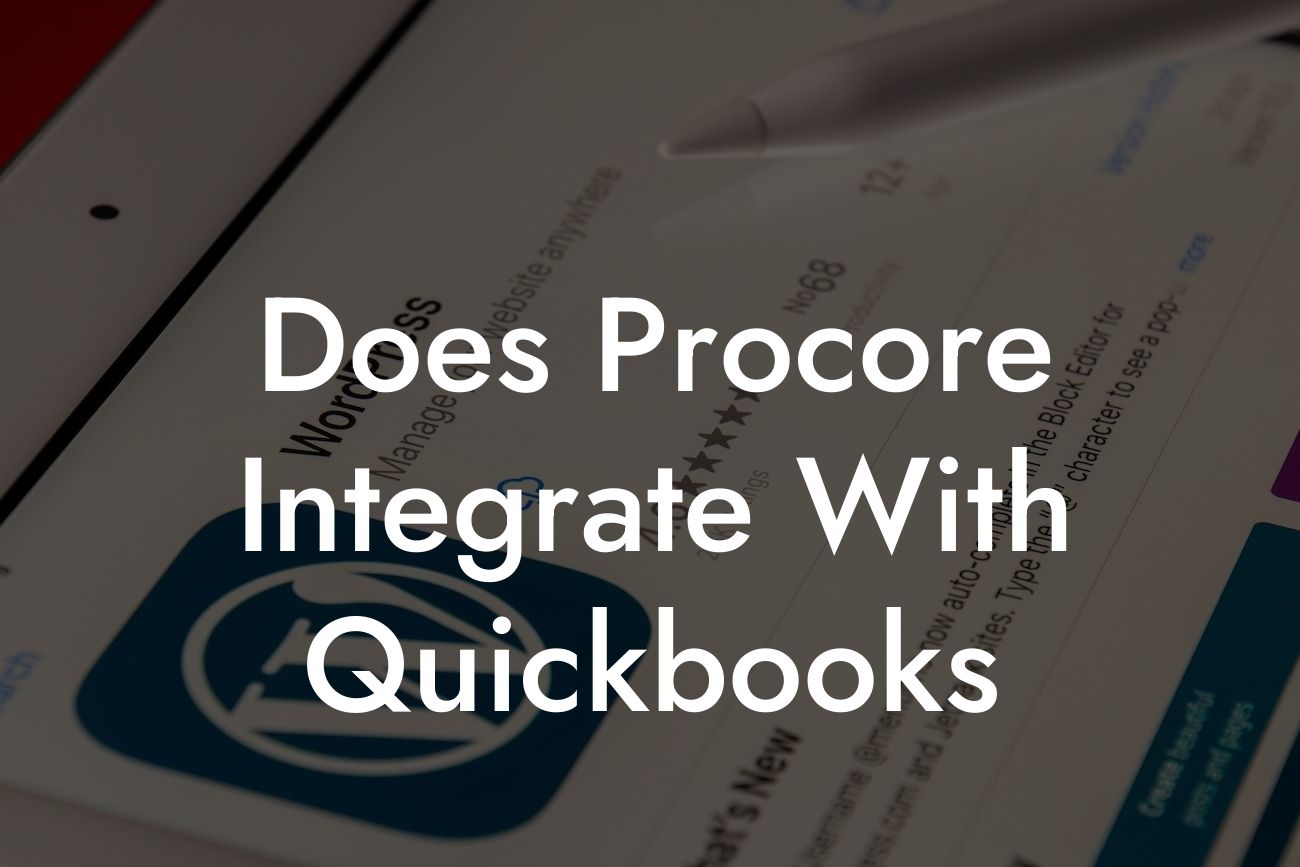Introduction to Procore and QuickBooks Integration
As a business owner or accountant, managing construction projects and financial data can be a daunting task. Two popular software solutions, Procore and QuickBooks, can help streamline these processes. Procore is a construction management platform that helps teams collaborate and manage projects, while QuickBooks is a leading accounting software that simplifies financial management. But can these two powerful tools work together seamlessly? In this article, we'll explore the possibilities of integrating Procore with QuickBooks and what it means for your business.
What is Procore?
Procore is a cloud-based construction management platform designed to help construction teams collaborate, manage projects, and connect with clients. It offers a range of features, including project management, collaboration tools, and document management. Procore is widely used in the construction industry, with over 1 million users worldwide.
What is QuickBooks?
QuickBooks is a popular accounting software that helps businesses manage their financial data, including invoicing, expense tracking, and financial reporting. It's designed to simplify accounting tasks, making it easier to manage your business's finances. QuickBooks is used by millions of businesses worldwide, making it one of the most widely used accounting software solutions.
Why Integrate Procore with QuickBooks?
Integrating Procore with QuickBooks can bring numerous benefits to your business. By connecting these two powerful tools, you can:
- Automate data entry: Eliminate manual data entry and reduce errors by syncing project data from Procore with your QuickBooks accounting system.
Looking For a Custom QuickBook Integration?
- Streamline financial management: Get a clear picture of your project finances by integrating Procore's project management data with QuickBooks' accounting features.
- Improve collaboration: Enable your construction and accounting teams to work together seamlessly, ensuring that everyone is on the same page.
- Enhance reporting: Generate accurate and detailed reports by combining project data from Procore with financial data from QuickBooks.
How to Integrate Procore with QuickBooks
Integrating Procore with QuickBooks is a relatively straightforward process. Here's a step-by-step guide to get you started:
- Connect your Procore account: Log in to your Procore account and navigate to the "Apps & Integrations" section.
- Select QuickBooks as your accounting software: Choose QuickBooks from the list of available accounting software options.
- Authenticate your QuickBooks account: Enter your QuickBooks login credentials to authenticate the connection.
- Configure the integration: Map your Procore project data to the corresponding QuickBooks accounts and settings.
- Start syncing data: Once configured, the integration will automatically sync data between Procore and QuickBooks.
Benefits of Procore and QuickBooks Integration
The integration of Procore and QuickBooks offers numerous benefits, including:
- Improved accuracy: Reduce errors and discrepancies by automating data entry and syncing project data with your accounting system.
- Increased efficiency: Streamline financial management and reduce the time spent on manual data entry and reconciliations.
- Enhanced visibility: Get a clear picture of your project finances and make informed decisions with accurate and up-to-date data.
- Better collaboration: Enable your construction and accounting teams to work together seamlessly, ensuring that everyone is on the same page.
Common Challenges and Solutions
While integrating Procore with QuickBooks can bring numerous benefits, you may encounter some challenges along the way. Here are some common issues and their solutions:
- Data inconsistencies: Ensure that your Procore project data is accurate and up-to-date to avoid data inconsistencies during the integration process.
- Mapping errors: Double-check your mapping configurations to ensure that Procore project data is correctly synced with QuickBooks accounts and settings.
- Syncing issues: Check your internet connection and Procore/QuickBooks server status to resolve any syncing issues.
In conclusion, integrating Procore with QuickBooks can revolutionize the way you manage construction projects and financial data. By automating data entry, streamlining financial management, and enhancing collaboration, you can improve accuracy, increase efficiency, and make informed decisions. With the right guidance and support, you can overcome common challenges and reap the benefits of this powerful integration.
Next Steps
If you're ready to take your construction project management and financial management to the next level, it's time to integrate Procore with QuickBooks. Our team of experts specializes in QuickBooks integrations and can help you set up and configure the integration to meet your business needs. Contact us today to learn more about our services and take the first step towards a more streamlined and efficient construction management process.
Frequently Asked Questions
What is Procore and what does it do?
Procore is a comprehensive construction management software that helps construction companies manage their projects, workflows, and teams more efficiently. It provides a range of tools and features to streamline construction projects, including project management, collaboration, and financial management.
What is QuickBooks and what does it do?
QuickBooks is a popular accounting software that helps small and medium-sized businesses manage their financial transactions, including invoicing, expense tracking, and financial reporting. It provides a range of tools and features to simplify accounting and bookkeeping tasks.
Does Procore integrate with QuickBooks?
Yes, Procore does integrate with QuickBooks. The integration allows users to sync their financial data between the two platforms, eliminating the need for manual data entry and reducing errors.
What are the benefits of integrating Procore with QuickBooks?
The integration provides several benefits, including automated financial data syncing, reduced errors, and increased efficiency. It also enables users to access a comprehensive view of their project financials and make informed decisions.
How does the Procore-QuickBooks integration work?
The integration works by syncing financial data between Procore and QuickBooks in real-time. This means that any changes made to financial data in one platform are automatically reflected in the other platform.
What financial data is synced between Procore and QuickBooks?
The integration syncs a range of financial data, including invoices, payments, expenses, and budget information. This ensures that financial data is consistent and up-to-date across both platforms.
Can I customize the financial data that is synced between Procore and QuickBooks?
Yes, users can customize the financial data that is synced between Procore and QuickBooks to meet their specific needs. This can be done through the Procore settings or with the help of a Procore support specialist.
Is the Procore-QuickBooks integration secure?
Yes, the integration is secure. Procore and QuickBooks both have robust security measures in place to protect user data, including encryption, secure servers, and access controls.
Do I need to have a Procore and QuickBooks account to use the integration?
Yes, users need to have an active account with both Procore and QuickBooks to use the integration. The integration is only available to users who have a subscription to both platforms.
How do I set up the Procore-QuickBooks integration?
Setting up the integration is a straightforward process that can be done through the Procore settings. Users can follow the step-by-step instructions provided by Procore or contact a Procore support specialist for assistance.
How long does it take to set up the Procore-QuickBooks integration?
The setup process typically takes around 30 minutes to an hour, depending on the complexity of the integration and the user's familiarity with the platforms.
What if I encounter issues with the Procore-QuickBooks integration?
If users encounter any issues with the integration, they can contact Procore support for assistance. Procore provides comprehensive support resources, including online documentation, phone support, and email support.
Can I use the Procore-QuickBooks integration with multiple companies?
Yes, users can use the integration with multiple companies. The integration can be set up for each company separately, and users can switch between companies easily.
Is the Procore-QuickBooks integration available for all Procore users?
The integration is available to all Procore users who have a subscription to the Procore Financial Management module and QuickBooks Online.
Can I use the Procore-QuickBooks integration with QuickBooks Desktop?
No, the integration is only available with QuickBooks Online. Users who use QuickBooks Desktop can consider upgrading to QuickBooks Online to take advantage of the integration.
What are the system requirements for the Procore-QuickBooks integration?
The integration requires a stable internet connection and a modern web browser. Users should also ensure that they have the latest version of Procore and QuickBooks Online.
Can I customize the Procore-QuickBooks integration to meet my specific business needs?
Yes, users can customize the integration to meet their specific business needs. This can be done through the Procore settings or with the help of a Procore support specialist.
How does the Procore-QuickBooks integration handle multi-currency transactions?
The integration handles multi-currency transactions seamlessly. Users can set up multiple currencies in Procore and QuickBooks, and the integration will automatically convert transactions to the correct currency.
Can I use the Procore-QuickBooks integration with other Procore tools?
Yes, the integration can be used with other Procore tools, including project management, collaboration, and document management tools.
How does the Procore-QuickBooks integration affect my accounting workflows?
The integration streamlines accounting workflows by automating financial data syncing and reducing errors. It also provides a comprehensive view of project financials, enabling users to make informed decisions.
Can I use the Procore-QuickBooks integration for auditing and compliance purposes?
Yes, the integration provides a complete audit trail of all financial transactions, making it easier to meet auditing and compliance requirements.
How does the Procore-QuickBooks integration support construction-specific accounting needs?
The integration is designed specifically for the construction industry and supports construction-specific accounting needs, including job costing, billing, and expense tracking.
Can I use the Procore-QuickBooks integration with other accounting software?
No, the integration is only available with QuickBooks Online. However, Procore does provide integrations with other accounting software, including Xero and Sage.
What kind of support does Procore provide for the integration?
Procore provides comprehensive support resources, including online documentation, phone support, and email support. Users can also contact a Procore support specialist for assistance with setting up and using the integration.
Is the Procore-QuickBooks integration available for free?
The integration is available as part of the Procore Financial Management module, which requires a subscription. Users can contact Procore for pricing information and to learn more about the module.