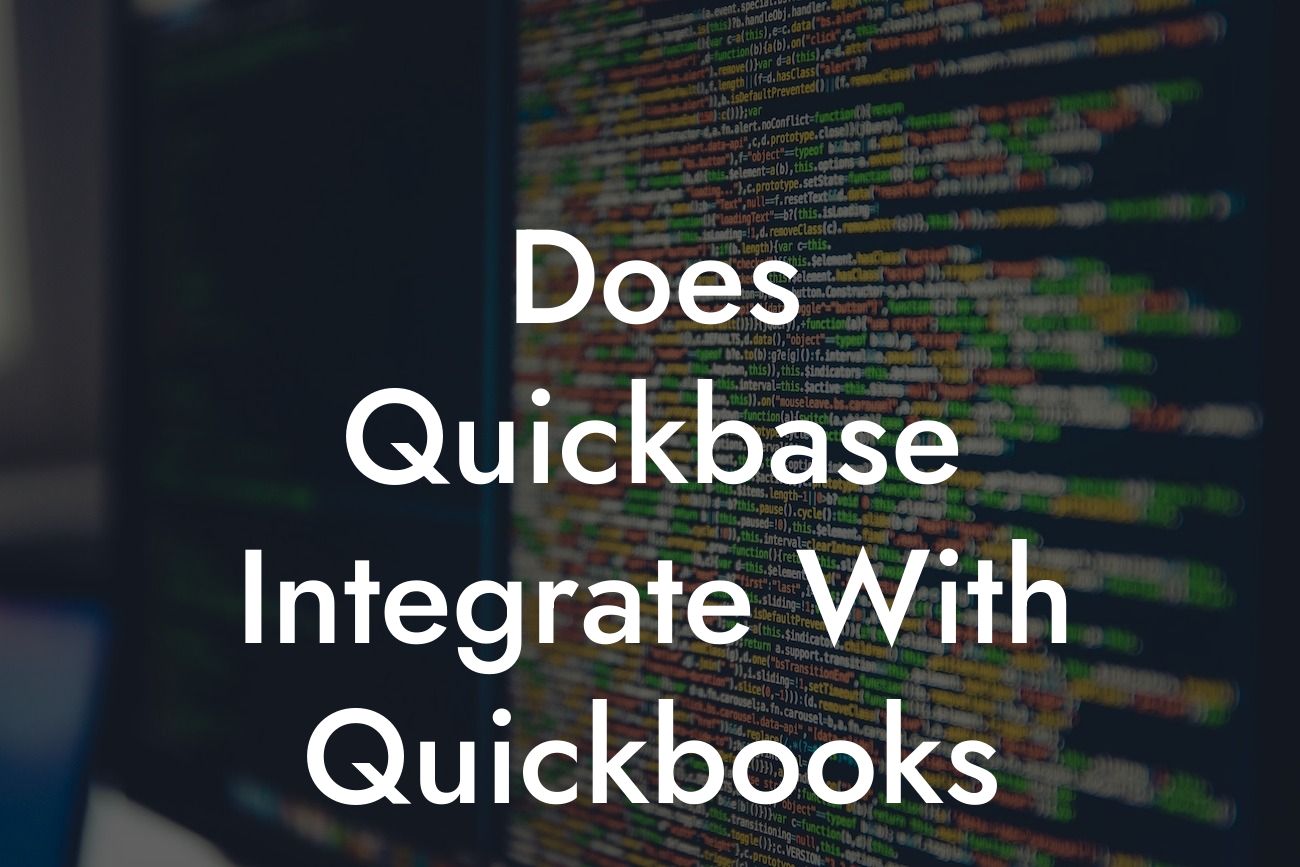Unlocking the Power of Quickbase and QuickBooks Integration
As a business owner, you understand the importance of streamlining your operations and maximizing efficiency. One way to achieve this is by integrating your accounting software, QuickBooks, with a powerful project management tool, Quickbase. But the question remains: does Quickbase integrate with QuickBooks? In this article, we'll delve into the world of Quickbase and QuickBooks integration, exploring the benefits, possibilities, and how to make it happen.
What is Quickbase?
Quickbase is a cloud-based project management and database software that enables users to create custom applications to manage their workflows, projects, and data. With its flexibility and scalability, Quickbase has become a popular choice for businesses of all sizes. It offers a range of features, including workflow automation, reporting, and collaboration tools, making it an ideal solution for teams and organizations looking to streamline their operations.
What is QuickBooks?
QuickBooks is a renowned accounting software designed to help small and medium-sized businesses manage their financial operations. It offers a comprehensive range of features, including invoicing, expense tracking, and financial reporting, making it an essential tool for businesses looking to stay on top of their finances. With its user-friendly interface and robust functionality, QuickBooks has become a staple in the accounting industry.
The Benefits of Integrating Quickbase and QuickBooks
Integrating Quickbase and QuickBooks can have a transformative impact on your business. By combining the strengths of both platforms, you can:
- Streamline financial data entry and reduce errors
- Automate workflows and eliminate manual data entry
- Gain real-time visibility into financial performance and project progress
- Improve collaboration and communication between teams
- Enhance decision-making with accurate and timely financial data
How to Integrate Quickbase and QuickBooks
Integrating Quickbase and QuickBooks requires a deep understanding of both platforms and their APIs. There are several ways to achieve integration, including:
Looking For a Custom QuickBook Integration?
- API Integration: Using APIs to connect Quickbase and QuickBooks, allowing for seamless data exchange and synchronization
- Third-Party Integration Tools: Utilizing third-party integration tools, such as Zapier or Intuit's QuickBooks Connector, to bridge the gap between the two platforms
- Custom Development: Building a custom integration solution using a development team or a QuickBase and QuickBooks expert
Challenges and Considerations
While integrating Quickbase and QuickBooks can be a game-changer for your business, it's essential to be aware of the potential challenges and considerations:
- Data Mapping: Ensuring that data is accurately mapped between the two platforms to avoid errors and discrepancies
- Security and Authentication: Ensuring that data is secure and authenticated during the integration process
- Scalability: Ensuring that the integration solution can scale with your business
- Support and Maintenance: Ensuring that the integration solution is properly supported and maintained to avoid downtime and errors
Real-World Examples of Quickbase and QuickBooks Integration
Many businesses have successfully integrated Quickbase and QuickBooks, achieving remarkable results. For example:
- A construction company used Quickbase to manage project workflows and integrated it with QuickBooks to automate invoicing and expense tracking, resulting in a 30% reduction in administrative costs
- A retail business used Quickbase to manage inventory and integrated it with QuickBooks to automate financial reporting, resulting in a 25% increase in sales
In conclusion, integrating Quickbase and QuickBooks can have a profound impact on your business, streamlining operations, and improving financial management. By understanding the benefits, possibilities, and challenges of integration, you can make informed decisions about how to leverage these powerful tools. As a business specializing in QuickBook integrations, we're here to help you unlock the full potential of Quickbase and QuickBooks integration.
Next Steps
If you're ready to take your business to the next level with Quickbase and QuickBooks integration, we invite you to:
- Contact us to discuss your integration needs and goals
- Learn more about our QuickBook integration services and expertise
- Explore the possibilities of Quickbase and QuickBooks integration for your business
Don't let manual data entry and inefficient workflows hold you back. Unlock the power of Quickbase and QuickBooks integration today and discover a more streamlined, efficient, and profitable way of doing business.
Frequently Asked Questions
What is Quickbase?
Quickbase is a low-code platform that enables users to create custom business applications without extensive coding knowledge. It provides a flexible and scalable solution for managing data, workflows, and processes across various industries.
What is QuickBooks?
QuickBooks is a popular accounting software designed for small and medium-sized businesses. It provides a comprehensive solution for managing financial data, including invoicing, expense tracking, and financial reporting.
Does Quickbase integrate with QuickBooks?
Yes, Quickbase integrates with QuickBooks through various integration methods, including API connections, Zapier, and third-party connectors. This integration enables users to synchronize data between the two platforms, streamlining their financial management and workflow processes.
What are the benefits of integrating Quickbase with QuickBooks?
The integration of Quickbase and QuickBooks provides numerous benefits, including automated data synchronization, reduced manual errors, increased efficiency, and enhanced financial visibility. It also enables users to create custom workflows and applications that leverage the strengths of both platforms.
How do I connect Quickbase to QuickBooks?
To connect Quickbase to QuickBooks, you'll need to set up an API connection or use a third-party connector. You can find step-by-step instructions in the Quickbase documentation or consult with a Quickbase expert for guidance.
What types of data can be integrated between Quickbase and QuickBooks?
The integration allows for the synchronization of various data types, including customers, vendors, invoices, payments, expenses, and financial transactions. You can customize the integration to meet your specific business needs and requirements.
Can I integrate Quickbase with QuickBooks Online?
Yes, Quickbase integrates with QuickBooks Online, providing real-time synchronization of data between the two platforms. This integration is ideal for businesses that use QuickBooks Online for their accounting needs.
Can I integrate Quickbase with QuickBooks Desktop?
Yes, Quickbase integrates with QuickBooks Desktop, although the integration process may require additional setup and configuration. You may need to use a third-party connector or consult with a Quickbase expert to ensure a seamless integration.
How often is data synchronized between Quickbase and QuickBooks?
The frequency of data synchronization depends on the integration method and configuration. You can set up real-time synchronization, scheduled synchronization, or manual synchronization to meet your business needs.
Can I customize the integration to meet my specific business needs?
Yes, the integration between Quickbase and QuickBooks can be customized to meet your specific business requirements. You can create custom workflows, formulas, and applications that leverage the strengths of both platforms.
Is the integration secure and reliable?
Yes, the integration between Quickbase and QuickBooks is secure and reliable. Both platforms provide robust security features, including encryption, authentication, and access controls, to ensure the integrity and confidentiality of your data.
What if I encounter issues with the integration?
If you encounter issues with the integration, you can contact Quickbase support or consult with a Quickbase expert for assistance. They can help troubleshoot and resolve any issues, ensuring a seamless integration between the two platforms.
Can I integrate Quickbase with other accounting software besides QuickBooks?
Yes, Quickbase can integrate with other accounting software, including Xero, Sage, and Microsoft Dynamics. The integration process may vary depending on the specific software and requirements.
How does the integration affect my QuickBooks data?
The integration between Quickbase and QuickBooks does not alter or modify your QuickBooks data. It only synchronizes data between the two platforms, ensuring that your financial data remains accurate and up-to-date.
Can I use Quickbase to automate QuickBooks tasks?
Yes, Quickbase can be used to automate various QuickBooks tasks, including invoicing, expense tracking, and financial reporting. You can create custom workflows and applications that leverage the strengths of both platforms.
How does the integration improve my financial visibility?
The integration between Quickbase and QuickBooks provides enhanced financial visibility by synchronizing data in real-time, enabling you to make informed business decisions and track your financial performance more effectively.
Can I use Quickbase to create custom reports and dashboards?
Yes, Quickbase provides a robust reporting and dashboarding capability, enabling you to create custom reports and dashboards that leverage data from QuickBooks and other sources.
How does the integration support my audit and compliance requirements?
The integration between Quickbase and QuickBooks provides a complete audit trail, ensuring that all financial transactions and data changes are tracked and recorded. This supports your audit and compliance requirements, providing a transparent and accountable financial management process.
Can I integrate Quickbase with other QuickBooks features, such as payroll or inventory management?
Yes, Quickbase can integrate with other QuickBooks features, including payroll and inventory management. The integration process may vary depending on the specific feature and requirements.
How does the integration affect my Quickbase workflows and applications?
The integration between Quickbase and QuickBooks can enhance your Quickbase workflows and applications by providing real-time access to financial data, enabling you to create more sophisticated and automated workflows.
Can I use Quickbase to create a custom ERP system with QuickBooks?
Yes, Quickbase can be used to create a custom ERP system that integrates with QuickBooks, providing a comprehensive and tailored solution for your business needs.
How does the integration support my business growth and scalability?
The integration between Quickbase and QuickBooks provides a scalable and flexible solution that can grow with your business, enabling you to adapt to changing requirements and needs.
Can I get support and training for the integration?
Yes, Quickbase provides comprehensive support and training resources, including documentation, webinars, and expert assistance, to help you get the most out of the integration.