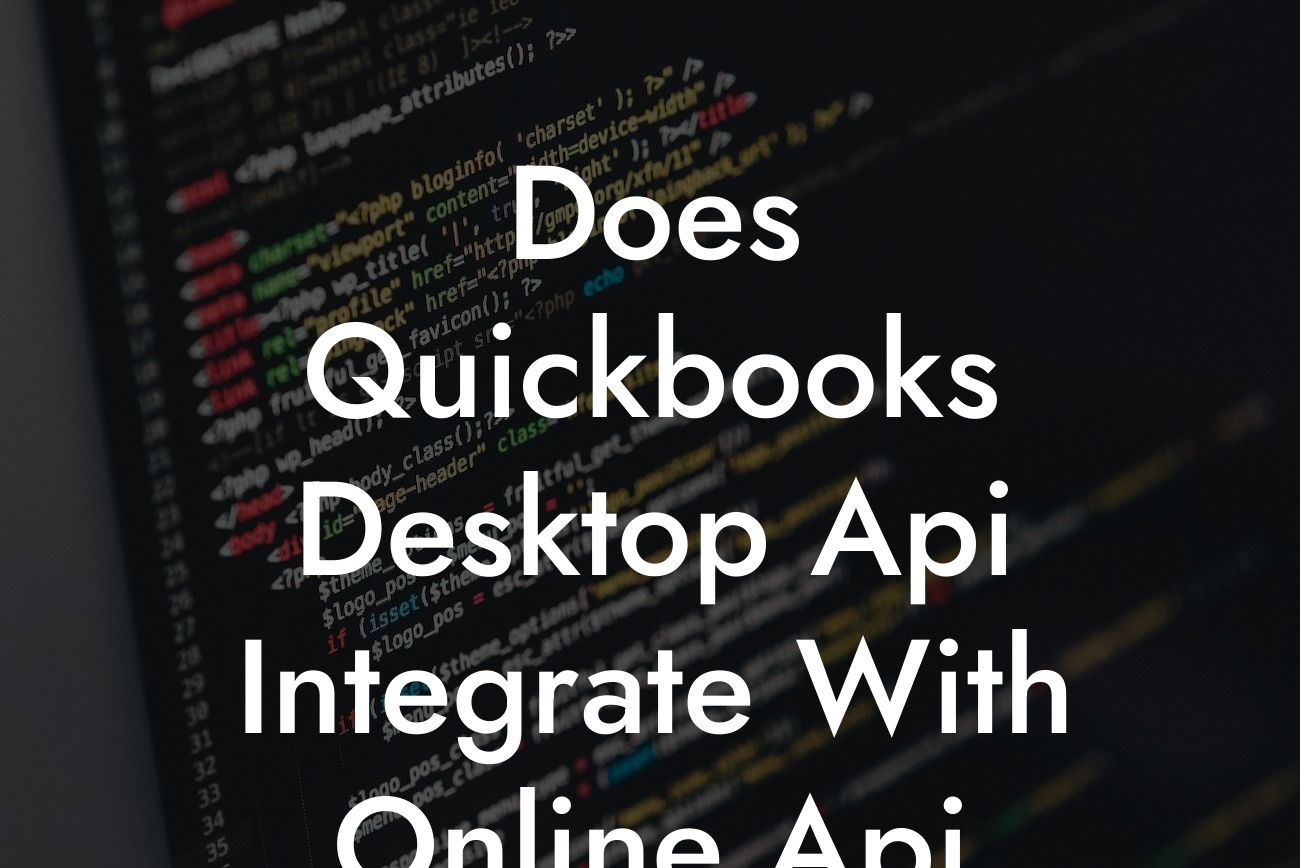Understanding QuickBooks Desktop API and Online API Integration
As a business owner, you're likely no stranger to the world of accounting and bookkeeping. QuickBooks, a leading accounting software, offers two primary platforms: QuickBooks Desktop and QuickBooks Online. While both platforms share similar functionality, they have distinct differences, particularly when it comes to API integration. In this article, we'll delve into the world of QuickBooks Desktop API and Online API integration, exploring the possibilities, limitations, and benefits of integrating these two powerful tools.
What is QuickBooks Desktop API?
The QuickBooks Desktop API, also known as the QuickBooks SDK (Software Development Kit), is a set of tools and protocols that allow developers to create custom applications that interact with QuickBooks Desktop. This API enables developers to access and manipulate QuickBooks data, such as customer information, invoices, and transactions, to create tailored solutions for businesses. The Desktop API is specifically designed for use with QuickBooks Pro, Premier, and Enterprise editions.
What is QuickBooks Online API?
The QuickBooks Online API, on the other hand, is a RESTful API (Representational State of Resource) that allows developers to access and manipulate data within QuickBooks Online. This API is designed for use with QuickBooks Online, a cloud-based accounting platform. The Online API provides a more modern and flexible approach to integrating with QuickBooks, enabling developers to create custom applications that can be accessed from anywhere, at any time.
Key Differences Between QuickBooks Desktop API and Online API
While both APIs serve the same purpose – to integrate with QuickBooks – there are significant differences between the two. Here are some key differences:
- Deployment: QuickBooks Desktop API is deployed on-premise, whereas QuickBooks Online API is cloud-based.
- Data Access: Desktop API provides direct access to QuickBooks data, whereas Online API uses a RESTful API to access data.
- Scalability: Online API is more scalable and flexible, allowing for easier integration with other cloud-based applications.
- Security: Online API provides an additional layer of security, as data is transmitted over HTTPS and encrypted.
Can QuickBooks Desktop API Integrate with Online API?
The short answer is yes, but with limitations. While both APIs can be used separately, integrating them can be complex and requires careful planning. The main challenge lies in the fact that QuickBooks Desktop API is designed for on-premise deployment, whereas QuickBooks Online API is cloud-based. To integrate the two, you'll need to use a middleware solution or a third-party integration platform that can bridge the gap between the two APIs.
Looking For a Custom QuickBook Integration?
Benefits of Integrating QuickBooks Desktop API with Online API
Despite the challenges, integrating QuickBooks Desktop API with Online API can bring significant benefits to your business. Some of the advantages include:
- Unified Data: Integrate data from both platforms to gain a comprehensive view of your business.
- Streamlined Processes: Automate tasks and workflows between the two platforms, reducing manual errors and increasing efficiency.
- Enhanced Analytics: Combine data from both platforms to gain deeper insights into your business performance.
- Improved Collaboration: Enable seamless collaboration between teams using QuickBooks Desktop and QuickBooks Online.
Challenges and Limitations of Integration
While integration can bring numerous benefits, it's essential to be aware of the challenges and limitations involved. Some of the common challenges include:
- Data Synchronization: Ensuring data consistency and synchronization between the two platforms can be complex.
- API Complexity: Working with two different APIs can be challenging, especially for developers without extensive experience.
- Security and Authentication: Ensuring secure authentication and data transmission between the two platforms is crucial.
- Cost and Resource Intensive: Integration can require significant resources and investment, including development time and infrastructure costs.
Best Practices for Integrating QuickBooks Desktop API with Online API
To ensure a successful integration, it's essential to follow best practices and guidelines. Here are some tips to get you started:
- Plan Carefully: Define your integration requirements and goals before starting the project.
- Choose the Right Tools: Select a suitable integration platform or middleware solution that can handle the complexities of both APIs.
- Develop with Security in Mind: Ensure secure authentication, data encryption, and access controls to protect sensitive data.
- Test Thoroughly: Perform comprehensive testing to ensure data consistency and integrity.
In conclusion, integrating QuickBooks Desktop API with Online API is possible, but it requires careful planning, expertise, and resources. By understanding the differences between the two APIs, the benefits of integration, and the challenges involved, you can make informed decisions about your integration project. As a business specializing in QuickBooks integrations, we're here to help you navigate the complexities of API integration and unlock the full potential of QuickBooks for your business.
Frequently Asked Questions
What is QuickBooks Desktop API?
The QuickBooks Desktop API is an application programming interface (API) that allows developers to access and manipulate data within QuickBooks Desktop, a popular accounting software. It enables the creation of custom applications, integrations, and automation workflows that interact with QuickBooks Desktop.
What is QuickBooks Online API?
The QuickBooks Online API is an application programming interface (API) that allows developers to access and manipulate data within QuickBooks Online, a cloud-based accounting software. It enables the creation of custom applications, integrations, and automation workflows that interact with QuickBooks Online.
Do QuickBooks Desktop API and QuickBooks Online API share the same functionality?
No, the QuickBooks Desktop API and QuickBooks Online API have different functionalities and are designed to work with their respective platforms. While they share some similarities, they have distinct features, data structures, and use cases.
Can I use the same API key for both QuickBooks Desktop API and QuickBooks Online API?
No, you cannot use the same API key for both QuickBooks Desktop API and QuickBooks Online API. Each API requires its own unique API key, which is generated through the Intuit Developer portal.
Are there any differences in the authentication process between QuickBooks Desktop API and QuickBooks Online API?
Yes, the authentication process differs between QuickBooks Desktop API and QuickBooks Online API. QuickBooks Desktop API uses a certificate-based authentication, while QuickBooks Online API uses OAuth 2.0 authentication.
Can I integrate QuickBooks Desktop API with QuickBooks Online API?
While it is technically possible to integrate QuickBooks Desktop API with QuickBooks Online API, it is not a recommended or supported configuration by Intuit. The two APIs are designed to work independently, and integrating them may lead to data inconsistencies and other issues.
What are the benefits of using QuickBooks Desktop API?
The QuickBooks Desktop API offers several benefits, including automation of workflows, customization of reports, and integration with third-party applications. It also provides a high level of control and flexibility, making it suitable for complex accounting and business needs.
What are the benefits of using QuickBooks Online API?
The QuickBooks Online API offers several benefits, including scalability, flexibility, and ease of integration with cloud-based applications. It also provides real-time data access and automatic software updates, making it suitable for businesses with remote teams and multiple locations.
Can I use QuickBooks Desktop API for cloud-based applications?
No, QuickBooks Desktop API is designed for on-premise applications and is not suitable for cloud-based applications. If you need to integrate with cloud-based applications, you should use the QuickBooks Online API.
Can I use QuickBooks Online API for on-premise applications?
No, QuickBooks Online API is designed for cloud-based applications and is not suitable for on-premise applications. If you need to integrate with on-premise applications, you should use the QuickBooks Desktop API.
How do I get started with QuickBooks Desktop API?
To get started with QuickBooks Desktop API, you need to create an account on the Intuit Developer portal, register your application, and obtain an API key. You can then use the API documentation and sample code to start building your integration.
How do I get started with QuickBooks Online API?
To get started with QuickBooks Online API, you need to create an account on the Intuit Developer portal, register your application, and obtain an API key. You can then use the API documentation and sample code to start building your integration.
What are the system requirements for QuickBooks Desktop API?
The system requirements for QuickBooks Desktop API include QuickBooks Desktop 2016 or later, Windows 10 or later, and.NET Framework 4.6 or later.
What are the system requirements for QuickBooks Online API?
The system requirements for QuickBooks Online API include a web-based application, a supported web browser, and an internet connection. There are no specific system requirements for QuickBooks Online API, as it is a cloud-based service.
Can I use QuickBooks Desktop API for mobile applications?
No, QuickBooks Desktop API is designed for desktop applications and is not suitable for mobile applications. If you need to integrate with mobile applications, you should use the QuickBooks Online API.
Can I use QuickBooks Online API for desktop applications?
No, QuickBooks Online API is designed for cloud-based applications and is not suitable for desktop applications. If you need to integrate with desktop applications, you should use the QuickBooks Desktop API.
How do I troubleshoot issues with QuickBooks Desktop API?
To troubleshoot issues with QuickBooks Desktop API, you can use the API documentation, Intuit's support resources, and online forums. You can also contact Intuit's support team for assistance.
How do I troubleshoot issues with QuickBooks Online API?
To troubleshoot issues with QuickBooks Online API, you can use the API documentation, Intuit's support resources, and online forums. You can also contact Intuit's support team for assistance.
Is QuickBooks Desktop API compatible with QuickBooks Enterprise?
Yes, QuickBooks Desktop API is compatible with QuickBooks Enterprise, which is a version of QuickBooks designed for large businesses.
Is QuickBooks Online API compatible with QuickBooks Online Advanced?
Yes, QuickBooks Online API is compatible with QuickBooks Online Advanced, which is a version of QuickBooks Online designed for large businesses.
Can I use QuickBooks Desktop API for automation workflows?
Yes, QuickBooks Desktop API is suitable for automation workflows, as it provides a high level of control and flexibility. You can use it to automate tasks, such as data entry, report generation, and batch processing.
Can I use QuickBooks Online API for automation workflows?
Yes, QuickBooks Online API is suitable for automation workflows, as it provides real-time data access and automatic software updates. You can use it to automate tasks, such as data synchronization, report generation, and notifications.
How do I handle errors and exceptions in QuickBooks Desktop API?
To handle errors and exceptions in QuickBooks Desktop API, you should use try-catch blocks, error handling mechanisms, and logging tools. You should also consult the API documentation and Intuit's support resources for guidance.
How do I handle errors and exceptions in QuickBooks Online API?
To handle errors and exceptions in QuickBooks Online API, you should use try-catch blocks, error handling mechanisms, and logging tools. You should also consult the API documentation and Intuit's support resources for guidance.