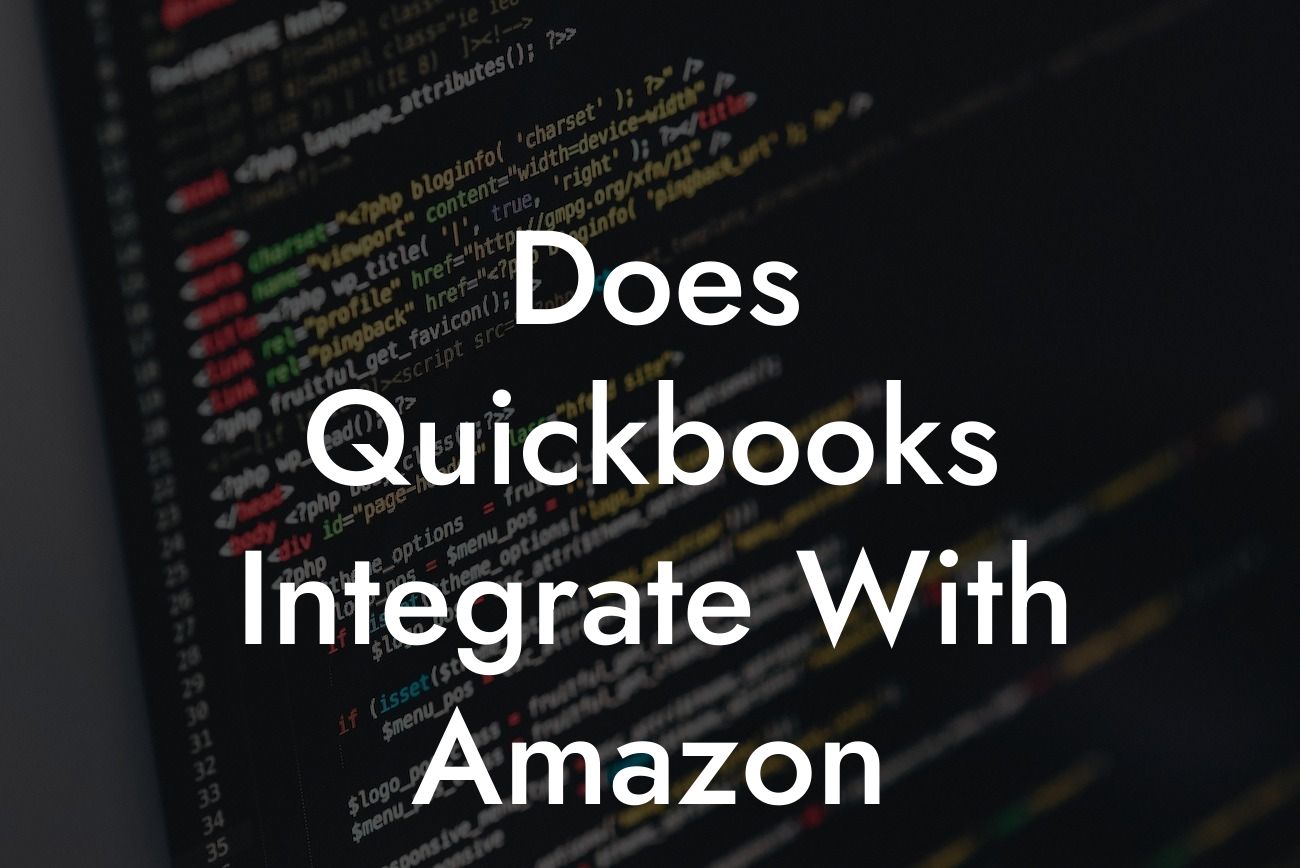Introduction to QuickBooks and Amazon Integration
As an online seller, managing your finances and inventory can be a daunting task, especially when dealing with multiple platforms. QuickBooks, a popular accounting software, and Amazon, the largest e-commerce platform, are two essential tools for many businesses. Integrating these two platforms can streamline your operations, reduce errors, and increase efficiency. In this article, we will explore the possibilities of integrating QuickBooks with Amazon, and what benefits it can bring to your business.
Why Integrate QuickBooks with Amazon?
Integrating QuickBooks with Amazon can bring numerous benefits to your business. Some of the most significant advantages include:
- Automated data synchronization: By integrating QuickBooks with Amazon, you can automatically synchronize your sales data, eliminating the need for manual data entry and reducing the risk of errors.
- Real-time inventory management: With integrated systems, you can track your inventory levels in real-time, ensuring that you never oversell or run out of stock.
- Enhanced financial management: QuickBooks can help you manage your finances more effectively, including tracking expenses, generating invoices, and managing cash flow.
Looking For a Custom QuickBook Integration?
- Improved customer service: By having access to accurate and up-to-date information, you can provide better customer service, respond to customer inquiries more efficiently, and resolve issues quickly.
Methods of Integrating QuickBooks with Amazon
There are several ways to integrate QuickBooks with Amazon, including:
- Using QuickBooks' built-in Amazon integration: QuickBooks offers a built-in integration with Amazon, which allows you to connect your Amazon seller account directly to QuickBooks.
- Utilizing third-party integration tools: There are several third-party tools and apps available that can integrate QuickBooks with Amazon, such as Zapier, API2Cart, and more.
- Developing a custom integration: If you have a large or complex business, you may need a custom integration solution that meets your specific needs. This can be achieved by hiring a developer or working with a QuickBooks integration expert.
Benefits of Using QuickBooks' Built-in Amazon Integration
QuickBooks' built-in Amazon integration offers several benefits, including:
- Easy setup: The integration is easy to set up, and you can start syncing your data in just a few clicks.
- Automatic data synchronization: QuickBooks will automatically synchronize your Amazon sales data, including orders, customers, and products.
- Real-time inventory tracking: You can track your inventory levels in real-time, ensuring that you never oversell or run out of stock.
- Enhanced financial management: QuickBooks can help you manage your finances more effectively, including tracking expenses, generating invoices, and managing cash flow.
Benefits of Using Third-Party Integration Tools
Third-party integration tools offer several benefits, including:
- Flexibility: Third-party tools can integrate with multiple platforms, including Amazon, eBay, and more.
- Customization: Many third-party tools offer customization options, allowing you to tailor the integration to meet your specific needs.
- Scalability: Third-party tools can handle large volumes of data and are often more scalable than QuickBooks' built-in integration.
- Cost-effective: Third-party tools can be more cost-effective than developing a custom integration solution.
Challenges of Integrating QuickBooks with Amazon
While integrating QuickBooks with Amazon can bring numerous benefits, there are also some challenges to consider, including:
- Data mapping: Mapping your Amazon data to QuickBooks can be a complex process, requiring careful planning and execution.
- Data synchronization: Ensuring that your data is synchronized correctly between the two platforms can be a challenge, especially if you have a large volume of data.
- Error handling: Errors can occur during the integration process, and it's essential to have a plan in place to handle these errors effectively.
- Security: Integrating QuickBooks with Amazon requires careful consideration of security, including data encryption and access controls.
Best Practices for Integrating QuickBooks with Amazon
To ensure a successful integration, follow these best practices:
- Plan carefully: Take the time to plan your integration carefully, considering your business needs and requirements.
- Choose the right integration method: Select the integration method that best meets your needs, whether it's QuickBooks' built-in integration or a third-party tool.
- Test thoroughly: Test your integration thoroughly to ensure that it's working correctly and that data is being synchronized accurately.
- Monitor and maintain: Monitor your integration regularly and perform maintenance tasks as needed to ensure that it continues to work smoothly.
Integrating QuickBooks with Amazon can bring numerous benefits to your business, including automated data synchronization, real-time inventory management, and enhanced financial management. By understanding the methods of integration, benefits, and challenges, you can make an informed decision about how to integrate these two essential tools. Remember to plan carefully, choose the right integration method, test thoroughly, and monitor and maintain your integration to ensure a successful and seamless integration.
Frequently Asked Questions
What is QuickBooks and how does it relate to Amazon?
QuickBooks is an accounting software that helps businesses manage their financial data, while Amazon is a popular e-commerce platform. The integration of QuickBooks with Amazon allows businesses to streamline their financial operations and manage their online sales more efficiently.
Why is it important to integrate QuickBooks with Amazon?
Integrating QuickBooks with Amazon helps businesses to automate tasks, reduce errors, and save time. It also provides a clear picture of their financial performance, enabling them to make informed decisions.
What are the benefits of integrating QuickBooks with Amazon?
The benefits of integrating QuickBooks with Amazon include automated order tracking, real-time inventory updates, accurate financial reporting, and improved customer service. It also helps businesses to identify areas for cost reduction and optimize their pricing strategies.
How does QuickBooks integrate with Amazon?
QuickBooks integrates with Amazon through various third-party apps and connectors. These integrations enable businesses to sync their Amazon sales data with QuickBooks, automate tasks, and access real-time financial insights.
What types of Amazon sellers can benefit from integrating with QuickBooks?
Any Amazon seller, regardless of their size or type, can benefit from integrating with QuickBooks. This includes individual sellers, small businesses, and large enterprises. The integration helps them to manage their financial operations more efficiently and make data-driven decisions.
Can I integrate QuickBooks with Amazon without any technical expertise?
Yes, you can integrate QuickBooks with Amazon without any technical expertise. Many third-party apps and connectors offer user-friendly interfaces and step-by-step guides to help you set up the integration.
How long does it take to set up the integration between QuickBooks and Amazon?
The setup time may vary depending on the complexity of your business operations and the type of integration you choose. On average, it can take anywhere from a few hours to a few days to set up the integration.
What types of data can I sync between QuickBooks and Amazon?
You can sync various types of data between QuickBooks and Amazon, including orders, customers, products, inventory levels, and financial transactions.
Can I automate my accounting tasks with QuickBooks and Amazon integration?
Yes, you can automate many accounting tasks, such as invoicing, expense tracking, and tax compliance, with the integration of QuickBooks and Amazon.
How does the integration affect my Amazon seller performance metrics?
The integration of QuickBooks with Amazon can help you improve your seller performance metrics, such as order fulfillment rates, customer satisfaction, and inventory turnover, by providing real-time insights and automating tasks.
Can I use QuickBooks and Amazon integration for multiple Amazon accounts?
Yes, you can use the integration for multiple Amazon accounts. Many third-party apps and connectors support multi-account integration, allowing you to manage multiple Amazon accounts from a single dashboard.
How secure is the integration between QuickBooks and Amazon?
The integration between QuickBooks and Amazon is highly secure. Third-party apps and connectors use robust security measures, such as encryption and two-factor authentication, to protect your data.
What kind of customer support do I get with QuickBooks and Amazon integration?
Many third-party apps and connectors offer dedicated customer support to help you with the integration and any issues that may arise. You can also contact QuickBooks and Amazon support teams for assistance.
Can I customize the integration to fit my business needs?
Yes, you can customize the integration to fit your business needs. Many third-party apps and connectors offer customization options, such as mapping fields and setting up workflows, to tailor the integration to your specific requirements.
How much does it cost to integrate QuickBooks with Amazon?
The cost of integrating QuickBooks with Amazon varies depending on the type of integration and the third-party app or connector you choose. Some integrations may be free, while others may require a subscription or a one-time fee.
Can I cancel the integration if I'm not satisfied?
Yes, you can cancel the integration if you're not satisfied. Most third-party apps and connectors offer a free trial or a money-back guarantee, allowing you to test the integration risk-free.
How does the integration affect my QuickBooks data?
The integration of QuickBooks with Amazon does not affect your QuickBooks data. The integration only syncs data between the two platforms, ensuring that your financial records remain accurate and up-to-date.
Can I use the integration for other e-commerce platforms besides Amazon?
Yes, many third-party apps and connectors support integration with other e-commerce platforms, such as eBay, Walmart, and Shopify, in addition to Amazon.
How often does the integration sync data between QuickBooks and Amazon?
The frequency of data syncing between QuickBooks and Amazon depends on the type of integration and the third-party app or connector you choose. Some integrations may sync data in real-time, while others may sync data on a scheduled basis.
Can I use the integration for inventory management?
Yes, the integration of QuickBooks with Amazon can help you manage your inventory levels more efficiently. You can track inventory levels, receive alerts for low stock, and automate inventory updates in real-time.
How does the integration affect my Amazon fees?
The integration of QuickBooks with Amazon does not affect your Amazon fees. However, by automating tasks and providing real-time insights, the integration can help you optimize your pricing strategies and reduce costs.
Can I use the integration for tax compliance?
Yes, the integration of QuickBooks with Amazon can help you with tax compliance. You can generate accurate tax reports, track tax-deductible expenses, and automate tax filings with the integration.
What kind of reporting and analytics do I get with the integration?
The integration of QuickBooks with Amazon provides real-time reporting and analytics, enabling you to track your financial performance, identify areas for improvement, and make data-driven decisions.
Can I use the integration for budgeting and forecasting?
Yes, the integration of QuickBooks with Amazon can help you with budgeting and forecasting. You can create accurate budgets, track expenses, and forecast future sales and revenue with the integration.