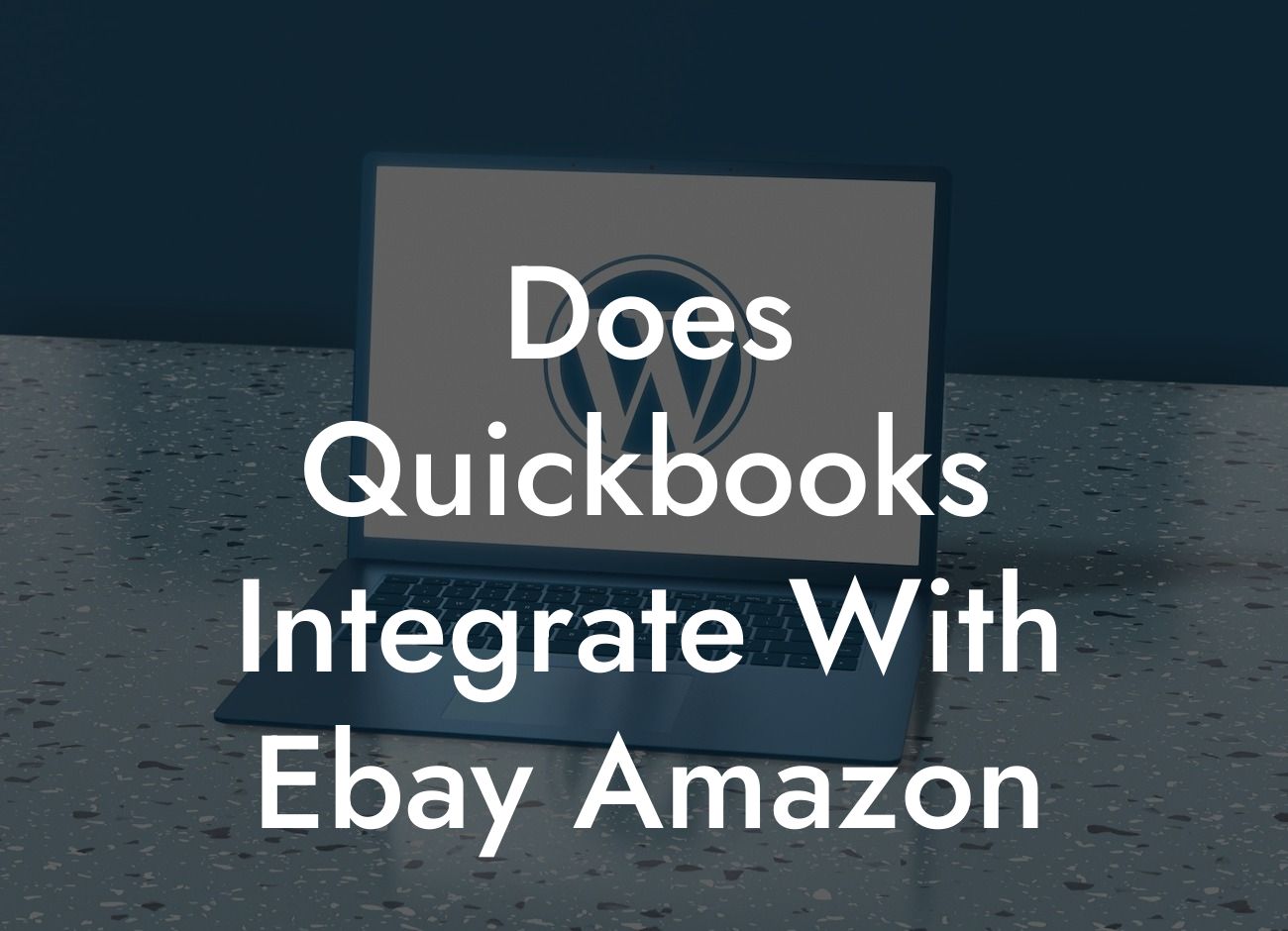Does QuickBooks Integrate with eBay and Amazon?
As an online seller, managing your finances and inventory across multiple platforms can be a daunting task. You're not alone if you're wondering whether QuickBooks, a popular accounting software, integrates with eBay and Amazon, two of the world's largest e-commerce platforms. In this article, we'll delve into the world of QuickBooks integrations and explore the possibilities of connecting your eBay and Amazon accounts with QuickBooks.
The Importance of Integration
Integrating your eBay and Amazon accounts with QuickBooks can revolutionize the way you manage your online business. By automating tasks such as order processing, inventory management, and financial reporting, you can save time, reduce errors, and gain valuable insights into your business's performance. With integration, you can:
- Automate order fulfillment and reduce shipping times
- Synchronize inventory levels across platforms to avoid overselling
- Generate accurate financial reports and invoices
Looking For a Custom QuickBook Integration?
- Track sales, profits, and expenses in real-time
QuickBooks Integration Options
QuickBooks offers various integration options for eBay and Amazon sellers. You can choose from:
- QuickBooks Online: A cloud-based accounting software that integrates with eBay and Amazon through third-party apps
- QuickBooks Desktop: A locally installed accounting software that requires manual data entry or third-party integration tools
- QuickBooks Point of Sale: A retail management system that integrates with eBay and Amazon through third-party integrations
eBay Integration with QuickBooks
eBay and QuickBooks can be integrated through various third-party apps and tools. Some popular options include:
- eBay Sync: A built-in integration tool that connects eBay to QuickBooks Online
- ZIK Analytics: A third-party app that integrates eBay with QuickBooks Online and Desktop
- Commerce Sync: A third-party app that integrates eBay with QuickBooks Online and Desktop
These integrations enable you to:
- Automatically import eBay orders and invoices into QuickBooks
- Synchronize inventory levels and product information
- Generate accurate financial reports and invoices
Amazon Integration with QuickBooks
Amazon and QuickBooks can be integrated through various third-party apps and tools. Some popular options include:
- Amazon Seller Central: A built-in integration tool that connects Amazon to QuickBooks Online
- ZIK Analytics: A third-party app that integrates Amazon with QuickBooks Online and Desktop
- Commerce Sync: A third-party app that integrates Amazon with QuickBooks Online and Desktop
These integrations enable you to:
- Automatically import Amazon orders and invoices into QuickBooks
- Synchronize inventory levels and product information
- Generate accurate financial reports and invoices
Benefits of Integration
Integrating your eBay and Amazon accounts with QuickBooks can bring numerous benefits to your online business, including:
- Increased efficiency: Automate tasks and reduce manual data entry
- Improved accuracy: Eliminate errors and discrepancies in financial reporting
- Enhanced visibility: Gain real-time insights into your business's performance
- Better decision-making: Make informed decisions based on accurate financial data
Challenges and Limitations
While integrating eBay and Amazon with QuickBooks can be highly beneficial, there are some challenges and limitations to consider:
- Data synchronization: Ensuring that data is accurately synchronized across platforms can be challenging
- Integration costs: Third-party integration tools and apps may require additional fees
- Technical issues: Integration may require technical expertise and troubleshooting
- Data security: Ensuring the security of sensitive financial data during integration is crucial
In conclusion, integrating your eBay and Amazon accounts with QuickBooks can revolutionize the way you manage your online business. By automating tasks, improving accuracy, and gaining valuable insights, you can take your business to the next level. While there may be challenges and limitations, the benefits of integration far outweigh the costs. As a QuickBooks integration specialist, we can help you navigate the complexities of integration and unlock the full potential of your online business.
If you're ready to take the first step towards seamless integration, contact us today to learn more about our QuickBooks integration services.
Frequently Asked Questions
Does QuickBooks integrate with eBay and Amazon?
Yes, QuickBooks integrates with both eBay and Amazon, allowing you to manage your online sales, inventory, and accounting in one place. This integration enables you to streamline your business operations, reduce errors, and increase efficiency.
What are the benefits of integrating QuickBooks with eBay and Amazon?
Integrating QuickBooks with eBay and Amazon offers several benefits, including automated order import, inventory synchronization, and accurate financial tracking. This integration also helps reduce manual data entry, minimizes errors, and provides real-time insights into your business performance.
How do I connect my eBay account to QuickBooks?
To connect your eBay account to QuickBooks, you'll need to set up an eBay developer account, obtain an eBay token, and then configure the integration within QuickBooks. You can find step-by-step instructions in the QuickBooks support center or consult with a certified QuickBooks expert.
Can I connect multiple eBay accounts to QuickBooks?
Yes, you can connect multiple eBay accounts to QuickBooks, allowing you to manage all your eBay sales and inventory from a single platform. This feature is particularly useful for businesses with multiple eBay sellers or those who operate on different eBay platforms.
How does QuickBooks integrate with Amazon?
QuickBooks integrates with Amazon through various third-party apps and connectors, which enable you to import Amazon orders, synchronize inventory, and track sales tax. You can choose from a range of integration options, including Amazon Seller Central, Amazon FBA, and Amazon Marketplace.
What Amazon marketplaces does QuickBooks support?
QuickBooks supports multiple Amazon marketplaces, including Amazon.com, Amazon.ca, Amazon.co.uk, Amazon.de, and more. This allows you to manage your Amazon sales and inventory across different regions and countries from a single platform.
Can I automate order fulfillment with QuickBooks and Amazon?
Yes, you can automate order fulfillment with QuickBooks and Amazon by using third-party apps and connectors. These integrations enable you to automatically update order status, print shipping labels, and track packages, saving you time and reducing errors.
How does QuickBooks handle sales tax for Amazon sales?
QuickBooks can handle sales tax for Amazon sales by automatically calculating and applying the correct tax rates based on the customer's location and the type of products sold. This ensures compliance with sales tax regulations and reduces the risk of errors or audits.
Can I track my eBay and Amazon inventory in QuickBooks?
Yes, you can track your eBay and Amazon inventory in QuickBooks, allowing you to monitor stock levels, receive low-stock alerts, and optimize your inventory management. This feature helps you avoid overselling, reduces stockouts, and improves customer satisfaction.
How often does QuickBooks sync with eBay and Amazon?
The frequency of QuickBooks' sync with eBay and Amazon depends on the integration method and settings. In general, QuickBooks can sync with eBay and Amazon in real-time, every 15 minutes, or hourly, ensuring that your financial data and inventory levels are always up-to-date.
Can I customize the integration settings for eBay and Amazon in QuickBooks?
Yes, you can customize the integration settings for eBay and Amazon in QuickBooks to suit your specific business needs. This includes setting up custom order routing, defining product categories, and configuring inventory tracking options.
What types of eBay and Amazon orders can I import into QuickBooks?
You can import various types of eBay and Amazon orders into QuickBooks, including sales orders, invoices, credit memos, and refunds. This enables you to manage all your online sales and customer interactions from a single platform.
Can I use QuickBooks to manage my eBay and Amazon returns?
Yes, you can use QuickBooks to manage your eBay and Amazon returns by tracking return requests, processing refunds, and updating inventory levels. This feature helps you streamline your return process, reduce costs, and improve customer satisfaction.
How does QuickBooks handle eBay and Amazon fees?
QuickBooks can track and account for eBay and Amazon fees, including transaction fees, payment processing fees, and shipping fees. This ensures that your financial records are accurate and up-to-date, and you can make informed business decisions.
Can I generate reports and analytics for my eBay and Amazon sales in QuickBooks?
Yes, you can generate reports and analytics for your eBay and Amazon sales in QuickBooks, providing insights into your sales performance, customer behavior, and product profitability. This enables you to identify trends, optimize your sales strategy, and drive business growth.
Is the integration with eBay and Amazon secure and reliable?
Yes, the integration with eBay and Amazon is secure and reliable, using industry-standard encryption and secure servers to protect your data. QuickBooks also provides regular updates and maintenance to ensure the integration remains stable and efficient.
What kind of customer support does QuickBooks offer for eBay and Amazon integrations?
QuickBooks offers comprehensive customer support for eBay and Amazon integrations, including online resources, phone support, and chat support. You can also consult with certified QuickBooks experts or third-party integrators for customized support and guidance.
Can I use QuickBooks to manage my eBay and Amazon business internationally?
Yes, you can use QuickBooks to manage your eBay and Amazon business internationally, supporting multiple currencies, languages, and regions. This enables you to expand your online sales globally and manage your international business operations from a single platform.
How much does it cost to integrate QuickBooks with eBay and Amazon?
The cost of integrating QuickBooks with eBay and Amazon varies depending on the integration method, third-party apps, and the level of customization required. You can expect to pay a one-time setup fee, monthly subscription fees, or a percentage of your sales revenue.
Is the integration with eBay and Amazon compatible with other QuickBooks features?
Yes, the integration with eBay and Amazon is compatible with other QuickBooks features, including accounting, inventory management, and payroll processing. This enables you to manage all aspects of your business from a single platform, improving efficiency and reducing costs.
Can I cancel or change my eBay and Amazon integration settings in QuickBooks?
Yes, you can cancel or change your eBay and Amazon integration settings in QuickBooks at any time, allowing you to adapt to changing business needs or adjust your integration configuration as required.
How do I troubleshoot issues with my eBay and Amazon integration in QuickBooks?
If you encounter issues with your eBay and Amazon integration in QuickBooks, you can troubleshoot the problem by checking the integration settings, reviewing error logs, and consulting with QuickBooks support or certified experts.