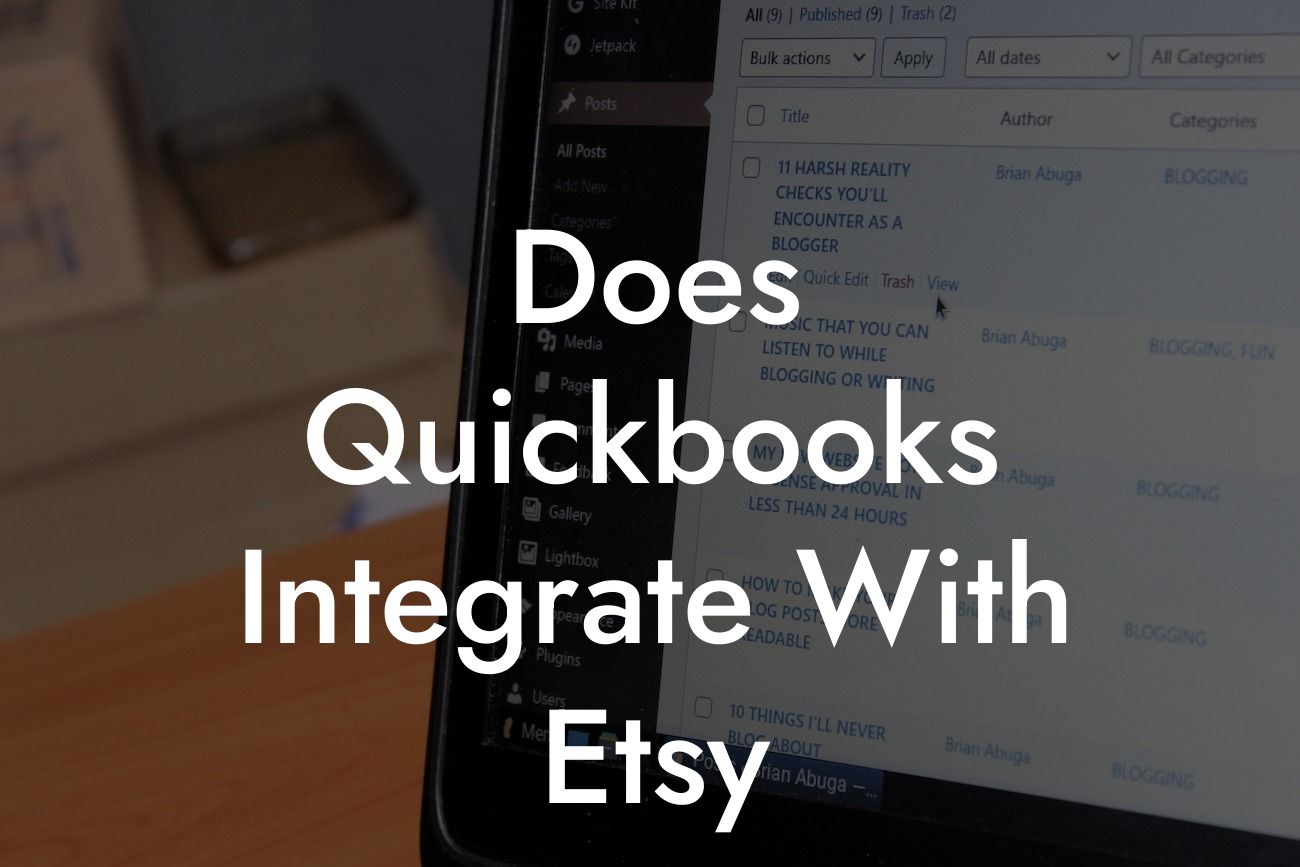Does QuickBooks Integrate with Etsy?
As an online seller, you understand the importance of managing your finances efficiently. QuickBooks is a popular accounting software that helps you track your income, expenses, and inventory. However, if you sell on Etsy, you might be wondering if QuickBooks integrates with the platform. The answer is yes, and in this article, we'll explore how you can integrate QuickBooks with Etsy to streamline your business operations.
The Benefits of Integrating QuickBooks with Etsy
Integrating QuickBooks with Etsy can bring numerous benefits to your business. Here are some of the advantages you can expect:
- Automated accounting: With integration, you can automate the process of recording sales, expenses, and inventory levels, saving you time and reducing errors.
- Accurate financial reporting: QuickBooks provides accurate and up-to-date financial reports, enabling you to make informed business decisions.
- Improved inventory management: You can track your inventory levels in real-time, ensuring that you never run out of stock or overstock.
Looking For a Custom QuickBook Integration?
- Enhanced customer service: With QuickBooks, you can easily track customer orders and respond to their queries efficiently.
How to Integrate QuickBooks with Etsy
Integrating QuickBooks with Etsy is a straightforward process. Here's a step-by-step guide to help you get started:
- Step 1: Connect your Etsy account to QuickBooks. You can do this by going to the QuickBooks app store and searching for the Etsy integration app.
- Step 2: Authorize the connection by providing your Etsy login credentials.
- Step 3: Configure the integration settings to specify how you want to sync your data between QuickBooks and Etsy.
- Step 4: Map your Etsy products to QuickBooks items to ensure accurate tracking of inventory and sales.
Popular Integration Methods
There are several ways to integrate QuickBooks with Etsy, including:
- API Integration: This method involves connecting your Etsy account to QuickBooks using an API key. This is a more technical approach and may require the assistance of a developer.
- Third-Party Apps: There are several third-party apps available that can integrate QuickBooks with Etsy, such as Zapier, OneSaas, and CommerceSync. These apps provide a user-friendly interface and often offer a free trial or demo.
- Manual Import/Export: You can also integrate QuickBooks with Etsy by manually importing and exporting data using CSV files. However, this method can be time-consuming and prone to errors.
Common Integration Challenges
While integrating QuickBooks with Etsy can be beneficial, you may encounter some challenges along the way. Here are some common issues you might face:
- Data synchronization errors: If the integration is not set up correctly, you may experience errors when syncing data between QuickBooks and Etsy.
- Inventory discrepancies: If your inventory levels are not accurately synced, you may experience stockouts or overstocking.
- Order processing delays: If the integration is slow or unreliable, you may experience delays in processing orders, which can impact customer satisfaction.
Tips for a Smooth Integration
To ensure a smooth integration between QuickBooks and Etsy, follow these tips:
- Ensure that your QuickBooks and Etsy accounts are up-to-date and accurate.
- Test the integration regularly to identify and resolve any issues promptly.
- Use a reliable third-party app or API integration to minimize errors and ensure seamless data synchronization.
- Provide clear instructions to your team on how to use the integration to avoid confusion and errors.
In conclusion, integrating QuickBooks with Etsy can revolutionize the way you manage your online business. By automating accounting, improving inventory management, and enhancing customer service, you can increase efficiency, reduce errors, and drive growth. Remember to choose a reliable integration method, test regularly, and provide clear instructions to your team to ensure a smooth integration.
FAQs
Q: Is it necessary to have a QuickBooks account to integrate with Etsy?
A: Yes, you need to have a QuickBooks account to integrate with Etsy. If you don't have one, you can sign up for a free trial or purchase a subscription.
Q: Can I integrate QuickBooks with Etsy if I have multiple Etsy shops?
A: Yes, you can integrate QuickBooks with multiple Etsy shops. However, you may need to set up separate integrations for each shop or use a third-party app that supports multi-shop integration.
Q: How long does it take to set up the integration?
A: The setup time may vary depending on the integration method you choose. On average, it can take anywhere from 15 minutes to a few hours to set up the integration.
Q: Is the integration secure?
A: Yes, the integration is secure. QuickBooks and Etsy use secure protocols to protect your data, and third-party apps are also required to meet certain security standards.
Frequently Asked Questions
What is QuickBooks and how does it relate to Etsy?
QuickBooks is a popular accounting software that helps small businesses manage their finances, track expenses, and generate invoices. Etsy, on the other hand, is an e-commerce platform where artisans and makers sell handmade or vintage items. The integration of QuickBooks with Etsy allows sellers to seamlessly manage their financial data, making it easier to track sales, expenses, and taxes.
Does QuickBooks integrate with Etsy directly?
QuickBooks does not have a direct integration with Etsy. However, there are third-party apps and connectors that enable the integration, allowing you to sync your Etsy sales data with QuickBooks.
What are the benefits of integrating QuickBooks with Etsy?
The integration of QuickBooks with Etsy offers several benefits, including automated sales tracking, accurate financial reporting, and simplified tax preparation. It also saves time by eliminating manual data entry and reducing the risk of errors.
How do I integrate QuickBooks with Etsy?
To integrate QuickBooks with Etsy, you'll need to use a third-party app or connector. Some popular options include ZIK Analytics, Sync with Connex, and Webgility. These apps will guide you through the setup process, which typically involves connecting your Etsy shop and QuickBooks account.
What types of data can I sync between QuickBooks and Etsy?
You can sync various types of data, including sales, refunds, discounts, taxes, and shipping costs. This data is then reflected in your QuickBooks account, providing a comprehensive view of your financial performance.
Can I sync multiple Etsy shops with QuickBooks?
Yes, many third-party apps and connectors allow you to sync multiple Etsy shops with QuickBooks. This is particularly useful for sellers who manage multiple shops or have a large product catalog.
How often does the data sync between QuickBooks and Etsy?
The frequency of data syncing depends on the third-party app or connector you're using. Some apps offer real-time syncing, while others may sync data on a daily or weekly basis.
Can I customize the data that's synced between QuickBooks and Etsy?
Yes, many third-party apps and connectors allow you to customize the data that's synced between QuickBooks and Etsy. This may include selecting specific sales channels, product categories, or date ranges.
Is the integration secure and reliable?
Reputable third-party apps and connectors use secure protocols to ensure the safe transfer of data between QuickBooks and Etsy. Look for apps that are certified by Intuit (QuickBooks' parent company) or have strong security measures in place.
What if I encounter errors or discrepancies during the syncing process?
If you encounter errors or discrepancies, contact the customer support team of the third-party app or connector you're using. They should be able to assist you in resolving the issue and ensuring accurate data syncing.
Can I use QuickBooks Online or do I need QuickBooks Desktop?
Most third-party apps and connectors support both QuickBooks Online and QuickBooks Desktop. However, it's essential to check the app's compatibility before setting up the integration.
Do I need to be an accounting expert to use QuickBooks with Etsy?
No, you don't need to be an accounting expert to use QuickBooks with Etsy. The integration is designed to be user-friendly, and many third-party apps offer guided setup processes and customer support.
How much does it cost to integrate QuickBooks with Etsy?
The cost of integrating QuickBooks with Etsy varies depending on the third-party app or connector you choose. Some apps offer free trials or basic plans, while others may charge a monthly or annual fee.
Can I cancel the integration if I'm not satisfied?
Yes, you can cancel the integration at any time. Be sure to review the terms and conditions of the third-party app or connector before signing up.
How does the integration affect my Etsy shop's performance?
The integration of QuickBooks with Etsy does not affect your Etsy shop's performance. It only syncs data between the two platforms, allowing you to manage your finances more efficiently.
Can I use the integration for other e-commerce platforms besides Etsy?
Some third-party apps and connectors support multiple e-commerce platforms, including Amazon, eBay, and Shopify. Be sure to check the app's compatibility before setting up the integration.
What if I have a large volume of sales or complex financial data?
If you have a large volume of sales or complex financial data, you may need to use a more advanced third-party app or connector. These apps often offer customized solutions and dedicated customer support for high-volume sellers.
Can I use the integration for multiple users or teams?
Yes, many third-party apps and connectors support multiple users or teams. This allows you to grant access to team members or accountants while maintaining control over your financial data.
How does the integration handle refunds, cancellations, and exchanges?
The integration handles refunds, cancellations, and exchanges by syncing the data with QuickBooks. This ensures that your financial records are accurate and up-to-date.
Can I use the integration for international sales or multiple currencies?
Some third-party apps and connectors support international sales or multiple currencies. Be sure to check the app's compatibility before setting up the integration.
What kind of customer support is available for the integration?
Reputable third-party apps and connectors offer customer support through various channels, including email, phone, and live chat. Look for apps with a strong customer support reputation.
Is the integration compatible with other QuickBooks apps or add-ons?
The compatibility of the integration with other QuickBooks apps or add-ons depends on the third-party app or connector you're using. Be sure to check the app's compatibility before setting up the integration.
How does the integration affect my Etsy shop's analytics and reporting?
The integration of QuickBooks with Etsy does not affect your Etsy shop's analytics and reporting. However, you may need to adjust your Etsy shop's settings to ensure accurate tracking and reporting.