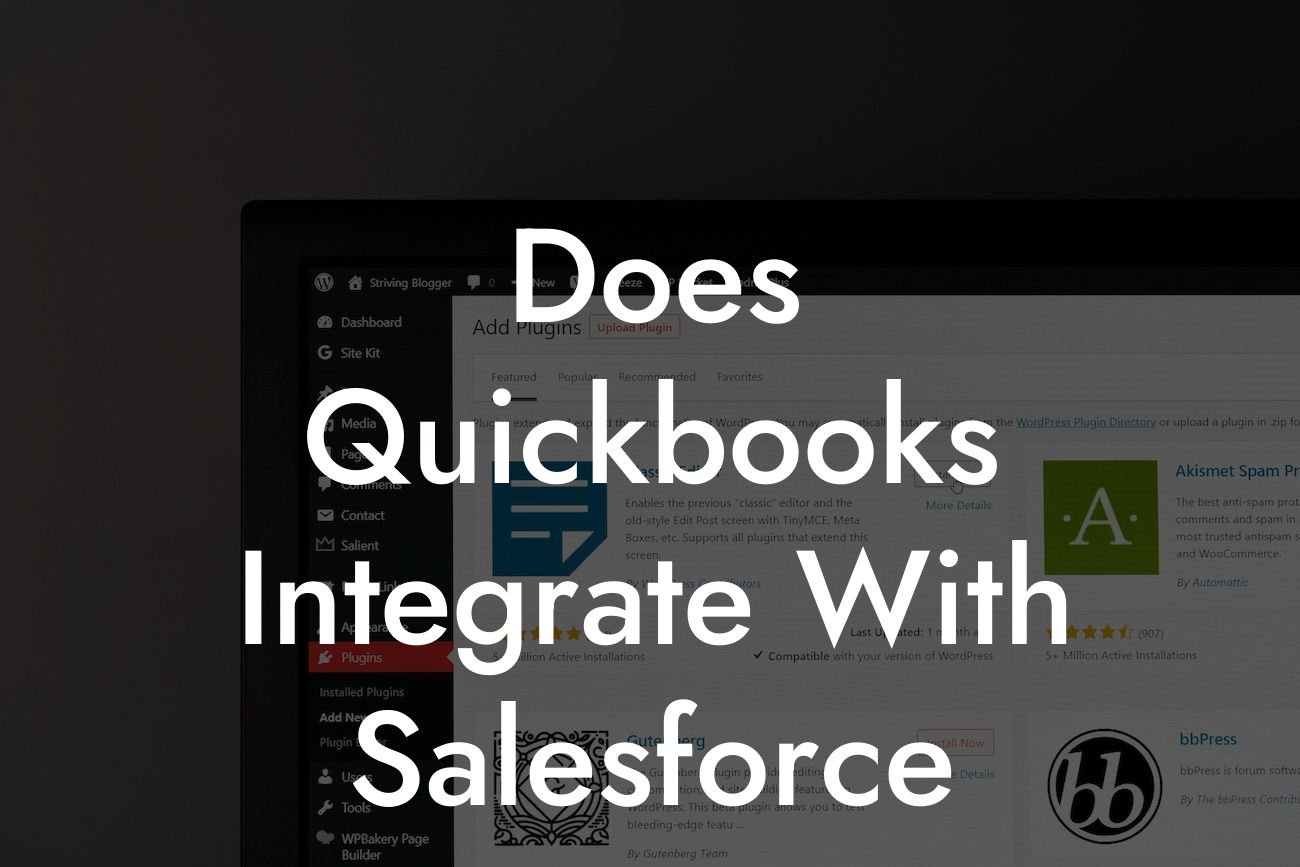Unlocking the Power of QuickBooks and Salesforce Integration
As a business owner, you understand the importance of streamlining your operations and making the most of your technology investments. Two of the most popular business software solutions, QuickBooks and Salesforce, can be a game-changer when integrated correctly. But the question remains: does QuickBooks integrate with Salesforce? In this article, we'll delve into the world of QuickBooks and Salesforce integration, exploring the benefits, challenges, and best practices for connecting these two powerful tools.
The Benefits of QuickBooks and Salesforce Integration
Integrating QuickBooks and Salesforce can revolutionize your business operations by:
- Automating data entry and eliminating manual errors
- Providing a 360-degree view of your customers and their financial transactions
- Enhancing sales forecasting and pipeline management
Looking For a Custom QuickBook Integration?
- Streamlining accounting and financial processes
- Improving customer satisfaction and loyalty through timely and accurate communication
By integrating QuickBooks and Salesforce, you can break down silos and create a seamless flow of information between your sales, marketing, and finance teams.
Challenges of QuickBooks and Salesforce Integration
While the benefits of integration are clear, there are also challenges to consider:
- Data complexity and inconsistencies
- Technical difficulties and compatibility issues
- Cost and resource constraints
- Change management and user adoption
It's essential to understand these challenges and develop a clear strategy for overcoming them.
Methods of QuickBooks and Salesforce Integration
There are several ways to integrate QuickBooks and Salesforce, including:
- API-based integration: Using application programming interfaces (APIs) to connect the two systems
- Middleware integration: Utilizing third-party middleware solutions to facilitate data exchange
- Cloud-based integration: Leveraging cloud-based integration platforms as a service (iPaaS)
- Custom integration: Developing custom code to connect QuickBooks and Salesforce
Each method has its pros and cons, and the best approach will depend on your specific business needs and technical capabilities.
Best Practices for QuickBooks and Salesforce Integration
To ensure a successful integration, follow these best practices:
- Define clear business objectives and requirements
- Conduct a thorough analysis of your data and systems
- Choose the right integration method and technology
- Develop a comprehensive testing and quality assurance plan
- Provide training and support for end-users
- Monitor and optimize the integration on an ongoing basis
By following these best practices, you can minimize risks and maximize the benefits of QuickBooks and Salesforce integration.
QuickBooks and Salesforce Integration Tools and Services
There are various tools and services available to facilitate QuickBooks and Salesforce integration, including:
- QuickBooks API and SDKs
- Salesforce APIs and connectors
- Third-party integration platforms like Zapier, MuleSoft, and Jitterbit
- Custom development services from experienced integration partners
When selecting an integration tool or service, consider factors like ease of use, scalability, security, and support.
Real-World Examples of QuickBooks and Salesforce Integration
Many businesses have successfully integrated QuickBooks and Salesforce to achieve significant benefits, such as:
- A manufacturing company that reduced accounting errors by 90% and increased sales pipeline visibility by 30%
- A software company that automated 80% of its financial processes and improved customer satisfaction by 25%
- A retail business that streamlined its order-to-cash process and reduced days sales outstanding (DSO) by 20%
These real-world examples demonstrate the power of QuickBooks and Salesforce integration in driving business success.
In conclusion, integrating QuickBooks and Salesforce can be a game-changer for your business, but it requires careful planning, execution, and ongoing optimization. By understanding the benefits, challenges, and best practices of integration, you can unlock the full potential of these two powerful tools and drive business success.
As a business specializing in QuickBooks integrations, we're here to help you navigate the complexities of integration and achieve your business goals. Contact us today to learn more about our QuickBooks integration services and how we can help you succeed.
Frequently Asked Questions
Does QuickBooks integrate with Salesforce out of the box?
QuickBooks and Salesforce do not have a native integration. However, there are various third-party integration tools and services that can connect the two platforms, enabling seamless data exchange and synchronization.
What are the benefits of integrating QuickBooks with Salesforce?
Integrating QuickBooks with Salesforce can help businesses streamline their financial and customer relationship management processes, reduce data duplication, and improve accuracy. It also enables real-time visibility into customer financial data, facilitating more informed sales and marketing decisions.
What types of data can be integrated between QuickBooks and Salesforce?
The integration can synchronize various data types, including customer information, invoices, payments, orders, products, and accounts. This ensures that both systems have access to the same up-to-date information, reducing errors and inconsistencies.
Can I integrate QuickBooks Online with Salesforce?
Yes, QuickBooks Online can be integrated with Salesforce using various integration tools and services. These integrations often provide real-time synchronization of data between the two platforms.
Is it possible to integrate QuickBooks Desktop with Salesforce?
Yes, QuickBooks Desktop can be integrated with Salesforce using third-party integration tools and services. However, the integration process may be more complex compared to QuickBooks Online, and may require additional setup and configuration.
What are the common integration methods for QuickBooks and Salesforce?
Common integration methods include API-based integrations, CSV file imports, and third-party integration platforms like Zapier or MuleSoft. The choice of integration method depends on the specific business requirements and the level of complexity desired.
Can I customize the integration between QuickBooks and Salesforce?
Yes, many integration tools and services offer customization options to tailor the integration to specific business needs. This may include mapping custom fields, setting up workflows, or creating custom integration logic.
How often does the data synchronize between QuickBooks and Salesforce?
The frequency of data synchronization depends on the integration tool or service used. Some integrations offer real-time synchronization, while others may synchronize data at set intervals, such as hourly or daily.
What happens if there are errors during the integration process?
Most integration tools and services provide error handling mechanisms to detect and resolve issues during the integration process. This may include notifications, logging, and retry mechanisms to ensure data consistency and accuracy.
Is the integration between QuickBooks and Salesforce secure?
Reputable integration tools and services prioritize security and implement measures to protect sensitive data, such as encryption, authentication, and access controls. However, it's essential to evaluate the security features of any integration solution before implementation.
Can I integrate QuickBooks with Salesforce using Zapier?
Yes, Zapier offers a QuickBooks integration with Salesforce, enabling users to automate workflows and synchronize data between the two platforms.
What are the system requirements for integrating QuickBooks with Salesforce?
The system requirements vary depending on the integration tool or service used. However, a stable internet connection, compatible browser, and up-to-date versions of QuickBooks and Salesforce are typically necessary.
How long does it take to set up the integration between QuickBooks and Salesforce?
The setup time varies depending on the complexity of the integration, the amount of data to be synchronized, and the level of customization required. On average, setup can take anywhere from a few hours to several days or weeks.
Can I integrate QuickBooks with Salesforce using an API?
Yes, both QuickBooks and Salesforce provide APIs that can be used to develop custom integrations. However, this approach typically requires advanced technical expertise and may involve additional development costs.
What is the cost of integrating QuickBooks with Salesforce?
The cost of integration varies depending on the tool or service used, the complexity of the integration, and the level of customization required. Some integration solutions offer a one-time setup fee, while others may charge recurring subscription fees.
Can I integrate QuickBooks with Salesforce using a third-party service?
Yes, there are many third-party services that offer pre-built integrations between QuickBooks and Salesforce. These services often provide a more straightforward setup process and ongoing support.
How do I troubleshoot issues with the QuickBooks and Salesforce integration?
Troubleshooting typically involves identifying the source of the issue, checking integration logs, and consulting the documentation and support resources provided by the integration tool or service.
Can I integrate QuickBooks with other Salesforce products, such as Marketing Cloud?
Yes, it is possible to integrate QuickBooks with other Salesforce products, such as Marketing Cloud, using various integration tools and services. This can help extend the reach of the integration and provide a more comprehensive view of customer data.
What are the common use cases for integrating QuickBooks with Salesforce?
Common use cases include automating financial data exchange, streamlining order-to-cash processes, and providing sales teams with real-time visibility into customer financial data.
Can I integrate QuickBooks with Salesforce for a specific industry, such as construction or retail?
Yes, many integration tools and services offer industry-specific solutions or customization options to cater to the unique needs of various industries.
How does the integration between QuickBooks and Salesforce impact data accuracy?
The integration can significantly improve data accuracy by reducing manual data entry, eliminating data duplication, and ensuring that both systems have access to the same up-to-date information.
Can I integrate QuickBooks with Salesforce for a large enterprise?
Yes, many integration tools and services are designed to handle large volumes of data and can scale to meet the needs of large enterprises.
What kind of support is available for the QuickBooks and Salesforce integration?
Support options vary depending on the integration tool or service used, but may include documentation, online support resources, phone support, and email support.
Can I customize the integration to meet specific business requirements?
Yes, many integration tools and services offer customization options to tailor the integration to specific business needs, such as mapping custom fields or creating custom workflows.
How does the integration between QuickBooks and Salesforce impact business efficiency?
The integration can significantly improve business efficiency by automating manual processes, reducing data entry errors, and providing real-time visibility into customer financial data, enabling more informed business decisions.