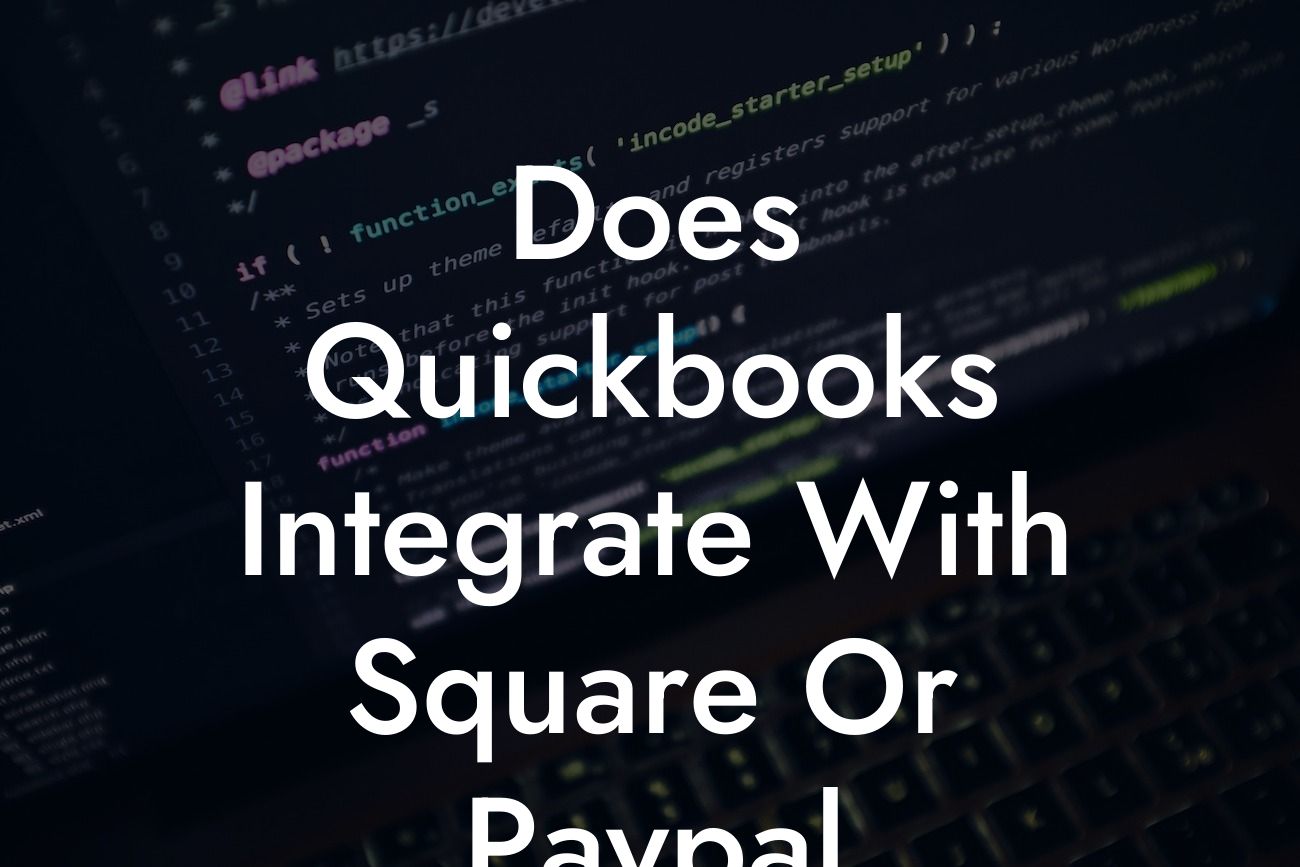Does QuickBooks Integrate with Square or PayPal?
As a business owner, managing your finances and payments can be a daunting task. With the rise of digital payment systems, it's essential to have a seamless integration between your payment processors and accounting software. Two popular payment processors, Square and PayPal, are often used by businesses to process transactions. But, do they integrate with QuickBooks, a leading accounting software? In this article, we'll delve into the world of QuickBooks integrations and explore whether Square and PayPal can be connected to QuickBooks, and what benefits this integration brings to your business.
QuickBooks Integration with Square
Yes, QuickBooks integrates with Square! Square, a popular payment processor, allows businesses to accept payments online, in-store, or on-the-go. The integration between Square and QuickBooks enables you to automatically sync your Square transactions, eliminating manual data entry and reducing errors. With this integration, you can:
• Automatically import Square sales data into QuickBooks, including sales, refunds, and tips
• Sync customer information, including names, addresses, and contact details
• Track inventory levels and update them in real-time
Looking For a Custom QuickBook Integration?
• Generate accurate financial reports, including sales tax and revenue tracking
The integration is available for both QuickBooks Online and QuickBooks Desktop users. To set up the integration, you'll need to connect your Square account to QuickBooks through the QuickBooks App Center or by using a third-party integration service.
QuickBooks Integration with PayPal
Yes, QuickBooks also integrates with PayPal! PayPal, a leading online payment processor, allows businesses to accept payments online, via email, or through mobile devices. The integration between PayPal and QuickBooks enables you to:
• Automatically import PayPal transactions, including sales, refunds, and fees
• Sync customer information, including names, addresses, and contact details
• Track inventory levels and update them in real-time
• Generate accurate financial reports, including sales tax and revenue tracking
The integration is available for both QuickBooks Online and QuickBooks Desktop users. To set up the integration, you'll need to connect your PayPal account to QuickBooks through the QuickBooks App Center or by using a third-party integration service.
Benefits of Integrating Square or PayPal with QuickBooks
Integrating Square or PayPal with QuickBooks brings numerous benefits to your business, including:
• Accurate Financial Reporting: With automated transaction syncing, you can generate accurate financial reports, including sales tax and revenue tracking, without manual data entry.
• Reduced Errors: Eliminate manual data entry errors and ensure that your financial records are accurate and up-to-date.
• Increased Efficiency: Automate tasks, such as reconciling bank statements and tracking inventory, freeing up more time for strategic business decisions.
• Improved Customer Insights: Sync customer information to gain a better understanding of your customers' behavior and preferences.
• Enhanced Inventory Management: Track inventory levels in real-time, ensuring that you're always stocked and ready to meet customer demand.
Setting Up the Integration
Setting up the integration between Square or PayPal and QuickBooks is relatively straightforward. You can follow these general steps:
1. Log in to your QuickBooks account and navigate to the App Center or the "Gear" icon.
2. Search for Square or PayPal and select the app.
3. Click "Get App Now" or "Connect" to start the integration process.
4. Enter your Square or PayPal login credentials to authorize the connection.
5. Configure the integration settings, such as selecting the bank account and currency.
6. Click "Save" or "Connect" to complete the integration.
Troubleshooting Common Issues
While integrating Square or PayPal with QuickBooks is generally smooth, you may encounter some issues. Here are some common troubleshooting tips:
• Transaction Syncing Issues: Check that your Square or PayPal account is connected correctly, and that the integration is enabled. Also, ensure that your QuickBooks account is up-to-date and that you have the latest version of the integration app.
• Inventory Discrepancies: Verify that your inventory levels are accurate in both Square or PayPal and QuickBooks. Check for any discrepancies in product names, SKUs, or pricing.
• Customer Information Mismatch: Ensure that customer information, such as names and addresses, is consistent across both platforms.
In conclusion, integrating Square or PayPal with QuickBooks is a game-changer for businesses. By automating transaction syncing, reducing errors, and providing accurate financial reporting, you can focus on growing your business rather than manual data entry. With the benefits of increased efficiency, improved customer insights, and enhanced inventory management, it's a no-brainer to integrate your payment processor with QuickBooks. If you're unsure about the integration process or need assistance, consider consulting with a QuickBooks integration expert.
Final Thoughts
As a business owner, it's essential to stay ahead of the curve when it comes to managing your finances and payments. By integrating Square or PayPal with QuickBooks, you're taking a significant step towards streamlining your operations, reducing errors, and gaining valuable insights into your business. Remember, a seamless integration is just the beginning – it's what you do with the data that matters. Take control of your financial management today and watch your business thrive!
Frequently Asked Questions
What is QuickBooks and how does it relate to payment processors like Square and PayPal?
QuickBooks is a popular accounting software used by businesses to manage their financial data, including invoicing, expenses, and payments. Square and PayPal are payment processors that allow businesses to accept payments from customers. Integrating QuickBooks with Square or PayPal enables seamless payment processing and automatic syncing of transactions, making it easier to manage finances and reduce errors.
Does QuickBooks integrate with Square?
Yes, QuickBooks integrates with Square, allowing businesses to connect their Square account to QuickBooks and automatically sync transactions, invoices, and customer data.
Does QuickBooks integrate with PayPal?
Yes, QuickBooks integrates with PayPal, enabling businesses to connect their PayPal account to QuickBooks and automatically sync transactions, invoices, and customer data.
What are the benefits of integrating QuickBooks with Square or PayPal?
The integration of QuickBooks with Square or PayPal offers several benefits, including automated payment processing, reduced errors, and increased efficiency. It also provides a comprehensive view of business finances, enabling informed decision-making.
How do I connect my Square account to QuickBooks?
To connect your Square account to QuickBooks, go to the QuickBooks app store, search for Square, and select the Square app. Follow the prompts to authenticate your Square account and authorize the connection. Once connected, you can configure the integration settings to suit your business needs.
How do I connect my PayPal account to QuickBooks?
To connect your PayPal account to QuickBooks, go to the QuickBooks app store, search for PayPal, and select the PayPal app. Follow the prompts to authenticate your PayPal account and authorize the connection. Once connected, you can configure the integration settings to suit your business needs.
What types of transactions can I sync between QuickBooks and Square or PayPal?
You can sync various types of transactions, including sales, refunds, credits, and deposits, between QuickBooks and Square or PayPal. This ensures that your financial data is up-to-date and accurate.
Can I sync multiple Square or PayPal accounts to QuickBooks?
Yes, you can sync multiple Square or PayPal accounts to QuickBooks, making it easy to manage multiple payment processors and locations from a single platform.
How often does QuickBooks sync with Square or PayPal?
QuickBooks syncs with Square or PayPal in real-time, ensuring that your financial data is always up-to-date. You can also configure the sync frequency to suit your business needs.
Can I customize the integration settings between QuickBooks and Square or PayPal?
Yes, you can customize the integration settings between QuickBooks and Square or PayPal to suit your business needs. This includes configuring the sync frequency, transaction types, and more.
Is the integration between QuickBooks and Square or PayPal secure?
Yes, the integration between QuickBooks and Square or PayPal is secure and encrypted, ensuring that your financial data is protected and compliant with industry standards.
What if I encounter errors or issues with the integration?
If you encounter errors or issues with the integration, you can contact QuickBooks support or the payment processor's support team for assistance. They will help you resolve the issue and get your integration up and running smoothly.
Can I use QuickBooks with other payment processors besides Square and PayPal?
Yes, QuickBooks integrates with various payment processors, including Stripe, Authorize.net, and more. You can explore the QuickBooks app store to find the payment processor that best suits your business needs.
How does the integration affect my customer data?
The integration between QuickBooks and Square or PayPal enables the syncing of customer data, including names, addresses, and contact information. This ensures that your customer data is accurate and up-to-date across both platforms.
Can I use the integration for online transactions only?
No, the integration between QuickBooks and Square or PayPal is not limited to online transactions. You can use it for in-person transactions, phone orders, and more, making it a versatile solution for your business.
Is the integration compatible with QuickBooks Online or Desktop?
The integration between QuickBooks and Square or PayPal is compatible with both QuickBooks Online and Desktop versions, ensuring that you can use it regardless of your QuickBooks setup.
Can I use the integration for multiple business locations?
Yes, the integration between QuickBooks and Square or PayPal supports multiple business locations, making it easy to manage your finances across different locations.
How does the integration affect my accounting and bookkeeping?
The integration between QuickBooks and Square or PayPal automates many accounting and bookkeeping tasks, reducing errors and increasing efficiency. It also provides a comprehensive view of your financial data, enabling informed decision-making.
Can I customize the integration to fit my specific business needs?
Yes, you can customize the integration between QuickBooks and Square or PayPal to fit your specific business needs. This includes configuring the integration settings, mapping transactions, and more.
Is the integration compliant with industry standards and regulations?
Yes, the integration between QuickBooks and Square or PayPal is compliant with industry standards and regulations, including PCI-DSS, GDPR, and more, ensuring that your financial data is secure and protected.
Can I use the integration for international transactions?
Yes, the integration between QuickBooks and Square or PayPal supports international transactions, making it easy to manage your global business finances.
How does the integration affect my cash flow and forecasting?
The integration between QuickBooks and Square or PayPal provides a comprehensive view of your cash flow and enables accurate forecasting, helping you make informed business decisions.
Can I use the integration with other QuickBooks features, such as invoicing and expense tracking?
Yes, the integration between QuickBooks and Square or PayPal can be used with other QuickBooks features, such as invoicing and expense tracking, to create a comprehensive financial management system.
Is the integration scalable for growing businesses?
Yes, the integration between QuickBooks and Square or PayPal is scalable for growing businesses, ensuring that it can adapt to your changing needs and requirements.