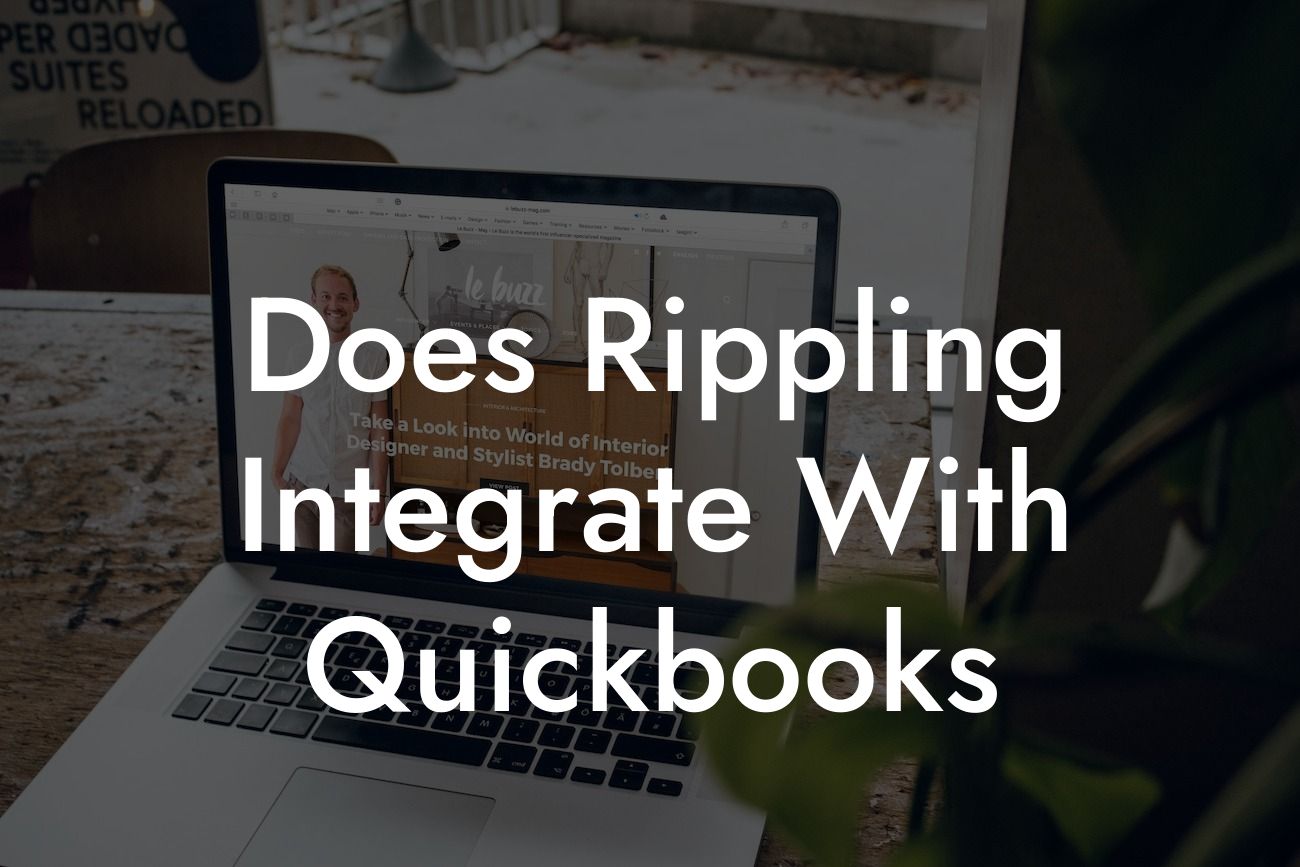Introduction to Rippling and QuickBooks Integration
Rippling and QuickBooks are two popular software solutions that cater to different aspects of business operations. Rippling is an all-in-one HR platform that streamlines employee management, benefits, and payroll, while QuickBooks is a renowned accounting software that helps businesses manage their finances. The question on many business owners' minds is, "Does Rippling integrate with QuickBooks?" In this article, we'll delve into the details of their integration, its benefits, and how it can simplify your business operations.
What is Rippling?
Rippling is a comprehensive HR platform designed to help businesses manage their workforce more efficiently. It offers a range of features, including employee onboarding, benefits administration, payroll processing, and compliance management. Rippling's user-friendly interface and automated workflows make it an attractive solution for businesses of all sizes.
What is QuickBooks?
QuickBooks is a leading accounting software that provides businesses with a robust platform to manage their financial operations. It offers a range of features, including invoicing, expense tracking, budgeting, and financial reporting. QuickBooks is widely used by small and medium-sized businesses, as well as accounting professionals.
The Importance of Integration
Integrating Rippling with QuickBooks can have a significant impact on your business operations. By connecting these two systems, you can eliminate manual data entry, reduce errors, and increase productivity. The integration enables seamless data exchange between the two platforms, ensuring that your financial and HR data are always up-to-date and accurate.
Does Rippling Integrate with QuickBooks?
The answer is yes, Rippling does integrate with QuickBooks. Rippling offers a pre-built integration with QuickBooks Online, which enables businesses to connect their HR and accounting systems seamlessly. This integration allows you to sync employee data, payroll information, and benefits details between the two platforms, ensuring that your financial and HR records are always in sync.
Looking For a Custom QuickBook Integration?
Benefits of Rippling-QuickBooks Integration
The integration of Rippling and QuickBooks offers numerous benefits, including:
- Automated data exchange: Eliminate manual data entry and reduce errors by syncing data between the two platforms.
- Streamlined payroll processing: Ensure accurate and timely payroll processing by integrating Rippling's payroll features with QuickBooks.
- Enhanced financial visibility: Get a complete picture of your business's financial health by integrating HR and accounting data.
- Improved compliance: Ensure compliance with regulatory requirements by integrating benefits and payroll data with QuickBooks.
- Increased productivity: Reduce the time spent on manual data entry and focus on more strategic activities.
How to Integrate Rippling with QuickBooks
Integrating Rippling with QuickBooks is a straightforward process that can be completed in a few steps:
- Log in to your Rippling account and navigate to the Integrations page.
- Click on the QuickBooks Online integration and follow the prompts to connect your QuickBooks account.
- Authenticate your QuickBooks account by entering your login credentials.
- Configure the integration settings to define the data you want to sync between the two platforms.
- Save your changes and test the integration to ensure that data is syncing correctly.
In conclusion, Rippling's integration with QuickBooks is a game-changer for businesses looking to streamline their HR and accounting operations. By integrating these two systems, you can eliminate manual data entry, reduce errors, and increase productivity. With Rippling's user-friendly interface and QuickBooks' robust accounting features, you can focus on growing your business while leaving the administrative tasks to these powerful software solutions.
Final Thoughts
As a business that specializes in QuickBooks integrations, we understand the importance of seamless data exchange between different systems. Rippling's integration with QuickBooks is a testament to the power of automation and the benefits it can bring to businesses of all sizes. By integrating these two systems, you can take your business to the next level and achieve greater efficiency, accuracy, and productivity.
Frequently Asked Questions
What is Rippling and how does it relate to QuickBooks?
Rippling is an all-in-one HR platform that helps businesses manage their workforce, including payroll, benefits, and time-off. QuickBooks, on the other hand, is a popular accounting software used for managing financial transactions. The integration between Rippling and QuickBooks enables seamless data exchange, automating tasks, and reducing errors.
Does Rippling integrate with QuickBooks Online or QuickBooks Desktop?
Rippling integrates with both QuickBooks Online and QuickBooks Desktop, providing flexibility for businesses using either version.
What are the benefits of integrating Rippling with QuickBooks?
The integration offers numerous benefits, including automated payroll journal entries, synchronized employee data, and reduced manual data entry. This saves time, minimizes errors, and enhances financial accuracy.
How do I set up the integration between Rippling and QuickBooks?
To set up the integration, you'll need to connect your QuickBooks account to Rippling through a secure authorization process. This typically involves logging into your QuickBooks account and granting Rippling permission to access your data.
Is the integration process complicated or time-consuming?
The integration process is relatively straightforward and typically takes around 15-30 minutes to complete, depending on the complexity of your QuickBooks setup.
What data is synced between Rippling and QuickBooks?
The integration syncs various data points, including employee information, payroll journal entries, and benefits data. This ensures that your financial records and HR data are always up-to-date and accurate.
Can I customize the data that is synced between Rippling and QuickBooks?
Yes, you can customize the data that is synced between the two platforms to meet your specific business needs. This may involve selecting specific fields or data points to synchronize.
How often is data synced between Rippling and QuickBooks?
Data is synced in real-time, ensuring that your financial records and HR data are always up-to-date and accurate.
What happens if I make changes to employee data in QuickBooks?
If you make changes to employee data in QuickBooks, those changes will be automatically synced with Rippling, ensuring that your HR data is always accurate and up-to-date.
Can I use Rippling's payroll features without integrating with QuickBooks?
Yes, you can use Rippling's payroll features without integrating with QuickBooks. However, integrating with QuickBooks provides a more streamlined and automated payroll process.
How does Rippling's integration with QuickBooks affect my accounting workflow?
The integration automates many accounting tasks, such as payroll journal entries and employee data management, freeing up more time for strategic financial planning and analysis.
Is the integration between Rippling and QuickBooks secure?
Yes, the integration is secure and uses industry-standard encryption and authentication protocols to protect your sensitive financial and HR data.
What kind of support is available if I encounter issues with the integration?
Rippling offers comprehensive support, including online resources, phone support, and email support, to help you resolve any issues that may arise with the integration.
Can I integrate Rippling with other accounting software besides QuickBooks?
Yes, Rippling integrates with other accounting software, including Xero, Sage, and ADP, providing flexibility for businesses using different accounting systems.
How does the integration between Rippling and QuickBooks affect my HR workflow?
The integration streamlines HR tasks, such as employee onboarding and benefits administration, and provides a more accurate and up-to-date view of your workforce.
Can I use Rippling's time-off features without integrating with QuickBooks?
Yes, you can use Rippling's time-off features without integrating with QuickBooks. However, integrating with QuickBooks provides a more seamless and automated time-off management process.
How does Rippling's integration with QuickBooks affect my compliance with payroll regulations?
The integration helps ensure compliance with payroll regulations by automating tasks and providing accurate and up-to-date financial records.
What kind of reporting and analytics are available through the integration?
The integration provides access to detailed reporting and analytics, enabling you to make data-driven decisions and gain insights into your workforce and financial performance.
Can I customize the reporting and analytics features through the integration?
Yes, you can customize the reporting and analytics features to meet your specific business needs and gain the insights you need to drive growth and success.
How does the integration between Rippling and QuickBooks affect my employee experience?
The integration provides a more streamlined and accurate employee experience, with automated payroll and benefits administration, and access to self-service portals for employees to manage their benefits and time-off.
What kind of employee data is synced between Rippling and QuickBooks?
The integration syncs various employee data points, including personal information, job titles, salary rates, and benefits data, ensuring that your HR data is always accurate and up-to-date.
Can I use Rippling's benefits administration features without integrating with QuickBooks?
Yes, you can use Rippling's benefits administration features without integrating with QuickBooks. However, integrating with QuickBooks provides a more seamless and automated benefits administration process.
How does Rippling's integration with QuickBooks affect my business's scalability?
The integration enables businesses to scale more efficiently, with automated payroll and HR processes, and access to detailed reporting and analytics to inform strategic decisions.