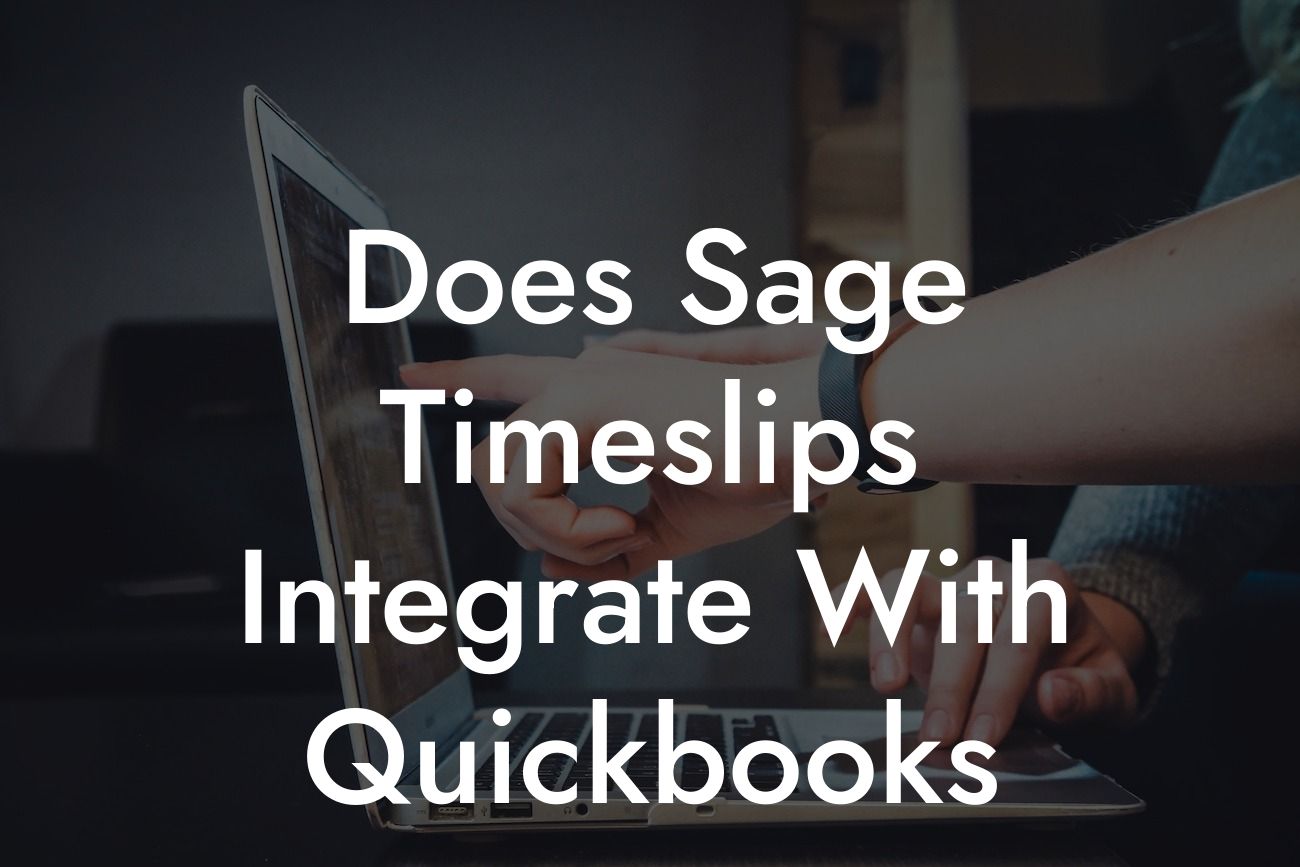Does Sage Timeslips Integrate with QuickBooks?
As a business owner, you understand the importance of streamlining your operations and managing your finances efficiently. Two popular tools that can help you achieve this are Sage Timeslips and QuickBooks. But the question is, do they integrate with each other? In this article, we'll delve into the world of Sage Timeslips and QuickBooks integration, exploring the benefits, possibilities, and limitations of combining these two powerful tools.
What is Sage Timeslips?
Sage Timeslips is a time and billing software designed to help professionals, such as lawyers, accountants, and consultants, track and manage their time, expenses, and billing processes. It's a comprehensive tool that enables users to create invoices, track client payments, and generate detailed reports. With Sage Timeslips, you can streamline your time-tracking and billing processes, reducing errors and increasing productivity.
What is QuickBooks?
QuickBooks is a popular accounting software that helps small and medium-sized businesses manage their financial operations. It's an all-in-one solution that enables users to track income and expenses, create invoices, manage payroll, and generate financial reports. QuickBooks is designed to simplify accounting tasks, providing users with a clear picture of their financial situation.
Why Integrate Sage Timeslips with QuickBooks?
Integrating Sage Timeslips with QuickBooks can bring numerous benefits to your business. By combining these two tools, you can:
- Eliminate manual data entry: Automate the transfer of time and billing data from Sage Timeslips to QuickBooks, reducing errors and saving time.
- Streamline your workflow: Integrate your time-tracking and billing processes with your accounting system, ensuring a seamless flow of data and reducing the risk of discrepancies.
- Improve financial accuracy: Ensure that your financial records are up-to-date and accurate, enabling you to make informed business decisions.
- Enhance reporting capabilities: Generate detailed reports that provide a comprehensive view of your business's financial performance.
How to Integrate Sage Timeslips with QuickBooks
Integrating Sage Timeslips with QuickBooks is a relatively straightforward process. Here are the general steps to follow:
Looking For a Custom QuickBook Integration?
1. Ensure compatibility: Verify that your versions of Sage Timeslips and QuickBooks are compatible with each other.
2. Set up the integration: Configure the integration settings in Sage Timeslips and QuickBooks, following the instructions provided by the software vendors or a certified QuickBooks ProAdvisor.
3. Map accounts and clients: Map your Sage Timeslips accounts and clients to their corresponding QuickBooks accounts and customers.
4. Transfer data: Transfer your time and billing data from Sage Timeslips to QuickBooks, either manually or automatically, depending on your integration settings.
Benefits of Sage Timeslips and QuickBooks Integration
By integrating Sage Timeslips with QuickBooks, you can:
- Reduce manual data entry and errors
- Improve financial accuracy and reporting
- Enhance client management and billing processes
- Streamline your workflow and increase productivity
- Make informed business decisions with real-time financial data
Challenges and Limitations of Integration
While integrating Sage Timeslips with QuickBooks can bring numerous benefits, there are also some challenges and limitations to consider:
- Data synchronization issues: Ensure that your data is synchronized correctly between the two systems to avoid errors and discrepancies.
- Version compatibility: Verify that your versions of Sage Timeslips and QuickBooks are compatible with each other.
- Customization and mapping: You may need to customize your integration settings and map your accounts and clients correctly to ensure a seamless integration.
- Support and training: You may require additional support and training to ensure a successful integration.
In conclusion, integrating Sage Timeslips with QuickBooks can bring significant benefits to your business, including improved financial accuracy, streamlined workflow, and enhanced reporting capabilities. While there may be some challenges and limitations to consider, the benefits of integration far outweigh the costs. By following the steps outlined in this article and seeking the help of a certified QuickBooks ProAdvisor, you can ensure a successful integration that takes your business to the next level.
If you're looking for expert guidance on integrating Sage Timeslips with QuickBooks, our team of certified QuickBooks ProAdvisors is here to help. With years of experience in QuickBooks integrations, we can provide you with personalized support and training to ensure a seamless integration that meets your business needs.
Frequently Asked Questions
What is Sage Timeslips?
Sage Timeslips is a time and billing software designed for professionals and businesses to track time, expenses, and invoices. It helps users manage their projects, clients, and financial data efficiently.
What is QuickBooks?
QuickBooks is a popular accounting software that helps small and medium-sized businesses manage their financial data, including invoicing, expenses, and accounting.
Does Sage Timeslips integrate with QuickBooks?
Yes, Sage Timeslips integrates seamlessly with QuickBooks, allowing users to synchronize their time and billing data with their accounting records.
What are the benefits of integrating Sage Timeslips with QuickBooks?
The integration of Sage Timeslips with QuickBooks offers several benefits, including reduced data entry errors, increased efficiency, and improved financial accuracy. It also enables users to generate accurate invoices and track expenses more effectively.
How does the integration between Sage Timeslips and QuickBooks work?
The integration is facilitated through a bridge program that connects the two systems, allowing users to export time and billing data from Sage Timeslips to QuickBooks. This ensures that financial data is up-to-date and accurate.
What data can be exported from Sage Timeslips to QuickBooks?
Sage Timeslips allows users to export time entries, expenses, invoices, and payments to QuickBooks, ensuring that all financial data is synchronized and accurate.
Can I export data from QuickBooks to Sage Timeslips?
No, the integration is a one-way export from Sage Timeslips to QuickBooks. However, users can import client and project data from QuickBooks into Sage Timeslips to ensure consistency and accuracy.
Do I need to have both Sage Timeslips and QuickBooks installed on my computer?
No, you don't need to have both applications installed on the same computer. The integration can be facilitated through a network connection or cloud-based services.
Is the integration compatible with all versions of QuickBooks?
The integration is compatible with most versions of QuickBooks, including Pro, Premier, and Enterprise. However, it's essential to check the compatibility of your specific version with Sage Timeslips.
How often can I export data from Sage Timeslips to QuickBooks?
You can export data from Sage Timeslips to QuickBooks as frequently as needed, depending on your business requirements. Many users export data on a daily or weekly basis to ensure accurate and up-to-date financial records.
Can I customize the export process from Sage Timeslips to QuickBooks?
Yes, Sage Timeslips allows users to customize the export process to meet their specific business needs. You can select which data to export, set up export schedules, and choose the export format.
What if I encounter errors during the export process?
If you encounter errors during the export process, Sage Timeslips provides detailed error logs to help you identify and resolve the issues. You can also contact Sage Timeslips support for assistance.
Is the integration secure and reliable?
Yes, the integration between Sage Timeslips and QuickBooks is secure and reliable. The bridge program uses industry-standard encryption and secure protocols to ensure that data is transmitted safely and accurately.
Can I use Sage Timeslips with other accounting software besides QuickBooks?
Yes, Sage Timeslips can integrate with other accounting software, including Peachtree and Microsoft Dynamics GP. However, the integration with QuickBooks is one of the most popular and widely used.
How do I set up the integration between Sage Timeslips and QuickBooks?
To set up the integration, you'll need to install the bridge program, configure the settings, and map the data fields between Sage Timeslips and QuickBooks. Sage Timeslips provides detailed instructions and support to help you with the setup process.
Do I need to have accounting knowledge to use the integration?
No, you don't need to have extensive accounting knowledge to use the integration. Sage Timeslips and QuickBooks are designed to be user-friendly, and the integration process is straightforward and easy to follow.
Can I use the integration for multiple companies or clients?
Yes, Sage Timeslips allows you to set up multiple companies or clients, and the integration with QuickBooks can be configured to accommodate multiple entities.
How does the integration affect my Sage Timeslips and QuickBooks data?
The integration does not alter or modify your existing data in Sage Timeslips or QuickBooks. It simply exports the necessary data from Sage Timeslips to QuickBooks, ensuring that your financial records are accurate and up-to-date.
Can I customize the reports and invoices generated through the integration?
Yes, Sage Timeslips and QuickBooks allow you to customize reports and invoices to meet your specific business needs. You can choose from various templates, add custom fields, and modify the layout and design.
What kind of support is available for the integration?
Sage Timeslips provides comprehensive support for the integration, including online resources, tutorials, and customer support. You can also contact QuickBooks support for assistance with their software.
How long does it take to set up the integration?
The setup process typically takes around 1-2 hours, depending on the complexity of your business and the amount of data to be exported. Sage Timeslips provides detailed instructions and support to help you with the setup process.
Is the integration compatible with cloud-based versions of QuickBooks?
Yes, the integration is compatible with cloud-based versions of QuickBooks, including QuickBooks Online and QuickBooks Cloud.