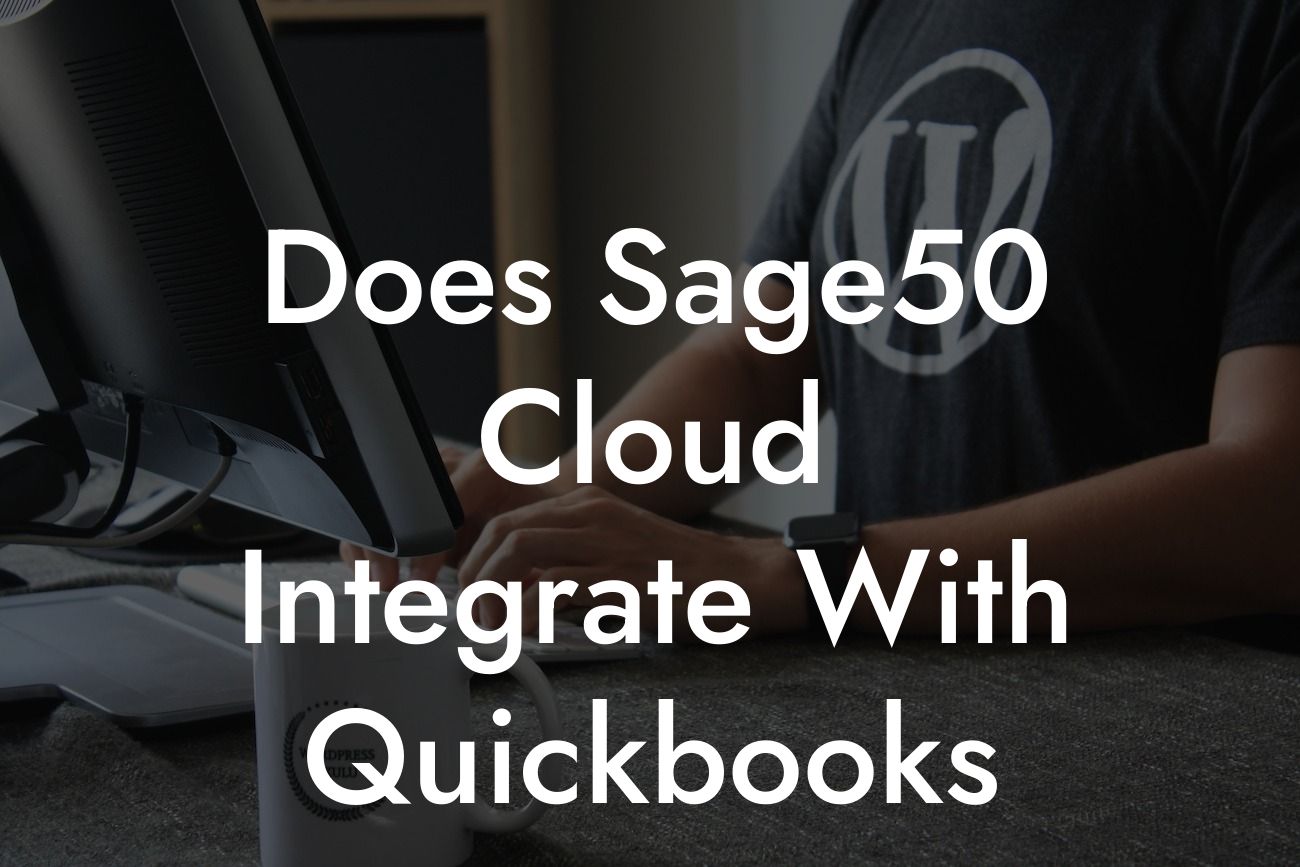Introduction to Sage 50 Cloud and QuickBooks Integration
As a business owner, managing your finances and accounting processes efficiently is crucial for success. Two popular accounting software options, Sage 50 Cloud and QuickBooks, offer robust features to streamline your financial operations. However, the question remains: Does Sage 50 Cloud integrate with QuickBooks? In this article, we'll delve into the world of integration and explore the possibilities, benefits, and limitations of connecting these two powerful accounting tools.
What is Sage 50 Cloud?
Sage 50 Cloud is a cloud-based accounting software designed for small to medium-sized businesses. It offers a range of features, including financial management, inventory management, and project management. Sage 50 Cloud provides a comprehensive platform for businesses to manage their financial operations, including invoicing, expense tracking, and budgeting.
What is QuickBooks?
QuickBooks is a popular accounting software developed by Intuit. It's designed for small businesses and offers a range of features, including financial management, invoicing, and expense tracking. QuickBooks is known for its user-friendly interface and scalability, making it an ideal choice for businesses of all sizes.
The Need for Integration
In today's digital age, integration is key to streamlining business operations. By connecting Sage 50 Cloud and QuickBooks, businesses can automate data transfer, reduce manual errors, and increase efficiency. Integration enables businesses to leverage the strengths of both software solutions, creating a seamless and efficient accounting process.
Does Sage 50 Cloud Integrate with QuickBooks?
The answer is yes, Sage 50 Cloud can integrate with QuickBooks. However, the integration process is not as straightforward as one might hope. Sage 50 Cloud does not offer a native integration with QuickBooks, which means that businesses need to rely on third-party integration solutions or manual data entry.
Looking For a Custom QuickBook Integration?
Third-Party Integration Solutions
Several third-party integration solutions are available that can connect Sage 50 Cloud and QuickBooks. These solutions typically use APIs (Application Programming Interfaces) to facilitate data transfer between the two software platforms. Some popular third-party integration solutions include:
Zapier, which offers a user-friendly interface and automated workflows.
Microsoft Power Automate (formerly Microsoft Flow), which provides a more advanced integration platform.
APIANT, which offers a comprehensive integration platform with advanced features.
Manual Data Entry: A Viable Alternative?
While third-party integration solutions are available, some businesses may opt for manual data entry as a viable alternative. This approach involves manually transferring data between Sage 50 Cloud and QuickBooks, which can be time-consuming and prone to errors. However, for small businesses with limited transactions, manual data entry might be a feasible option.
Benefits of Integration
Integrating Sage 50 Cloud and QuickBooks offers several benefits, including:
Automated data transfer, reducing manual errors and increasing efficiency.
Improved financial visibility, enabling businesses to make informed decisions.
Enhanced collaboration, as both software platforms provide a unified view of financial operations.
Increased scalability, as businesses can leverage the strengths of both software solutions.
Challenges and Limitations
While integration offers several benefits, it's not without its challenges and limitations. Some of the common issues businesses may face include:
Data mapping and formatting issues, which can lead to errors and inconsistencies.
API limitations, which can restrict the amount of data that can be transferred.
Cost and complexity, as third-party integration solutions may require additional investment and technical expertise.
Security and compliance, as businesses need to ensure that data transfer is secure and compliant with regulatory requirements.
In conclusion, Sage 50 Cloud can integrate with QuickBooks, but the process requires third-party integration solutions or manual data entry. While integration offers several benefits, it's essential to carefully evaluate the challenges and limitations involved. By understanding the possibilities and constraints of integration, businesses can make informed decisions and optimize their financial operations.
As a business specializing in QuickBooks integrations, we can help you navigate the complexities of integration and find the best solution for your business needs. Contact us today to learn more about our integration services and take the first step towards streamlining your financial operations.
Frequently Asked Questions
What is Sage 50 Cloud and how does it differ from traditional Sage 50?
Sage 50 Cloud is a cloud-based version of the popular accounting software Sage 50. It offers the same features and functionality as the traditional desktop version but with the added benefits of cloud accessibility, automatic backups, and real-time collaboration.
What is QuickBooks and how is it used in accounting?
QuickBooks is a popular accounting software used by small and medium-sized businesses to manage their financial transactions, including invoicing, expense tracking, and financial reporting. It provides a comprehensive platform for businesses to manage their finances and make informed decisions.
Does Sage 50 Cloud integrate with QuickBooks?
Unfortunately, Sage 50 Cloud does not have a direct integration with QuickBooks. However, there are third-party integration tools and services available that can connect the two systems and enable data exchange between them.
What are the benefits of integrating Sage 50 Cloud with QuickBooks?
Integrating Sage 50 Cloud with QuickBooks can provide several benefits, including automated data exchange, reduced errors, and increased efficiency. It can also enable businesses to leverage the strengths of both systems and make more informed decisions.
How do I integrate Sage 50 Cloud with QuickBooks?
To integrate Sage 50 Cloud with QuickBooks, you can use third-party integration tools or services that provide a connection between the two systems. These tools can be configured to automate data exchange, such as syncing customer information, invoices, and payment data.
What types of data can be integrated between Sage 50 Cloud and QuickBooks?
The types of data that can be integrated between Sage 50 Cloud and QuickBooks include customer information, invoices, payments, journal entries, and general ledger data. The specific data that can be integrated will depend on the integration tool or service used.
Is it possible to integrate Sage 50 Cloud with QuickBooks Online?
Yes, it is possible to integrate Sage 50 Cloud with QuickBooks Online using third-party integration tools or services. These tools can provide a connection between the two cloud-based systems and enable automated data exchange.
Can I integrate Sage 50 Cloud with QuickBooks Desktop?
Yes, it is possible to integrate Sage 50 Cloud with QuickBooks Desktop using third-party integration tools or services. These tools can provide a connection between the cloud-based Sage 50 Cloud and the desktop-based QuickBooks Desktop.
What are the system requirements for integrating Sage 50 Cloud with QuickBooks?
The system requirements for integrating Sage 50 Cloud with QuickBooks will depend on the integration tool or service used. Generally, a stable internet connection, compatible browser, and up-to-date software versions are required.
How long does it take to set up the integration between Sage 50 Cloud and QuickBooks?
The time it takes to set up the integration between Sage 50 Cloud and QuickBooks will depend on the complexity of the integration and the tool or service used. On average, it can take anywhere from a few hours to a few days to set up the integration.
Do I need to be an accounting expert to set up the integration?
No, you don't need to be an accounting expert to set up the integration between Sage 50 Cloud and QuickBooks. However, having a basic understanding of accounting principles and the two systems can be helpful.
Can I customize the integration between Sage 50 Cloud and QuickBooks?
Yes, it is possible to customize the integration between Sage 50 Cloud and QuickBooks using third-party integration tools or services. These tools can provide a range of customization options to meet specific business needs.
Is the integration between Sage 50 Cloud and QuickBooks secure?
Yes, the integration between Sage 50 Cloud and QuickBooks is secure when using reputable third-party integration tools or services. These tools use encryption and other security measures to protect data during transmission.
What kind of support is available for the integration?
The type of support available for the integration between Sage 50 Cloud and QuickBooks will depend on the integration tool or service used. Generally, support options include online resources, phone support, and email support.
Can I integrate Sage 50 Cloud with other accounting systems besides QuickBooks?
Yes, it is possible to integrate Sage 50 Cloud with other accounting systems besides QuickBooks using third-party integration tools or services. These tools can provide connections to a range of accounting systems.
How much does it cost to integrate Sage 50 Cloud with QuickBooks?
The cost of integrating Sage 50 Cloud with QuickBooks will depend on the integration tool or service used. Costs can vary depending on the complexity of the integration, the number of users, and the level of customization required.
Is there a free trial available for the integration?
Some third-party integration tools or services may offer a free trial for the integration between Sage 50 Cloud and QuickBooks. This can provide a risk-free opportunity to test the integration and evaluate its suitability for your business.
Can I cancel the integration at any time?
Yes, you can cancel the integration between Sage 50 Cloud and QuickBooks at any time. However, you may need to provide notice or follow specific cancellation procedures depending on the integration tool or service used.
What are the common errors that can occur during the integration?
Common errors that can occur during the integration between Sage 50 Cloud and QuickBooks include data mismatch, formatting issues, and connectivity problems. These errors can often be resolved by troubleshooting or seeking support from the integration tool or service provider.
How do I troubleshoot integration errors?
To troubleshoot integration errors between Sage 50 Cloud and QuickBooks, you can try restarting the integration, checking data formatting, and verifying connectivity. You can also seek support from the integration tool or service provider or consult online resources.
Can I use the integration for multiple companies?
Yes, it is possible to use the integration between Sage 50 Cloud and QuickBooks for multiple companies. However, you may need to set up separate integrations for each company or use a multi-company integration tool or service.
Is the integration compatible with other Sage 50 Cloud modules?
Yes, the integration between Sage 50 Cloud and QuickBooks is compatible with other Sage 50 Cloud modules, such as inventory management, payroll, and project accounting. This can provide a comprehensive and integrated solution for your business.
Can I use the integration for international businesses?
Yes, the integration between Sage 50 Cloud and QuickBooks can be used for international businesses. However, you may need to consider factors such as currency exchange rates, tax laws, and language support when setting up the integration.
What are the benefits of using a third-party integration tool or service?
Using a third-party integration tool or service can provide several benefits, including ease of setup, customization options, and dedicated support. These tools can also provide a cost-effective and efficient way to integrate Sage 50 Cloud with QuickBooks.