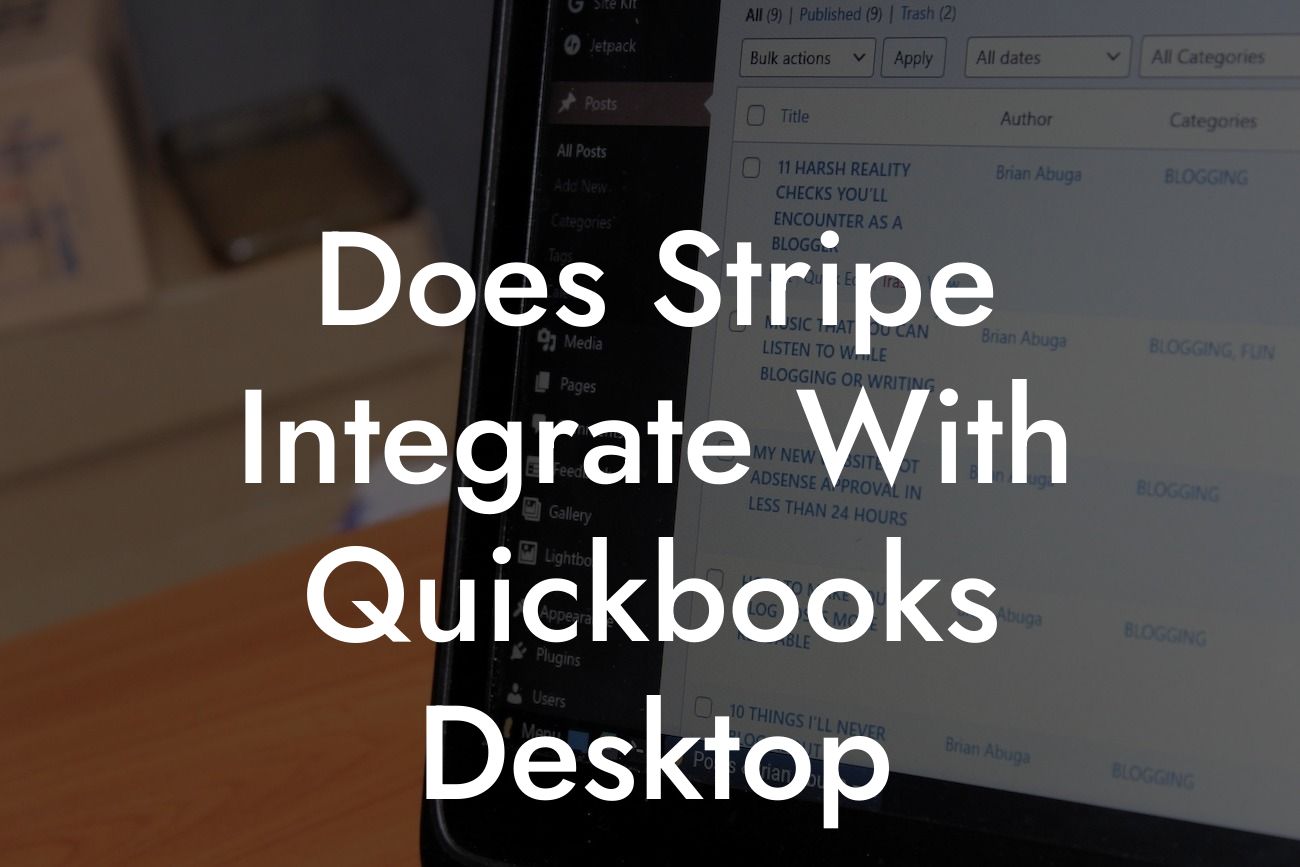Introduction to Stripe and QuickBooks Desktop Integration
As a business owner, managing finances and payments can be a daunting task. Two popular tools that can help streamline these processes are Stripe and QuickBooks Desktop. Stripe is a payment gateway that enables businesses to accept online payments, while QuickBooks Desktop is an accounting software that helps manage financial data. But, do these two powerful tools integrate with each other? In this article, we'll explore the answer to this question and provide you with a comprehensive guide on integrating Stripe with QuickBooks Desktop.
What is Stripe?
Stripe is a payment gateway that allows businesses to accept online payments from customers. It's a popular choice among e-commerce businesses, subscription-based services, and online marketplaces. Stripe provides a range of features, including payment processing, invoicing, and subscription management. With Stripe, businesses can accept payments in over 135 currencies, making it a versatile payment solution for global businesses.
What is QuickBooks Desktop?
QuickBooks Desktop is an accounting software designed for small and medium-sized businesses. It provides a range of features, including financial reporting, invoicing, and expense tracking. QuickBooks Desktop is a popular choice among businesses that need to manage their financial data efficiently. It's available in various versions, including Pro, Premier, and Enterprise, each catering to different business needs.
Why Integrate Stripe with QuickBooks Desktop?
Integrating Stripe with QuickBooks Desktop can bring numerous benefits to your business. Here are a few reasons why you should consider integrating these two tools:
• Automate payment processing: By integrating Stripe with QuickBooks Desktop, you can automate payment processing, reducing the risk of errors and saving time.
Looking For a Custom QuickBook Integration?
• Streamline financial data: Integration ensures that payment data is synced with your accounting software, providing a accurate financial picture of your business.
• Improve customer experience: With automated payment processing, you can provide a seamless payment experience for your customers, reducing the likelihood of payment errors and improving customer satisfaction.
How to Integrate Stripe with QuickBooks Desktop
Integrating Stripe with QuickBooks Desktop requires some technical expertise, but it's a relatively straightforward process. Here's a step-by-step guide to help you get started:
1. Create a Stripe account: If you haven't already, create a Stripe account and set up your payment gateway.
2. Install the Stripe connector: You'll need to install the Stripe connector, which is a third-party app that connects Stripe with QuickBooks Desktop. You can find the connector in the QuickBooks App Store or through a third-party provider.
3. Configure the connector: Once installed, configure the connector by providing your Stripe API keys and setting up the payment processing rules.
4. Map Stripe payments to QuickBooks transactions: Map Stripe payments to corresponding transactions in QuickBooks Desktop, ensuring that payment data is accurately synced.
5. Test the integration: Test the integration by processing a few payments through Stripe and verifying that the data is synced correctly with QuickBooks Desktop.
Benefits of Using a Third-Party Integration Provider
While it's possible to integrate Stripe with QuickBooks Desktop manually, using a third-party integration provider can simplify the process and provide additional benefits. Here are a few advantages of using a third-party provider:
• Expertise: Third-party providers have extensive experience in integrating Stripe with QuickBooks Desktop, ensuring a seamless integration process.
• Customization: Providers can customize the integration to meet your specific business needs, ensuring that the integration meets your requirements.
• Support: Third-party providers typically offer dedicated support, ensuring that any integration issues are resolved quickly and efficiently.
Common Issues with Stripe and QuickBooks Desktop Integration
While integrating Stripe with QuickBooks Desktop can be a straightforward process, you may encounter some common issues. Here are a few to watch out for:
• API key errors: Ensure that your Stripe API keys are correct and up-to-date to avoid integration issues.
• Payment processing errors: Verify that payment processing rules are set up correctly to avoid errors during payment processing.
• Data syncing issues: Ensure that data is syncing correctly between Stripe and QuickBooks Desktop to avoid discrepancies in financial data.
In conclusion, integrating Stripe with QuickBooks Desktop can bring numerous benefits to your business, including automated payment processing, streamlined financial data, and improved customer experience. While the integration process may require some technical expertise, using a third-party provider can simplify the process and provide additional benefits. By following the steps outlined in this article, you can successfully integrate Stripe with QuickBooks Desktop and take your business to the next level.
Final Thoughts
If you're struggling to integrate Stripe with QuickBooks Desktop or need expert guidance, consider consulting with a QuickBooks integration specialist. With their expertise, you can ensure a seamless integration process and maximize the benefits of using these two powerful tools. Remember, integrating Stripe with QuickBooks Desktop is a worthwhile investment in your business's financial health and customer satisfaction.
Frequently Asked Questions
Does Stripe integrate with QuickBooks Desktop?
Yes, Stripe does integrate with QuickBooks Desktop through various third-party applications and integrations. These integrations enable you to synchronize your Stripe transactions with QuickBooks Desktop, automating tasks such as invoicing, payment tracking, and accounting.
What are the benefits of integrating Stripe with QuickBooks Desktop?
The integration of Stripe with QuickBooks Desktop offers numerous benefits, including automated accounting, reduced manual errors, improved financial visibility, and enhanced customer relationships. It also saves time by eliminating the need for manual data entry and reconciliations.
How does the Stripe-QuickBooks Desktop integration work?
The integration works by connecting your Stripe account to QuickBooks Desktop through a third-party application or integration. This connection enables the seamless transfer of transaction data from Stripe to QuickBooks Desktop, ensuring that your financial records are up-to-date and accurate.
What types of transactions can be synchronized between Stripe and QuickBooks Desktop?
The integration can synchronize various types of transactions, including payments, refunds, credits, and invoices. This ensures that your financial records in QuickBooks Desktop are always up-to-date and reflect the latest transactions from Stripe.
Can I automate my invoicing process with the Stripe-QuickBooks Desktop integration?
Yes, the integration enables you to automate your invoicing process by generating invoices in QuickBooks Desktop based on Stripe transactions. This saves time and reduces the risk of manual errors.
How do I set up the Stripe-QuickBooks Desktop integration?
To set up the integration, you'll need to connect your Stripe account to QuickBooks Desktop through a third-party application or integration. This typically involves creating an account with the integration provider, linking your Stripe and QuickBooks Desktop accounts, and configuring the integration settings.
What third-party applications support the Stripe-QuickBooks Desktop integration?
Several third-party applications support the Stripe-QuickBooks Desktop integration, including Zoho, OneSaas, and Connex. These applications provide a seamless connection between Stripe and QuickBooks Desktop, enabling the automated synchronization of transaction data.
Is the Stripe-QuickBooks Desktop integration secure?
Yes, the integration is secure. Third-party applications and integrations use robust security measures, such as encryption and secure servers, to protect your data during transmission. Additionally, Stripe and QuickBooks Desktop have their own security measures in place to ensure the integrity of your financial data.
Can I customize the Stripe-QuickBooks Desktop integration to meet my business needs?
Yes, many third-party applications and integrations offer customization options to tailor the integration to your specific business needs. This may include setting up custom workflows, mapping specific transaction types, or creating custom reports.
How often does the Stripe-QuickBooks Desktop integration sync data?
The frequency of data synchronization depends on the third-party application or integration you're using. Some integrations offer real-time synchronization, while others may sync data on a scheduled basis, such as daily or weekly.
Can I use the Stripe-QuickBooks Desktop integration for multiple companies or locations?
Yes, many third-party applications and integrations support multiple companies or locations. This enables you to manage multiple QuickBooks Desktop accounts and Stripe connections from a single interface.
What types of businesses can benefit from the Stripe-QuickBooks Desktop integration?
The integration is suitable for various types of businesses, including e-commerce companies, subscription-based services, and businesses that accept online payments. Any business that uses Stripe for payment processing and QuickBooks Desktop for accounting can benefit from the integration.
How much does the Stripe-QuickBooks Desktop integration cost?
The cost of the integration varies depending on the third-party application or integration you choose. Some integrations offer a free trial or a flat monthly fee, while others may charge a percentage of your transaction volume.
Is customer support available for the Stripe-QuickBooks Desktop integration?
Yes, customer support is available for the integration. Third-party application providers typically offer support through various channels, such as email, phone, or live chat. Additionally, Stripe and QuickBooks Desktop provide their own customer support resources.
Can I cancel the Stripe-QuickBooks Desktop integration if I'm not satisfied?
Yes, you can cancel the integration at any time if you're not satisfied. Be sure to review the terms and conditions of the third-party application or integration you're using to understand their cancellation policies.
How does the Stripe-QuickBooks Desktop integration handle errors or discrepancies?
The integration is designed to handle errors or discrepancies through various mechanisms, such as error logging, notification systems, and reconciliation tools. These features enable you to identify and resolve issues quickly, ensuring the accuracy of your financial records.
Can I use the Stripe-QuickBooks Desktop integration for international transactions?
Yes, the integration supports international transactions. However, be sure to check the specific capabilities of the third-party application or integration you're using, as well as the fees and exchange rates associated with international transactions.
Is the Stripe-QuickBooks Desktop integration compliant with accounting standards?
Yes, the integration is compliant with accounting standards, such as GAAP and IFRS. This ensures that your financial records in QuickBooks Desktop are accurate and compliant with regulatory requirements.
Can I integrate Stripe with QuickBooks Desktop for specific industries, such as retail or hospitality?
Yes, the integration can be customized for specific industries, such as retail or hospitality. Third-party applications and integrations often provide industry-specific solutions or templates to simplify the integration process.
How does the Stripe-QuickBooks Desktop integration handle refunds and disputes?
The integration handles refunds and disputes by synchronizing this data between Stripe and QuickBooks Desktop. This ensures that your financial records are up-to-date and reflect any refunds or disputes that have been processed.
Can I use the Stripe-QuickBooks Desktop integration for multiple currencies?
Yes, the integration supports multiple currencies. This enables you to manage transactions in various currencies and convert them to your base currency in QuickBooks Desktop.
Is the Stripe-QuickBooks Desktop integration scalable for growing businesses?
Yes, the integration is scalable for growing businesses. Third-party applications and integrations are designed to handle increasing transaction volumes and can adapt to the changing needs of your business.
How does the Stripe-QuickBooks Desktop integration impact my financial reporting?
The integration improves your financial reporting by providing accurate and up-to-date financial data in QuickBooks Desktop. This enables you to make informed business decisions and gain valuable insights into your financial performance.
Can I customize my financial reports using the Stripe-QuickBooks Desktop integration?
Yes, you can customize your financial reports using the integration. QuickBooks Desktop provides various reporting tools and templates that can be tailored to your specific business needs.