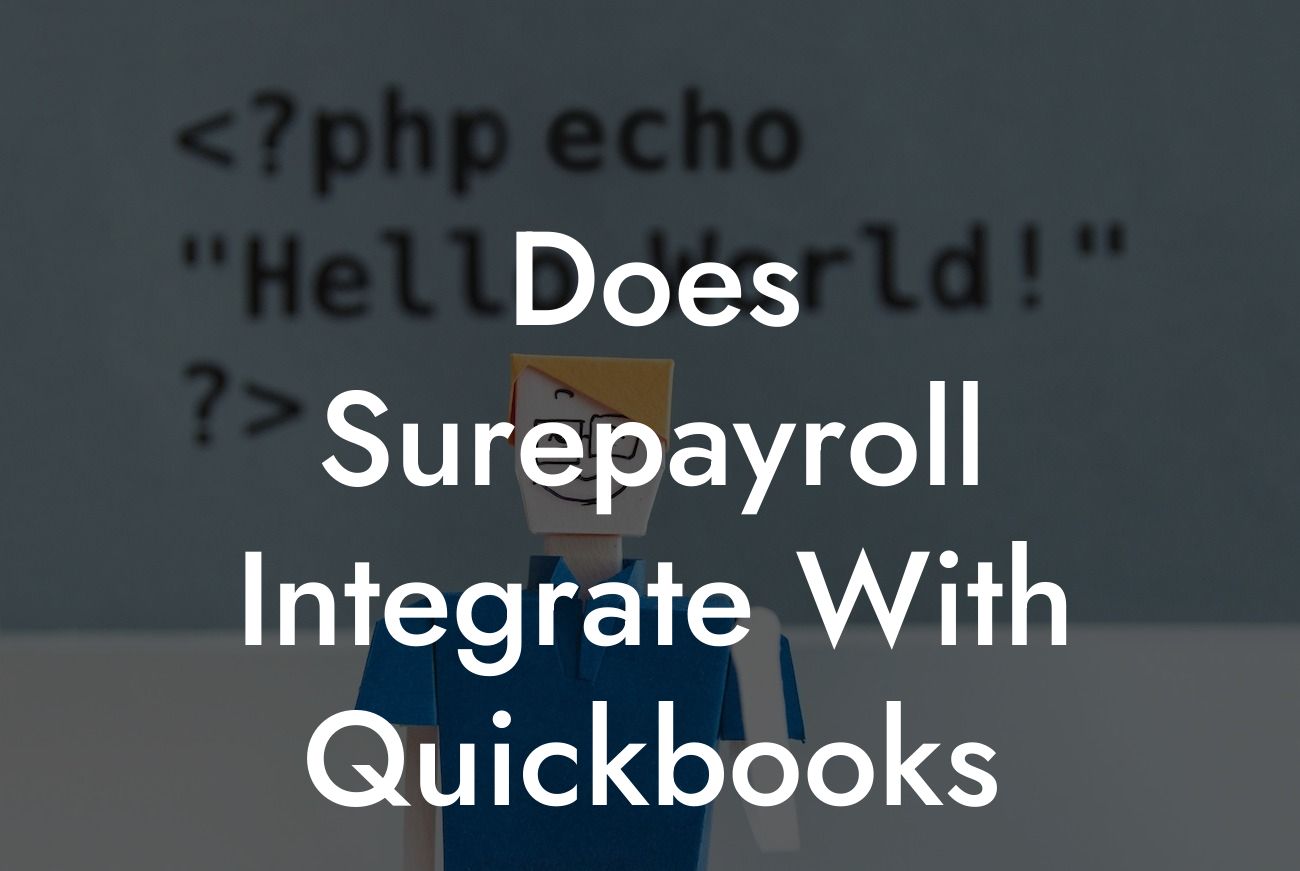Does SurePayroll Integrate with QuickBooks?
As a business owner, managing payroll and accounting can be a daunting task. Two popular solutions, SurePayroll and QuickBooks, can make these tasks easier, but the question remains: do they integrate seamlessly? In this article, we'll delve into the world of SurePayroll and QuickBooks integration, exploring the benefits, features, and setup process to help you make an informed decision for your business.
What is SurePayroll?
SurePayroll is a cloud-based payroll processing service designed to simplify payroll management for small businesses. With SurePayroll, you can easily manage employee salaries, benefits, and taxes, ensuring compliance with federal and state regulations. The platform offers a user-friendly interface, automatic tax filing, and direct deposit capabilities, making it an attractive solution for businesses looking to streamline their payroll processes.
What is QuickBooks?
QuickBooks is a renowned accounting software that helps businesses manage their financial operations, including invoicing, expense tracking, and financial reporting. With QuickBooks, you can easily track your income and expenses, generate financial statements, and make informed decisions about your business. As a popular accounting solution, QuickBooks is widely used by small businesses and accounting professionals alike.
Why Integrate SurePayroll with QuickBooks?
Integrating SurePayroll with QuickBooks can bring numerous benefits to your business. By combining these two powerful solutions, you can:
- Automate payroll journal entries, eliminating manual data entry and reducing errors
Looking For a Custom QuickBook Integration?
- Streamline your accounting processes, ensuring accurate and up-to-date financial records
- Save time and increase efficiency, allowing you to focus on core business activities
- Enhance financial visibility, making it easier to make informed decisions about your business
How to Integrate SurePayroll with QuickBooks
Integrating SurePayroll with QuickBooks is a relatively straightforward process. Here's a step-by-step guide to help you get started:
- Log in to your SurePayroll account and navigate to the "Settings" or "Integrations" section
- Click on the "Connect to QuickBooks" button and follow the prompts to authorize the integration
- Select the QuickBooks company file you want to integrate with SurePayroll
- Map your SurePayroll payroll accounts to the corresponding QuickBooks accounts
- Set up the integration to sync automatically, ensuring seamless data transfer between the two platforms
Features of SurePayroll and QuickBooks Integration
The integration between SurePayroll and QuickBooks offers a range of features that can benefit your business, including:
- Automatic payroll journal entries, ensuring accurate and up-to-date financial records
- Real-time syncing, eliminating the need for manual data entry and reducing errors
- Customizable mapping, allowing you to tailor the integration to your business's specific needs
- Support for multiple QuickBooks company files, making it easy to manage multiple businesses or entities
Benefits of Using a Third-Party Integration Service
While SurePayroll and QuickBooks offer a native integration, using a third-party integration service can provide additional benefits, such as:
- Enhanced customization options, allowing you to tailor the integration to your business's specific needs
- Priority support, ensuring that any integration issues are resolved quickly and efficiently
- Advanced data mapping, enabling you to map complex payroll and accounting data with ease
- Cost-effective solutions, providing a more affordable integration option for small businesses
In conclusion, integrating SurePayroll with QuickBooks can revolutionize your payroll and accounting processes, saving you time, increasing efficiency, and enhancing financial visibility. By following the steps outlined in this article, you can easily set up the integration and start enjoying the benefits of a streamlined payroll and accounting system. Remember, using a third-party integration service can provide additional benefits and customization options, making it a worthwhile consideration for your business.
Final Thoughts
As a business owner, it's essential to stay on top of your payroll and accounting processes. By integrating SurePayroll with QuickBooks, you can ensure compliance, reduce errors, and make informed decisions about your business. With the right integration solution, you can focus on what matters most – growing your business and achieving success.
Frequently Asked Questions
What is SurePayroll and how does it work?
SurePayroll is a cloud-based payroll processing service that allows businesses to manage their payroll online. It provides a user-friendly platform to calculate salaries, taxes, and benefits, and generates paychecks, W-2s, and other necessary documents. SurePayroll also offers HR support, compliance services, and employee self-service features.
What is QuickBooks and how does it work?
QuickBooks is a popular accounting software that helps businesses manage their financial operations, including invoicing, expense tracking, and financial reporting. It provides a comprehensive platform to track income and expenses, generate financial statements, and make informed business decisions.
Does SurePayroll integrate with QuickBooks?
Yes, SurePayroll integrates seamlessly with QuickBooks, allowing you to synchronize your payroll data with your accounting records. This integration eliminates manual data entry, reduces errors, and saves time.
What are the benefits of integrating SurePayroll with QuickBooks?
The integration of SurePayroll with QuickBooks provides several benefits, including automated payroll journal entries, accurate financial reporting, and reduced manual data entry. It also ensures compliance with accounting standards and reduces the risk of errors.
How do I set up the integration between SurePayroll and QuickBooks?
To set up the integration, you need to log in to your SurePayroll account, go to the "Settings" tab, and select "Integrations." Then, follow the prompts to connect your QuickBooks account. You may need to enter your QuickBooks login credentials and authorize the integration.
What data is synchronized between SurePayroll and QuickBooks?
The integration synchronizes payroll data, including gross pay, taxes, benefits, and deductions, with your QuickBooks accounting records. This ensures that your financial statements and reports are accurate and up-to-date.
Can I customize the integration to fit my business needs?
Yes, you can customize the integration to fit your business needs. SurePayroll and QuickBooks provide various settings and options to tailor the integration to your specific requirements.
Is the integration secure and reliable?
Yes, the integration is secure and reliable. Both SurePayroll and QuickBooks use robust security measures, including encryption and secure servers, to protect your data and ensure seamless integration.
How often is data synchronized between SurePayroll and QuickBooks?
Data is synchronized in real-time, ensuring that your QuickBooks records are always up-to-date with the latest payroll information.
Can I use the integration for multiple companies or locations?
Yes, you can use the integration for multiple companies or locations. Simply set up separate integrations for each company or location, and SurePayroll will synchronize data with the corresponding QuickBooks account.
What if I encounter issues with the integration?
If you encounter issues with the integration, you can contact SurePayroll's customer support team for assistance. They are available to help you troubleshoot and resolve any integration-related issues.
Can I cancel the integration at any time?
Yes, you can cancel the integration at any time. Simply log in to your SurePayroll account, go to the "Settings" tab, and select "Integrations." Then, follow the prompts to disconnect your QuickBooks account.
Is the integration available for all SurePayroll plans?
The integration is available for most SurePayroll plans, but may not be available for basic or entry-level plans. Check your SurePayroll plan details to confirm availability.
Can I integrate SurePayroll with other accounting software?
Yes, SurePayroll can integrate with other accounting software, including Xero, Sage, and ADP. Check with SurePayroll's customer support team to determine availability and setup requirements.
How does the integration affect my QuickBooks data?
The integration does not alter or modify your existing QuickBooks data. It only synchronizes new payroll data and updates your QuickBooks records accordingly.
Can I use the integration for historical payroll data?
Yes, you can use the integration to synchronize historical payroll data. Simply select the date range you want to synchronize, and SurePayroll will update your QuickBooks records accordingly.
What if I have multiple QuickBooks accounts?
If you have multiple QuickBooks accounts, you can set up separate integrations for each account. This allows you to synchronize payroll data with each QuickBooks account separately.
Can I customize the payroll journal entries in QuickBooks?
Yes, you can customize the payroll journal entries in QuickBooks to fit your accounting needs. Simply set up custom journal entries in QuickBooks, and the integration will synchronize payroll data accordingly.
How does the integration handle payroll errors or corrections?
The integration handles payroll errors or corrections by automatically updating your QuickBooks records. This ensures that your financial statements and reports are accurate and up-to-date.
Can I use the integration for international payroll?
The integration is primarily designed for US-based payroll, but SurePayroll does offer international payroll services. Check with SurePayroll's customer support team to determine availability and setup requirements for international payroll integration.
What if I need additional support or training for the integration?
SurePayroll offers various resources, including user guides, webinars, and customer support, to help you set up and use the integration. You can also contact QuickBooks' customer support team for assistance with QuickBooks-related issues.
Is the integration compliant with accounting standards?
Yes, the integration is compliant with accounting standards, including GAAP and FASB. It ensures that your financial statements and reports are accurate and comply with relevant accounting regulations.
Can I use the integration for payroll forecasting and planning?
Yes, you can use the integration to forecast and plan your payroll expenses. SurePayroll provides payroll reporting and analytics tools to help you make informed business decisions.
How does the integration affect my payroll processing workflow?
The integration streamlines your payroll processing workflow by automating data entry and reducing manual errors. It also provides a single platform to manage your payroll and accounting operations.