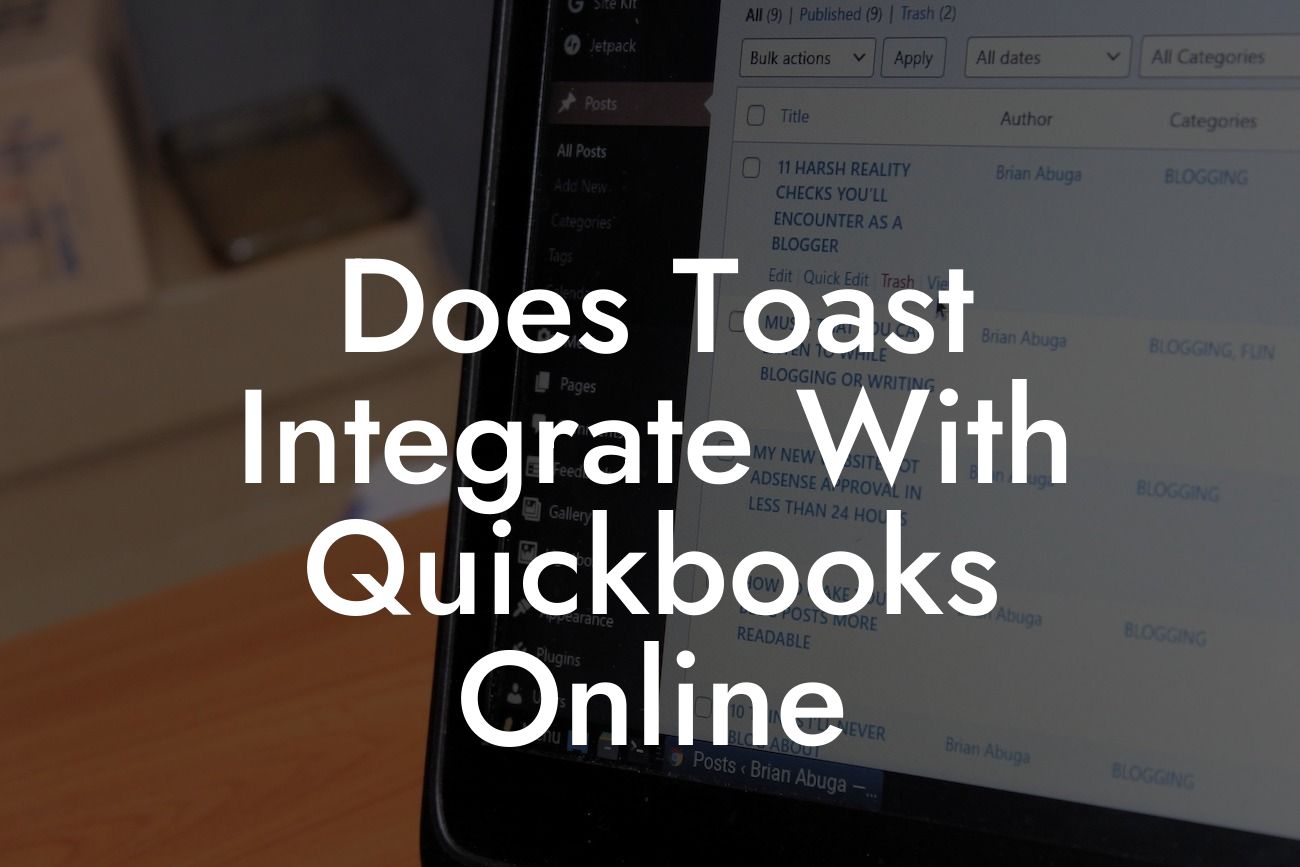Does Toast Integrate with QuickBooks Online?
As a business owner, managing your finances and operations can be a daunting task. With the rise of cloud-based accounting software, QuickBooks Online has become a popular choice for many businesses. However, integrating it with other systems can be a challenge. In this article, we'll explore the question: Does Toast integrate with QuickBooks Online?
What is Toast?
Toast is a popular restaurant management platform designed to help businesses streamline their operations, from taking orders to managing inventory. With its user-friendly interface and robust features, Toast has become a go-to solution for many restaurants, cafes, and food establishments. But, does it integrate with QuickBooks Online?
What is QuickBooks Online?
QuickBooks Online is a cloud-based accounting software that provides businesses with a comprehensive financial management solution. It offers features such as invoicing, expense tracking, and financial reporting, making it an essential tool for businesses of all sizes. As a QuickBooks integration specialist, we've worked with numerous clients to integrate QuickBooks Online with various systems, including Toast.
The Importance of Integration
Integrating Toast with QuickBooks Online is crucial for businesses that want to streamline their operations and reduce manual errors. By integrating the two systems, you can automate tasks, reduce data entry, and gain a better understanding of your financial performance. This integration enables you to:
- Automatically sync sales data from Toast to QuickBooks Online
- Eliminate manual data entry and reduce errors
- Gain real-time visibility into your financial performance
- Make informed decisions with accurate and up-to-date financial data
Toast and QuickBooks Online Integration: What You Need to Know
The good news is that Toast does integrate with QuickBooks Online. Toast offers a native integration with QuickBooks Online, which means you can connect the two systems seamlessly. This integration enables you to:
Looking For a Custom QuickBook Integration?
- Sync sales data, including orders, payments, and refunds
- Automatically create invoices and credit memos in QuickBooks Online
- Map Toast accounts to QuickBooks Online accounts for accurate financial tracking
- Reconcile transactions and eliminate discrepancies
Benefits of Integrating Toast with QuickBooks Online
By integrating Toast with QuickBooks Online, you can reap numerous benefits, including:
- Improved accuracy: Eliminate manual errors and ensure accurate financial data
- Increased efficiency: Automate tasks and reduce data entry
- Enhanced visibility: Gain real-time insights into your financial performance
- Better decision-making: Make informed decisions with accurate and up-to-date financial data
- Reduced costs: Minimize errors and reduce the need for manual corrections
How to Integrate Toast with QuickBooks Online
Integrating Toast with QuickBooks Online is a straightforward process. Here's a step-by-step guide to get you started:
- Log in to your Toast account and navigate to the Integrations tab
- Click on the QuickBooks Online integration and follow the prompts
- Enter your QuickBooks Online credentials and authorize the connection
- Map your Toast accounts to QuickBooks Online accounts
- Configure your integration settings and start syncing data
Common Challenges and Solutions
While integrating Toast with QuickBooks Online is a relatively smooth process, you may encounter some challenges along the way. Here are some common issues and their solutions:
- Syncing errors: Check your internet connection and ensure that both systems are up-to-date
- Data discrepancies: Verify that your accounts are correctly mapped and that data is syncing correctly
- Authentication issues: Ensure that your QuickBooks Online credentials are correct and that you've authorized the connection
In conclusion, integrating Toast with QuickBooks Online is a crucial step in streamlining your business operations. By automating tasks, reducing errors, and gaining real-time insights into your financial performance, you can make informed decisions and drive growth. As a QuickBooks integration specialist, we've helped numerous businesses integrate Toast with QuickBooks Online. If you're struggling with integration or need guidance, don't hesitate to reach out. With the right integration, you can take your business to the next level.
Frequently Asked Questions
What is Toast and how does it relate to QuickBooks Online?
Toast is a restaurant management platform that provides a suite of tools to help restaurants streamline their operations, including online ordering, point-of-sale, and inventory management. QuickBooks Online is an accounting software that helps businesses manage their finances. The integration between Toast and QuickBooks Online enables restaurants to seamlessly sync their financial data, eliminating manual errors and saving time.
Why do I need to integrate Toast with QuickBooks Online?
Integrating Toast with QuickBooks Online allows you to automate your accounting processes, reducing the risk of human error and freeing up more time to focus on running your restaurant. With this integration, you can easily track sales, expenses, and inventory, making it easier to make informed business decisions.
How do I set up the integration between Toast and QuickBooks Online?
To set up the integration, you'll need to connect your Toast account to your QuickBooks Online account. This typically involves logging into your Toast account, navigating to the integrations section, and following the prompts to connect your QuickBooks Online account. You may need to enter your QuickBooks Online credentials and authorize the connection.
What data is synced between Toast and QuickBooks Online?
The integration syncs a range of data, including sales, refunds, discounts, and taxes. This data is synced in real-time, ensuring that your financial records are always up-to-date and accurate.
How often is data synced between Toast and QuickBooks Online?
Data is synced in real-time, ensuring that your financial records are always current and accurate. This means that as soon as a sale is made or a refund is processed in Toast, the data is instantly synced with your QuickBooks Online account.
Can I customize the data that is synced between Toast and QuickBooks Online?
Yes, you can customize the data that is synced between Toast and QuickBooks Online. For example, you may choose to exclude certain types of transactions or adjust the way that data is categorized in your QuickBooks Online account.
Is the integration between Toast and QuickBooks Online secure?
Yes, the integration between Toast and QuickBooks Online is secure. Both platforms use robust security measures, including encryption and secure servers, to protect your data. Additionally, the integration is designed to comply with industry-standard security protocols.
What if I encounter an error during the integration process?
If you encounter an error during the integration process, don't worry! You can reach out to Toast's customer support team for assistance. They'll work with you to troubleshoot the issue and get the integration up and running smoothly.
Can I use the integration with multiple QuickBooks Online accounts?
Yes, you can use the integration with multiple QuickBooks Online accounts. This is particularly useful if you have multiple locations or entities that need to be synced with separate QuickBooks Online accounts.
How does the integration handle sales tax?
The integration can handle sales tax in a variety of ways, depending on your specific needs. For example, you may choose to have sales tax calculated automatically in Toast and then synced with your QuickBooks Online account.
Can I use the integration with other accounting software?
No, the integration is currently only available with QuickBooks Online. However, Toast may offer integrations with other accounting software in the future, so be sure to check their website for updates.
How does the integration affect my Toast subscription?
The integration does not affect your Toast subscription. You can continue to use Toast as usual, and the integration will simply enhance your accounting processes by syncing data with your QuickBooks Online account.
Can I cancel the integration at any time?
Yes, you can cancel the integration at any time. Simply navigate to the integrations section of your Toast account and follow the prompts to disconnect your QuickBooks Online account.
What kind of support is available for the integration?
Toast offers a range of support resources, including online documentation, customer support tickets, and phone support. You can also reach out to QuickBooks Online's support team for assistance with any accounting-related questions.
How does the integration handle refunds and exchanges?
The integration can handle refunds and exchanges in a variety of ways, depending on your specific needs. For example, you may choose to have refunds and exchanges processed automatically in Toast and then synced with your QuickBooks Online account.
Can I use the integration with other Toast features?
Yes, the integration can be used in conjunction with other Toast features, such as online ordering and inventory management. This enables you to streamline your operations and gain a more comprehensive view of your business.
How does the integration affect my QuickBooks Online subscription?
The integration does not affect your QuickBooks Online subscription. You can continue to use QuickBooks Online as usual, and the integration will simply enhance your accounting processes by syncing data with your Toast account.
What are the system requirements for the integration?
The integration requires a compatible version of Toast and QuickBooks Online. You can check the system requirements on Toast's website to ensure that your versions are compatible.
Can I use the integration with multiple locations?
Yes, the integration can be used with multiple locations. This is particularly useful if you have a multi-location restaurant business and need to sync data across multiple locations.
How does the integration handle inventory management?
The integration can handle inventory management in a variety of ways, depending on your specific needs. For example, you may choose to have inventory levels synced automatically between Toast and QuickBooks Online.
Can I customize the integration to meet my specific business needs?
Yes, you can customize the integration to meet your specific business needs. For example, you may choose to create custom mappings for your chart of accounts or adjust the way that data is synced between Toast and QuickBooks Online.
What kind of reporting is available through the integration?
The integration provides a range of reporting capabilities, including sales reports, expense reports, and inventory reports. This enables you to gain valuable insights into your business and make informed decisions.
How does the integration handle payroll processing?
The integration can handle payroll processing in a variety of ways, depending on your specific needs. For example, you may choose to have payroll data synced automatically between Toast and QuickBooks Online.
Can I use the integration with other third-party apps?
Yes, the integration can be used in conjunction with other third-party apps, such as online ordering platforms and loyalty programs. This enables you to create a seamless and integrated technology stack for your restaurant business.