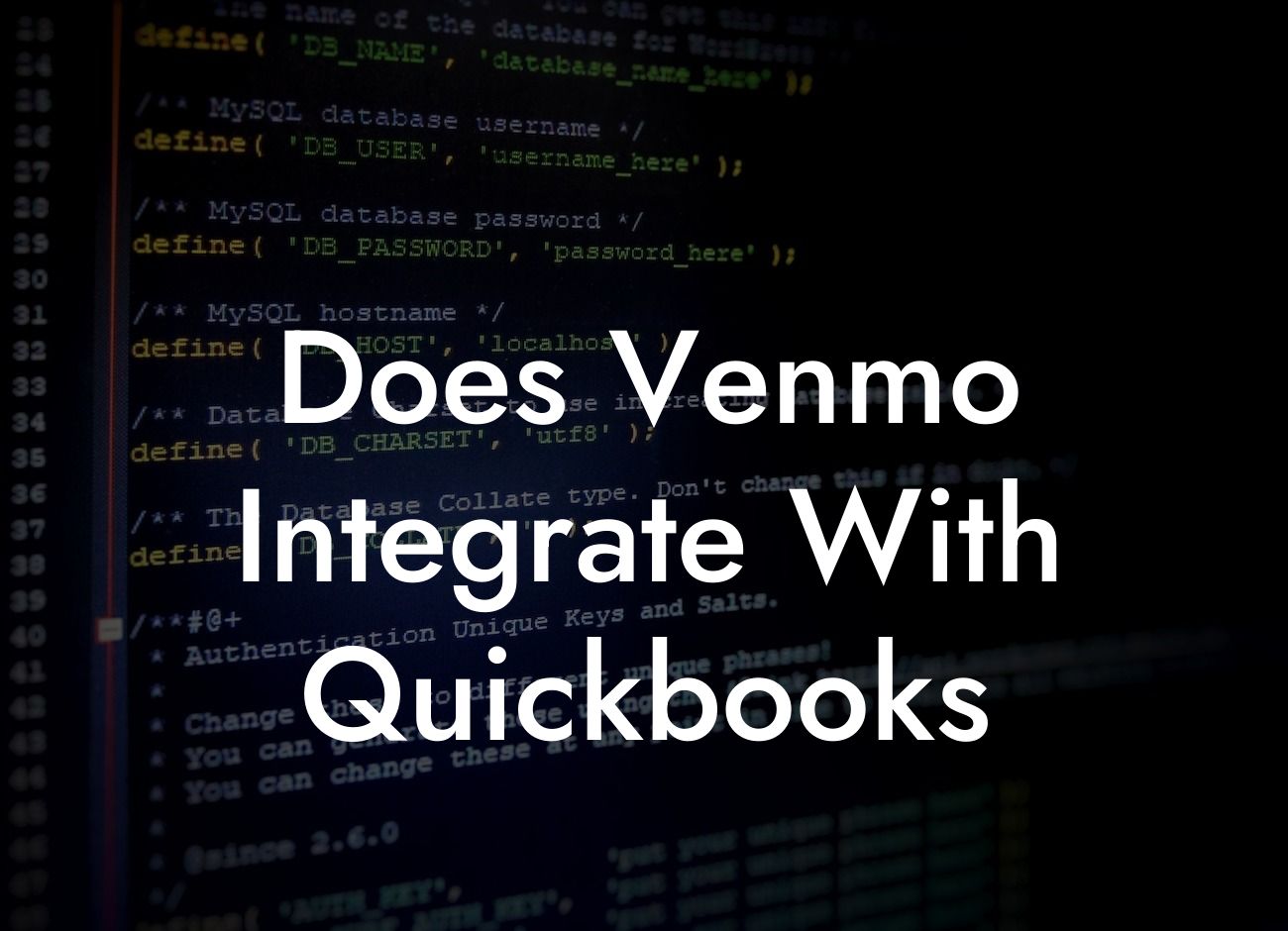Does Venmo Integrate with QuickBooks?
As a business owner, you're likely no stranger to the importance of streamlining your financial operations. One of the most popular payment platforms, Venmo, has become a go-to for many businesses. But the question remains: does Venmo integrate with QuickBooks? In this article, we'll dive into the world of QuickBooks integrations and explore the possibilities of connecting Venmo with your accounting software.
The Benefits of Integrating Venmo with QuickBooks
Before we dive into the specifics of integration, let's take a step back and consider the benefits of connecting Venmo with QuickBooks. By integrating these two platforms, you can:
- Automate payment processing and reconciliation, saving you time and reducing errors
- Gain a clearer picture of your business's financial health, with real-time transaction data flowing seamlessly into QuickBooks
- Simplify expense tracking and categorization, making it easier to manage your business's finances
Looking For a Custom QuickBook Integration?
- Enhance security and reduce the risk of fraud, with Venmo's robust security features and QuickBooks' secure accounting environment
How to Integrate Venmo with QuickBooks
So, how do you actually integrate Venmo with QuickBooks? The good news is that there are several ways to do so, depending on your specific needs and requirements. Here are a few options:
- Venmo's API Integration: Venmo offers a developer API that allows you to build custom integrations with QuickBooks. This requires some technical expertise, but provides a high degree of customization and flexibility.
- Third-Party Integration Tools: There are several third-party tools and services that offer pre-built integrations between Venmo and QuickBooks. These tools can simplify the integration process and provide additional features and functionality.
- QuickBooks Apps: QuickBooks has a range of apps and integrations available, including some that support Venmo integration. These apps can be easily installed and configured within QuickBooks.
Venmo Integration Options for QuickBooks Online
For businesses using QuickBooks Online, there are several integration options available:
- Zapier: Zapier offers a pre-built integration between Venmo and QuickBooks Online, allowing you to automate payment processing and reconciliation.
- QuickBooks Online Apps: QuickBooks Online has a range of apps available, including some that support Venmo integration. These apps can be easily installed and configured within QuickBooks Online.
- OneSaas: OneSaas offers a pre-built integration between Venmo and QuickBooks Online, providing real-time transaction data and automated payment processing.
Venmo Integration Options for QuickBooks Desktop
For businesses using QuickBooks Desktop, there are also several integration options available:
- Zapier: Zapier offers a pre-built integration between Venmo and QuickBooks Desktop, allowing you to automate payment processing and reconciliation.
- QuickBooks Desktop Integrations: QuickBooks Desktop has a range of integrations available, including some that support Venmo integration. These integrations can be easily installed and configured within QuickBooks Desktop.
- Third-Party Integration Tools: There are several third-party tools and services that offer pre-built integrations between Venmo and QuickBooks Desktop. These tools can simplify the integration process and provide additional features and functionality.
Common Challenges and Solutions
While integrating Venmo with QuickBooks can be a game-changer for your business, there are some common challenges to be aware of:
- Transaction Matching: One of the biggest challenges is ensuring that transactions are accurately matched between Venmo and QuickBooks. This can be resolved by using a third-party integration tool or by implementing a custom API integration.
- Data Syncing: Another challenge is ensuring that data is synced correctly between Venmo and QuickBooks. This can be resolved by using a real-time integration tool or by scheduling regular data imports.
- Security and Compliance: When integrating Venmo with QuickBooks, it's essential to ensure that security and compliance requirements are met. This can be resolved by using a reputable third-party integration tool or by implementing robust security measures.
In conclusion, integrating Venmo with QuickBooks can be a powerful way to streamline your financial operations and gain greater insights into your business's financial health. While there are several integration options available, it's essential to choose the right solution for your business needs. By understanding the benefits, integration options, and common challenges, you can make an informed decision and start reaping the rewards of a seamless Venmo-QuickBooks integration.
Next Steps
If you're ready to take the next step and integrate Venmo with QuickBooks, we're here to help. Our team of experts specializes in QuickBooks integrations and can provide customized solutions to meet your business needs. Contact us today to learn more and start streamlining your financial operations.
Frequently Asked Questions
Does Venmo integrate with QuickBooks?
Venmo does not have a direct integration with QuickBooks, but there are workarounds and third-party apps that can help you connect the two platforms. This can be done through APIs, webhooks, or manual imports, allowing you to track your Venmo transactions and reconcile them with your QuickBooks accounting.
What are the benefits of integrating Venmo with QuickBooks?
Integrating Venmo with QuickBooks can help you streamline your financial management, reduce manual errors, and save time. You can automatically track and categorize your Venmo transactions, making it easier to manage your business expenses and generate accurate financial reports.
How do I connect my Venmo account to QuickBooks?
Since there is no direct integration, you'll need to use a third-party app or service to connect your Venmo account to QuickBooks. You can explore options like Zapier, Intuit's App Center, or other accounting integrations that support Venmo connectivity.
What types of Venmo transactions can I track in QuickBooks?
You can track various types of Venmo transactions in QuickBooks, including payments, refunds, transfers, and fees. This allows you to have a comprehensive view of your financial activities and make informed business decisions.
Can I automate Venmo transaction imports into QuickBooks?
Yes, with the help of third-party apps or services, you can automate the import of Venmo transactions into QuickBooks. This saves you time and reduces the risk of manual errors, ensuring that your financial records are up-to-date and accurate.
How often can I import Venmo transactions into QuickBooks?
The frequency of importing Venmo transactions into QuickBooks depends on the third-party app or service you use. Some integrations offer real-time syncing, while others may have daily, weekly, or monthly imports. You can choose the frequency that best suits your business needs.
What information is required to connect my Venmo account to QuickBooks?
To connect your Venmo account to QuickBooks, you'll typically need to provide your Venmo login credentials, API keys, or other authentication details. This information is used to securely connect your accounts and enable transaction imports.
Is my Venmo data secure when integrating with QuickBooks?
Yes, reputable third-party apps and services that facilitate Venmo-QuickBooks integrations prioritize data security and comply with industry standards. They use encryption, secure servers, and other measures to protect your sensitive financial information.
Can I reconcile my Venmo transactions with my QuickBooks accounting?
Yes, integrating Venmo with QuickBooks enables you to reconcile your transactions, ensuring that your financial records are accurate and up-to-date. This helps you identify discrepancies, manage cash flow, and make informed business decisions.
How do I categorize my Venmo transactions in QuickBooks?
You can categorize your Venmo transactions in QuickBooks by assigning them to specific accounts, classes, or tags. This helps you track expenses, revenue, and other financial metrics, making it easier to generate reports and analyze your business performance.
Can I generate reports on my Venmo transactions in QuickBooks?
Yes, once you've integrated Venmo with QuickBooks, you can generate reports on your Venmo transactions, including payment summaries, expense reports, and revenue statements. These reports provide valuable insights into your business financials and help you make data-driven decisions.
How do I handle Venmo fees and charges in QuickBooks?
You can track Venmo fees and charges in QuickBooks by setting up a separate account or category for these expenses. This helps you accurately account for these costs and ensures that your financial records are complete and accurate.
Can I use Venmo for business transactions and personal transactions separately in QuickBooks?
Yes, you can use Venmo for both business and personal transactions, and track them separately in QuickBooks. This helps you maintain a clear distinction between your personal and business finances, ensuring that your financial records are accurate and compliant with accounting standards.
What if I have multiple Venmo accounts? Can I connect them all to QuickBooks?
Yes, depending on the third-party app or service you use, you may be able to connect multiple Venmo accounts to QuickBooks. This allows you to track and manage multiple business or personal accounts from a single platform.
How do I troubleshoot issues with my Venmo-QuickBooks integration?
If you encounter issues with your Venmo-QuickBooks integration, you can reach out to the support team of your third-party app or service provider. They can assist you in resolving connectivity issues, transaction errors, or other problems that may arise.
Can I use Venmo's invoicing feature with QuickBooks?
Venmo's invoicing feature is not directly integrated with QuickBooks, but you can use third-party apps to connect the two platforms. This allows you to create and send invoices through Venmo, and then track payments and updates in QuickBooks.
How does Venmo's payment processing work with QuickBooks?
Venmo's payment processing is separate from QuickBooks, but you can integrate the two platforms to track payments, fees, and other transaction details. This helps you maintain accurate financial records and ensures that your accounting is up-to-date.
Can I use Venmo for international transactions with QuickBooks?
Venmo currently only supports transactions within the United States, so you cannot use it for international transactions. However, you can explore other payment platforms that support international transactions and integrate them with QuickBooks.
How do I handle refunds and disputes on Venmo transactions in QuickBooks?
You can track refunds and disputes on Venmo transactions in QuickBooks by setting up a separate account or category for these transactions. This helps you accurately account for these events and ensures that your financial records are complete and accurate.
Can I use Venmo for online sales and e-commerce transactions with QuickBooks?
Venmo is primarily designed for person-to-person transactions, but you can use it for online sales and e-commerce transactions with the help of third-party integrations. These integrations can connect Venmo with your e-commerce platform and QuickBooks, allowing you to track transactions and manage your financials.
How does Venmo's security and compliance work with QuickBooks?
Venmo prioritizes security and compliance, and when integrated with QuickBooks, you can ensure that your financial data is protected and compliant with industry standards. This includes measures like encryption, secure servers, and regular security audits.
Can I customize my Venmo-QuickBooks integration to meet my business needs?
Yes, depending on the third-party app or service you use, you may be able to customize your Venmo-QuickBooks integration to meet your specific business needs. This can include customizing transaction categories, setting up automated workflows, or integrating with other business apps.
What are the costs associated with integrating Venmo with QuickBooks?
The costs associated with integrating Venmo with QuickBooks vary depending on the third-party app or service you use. Some integrations may offer free or low-cost plans, while others may charge monthly or annual fees. Be sure to review the pricing and features before selecting an integration solution.
Is integrating Venmo with QuickBooks worth the effort?
Integrating Venmo with QuickBooks can be a valuable investment for your business, as it streamlines financial management, reduces manual errors, and saves time. By automating transaction imports and reconciliations, you can focus on growing your business and making informed financial decisions.