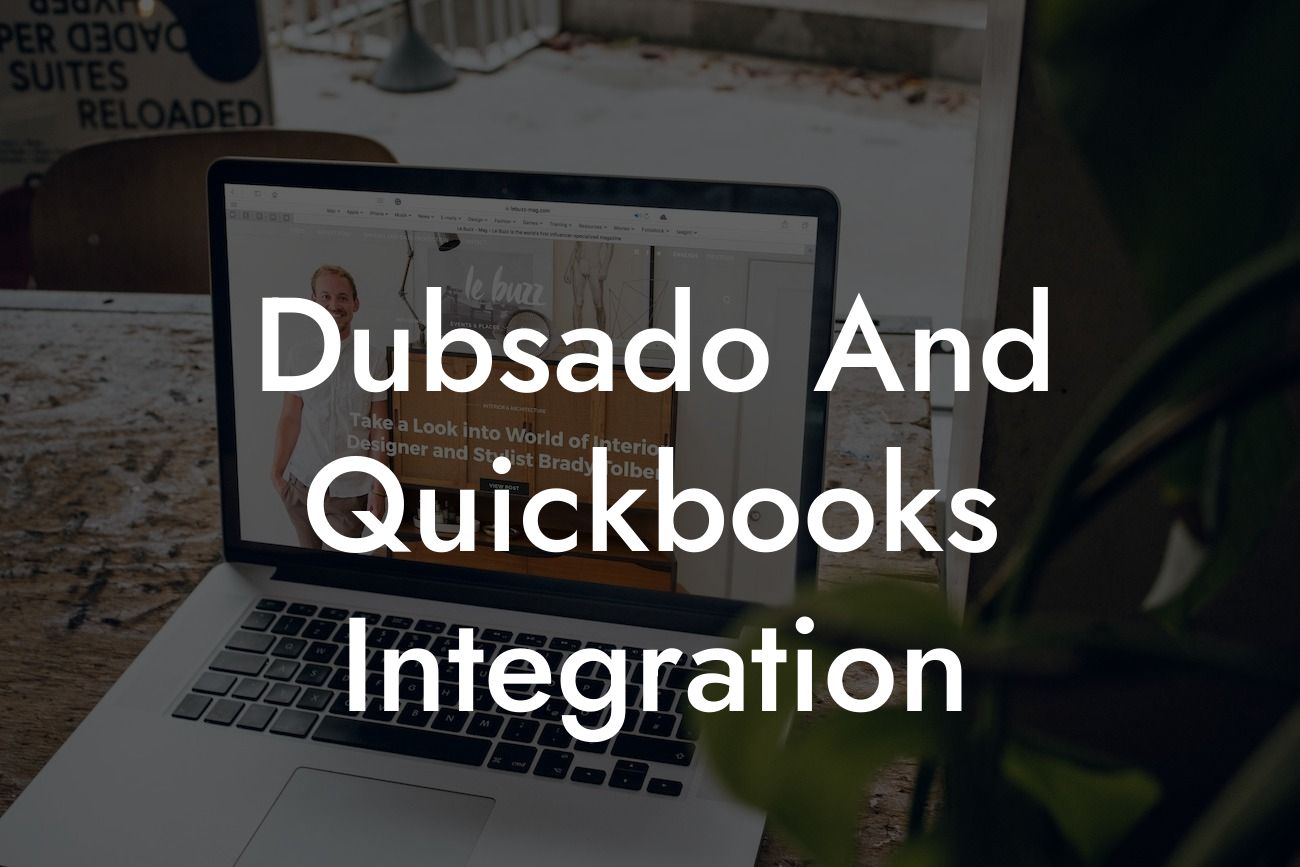Dubsado and QuickBooks Integration: A Game-Changer for Your Business
As a business owner, you understand the importance of streamlining your operations to increase efficiency and productivity. One way to achieve this is by integrating your business management tools, such as Dubsado and QuickBooks. In this article, we'll explore the benefits of integrating Dubsado and QuickBooks, how to set it up, and what you can expect from this powerful combination.
What is Dubsado?
Dubsado is a comprehensive business management platform designed specifically for creative entrepreneurs and small business owners. It offers a range of features, including project management, invoicing, time tracking, and client communication tools. With Dubsado, you can manage your business from a single platform, saving you time and reducing the risk of errors.
What is QuickBooks?
QuickBooks is a popular accounting software that helps you manage your business's financial aspects, such as invoicing, expense tracking, and financial reporting. It's an essential tool for any business, providing a clear picture of your financial health and helping you make informed decisions.
Why Integrate Dubsado and QuickBooks?
Integrating Dubsado and QuickBooks can revolutionize the way you manage your business. By connecting these two powerful tools, you can:
- Automate tasks and reduce manual data entry
- Eliminate errors and discrepancies between your business management and accounting systems
- Get a comprehensive view of your business's financial performance
- Streamline your invoicing and payment processes
- Make data-driven decisions with accurate and up-to-date financial information
How to Integrate Dubsado and QuickBooks
Integrating Dubsado and QuickBooks is a straightforward process that can be completed in a few steps:
Looking For a Custom QuickBook Integration?
1. Connect your QuickBooks account to Dubsado: Log in to your Dubsado account, navigate to the "Settings" tab, and click on "Integrations." Select QuickBooks from the list of available integrations and follow the prompts to connect your account.
2. Configure your integration settings: Once connected, you'll need to configure your integration settings to determine how data will be synced between Dubsado and QuickBooks.
3. Map your accounts and settings: Map your Dubsado accounts and settings to their corresponding QuickBooks counterparts. This ensures that data is synced accurately and efficiently.
4. Test your integration: Before going live, test your integration to ensure that data is syncing correctly and that there are no errors.
Benefits of Dubsado and QuickBooks Integration
The benefits of integrating Dubsado and QuickBooks are numerous:
- Automated invoicing: Create and send professional invoices directly from Dubsado, which are then synced with QuickBooks for accurate financial tracking.
- Seamless expense tracking: Track expenses in Dubsado and automatically sync them with QuickBooks for easy expense reporting and reimbursement.
- Accurate financial reporting: Get a clear picture of your business's financial performance with accurate and up-to-date financial reports.
- Improved client management: Manage client relationships and communications from a single platform, while also keeping track of their financial information.
Common Challenges and Solutions
While integrating Dubsado and QuickBooks can be a game-changer for your business, you may encounter some challenges along the way. Here are some common issues and their solutions:
Challenge: Data discrepancies between Dubsado and QuickBooks
Solution: Regularly review and reconcile your data to ensure accuracy and consistency.
Challenge: Technical issues with the integration
Solution: Reach out to the Dubsado or QuickBooks support teams for assistance, or consult with a certified QuickBooks ProAdvisor.
Best Practices for Dubsado and QuickBooks Integration
To get the most out of your Dubsado and QuickBooks integration, follow these best practices:
- Regularly review and reconcile your data to ensure accuracy and consistency
- Use clear and consistent naming conventions for your accounts and settings
- Set up automated workflows to streamline tasks and reduce manual data entry
- Take advantage of Dubsado's project management features to track client projects and tasks
Integrating Dubsado and QuickBooks can have a transformative impact on your business, saving you time, reducing errors, and providing a clear picture of your financial performance. By following the steps outlined in this article, you can set up a seamless integration that streamlines your operations and sets your business up for success.
Frequently Asked Questions
What is Dubsado and QuickBooks integration?
Dubsado and QuickBooks integration is a seamless connection between the two platforms, allowing users to automate tasks, streamline workflows, and eliminate manual data entry. This integration enables businesses to manage their financial data, client relationships, and project workflows in one place.
What are the benefits of integrating Dubsado with QuickBooks?
Integrating Dubsado with QuickBooks offers numerous benefits, including automated invoicing, streamlined expense tracking, and enhanced financial reporting. It also enables businesses to reduce errors, increase efficiency, and make data-driven decisions.
How do I set up the integration between Dubsado and QuickBooks?
To set up the integration, navigate to the Dubsado settings, click on "Integrations," and select QuickBooks from the list of available integrations. Follow the prompts to authorize the connection, and then map your QuickBooks accounts to the corresponding fields in Dubsado.
What QuickBooks plans are compatible with the integration?
The Dubsado and QuickBooks integration is compatible with QuickBooks Online Plus, Advanced, and Enterprise plans.
Can I integrate Dubsado with QuickBooks Desktop?
Currently, the integration is only available for QuickBooks Online users. However, we recommend exploring third-party connectors or consulting with a Dubsado expert to explore alternative solutions.
What data is synced between Dubsado and QuickBooks?
The integration syncs invoices, payments, expenses, and client information between Dubsado and QuickBooks, ensuring that your financial data is accurate and up-to-date.
How often is data synced between the two platforms?
Data is synced in real-time, ensuring that your financial data is always accurate and up-to-date.
Can I customize the data that is synced between Dubsado and QuickBooks?
Yes, you can customize the data that is synced between the two platforms by selecting specific fields and settings within the integration setup.
What happens if I make changes to my QuickBooks account?
If you make changes to your QuickBooks account, such as adding new accounts or classes, you will need to update the integration settings in Dubsado to reflect these changes.
Can I use the integration to send invoices to my clients?
Yes, you can use the integration to send professional, branded invoices to your clients directly from Dubsado, which will then be synced with your QuickBooks account.
How do I track expenses in Dubsado and QuickBooks?
You can track expenses in Dubsado by adding expenses to a project or client, and then syncing them with your QuickBooks account. This ensures that your expense tracking is accurate and up-to-date.
Can I use the integration to manage my project workflows?
Yes, you can use the integration to manage your project workflows in Dubsado, which will then be synced with your QuickBooks account, enabling you to track project expenses and income.
What kind of support is available for the integration?
Dubsado offers comprehensive support for the integration, including online resources, tutorials, and customer support teams.
How do I troubleshoot issues with the integration?
If you encounter any issues with the integration, please refer to our troubleshooting guide or contact our customer support team for assistance.
Is my data secure with the integration?
Yes, your data is secure with the integration, as both Dubsado and QuickBooks adhere to industry-standard security protocols to protect your sensitive financial information.
Can I cancel the integration at any time?
Yes, you can cancel the integration at any time by navigating to the Dubsado settings and disconnecting the QuickBooks integration.
Will I lose any data if I cancel the integration?
No, you will not lose any data if you cancel the integration. Your data will remain intact in both Dubsado and QuickBooks.
How do I get started with the integration?
To get started with the integration, simply navigate to the Dubsado settings, click on "Integrations," and select QuickBooks from the list of available integrations. Follow the prompts to authorize the connection and start syncing your data.
What if I need help setting up the integration?
If you need help setting up the integration, please refer to our online resources, tutorials, or contact our customer support team for assistance.
Can I use the integration with multiple QuickBooks accounts?
Currently, the integration only supports a single QuickBooks account. However, we recommend exploring alternative solutions or consulting with a Dubsado expert to explore options for multiple QuickBooks accounts.
How does the integration handle currency conversions?
The integration handles currency conversions based on the exchange rates set in your QuickBooks account, ensuring that your financial data is accurate and up-to-date.
Can I use the integration to manage my accounts receivable and payable?
Yes, you can use the integration to manage your accounts receivable and payable in Dubsado, which will then be synced with your QuickBooks account.
What kind of reporting is available with the integration?
The integration provides comprehensive reporting capabilities, enabling you to track your financial performance, project profitability, and client relationships in real-time.
Can I customize the reporting features in the integration?
Yes, you can customize the reporting features in the integration by selecting specific fields and settings within the integration setup.
How does the integration handle tax rates and compliance?
The integration handles tax rates and compliance based on the settings in your QuickBooks account, ensuring that your financial data is accurate and compliant with tax regulations.