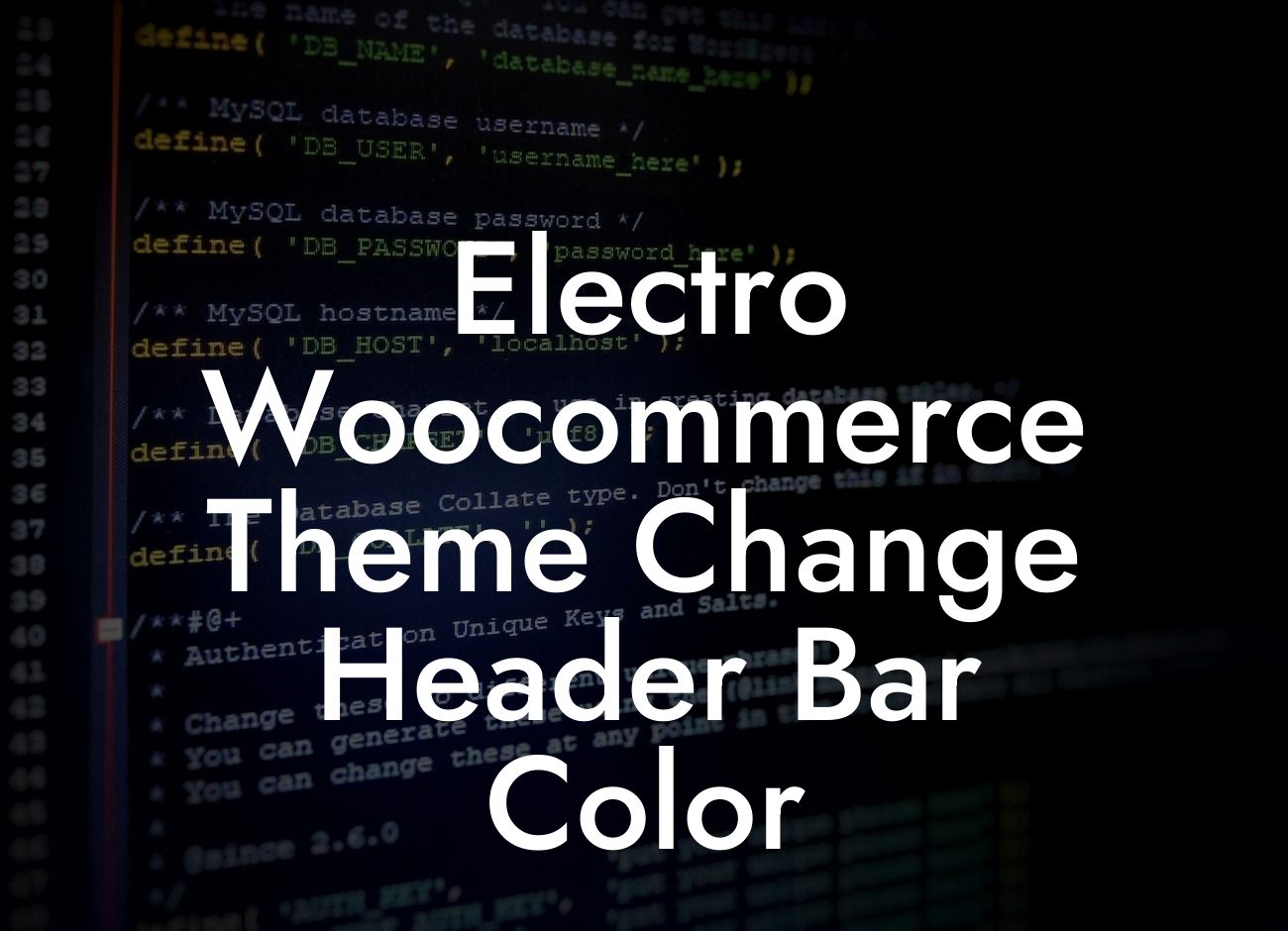Are you using the Electro WooCommerce theme for your online store and want to stand out from the competition by customizing the header bar color? The header bar is one of the most prominent elements of your website, and changing its color can have a significant impact on the overall look and feel of your store. In this guide, we will walk you through the step-by-step process of changing the header bar color on your Electro WooCommerce theme, allowing you to create a visually stunning online store that aligns with your brand identity. So, let's dive right in!
Changing the header bar color on your Electro WooCommerce theme is a straightforward process. Follow these simple steps to achieve the desired customization:
1. Access the WordPress Customizer:
To begin, log in to your WordPress dashboard and navigate to Appearance > Customize. This will open the WordPress Customizer, where you can make various visual changes to your website.
2. Select the Header Bar:
Looking For a Custom QuickBook Integration?
Within the WordPress Customizer, locate and click on the "Header" or "Header Bar" option. This will open a submenu with several customization options for your header section.
3. Customize the Header Background Color:
Look for the option to change the background color of your header bar. Depending on the specific Electro WooCommerce theme variant you're using, this option may be labeled differently. Common labels include "Header Background Color" or "Header Bar Color." Click on the color picker or input field to choose your desired color.
4. Preview and Save Changes:
As you select different colors, the live preview on your website will update accordingly. Take this opportunity to experiment with various colors and find the one that best reflects your brand image. Once you are satisfied with the color selection, click the "Save & Publish" button to apply the changes to your website.
Electro Woocommerce Theme Change Header Bar Color Example:
Let's say you run an online fashion boutique, and your brand colors are predominantly black and gold. To match your brand aesthetics, change the header bar color to a stunning shade of gold that embodies the luxurious appeal of your products. This customization will instantly elevate the visual appeal of your Electro WooCommerce theme, setting your online store apart from competitors.
Congratulations! You have successfully changed the header bar color on your Electro WooCommerce theme, giving your online store a polished and customized look. Don't stop here, explore other helpful guides on DamnWoo to further enhance your website's design and functionality. Additionally, take advantage of our awesome WordPress plugins, specifically designed for small businesses and entrepreneurs. Don't forget to share this article with others who may find it useful in their WooCommerce customization journey. Happy designing!
[Promotional call-to-action: Try our DamnWoo plugins today and supercharge your online success!]
Note: The content inside the "Detailed Content" and "Engaging Outro" sections should be output in HTML as specified.