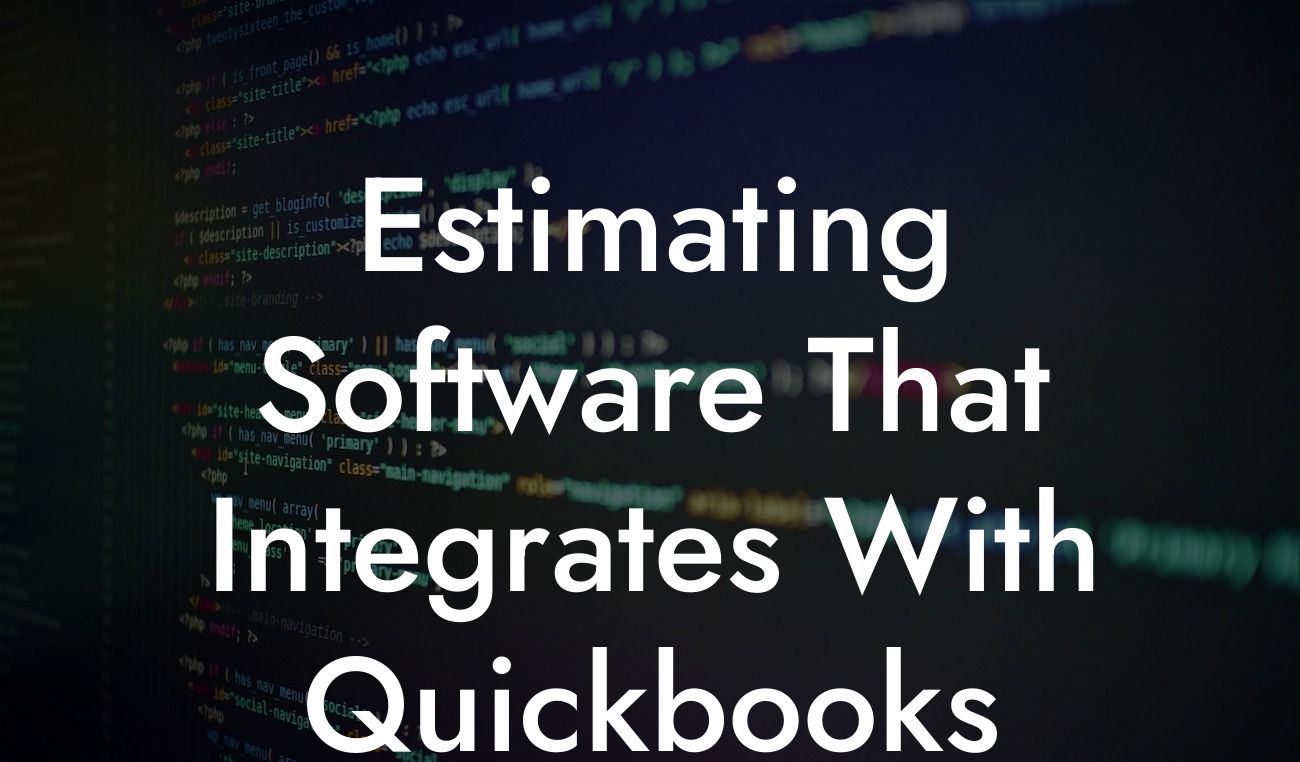What is Estimating Software and Why Do You Need it?
As a business owner, you understand the importance of accurate estimating and job costing. Estimating software is a tool that helps you create detailed estimates for your projects, taking into account labor, materials, and other expenses. This software is essential for businesses that want to improve their profitability, reduce errors, and enhance customer satisfaction. When integrated with QuickBooks, estimating software can streamline your workflow, reduce manual data entry, and provide a more accurate picture of your business's financial health.
Benefits of Estimating Software Integration with QuickBooks
Integrating estimating software with QuickBooks can bring numerous benefits to your business. Some of the key advantages include:
- Improved accuracy: By automating the estimating process, you can reduce errors and ensure that your estimates are accurate and reliable.
- Increased efficiency: Estimating software can help you create estimates quickly and easily, freeing up more time for other important tasks.
- Enhanced customer satisfaction: With accurate estimates, you can provide your customers with a clear understanding of the project scope, timeline, and costs, leading to increased satisfaction and loyalty.
Looking For a Custom QuickBook Integration?
- Better financial management: By integrating with QuickBooks, you can ensure that your estimates are aligned with your financial data, providing a more accurate picture of your business's financial health.
Key Features to Look for in Estimating Software
When selecting estimating software, there are several key features to look for. These include:
- Ease of use: The software should be user-friendly and easy to navigate, even for those who are not tech-savvy.
- Customization: The software should allow you to customize your estimates to fit your business's specific needs.
- Integration with QuickBooks: The software should seamlessly integrate with QuickBooks, eliminating manual data entry and reducing errors.
- Reporting and analytics: The software should provide detailed reports and analytics, helping you to track your estimates and make data-driven decisions.
- Collaboration tools: The software should allow multiple users to collaborate on estimates, ensuring that everyone is on the same page.
How to Choose the Right Estimating Software for Your Business
With so many estimating software options available, it can be overwhelming to choose the right one for your business. Here are some tips to help you make the right decision:
- Define your needs: Identify your business's specific needs and requirements, and look for software that meets those needs.
- Research and compare: Research different software options, and compare their features, pricing, and customer support.
- Read reviews and testimonials: Read reviews and testimonials from other businesses that have used the software, to get a sense of its effectiveness and ease of use.
- Ask for a demo: Ask for a demo of the software, to see it in action and get a sense of its user interface and functionality.
Top Estimating Software Options that Integrate with QuickBooks
Here are some of the top estimating software options that integrate with QuickBooks:
- ProEst: ProEst is a cloud-based estimating software that provides detailed estimates, reporting, and analytics. It integrates seamlessly with QuickBooks, eliminating manual data entry and reducing errors.
- Esticom: Esticom is a construction estimating software that provides accurate estimates, job costing, and project management tools. It integrates with QuickBooks, allowing you to track your estimates and financial data in one place.
- PlanGrid: PlanGrid is a construction productivity software that provides estimating, project management, and collaboration tools. It integrates with QuickBooks, providing a comprehensive solution for construction businesses.
Implementation and Training
Once you've selected the right estimating software for your business, it's essential to implement and train your team on how to use it effectively. Here are some tips to help you get started:
- Set clear goals and objectives: Define what you want to achieve with the software, and set clear goals and objectives for your team.
- Provide comprehensive training: Provide comprehensive training for your team, to ensure that they understand how to use the software effectively.
- Start with a pilot project: Start with a pilot project, to test the software and work out any kinks before rolling it out to your entire team.
- Ongoing support: Ensure that you have ongoing support from the software provider, to address any questions or issues that may arise.
Common Challenges and Solutions
When implementing estimating software, businesses often face common challenges. Here are some of the most common challenges and solutions:
- Data migration: Migrating data from your old system to the new software can be a challenge. Solution: Work with the software provider to develop a data migration plan, and ensure that your data is accurate and up-to-date.
- User adoption: Getting your team to adopt the new software can be a challenge. Solution: Provide comprehensive training, and incentivize your team to use the software effectively.
- Integration issues: Integrating the software with QuickBooks can be a challenge. Solution: Work with the software provider to ensure a seamless integration, and test the integration before rolling it out to your entire team.
Estimating software that integrates with QuickBooks can bring numerous benefits to your business, including improved accuracy, increased efficiency, and enhanced customer satisfaction. By understanding the key features to look for, choosing the right software for your business, and implementing it effectively, you can take your business to the next level. Remember to provide ongoing training and support, and to address any challenges that may arise. With the right estimating software, you can streamline your workflow, reduce errors, and increase profitability.
Frequently Asked Questions
What is estimating software, and how does it benefit my business?
Estimating software is a tool that helps businesses create accurate and professional estimates for their clients. It streamlines the estimating process, reducing errors and saving time. By integrating with QuickBooks, estimating software can also automate tasks such as invoicing and expense tracking, providing a seamless workflow from estimate to payment.
What are the key features to look for in estimating software that integrates with QuickBooks?
When selecting estimating software that integrates with QuickBooks, look for features such as automatic syncing, real-time updates, customizable templates, and seamless invoicing. Additionally, consider the software's ability to track expenses, manage projects, and provide reporting and analytics.
How does estimating software integrate with QuickBooks?
Estimating software integrates with QuickBooks through APIs (Application Programming Interfaces) or third-party connectors. This allows for seamless data exchange between the two systems, eliminating manual data entry and reducing errors.
What are the benefits of integrating estimating software with QuickBooks?
Integrating estimating software with QuickBooks provides numerous benefits, including reduced errors, increased efficiency, and improved accuracy. It also enables real-time tracking of expenses, automated invoicing, and enhanced reporting capabilities.
Can I use estimating software without QuickBooks?
Yes, you can use estimating software without QuickBooks. However, integrating the two systems can provide a more comprehensive and streamlined workflow, especially for businesses that rely heavily on QuickBooks for accounting and financial management.
How do I choose the right estimating software for my business?
When choosing estimating software, consider your business's specific needs and requirements. Look for software that is user-friendly, customizable, and scalable. Read reviews, ask for demos, and evaluate the software's features and pricing before making a decision.
What is the cost of estimating software that integrates with QuickBooks?
The cost of estimating software that integrates with QuickBooks varies depending on the provider, features, and subscription model. Some software may offer a free trial or basic plan, while others may require a monthly or annual subscription fee.
Is estimating software suitable for small businesses?
Yes, estimating software is suitable for small businesses. In fact, it can be especially beneficial for small businesses, which often have limited resources and need to streamline their workflow to remain competitive.
How does estimating software improve accuracy and reduce errors?
Estimating software improves accuracy and reduces errors by automating calculations, providing real-time updates, and eliminating manual data entry. It also enables businesses to create standardized templates and workflows, reducing the risk of human error.
Can I customize estimating software to fit my business's unique needs?
Yes, many estimating software solutions offer customization options, allowing businesses to tailor the software to their specific needs and requirements. This may include custom fields, templates, and workflows.
How does estimating software enhance collaboration and communication?
Estimating software enhances collaboration and communication by providing a centralized platform for teams to work together. It enables real-time commenting, @mentioning, and task assignment, ensuring that all stakeholders are informed and aligned.
What types of businesses can benefit from estimating software that integrates with QuickBooks?
Any business that provides services or products and requires estimating and invoicing can benefit from estimating software that integrates with QuickBooks. This includes construction companies, consulting firms, freelancers, and more.
How does estimating software improve customer satisfaction?
Estimating software improves customer satisfaction by providing accurate and professional estimates, reducing errors, and enhancing communication. It also enables businesses to deliver projects on time and within budget, leading to increased customer satisfaction and loyalty.
What is the implementation process for estimating software that integrates with QuickBooks?
The implementation process for estimating software that integrates with QuickBooks typically involves setup, configuration, and training. This may include data migration, customization, and onboarding support to ensure a smooth transition.
How do I ensure data security when using estimating software that integrates with QuickBooks?
To ensure data security, look for estimating software that integrates with QuickBooks and has robust security measures in place, such as encryption, two-factor authentication, and regular backups.
Can I use estimating software on-the-go?
Yes, many estimating software solutions offer mobile apps or responsive web design, enabling users to access the software on-the-go and stay productive from anywhere.
How does estimating software improve project management?
Estimating software improves project management by providing a centralized platform for tracking expenses, managing tasks, and collaborating with team members. It also enables real-time reporting and analytics, helping businesses make informed decisions.
What is the average ROI of estimating software that integrates with QuickBooks?
The average ROI of estimating software that integrates with QuickBooks varies depending on the business and its specific needs. However, many businesses report significant cost savings, increased efficiency, and improved profitability.
How does estimating software reduce administrative tasks?
Estimating software reduces administrative tasks by automating tasks such as invoicing, expense tracking, and reporting. It also enables businesses to streamline their workflow, reducing the need for manual data entry and freeing up staff to focus on higher-value tasks.
Can I integrate estimating software with other tools and systems?
Yes, many estimating software solutions offer integrations with other tools and systems, such as CRM, project management, and payment gateways. This enables businesses to create a seamless workflow and reduce silos.
What kind of support and training is available for estimating software that integrates with QuickBooks?
Estimating software providers typically offer various levels of support and training, including online resources, webinars, and dedicated customer support teams. Look for providers that offer comprehensive onboarding and ongoing support to ensure a smooth transition.
How does estimating software improve compliance and auditing?
Estimating software improves compliance and auditing by providing a clear and transparent record of estimates, invoices, and expenses. It also enables businesses to track changes and maintain a complete audit trail, reducing the risk of errors and non-compliance.
Can I scale estimating software as my business grows?
Yes, many estimating software solutions are scalable and can grow with your business. Look for providers that offer flexible pricing plans, customization options, and ongoing support to ensure the software meets your evolving needs.
What are the common pain points that estimating software solves?
Estimating software solves common pain points such as inaccurate estimates, manual data entry, and inefficient workflows. It also addresses issues related to collaboration, communication, and project management, enabling businesses to work more efficiently and effectively.
How does estimating software improve cash flow and revenue management?
Estimating software improves cash flow and revenue management by enabling businesses to create accurate estimates, track expenses, and manage invoices and payments. It also provides real-time insights into revenue and cash flow, helping businesses make informed decisions.