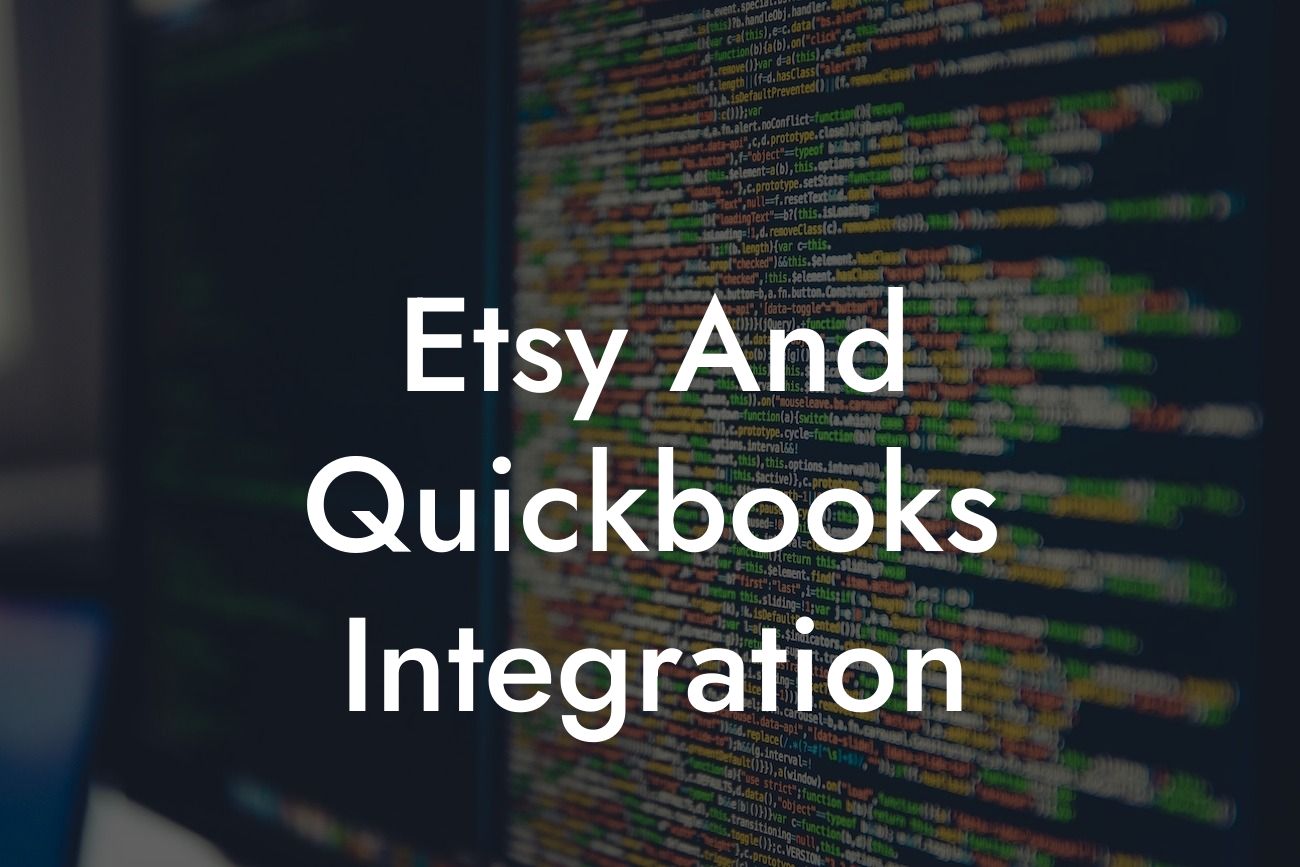Etsy and QuickBooks Integration: Streamlining Your E-commerce Business
As an Etsy seller, you understand the importance of managing your finances efficiently. With the rise of e-commerce, it's crucial to have a system in place that can handle the complexities of online sales. This is where QuickBooks integration comes in – a game-changer for Etsy sellers looking to streamline their financial management. In this article, we'll delve into the world of Etsy and QuickBooks integration, exploring the benefits, process, and best practices for a seamless integration.
Why Integrate Etsy with QuickBooks?
Manually entering sales data, tracking inventory, and managing expenses can be a daunting task, especially during peak sales periods. By integrating Etsy with QuickBooks, you can automate these tasks, freeing up more time to focus on what matters most – growing your business. Here are some compelling reasons to integrate Etsy with QuickBooks:
• Accurate financial reporting: Get a clear picture of your business's financial health with automated sales tracking and expense management.
• Reduced errors: Eliminate manual data entry errors and discrepancies, ensuring your financial records are accurate and up-to-date.
• Increased efficiency: Automate tasks, such as invoicing and inventory management, to save time and reduce administrative burdens.
Looking For a Custom QuickBook Integration?
• Better decision-making: Make informed decisions with real-time financial insights, enabling you to optimize your business strategy.
How Does Etsy and QuickBooks Integration Work?
The integration process involves connecting your Etsy shop to QuickBooks, allowing the two platforms to exchange data seamlessly. Here's a step-by-step overview of the integration process:
1. Choose an integration method: You can integrate Etsy with QuickBooks using a third-party integration tool or by using QuickBooks' built-in Etsy integration feature.
2. Connect your Etsy shop: Link your Etsy shop to the integration tool or QuickBooks, providing the necessary credentials and permissions.
3. Map your data: Configure the integration to map your Etsy sales data, products, and customers to corresponding QuickBooks accounts and categories.
4. Automate data sync: Set up the integration to automatically sync data between Etsy and QuickBooks, ensuring your financial records are always up-to-date.
Benefits of Etsy and QuickBooks Integration for E-commerce Businesses
The benefits of integrating Etsy with QuickBooks extend beyond just automating tasks. Here are some of the advantages e-commerce businesses can expect:
• Improved cash flow management: Get a clear understanding of your business's cash flow, enabling you to make informed decisions about investments and expenses.
• Enhanced inventory management: Automatically track inventory levels, reducing stockouts and overstocking, and ensuring you're always prepared to meet customer demand.
• Better customer management: Sync customer data between Etsy and QuickBooks, providing a unified view of customer interactions and enabling personalized marketing efforts.
• Scalability: As your business grows, the integration can handle increased sales volumes, ensuring your financial management system keeps pace with your expanding operations.
Common Challenges and Solutions
While integrating Etsy with QuickBooks can be a game-changer, you may encounter some challenges along the way. Here are some common issues and their solutions:
• Data discrepancies: Ensure accurate data mapping and syncing to prevent discrepancies between Etsy and QuickBooks.
• Inventory synchronization: Use a robust inventory management system to ensure accurate tracking and syncing of inventory levels.
• Customer data inconsistencies: Implement a customer data management system to ensure consistency across both platforms.
• Integration errors: Choose a reliable integration tool or partner with a QuickBooks expert to troubleshoot and resolve integration errors.
Best Practices for a Seamless Integration
To get the most out of your Etsy and QuickBooks integration, follow these best practices:
• Regularly review and reconcile data: Ensure data accuracy by regularly reviewing and reconciling sales data, inventory levels, and customer information.
• Implement a consistent naming convention: Use a consistent naming convention for products, customers, and categories to ensure seamless data mapping.
• Set up automated workflows: Automate tasks, such as invoicing and expense tracking, to reduce administrative burdens and increase efficiency.
• Monitor and analyze performance: Use QuickBooks' reporting features to monitor and analyze your business's performance, identifying areas for improvement.
Integrating Etsy with QuickBooks can revolutionize the way you manage your e-commerce business. By automating tasks, reducing errors, and providing real-time financial insights, you can focus on what matters most – growing your business and delivering exceptional customer experiences. Remember to choose the right integration method, map your data accurately, and follow best practices to ensure a seamless integration.
As a QuickBooks expert, we can help you navigate the integration process, ensuring a smooth transition and maximum benefits for your business. Contact us today to learn more about our Etsy and QuickBooks integration services.
Frequently Asked Questions
What is Etsy and QuickBooks integration?
Etsy and QuickBooks integration is a process that connects your Etsy store with your QuickBooks accounting software, allowing you to seamlessly manage your finances, inventory, and orders in one place.
Why do I need to integrate Etsy with QuickBooks?
Integrating Etsy with QuickBooks helps you to streamline your financial management, reduce errors, and save time. It also provides you with a clear picture of your business's financial health, enabling you to make informed decisions.
How does the integration process work?
The integration process involves connecting your Etsy store with your QuickBooks account through a third-party app or plugin. This allows the two platforms to exchange data, such as orders, inventory, and customer information.
What are the benefits of integrating Etsy with QuickBooks?
The benefits of integrating Etsy with QuickBooks include automated accounting, accurate inventory tracking, streamlined order management, and improved financial reporting. It also helps to reduce errors, save time, and increase efficiency.
Do I need to have a QuickBooks account to integrate with Etsy?
Yes, you need to have a QuickBooks account to integrate with Etsy. If you don't have one, you can sign up for a free trial or purchase a subscription.
Is the integration process complicated?
The integration process is relatively straightforward and can be completed in a few steps. However, if you're not familiar with accounting or technical setup, you may need to seek assistance from a bookkeeper or accountant.
How long does the integration process take?
The integration process typically takes around 30 minutes to an hour, depending on the complexity of your setup and the number of transactions you need to sync.
Can I integrate multiple Etsy shops with QuickBooks?
Yes, you can integrate multiple Etsy shops with QuickBooks, but you may need to purchase additional licenses or subscriptions depending on the integration app or plugin you're using.
Will the integration affect my Etsy shop's performance?
No, the integration will not affect your Etsy shop's performance. The integration process runs in the background, and your customers will not notice any difference.
Can I customize the integration to fit my business needs?
Yes, many integration apps and plugins offer customization options to fit your business needs. You can choose which data to sync, how often to sync, and more.
Is my data secure during the integration process?
Yes, your data is secure during the integration process. Reputable integration apps and plugins use encryption and follow best practices to protect your sensitive information.
What kind of data is synced between Etsy and QuickBooks?
The integration syncs various types of data, including orders, inventory, customer information, payment data, and more. The specific data synced depends on the integration app or plugin you're using.
Can I sync historical data from Etsy to QuickBooks?
Yes, many integration apps and plugins allow you to sync historical data from Etsy to QuickBooks. This can be helpful for accounting and tax purposes.
How often does the integration sync data?
The integration can sync data in real-time, or at scheduled intervals, depending on the app or plugin you're using. You can usually choose the sync frequency that works best for your business.
Can I use the integration for inventory management?
Yes, the integration can be used for inventory management. You can sync your inventory levels between Etsy and QuickBooks, ensuring that your quantities are accurate and up-to-date.
How does the integration handle refunds and cancellations?
The integration can handle refunds and cancellations by syncing the changes with QuickBooks, ensuring that your financial records are accurate and up-to-date.
Can I use the integration for sales tax management?
Yes, the integration can be used for sales tax management. You can sync your sales tax rates and calculations between Etsy and QuickBooks, ensuring that you're compliant with tax laws.
What kind of support is available for the integration?
Reputable integration apps and plugins usually offer support through various channels, such as email, phone, or live chat. You can also find resources and documentation on their websites.
How much does the integration cost?
The cost of the integration varies depending on the app or plugin you're using. Some integrations may be free, while others may require a subscription or one-time payment.
Is the integration compatible with other accounting software?
Some integrations may be compatible with other accounting software, such as Xero or Sage. However, it's essential to check the compatibility before purchasing or subscribing to an integration app or plugin.
Can I cancel the integration at any time?
Yes, you can usually cancel the integration at any time, depending on the terms and conditions of the app or plugin you're using. Be sure to review the cancellation policies before signing up.
How do I troubleshoot issues with the integration?
If you encounter issues with the integration, you can usually troubleshoot by checking the app or plugin's documentation, contacting support, or seeking assistance from a bookkeeper or accountant.
Is the integration suitable for small businesses?
Yes, the integration is suitable for small businesses. It can help you to streamline your financial management, reduce errors, and save time, regardless of the size of your business.
Can I use the integration for e-commerce businesses outside of Etsy?
Some integrations may be compatible with other e-commerce platforms, such as Shopify or WooCommerce. However, it's essential to check the compatibility before purchasing or subscribing to an integration app or plugin.