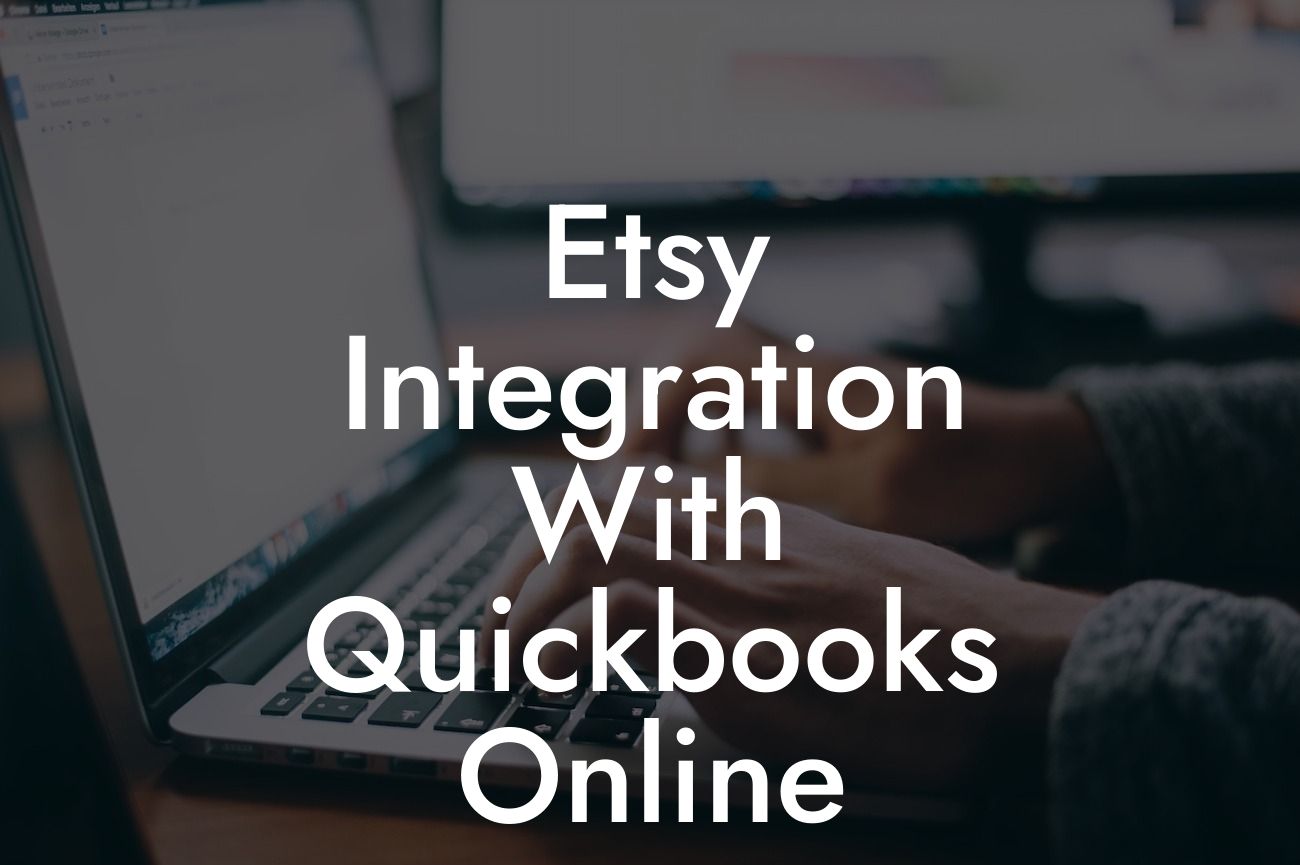Etsy Integration with QuickBooks Online: A Game-Changer for E-commerce Businesses
As an e-commerce business owner, managing your online store on Etsy can be a daunting task, especially when it comes to keeping track of your finances. That's where QuickBooks Online comes in – a powerful accounting software that can help you streamline your financial operations. But, have you ever wondered how to connect your Etsy store with QuickBooks Online? In this article, we'll explore the benefits and steps involved in integrating Etsy with QuickBooks Online, making it easier for you to manage your business finances.
Why Integrate Etsy with QuickBooks Online?
Integrating your Etsy store with QuickBooks Online can bring numerous benefits to your e-commerce business. Here are a few reasons why you should consider integration:
- Automate financial data entry: Manual data entry can be time-consuming and prone to errors. By integrating Etsy with QuickBooks Online, you can automate the process, saving time and reducing errors.
- Get accurate financial insights: With integrated data, you can get a clear picture of your business's financial performance, making it easier to make informed decisions.
- Streamline inventory management: Integration allows you to sync your inventory levels in real-time, ensuring that you never oversell or undersell products.
Looking For a Custom QuickBook Integration?
- Enhance customer service: With accurate and up-to-date financial information, you can provide better customer service, respond to customer inquiries, and resolve issues more efficiently.
How to Integrate Etsy with QuickBooks Online
Integrating Etsy with QuickBooks Online is a relatively straightforward process. Here are the steps to follow:
- Step 1: Connect your Etsy account to QuickBooks Online using an integration app or API key.
- Step 2: Map your Etsy products to QuickBooks Online items, ensuring that your product catalog is synced accurately.
- Step 3: Configure your payment and shipping settings to ensure seamless transactions.
- Step 4: Set up your inventory management system to sync with QuickBooks Online.
- Step 5: Test your integration to ensure that data is flowing correctly between Etsy and QuickBooks Online.
Benefits of Using an Integration App
While you can integrate Etsy with QuickBooks Online using an API key, using an integration app can simplify the process and offer additional benefits:
- Easy setup: Integration apps provide a user-friendly interface, making it easy to set up and configure your integration.
- Automated data syncing: Integration apps can automate data syncing, ensuring that your financial data is always up-to-date.
- Real-time inventory management: Integration apps can help you manage your inventory levels in real-time, reducing the risk of overselling or underselling products.
- Customizable workflows: Integration apps can be customized to fit your business needs, allowing you to create workflows that suit your operations.
Common Integration Challenges and Solutions
While integrating Etsy with QuickBooks Online can be a game-changer for your business, you may encounter some challenges along the way. Here are some common issues and solutions:
- Challenge: Data inconsistencies between Etsy and QuickBooks Online.
- Solution: Ensure that your product catalog is accurately mapped between Etsy and QuickBooks Online. Regularly review and update your product information to prevent data inconsistencies.
- Challenge: Inventory management issues due to delayed syncing.
- Solution: Use an integration app that offers real-time inventory management. This ensures that your inventory levels are always up-to-date, reducing the risk of overselling or underselling products.
- Challenge: Difficulty in tracking sales tax and VAT.
- Solution: Use an integration app that can automatically track and calculate sales tax and VAT. This ensures that you're compliant with tax regulations and can accurately report your tax liabilities.
Best Practices for Etsy-QuickBooks Online Integration
To get the most out of your Etsy-QuickBooks Online integration, follow these best practices:
- Regularly review and update your product information to ensure accuracy.
- Use an integration app that offers real-time inventory management.
- Set up automated workflows to streamline your financial operations.
- Monitor your integration regularly to identify and resolve any issues promptly.
Integrating Etsy with QuickBooks Online can revolutionize the way you manage your e-commerce business. By automating financial data entry, streamlining inventory management, and providing accurate financial insights, you can focus on growing your business. Remember to choose the right integration app, follow best practices, and regularly review your integration to ensure seamless operations.
Get Started with Etsy-QuickBooks Online Integration Today
Ready to take your e-commerce business to the next level? Our team of experts can help you integrate Etsy with QuickBooks Online, ensuring a seamless and efficient financial management system. Contact us today to learn more about our integration services and take the first step towards streamlining your business operations.
Frequently Asked Questions
What is Etsy integration with QuickBooks Online?
Etsy integration with QuickBooks Online is a seamless connection between your Etsy store and QuickBooks Online accounting software. This integration allows you to automatically sync your Etsy sales, expenses, and inventory with your QuickBooks Online account, making it easier to manage your finances and stay organized.
Why do I need to integrate my Etsy store with QuickBooks Online?
Integrating your Etsy store with QuickBooks Online can help you save time, reduce errors, and gain a better understanding of your business's financial performance. By automating the syncing of your sales and expenses, you can focus on growing your business and making informed decisions.
How do I set up the Etsy integration with QuickBooks Online?
To set up the integration, you'll need to connect your Etsy store to your QuickBooks Online account through a third-party app or by using the QuickBooks Online Etsy integration feature. You'll need to authenticate your Etsy account and grant permission for the integration to access your data.
What data is synced between Etsy and QuickBooks Online?
The integration syncs a range of data, including sales, expenses, inventory, customers, and products. This ensures that your financial records are accurate and up-to-date, and that you can easily track your business's performance.
How often is data synced between Etsy and QuickBooks Online?
Data is synced in real-time, ensuring that your financial records are always up-to-date. You can also schedule syncs to occur at specific intervals, such as daily or weekly, depending on your business needs.
Can I customize the data that is synced between Etsy and QuickBooks Online?
Yes, you can customize the data that is synced between Etsy and QuickBooks Online. For example, you may want to exclude certain types of transactions or adjust the way that inventory is tracked.
Is my data secure when using the Etsy integration with QuickBooks Online?
Yes, your data is secure when using the Etsy integration with QuickBooks Online. The integration uses secure APIs and encryption to protect your data, and both Etsy and QuickBooks Online have robust security measures in place to safeguard your information.
Can I use the Etsy integration with QuickBooks Online if I have multiple Etsy stores?
Yes, you can use the Etsy integration with QuickBooks Online even if you have multiple Etsy stores. You can connect each store separately and manage them through a single QuickBooks Online account.
How do I troubleshoot issues with the Etsy integration with QuickBooks Online?
If you encounter issues with the integration, you can troubleshoot by checking the connection status, reviewing error logs, and contacting support teams for both Etsy and QuickBooks Online.
Can I cancel the Etsy integration with QuickBooks Online if I'm not satisfied?
Yes, you can cancel the Etsy integration with QuickBooks Online at any time. You can disconnect your Etsy store from your QuickBooks Online account, and your data will no longer be synced.
How much does the Etsy integration with QuickBooks Online cost?
The cost of the Etsy integration with QuickBooks Online varies depending on the third-party app or service you use to connect your accounts. Some integrations may be free, while others may require a subscription or one-time payment.
Is the Etsy integration with QuickBooks Online compatible with all versions of QuickBooks Online?
The Etsy integration with QuickBooks Online is compatible with most versions of QuickBooks Online, including Essentials, Plus, and Advanced. However, it's always best to check compatibility before setting up the integration.
Can I use the Etsy integration with QuickBooks Online for tax preparation?
Yes, you can use the Etsy integration with QuickBooks Online to prepare your taxes. The integration provides accurate and up-to-date financial data, making it easier to file your taxes and claim deductions.
How does the Etsy integration with QuickBooks Online handle refunds and exchanges?
The integration can handle refunds and exchanges by syncing the relevant data and updating your financial records accordingly. This ensures that your accounting is accurate and up-to-date.
Can I use the Etsy integration with QuickBooks Online to track my inventory?
Yes, you can use the Etsy integration with QuickBooks Online to track your inventory. The integration syncs inventory data, allowing you to monitor stock levels and make informed decisions about restocking and pricing.
How does the Etsy integration with QuickBooks Online handle multi-currency transactions?
The integration can handle multi-currency transactions by converting foreign currencies to your default currency. This ensures that your financial records are accurate and up-to-date.
Can I use the Etsy integration with QuickBooks Online to manage my customers?
Yes, you can use the Etsy integration with QuickBooks Online to manage your customers. The integration syncs customer data, allowing you to track customer interactions and loyalty.
How does the Etsy integration with QuickBooks Online handle shipping and fulfillment?
The integration can handle shipping and fulfillment by syncing relevant data and updating your financial records accordingly. This ensures that your accounting is accurate and up-to-date.
Can I use the Etsy integration with QuickBooks Online to generate reports and analytics?
Yes, you can use the Etsy integration with QuickBooks Online to generate reports and analytics. The integration provides access to a range of reporting tools, allowing you to gain insights into your business's performance.
How does the Etsy integration with QuickBooks Online handle sales tax and VAT?
The integration can handle sales tax and VAT by syncing relevant data and updating your financial records accordingly. This ensures that your accounting is accurate and up-to-date.
Can I use the Etsy integration with QuickBooks Online to manage my products and services?
Yes, you can use the Etsy integration with QuickBooks Online to manage your products and services. The integration syncs product data, allowing you to track inventory, pricing, and sales.
How does the Etsy integration with QuickBooks Online handle recurring payments and subscriptions?
The integration can handle recurring payments and subscriptions by syncing relevant data and updating your financial records accordingly. This ensures that your accounting is accurate and up-to-date.
Can I use the Etsy integration with QuickBooks Online to integrate with other apps and services?
Yes, you can use the Etsy integration with QuickBooks Online to integrate with other apps and services. The integration provides a range of APIs and connectors, allowing you to connect with other tools and platforms.