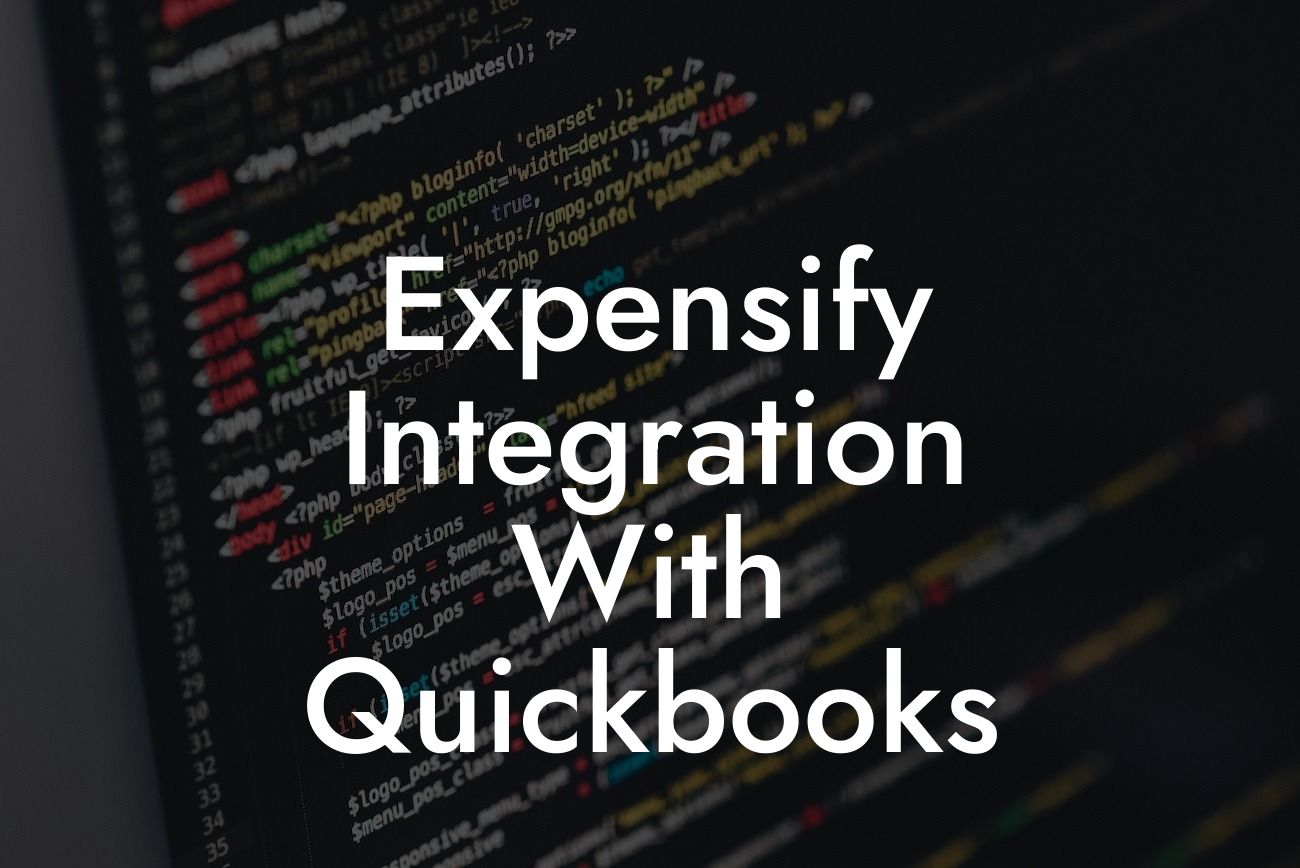Streamlining Your Financial Management: Expensify Integration with QuickBooks
As a business owner, managing your finances efficiently is crucial to the success of your organization. With the rise of digital tools, integrating different software solutions can help streamline your financial management processes. One such integration that can revolutionize your financial workflow is Expensify integration with QuickBooks. In this article, we'll delve into the benefits, features, and process of integrating Expensify with QuickBooks, helping you make informed decisions for your business.
What is Expensify?
Expensify is a popular expense management platform designed to simplify and automate the process of tracking, submitting, and reimbursing employee expenses. With its user-friendly interface and mobile app, Expensify allows employees to easily log expenses, upload receipts, and submit reports for approval. The platform also offers features like automated expense categorization, approval workflows, and reimbursement management.
What is QuickBooks?
QuickBooks is a leading accounting software solution that provides businesses with a comprehensive platform to manage their financial operations. With QuickBooks, you can track income and expenses, create invoices, manage payroll, and generate financial reports. Its user-friendly interface and robust features make it an ideal choice for small to medium-sized businesses.
Benefits of Expensify Integration with QuickBooks
The integration of Expensify with QuickBooks offers numerous benefits, including:
- Automated expense tracking and categorization, eliminating manual data entry and reducing errors
Looking For a Custom QuickBook Integration?
- Streamlined approval workflows, enabling faster reimbursement and improved employee satisfaction
- Enhanced financial visibility, providing real-time insights into business expenses and cash flow
- Simplified accounting and bookkeeping, reducing the time and effort required for financial management
- Improved compliance and audit trails, ensuring accurate and transparent financial records
How to Integrate Expensify with QuickBooks
Integrating Expensify with QuickBooks is a straightforward process that can be completed in a few steps:
- Log in to your Expensify account and navigate to the "Settings" or "Integrations" tab
- Search for QuickBooks and select the "Connect" or "Integrate" option
- Enter your QuickBooks login credentials and authorize the connection
- Configure the integration settings, including the expense categories and accounting codes
- Test the integration to ensure seamless data transfer between Expensify and QuickBooks
Features of Expensify Integration with QuickBooks
The Expensify integration with QuickBooks offers a range of features that enhance the financial management process, including:
- Automatic expense syncing, ensuring that expenses are accurately recorded and categorized in QuickBooks
- Real-time expense tracking, providing up-to-date financial insights and enabling informed business decisions
- Customizable expense categories and accounting codes, allowing for tailored financial reporting and analysis
- Multi-level approval workflows, enabling flexible and controlled expense approval processes
- Automated reimbursement and payment processing, streamlining the expense reimbursement process
Common Use Cases for Expensify Integration with QuickBooks
The Expensify integration with QuickBooks is ideal for businesses with:
- Remote or mobile workforces, requiring a simple and efficient expense tracking and reimbursement process
- Complex expense reporting requirements, necessitating automated categorization and approval workflows
- Growing financial operations, demanding streamlined accounting and bookkeeping processes
- Multiple expense categories and accounting codes, requiring customizable financial reporting and analysis
Best Practices for Implementing Expensify Integration with QuickBooks
To ensure a seamless and successful integration, consider the following best practices:
- Define clear expense categories and accounting codes to ensure accurate financial reporting
- Establish a standardized approval workflow to maintain consistency and control
- Provide comprehensive training to employees on the Expensify platform and integration
- Regularly review and reconcile financial data to ensure accuracy and compliance
- Leverage the integration to automate and streamline financial processes, reducing manual effort and errors
In conclusion, the Expensify integration with QuickBooks offers a powerful solution for businesses seeking to streamline their financial management processes. By automating expense tracking, simplifying approval workflows, and enhancing financial visibility, this integration can help businesses reduce costs, improve efficiency, and make informed financial decisions. As a leading provider of QuickBooks integrations, we're committed to helping businesses like yours unlock the full potential of this integration and achieve financial success.
Frequently Asked Questions
What is Expensify and how does it integrate with QuickBooks?
Expensify is a cloud-based expense management platform that allows users to track, report, and reimburse expenses. The integration with QuickBooks enables seamless data transfer between the two systems, automating expense tracking, and eliminating manual data entry. This integration streamlines the expense management process, reducing errors, and increasing productivity.
What are the benefits of integrating Expensify with QuickBooks?
The integration offers several benefits, including automated expense tracking, reduced manual data entry, increased accuracy, and improved financial visibility. It also enables real-time expense reporting, eliminates duplicate entries, and enhances compliance with company policies.
How do I set up the Expensify integration with QuickBooks?
To set up the integration, you'll need to connect your Expensify account to your QuickBooks account. This involves authorizing the connection, mapping your Expensify categories to QuickBooks accounts, and configuring any additional settings as needed. You can find step-by-step instructions in the Expensify and QuickBooks support centers.
What data is synced between Expensify and QuickBooks?
The integration syncs expense data, including expense reports, receipts, and reimbursements, from Expensify to QuickBooks. This data is then automatically categorized and posted to the corresponding QuickBooks accounts, ensuring accurate and up-to-date financial records.
Can I customize the integration to fit my company's specific needs?
Yes, the integration can be customized to meet your company's unique requirements. You can map Expensify categories to specific QuickBooks accounts, set up custom approval workflows, and configure additional settings to ensure the integration aligns with your company's policies and procedures.
How often does the integration sync data between Expensify and QuickBooks?
The integration syncs data in real-time, ensuring that your financial records are always up-to-date. You can also configure the integration to sync data at set intervals, such as daily or weekly, depending on your company's needs.
Is the integration secure and compliant with industry standards?
Yes, the integration is secure and compliant with industry standards, including GDPR, HIPAA, and SOC 2. Expensify and QuickBooks both prioritize data security and have implemented robust measures to protect sensitive information.
What if I encounter issues with the integration?
If you encounter any issues with the integration, you can reach out to Expensify or QuickBooks support teams for assistance. Both companies offer comprehensive support resources, including knowledge bases, community forums, and direct support channels.
Can I use the integration with multiple QuickBooks companies?
Yes, you can use the integration with multiple QuickBooks companies. Simply connect each QuickBooks company to your Expensify account and configure the integration settings as needed.
How does the integration handle currency conversions?
The integration handles currency conversions automatically, using the latest exchange rates to ensure accurate expense tracking and reimbursement. You can also configure custom currency conversion settings to meet your company's specific needs.
Can I use the integration with Expensify's mobile app?
Yes, the integration is compatible with Expensify's mobile app, allowing users to track expenses, upload receipts, and submit reports on-the-go. The mobile app ensures seamless data transfer between Expensify and QuickBooks, even when working remotely.
How does the integration handle reimbursements?
The integration automates the reimbursement process, ensuring that employees are reimbursed quickly and accurately. You can configure reimbursement settings, including payment methods and approval workflows, to meet your company's specific needs.
Can I use the integration with QuickBooks Online or QuickBooks Desktop?
The integration is compatible with both QuickBooks Online and QuickBooks Desktop, ensuring that you can leverage the benefits of automated expense tracking and reimbursement regardless of your QuickBooks setup.
How does the integration handle expense categorization?
The integration uses machine learning algorithms to automatically categorize expenses, ensuring accurate and consistent expense tracking. You can also configure custom categorization rules to meet your company's specific needs.
Can I use the integration with multiple Expensify policies?
Yes, you can use the integration with multiple Expensify policies, allowing you to manage different expense tracking and reimbursement rules for different teams, departments, or projects.
How does the integration handle expense reports?
The integration automates the expense reporting process, ensuring that expense reports are accurate, complete, and compliant with company policies. You can configure custom approval workflows and notification settings to meet your company's specific needs.
Can I use the integration with other Expensify features, such as Invoicing or Travel?
Yes, the integration is compatible with other Expensify features, including Invoicing and Travel. This enables you to leverage the full range of Expensify's expense management capabilities, from expense tracking to invoicing and travel booking.
How does the integration handle international expenses?
The integration handles international expenses seamlessly, using the latest exchange rates to ensure accurate expense tracking and reimbursement. You can also configure custom settings for international expenses, including currency conversion and VAT compliance.
Can I use the integration with QuickBooks' multi-entity feature?
Yes, the integration is compatible with QuickBooks' multi-entity feature, allowing you to manage multiple entities, including subsidiaries, branches, or departments, within a single QuickBooks account.
How does the integration handle expense receipts?
The integration allows users to upload expense receipts directly from their mobile devices or desktops, ensuring that receipts are securely stored and easily accessible for auditing and compliance purposes.
Can I customize the integration to meet my company's specific compliance requirements?
Yes, the integration can be customized to meet your company's specific compliance requirements, including SOX, GAAP, or IFRS. You can configure custom settings, such as approval workflows and notification settings, to ensure compliance with industry regulations.
How does the integration handle expense reimbursements for international employees?
The integration handles expense reimbursements for international employees seamlessly, using the latest exchange rates to ensure accurate reimbursement. You can also configure custom settings for international reimbursements, including currency conversion and tax compliance.
Can I use the integration with other accounting systems, such as Xero or Sage?
No, the integration is currently only compatible with QuickBooks. However, Expensify and QuickBooks are committed to expanding the integration to other accounting systems in the future.