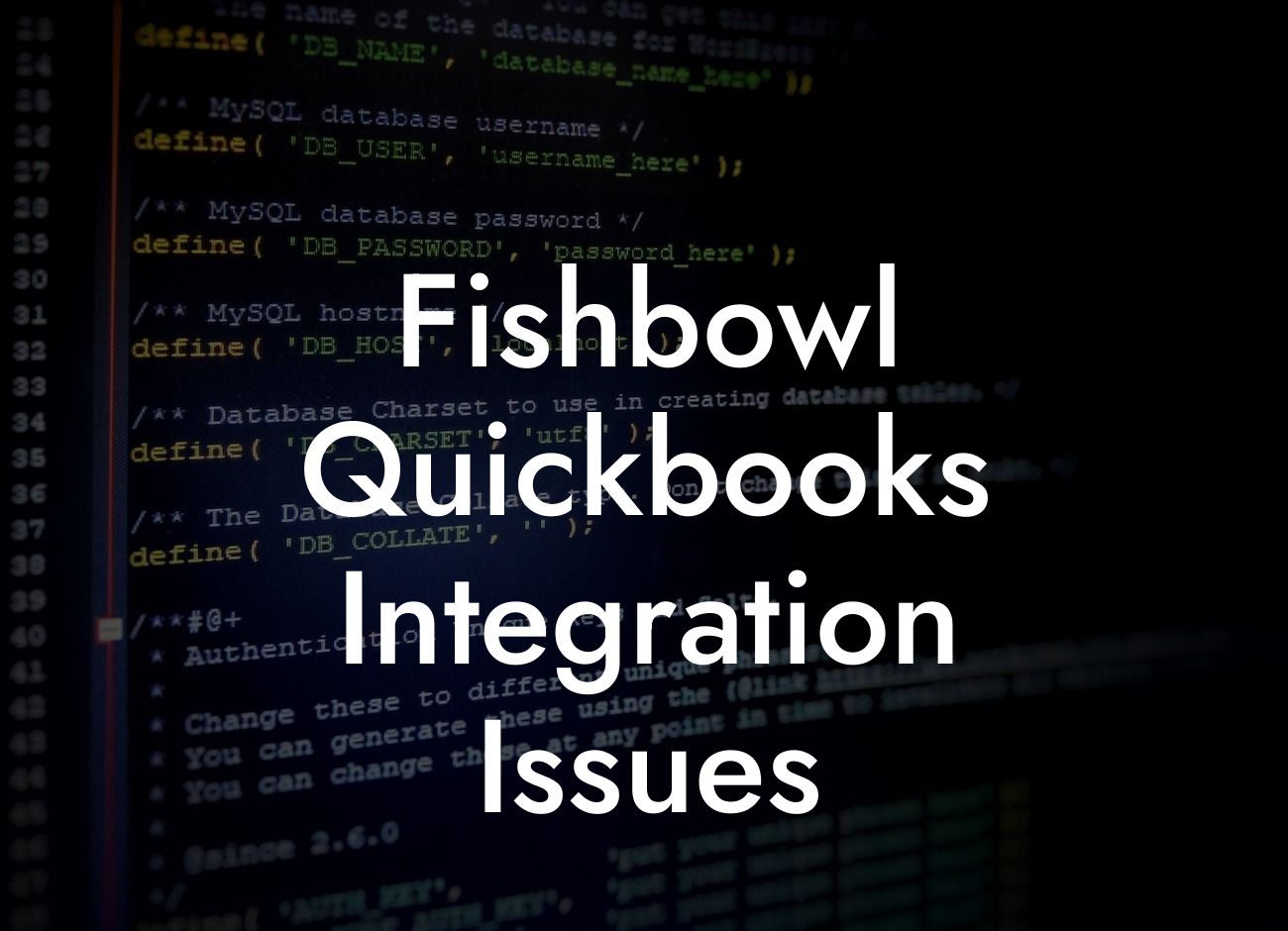Fishbowl QuickBooks Integration Issues: Causes, Symptoms, and Solutions
As a business owner, you understand the importance of seamless integration between your inventory management system and accounting software. Fishbowl and QuickBooks are two popular solutions that can streamline your operations, but sometimes, integration issues can arise, causing frustration and disrupting your workflow. In this article, we'll delve into the common causes, symptoms, and solutions for Fishbowl QuickBooks integration issues, providing you with the knowledge to troubleshoot and resolve these problems efficiently.
Common Causes of Fishbowl QuickBooks Integration Issues
Before we dive into the symptoms and solutions, it's essential to understand the common causes of Fishbowl QuickBooks integration issues. Some of the most frequent culprits include:
- Incompatible software versions: Using outdated or mismatched versions of Fishbowl and QuickBooks can lead to integration issues.
- Incorrect setup: Improper configuration of the integration can cause data to be misinterpreted or lost in transit.
- Network connectivity problems: Slow or unstable internet connections can disrupt the integration process.
Looking For a Custom QuickBook Integration?
- Data corruption: Damaged or corrupted data can prevent the integration from functioning correctly.
- Inadequate permissions: Insufficient user permissions can restrict access to necessary data, causing integration issues.
Symptoms of Fishbowl QuickBooks Integration Issues
Identifying the symptoms of integration issues is crucial to resolving them efficiently. Some common signs of Fishbowl QuickBooks integration problems include:
- Inconsistent data: Discrepancies in inventory levels, orders, or customer information between Fishbowl and QuickBooks.
- Error messages: Receiving error messages or warnings during the integration process.
- Slow performance: Noticeable delays or sluggishness when accessing or updating data.
- Duplicate entries: Duplicate records or transactions in either Fishbowl or QuickBooks.
- Missing data: Incomplete or missing data in either system.
Data Corruption and Loss: A Major Concern
Data corruption and loss are significant concerns when dealing with Fishbowl QuickBooks integration issues. If not addressed promptly, these problems can lead to:
- Financial discrepancies: Inaccurate financial records can result in incorrect tax filings, audits, and financial planning.
- Inventory management chaos: Inconsistent inventory levels can cause stockouts, overstocking, or lost sales.
- Customer dissatisfaction: Inaccurate order fulfillment or shipping information can lead to customer complaints and lost business.
Troubleshooting Fishbowl QuickBooks Integration Issues
Troubleshooting integration issues requires a systematic approach. Follow these steps to identify and resolve the problem:
- Review integration logs: Analyze the integration logs to identify the point of failure or error.
- Check software versions: Ensure that both Fishbowl and QuickBooks are updated to the latest versions.
- Verify network connectivity: Test your internet connection to ensure it's stable and fast.
- Inspect data: Review data in both systems to identify any inconsistencies or corruption.
- Consult user guides and support resources: Refer to user guides, online forums, and support resources for guidance on resolving specific issues.
Common Solutions to Fishbowl QuickBooks Integration Issues
Based on the cause and symptom of the integration issue, the following solutions may be applicable:
- Re-configuring the integration: Re-setting up the integration with the correct settings and permissions.
- Data repair and reconciliation: Repairing or reconciling data in either Fishbowl or QuickBooks to ensure consistency.
- Software updates: Updating Fishbowl and QuickBooks to the latest versions to ensure compatibility.
- Network optimization: Optimizing network connectivity to improve integration performance.
- Professional assistance: Seeking the help of a certified QuickBooks integrations expert to resolve complex issues.
Preventing Future Integration Issues
To avoid future integration issues, it's essential to:
- Regularly update software: Keep Fishbowl and QuickBooks updated to ensure compatibility and fix any known issues.
- Monitor integration logs: Regularly review integration logs to identify potential issues before they become major problems.
- Perform data backups: Regularly back up data in both systems to prevent data loss in case of an issue.
- Establish a maintenance routine: Schedule regular maintenance tasks to ensure the integration remains stable and efficient.
Fishbowl QuickBooks integration issues can be frustrating, but by understanding the common causes, symptoms, and solutions, you can troubleshoot and resolve these problems efficiently. Remember to stay proactive in maintaining your integration, and don't hesitate to seek professional assistance if needed. With the right knowledge and support, you can ensure a seamless integration between Fishbowl and QuickBooks, streamlining your operations and driving business success.
Expert Help for Fishbowl QuickBooks Integration Issues
If you're struggling with Fishbowl QuickBooks integration issues, our team of certified QuickBooks integrations experts is here to help. With years of experience in resolving complex integration problems, we can provide you with personalized support and guidance to get your integration up and running smoothly. Contact us today to learn more about our services and how we can help you overcome your integration challenges.
Frequently Asked Questions
What is Fishbowl QuickBooks integration?
Fishbowl QuickBooks integration is a seamless connection between Fishbowl, a popular inventory management software, and QuickBooks, a widely used accounting software. This integration allows users to synchronize their inventory, sales, and purchase data between the two systems, eliminating manual data entry and reducing errors.
Why do I need Fishbowl QuickBooks integration?
You need Fishbowl QuickBooks integration if you use both Fishbowl and QuickBooks in your business. This integration helps you to streamline your workflow, reduce manual data entry, and improve the accuracy of your financial records. It also enables you to make informed business decisions by providing a clear picture of your inventory, sales, and profitability.
What are the benefits of Fishbowl QuickBooks integration?
The benefits of Fishbowl QuickBooks integration include automated data synchronization, reduced manual data entry, improved accuracy, and enhanced reporting capabilities. It also helps you to save time, reduce errors, and improve your overall business efficiency.
How do I set up Fishbowl QuickBooks integration?
To set up Fishbowl QuickBooks integration, you need to follow these steps: Install Fishbowl and QuickBooks on your system, configure the integration settings in Fishbowl, and map your QuickBooks accounts to Fishbowl. You may also need to consult with a Fishbowl expert or accountant to ensure a smooth setup process.
What are the common issues with Fishbowl QuickBooks integration?
Some common issues with Fishbowl QuickBooks integration include data synchronization errors, incorrect mapping of accounts, and version compatibility issues. You may also encounter issues with inventory tracking, sales tax, and payment processing.
How do I troubleshoot Fishbowl QuickBooks integration issues?
To troubleshoot Fishbowl QuickBooks integration issues, you need to identify the root cause of the problem. Check the integration settings, account mappings, and data synchronization logs. You may also need to consult with a Fishbowl expert or accountant to resolve complex issues.
What are the system requirements for Fishbowl QuickBooks integration?
The system requirements for Fishbowl QuickBooks integration include a compatible version of QuickBooks, a stable internet connection, and sufficient system resources. You may also need to ensure that your system meets the minimum requirements for Fishbowl and QuickBooks.
Is Fishbowl QuickBooks integration secure?
Yes, Fishbowl QuickBooks integration is secure. Fishbowl uses advanced encryption and secure protocols to protect your data during transmission. Additionally, QuickBooks has its own security features to safeguard your financial data.
Can I customize Fishbowl QuickBooks integration?
Yes, you can customize Fishbowl QuickBooks integration to meet your specific business needs. You can map custom fields, create custom reports, and modify the integration settings to suit your requirements.
What is the cost of Fishbowl QuickBooks integration?
The cost of Fishbowl QuickBooks integration varies depending on the version of Fishbowl and QuickBooks you use. You may need to purchase a subscription or a one-time license fee for Fishbowl, and you may also need to pay for QuickBooks licensing fees.
How do I get support for Fishbowl QuickBooks integration?
You can get support for Fishbowl QuickBooks integration through various channels, including Fishbowl's customer support portal, online forums, and phone support. You may also need to consult with a Fishbowl expert or accountant for customized support.
Can I use Fishbowl QuickBooks integration with multiple companies?
Yes, you can use Fishbowl QuickBooks integration with multiple companies. You need to set up separate integrations for each company, and ensure that each company has its own unique configuration and account mappings.
How do I handle inventory tracking with Fishbowl QuickBooks integration?
With Fishbowl QuickBooks integration, you can track your inventory levels, monitor stock movements, and optimize your inventory management. Fishbowl provides advanced inventory tracking features, including serial number tracking, batch tracking, and expiration date tracking.
Can I use Fishbowl QuickBooks integration for e-commerce?
Yes, you can use Fishbowl QuickBooks integration for e-commerce. Fishbowl provides integration with popular e-commerce platforms, including Shopify, Amazon, and Magento. You can synchronize your online sales data with QuickBooks, and manage your inventory and fulfillment processes efficiently.
How do I handle sales tax with Fishbowl QuickBooks integration?
With Fishbowl QuickBooks integration, you can handle sales tax automatically. Fishbowl provides advanced sales tax features, including tax rate calculations, tax exemption management, and tax reporting.
Can I use Fishbowl QuickBooks integration for international businesses?
Yes, you can use Fishbowl QuickBooks integration for international businesses. Fishbowl provides support for multiple currencies, languages, and regions. You can manage your international sales, inventory, and fulfillment processes efficiently with Fishbowl QuickBooks integration.
How do I handle payment processing with Fishbowl QuickBooks integration?
With Fishbowl QuickBooks integration, you can handle payment processing automatically. Fishbowl provides integration with popular payment gateways, including PayPal, Stripe, and Authorize.net. You can synchronize your payment data with QuickBooks, and manage your cash flow efficiently.
Can I use Fishbowl QuickBooks integration for drop shipping?
Yes, you can use Fishbowl QuickBooks integration for drop shipping. Fishbowl provides advanced drop shipping features, including automated order routing, inventory tracking, and shipment tracking. You can manage your drop shipping business efficiently with Fishbowl QuickBooks integration.
How do I handle returns and refunds with Fishbowl QuickBooks integration?
With Fishbowl QuickBooks integration, you can handle returns and refunds automatically. Fishbowl provides advanced return and refund features, including automated return processing, refund calculations, and inventory tracking.
Can I use Fishbowl QuickBooks integration for manufacturing businesses?
Yes, you can use Fishbowl QuickBooks integration for manufacturing businesses. Fishbowl provides advanced manufacturing features, including bill of materials management, production planning, and inventory tracking. You can manage your manufacturing business efficiently with Fishbowl QuickBooks integration.
How do I handle inventory forecasting with Fishbowl QuickBooks integration?
With Fishbowl QuickBooks integration, you can handle inventory forecasting automatically. Fishbowl provides advanced inventory forecasting features, including demand forecasting, lead time tracking, and reorder point management.
Can I use Fishbowl QuickBooks integration for wholesale businesses?
Yes, you can use Fishbowl QuickBooks integration for wholesale businesses. Fishbowl provides advanced wholesale features, including bulk pricing, quantity discounts, and inventory tracking. You can manage your wholesale business efficiently with Fishbowl QuickBooks integration.
How do I handle shipping and fulfillment with Fishbowl QuickBooks integration?
With Fishbowl QuickBooks integration, you can handle shipping and fulfillment automatically. Fishbowl provides advanced shipping and fulfillment features, including automated shipping calculations, shipment tracking, and inventory tracking.
Can I use Fishbowl QuickBooks integration for subscription-based businesses?
Yes, you can use Fishbowl QuickBooks integration for subscription-based businesses. Fishbowl provides advanced subscription features, including recurring billing, subscription management, and inventory tracking. You can manage your subscription-based business efficiently with Fishbowl QuickBooks integration.