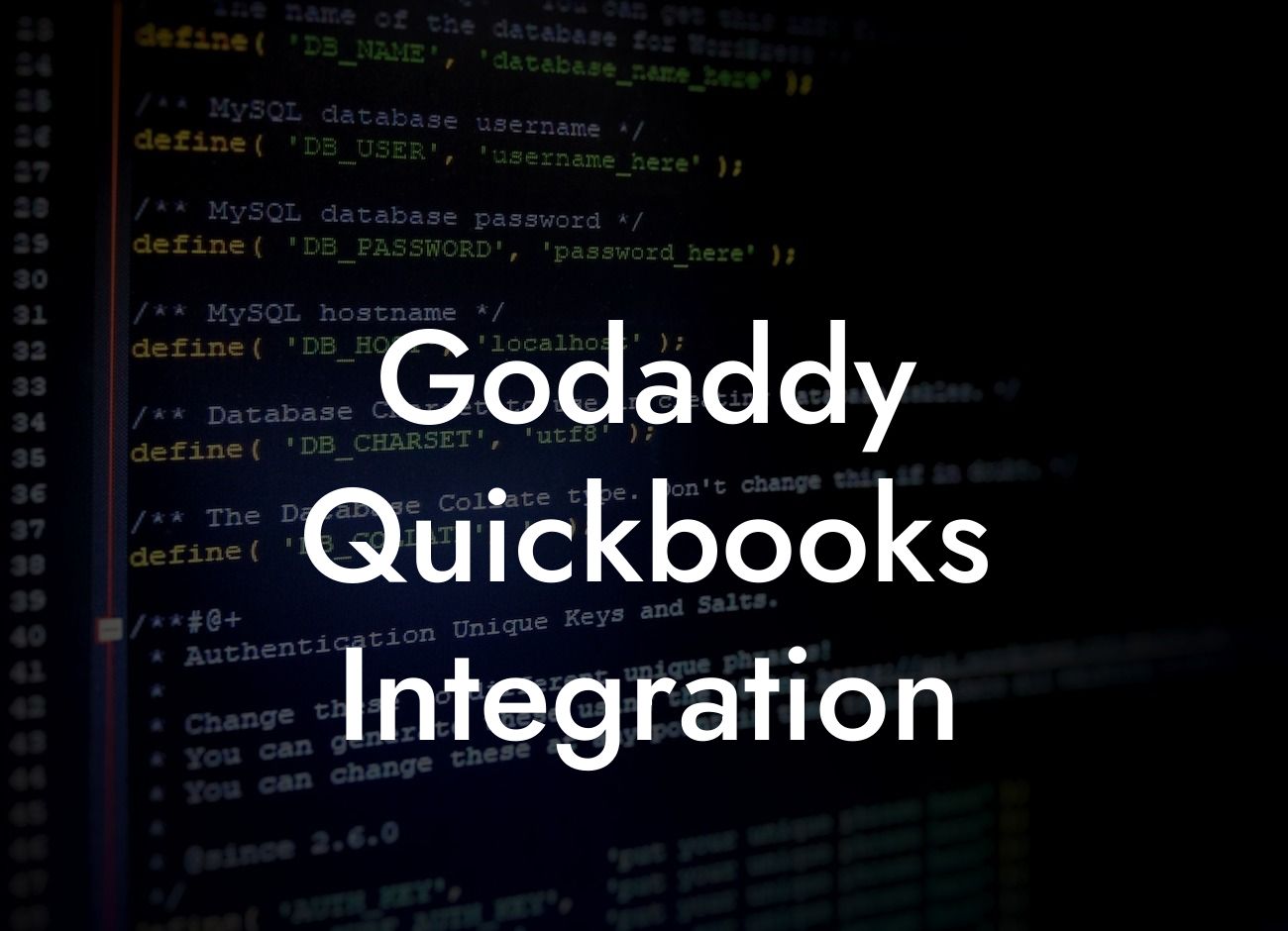What is GoDaddy QuickBooks Integration?
As a business owner, managing your finances and online presence can be a daunting task. That's where GoDaddy QuickBooks integration comes in – a powerful tool that combines the strengths of two industry leaders to streamline your accounting and website management processes. In this article, we'll delve into the world of GoDaddy QuickBooks integration, exploring its benefits, features, and how it can revolutionize the way you do business.
What is GoDaddy?
GoDaddy is a leading web hosting and domain registration company that offers a range of services designed to help businesses establish and maintain a strong online presence. From website builders and e-commerce solutions to digital marketing tools and security features, GoDaddy provides a comprehensive suite of products and services to help entrepreneurs and small business owners succeed in the digital landscape.
What is QuickBooks?
QuickBooks is a popular accounting software developed by Intuit that helps businesses manage their financial transactions, track expenses, and generate reports. With QuickBooks, users can easily create invoices, track inventory, and stay on top of their cash flow. The software is designed to be user-friendly, making it accessible to business owners of all skill levels.
How Does GoDaddy QuickBooks Integration Work?
The GoDaddy QuickBooks integration allows users to connect their GoDaddy website with their QuickBooks account, enabling seamless data exchange between the two platforms. This integration eliminates the need for manual data entry, reducing errors and saving time. With GoDaddy QuickBooks integration, you can:
- Automatically sync customer information and orders from your GoDaddy website to QuickBooks
Looking For a Custom QuickBook Integration?
- Generate invoices and track payments directly within QuickBooks
- Sync inventory levels and product information between GoDaddy and QuickBooks
- Access detailed financial reports and analytics to inform business decisions
Benefits of GoDaddy QuickBooks Integration
The GoDaddy QuickBooks integration offers a range of benefits that can transform the way you do business. Some of the key advantages include:
- Improved accuracy and reduced errors: By automating data exchange, you can eliminate manual errors and ensure that your financial records are accurate and up-to-date.
- Increased efficiency: With GoDaddy QuickBooks integration, you can save time and focus on high-priority tasks, rather than spending hours on manual data entry.
- Enhanced financial visibility: The integration provides real-time financial insights, enabling you to make informed decisions and stay on top of your business's financial performance.
- Streamlined accounting: GoDaddy QuickBooks integration simplifies your accounting processes, making it easier to manage your finances and stay compliant with tax regulations.
Features of GoDaddy QuickBooks Integration
The GoDaddy QuickBooks integration offers a range of features that make it an essential tool for businesses. Some of the key features include:
- Automatic order syncing: Orders placed on your GoDaddy website are automatically synced with QuickBooks, eliminating the need for manual data entry.
- Real-time inventory tracking: The integration ensures that your inventory levels are always up-to-date, reducing the risk of overselling or underselling.
- Customer information syncing: Customer data is synced seamlessly between GoDaddy and QuickBooks, ensuring that you have a single, unified view of your customers.
- Invoicing and payment tracking: Generate invoices and track payments directly within QuickBooks, making it easier to manage your cash flow.
How to Set Up GoDaddy QuickBooks Integration
Setting up GoDaddy QuickBooks integration is a straightforward process that can be completed in a few easy steps. Here's a step-by-step guide to get you started:
- Log in to your GoDaddy account and navigate to the QuickBooks integration page
- Click on the "Connect to QuickBooks" button and follow the prompts to authorize the connection
- Enter your QuickBooks login credentials and select the company file you want to connect
- Choose the data you want to sync between GoDaddy and QuickBooks, such as orders, customers, and inventory
- Review and confirm the integration settings to complete the setup process
Common Issues and Troubleshooting
While the GoDaddy QuickBooks integration is designed to be seamless, you may encounter some issues along the way. Here are some common problems and troubleshooting tips:
- Syncing errors: Check your internet connection and ensure that both GoDaddy and QuickBooks are up-to-date.
- Data discrepancies: Verify that your data is accurate and up-to-date in both GoDaddy and QuickBooks.
- Invoicing issues: Check your QuickBooks settings to ensure that invoicing is enabled and configured correctly.
- Inventory discrepancies: Review your inventory settings in both GoDaddy and QuickBooks to ensure that they are accurate and up-to-date.
The GoDaddy QuickBooks integration is a powerful tool that can revolutionize the way you do business. By automating data exchange and streamlining your accounting processes, you can save time, reduce errors, and gain valuable insights into your business's financial performance. With its ease of use, robust features, and seamless integration, GoDaddy QuickBooks integration is an essential tool for businesses of all sizes. Whether you're just starting out or looking to take your business to the next level, GoDaddy QuickBooks integration is the perfect solution for you.
Frequently Asked Questions
What is GoDaddy QuickBooks integration?
GoDaddy QuickBooks integration is a feature that allows you to connect your GoDaddy account with QuickBooks, a popular accounting software. This integration enables you to seamlessly sync your financial data, automate bookkeeping tasks, and streamline your accounting processes.
What are the benefits of integrating GoDaddy with QuickBooks?
Integrating GoDaddy with QuickBooks offers numerous benefits, including automated invoicing, simplified expense tracking, and enhanced financial visibility. It also saves time, reduces errors, and improves collaboration between teams.
How do I set up GoDaddy QuickBooks integration?
To set up the integration, you'll need to connect your GoDaddy account to QuickBooks through the GoDaddy dashboard. Follow the prompts to authorize the connection, and then map your GoDaddy data to the corresponding QuickBooks fields.
What data is synced between GoDaddy and QuickBooks?
The integration syncs various data points, including invoices, payments, customers, products, and expenses. This ensures that your financial data is up-to-date and accurate across both platforms.
Can I customize the data that is synced between GoDaddy and QuickBooks?
Yes, you can customize the data that is synced by selecting specific fields and data points to sync. This allows you to control the flow of data and ensure that only relevant information is shared between the two platforms.
How often is data synced between GoDaddy and QuickBooks?
Data is synced in real-time, ensuring that your financial data is always up-to-date and accurate. You can also set up scheduled syncs to occur at specific intervals, such as daily or weekly.
Is my data secure when integrating GoDaddy with QuickBooks?
Yes, your data is secure. The integration uses industry-standard encryption and secure protocols to protect your sensitive financial information. Both GoDaddy and QuickBooks adhere to robust security measures to safeguard your data.
Can I integrate multiple GoDaddy accounts with QuickBooks?
Yes, you can integrate multiple GoDaddy accounts with QuickBooks. This is useful for businesses with multiple domains, websites, or entities that need to be tracked separately.
What if I encounter errors or issues during the integration process?
If you encounter errors or issues, you can contact GoDaddy or QuickBooks support for assistance. Both companies offer comprehensive support resources, including knowledge bases, forums, and live chat support.
Can I undo or reverse a sync if I make a mistake?
Yes, you can undo or reverse a sync if you make a mistake. The integration allows you to revert changes and restore your data to a previous state. However, it's essential to exercise caution when making changes to avoid any potential data discrepancies.
How do I troubleshoot common integration issues?
To troubleshoot common integration issues, review the integration logs, check for data formatting errors, and ensure that your account credentials are correct. You can also consult the GoDaddy and QuickBooks knowledge bases for troubleshooting guides and tutorials.
Can I use GoDaddy QuickBooks integration with other accounting software?
No, the integration is exclusive to QuickBooks. However, GoDaddy offers integrations with other accounting software, such as Xero and Zoho Books. You can explore these alternatives if you don't use QuickBooks.
Is GoDaddy QuickBooks integration available for all GoDaddy plans?
The integration is available for select GoDaddy plans, including the Online Bookkeeping and Online Accounting plans. You can check your plan details to see if the integration is included or available as an add-on.
Can I use GoDaddy QuickBooks integration for e-commerce businesses?
Yes, the integration is suitable for e-commerce businesses. It allows you to track online sales, automate invoicing, and manage inventory levels, making it an ideal solution for online retailers.
How does GoDaddy QuickBooks integration handle tax calculations?
The integration can handle tax calculations, including sales tax, VAT, and GST. You can configure tax rates and settings within QuickBooks, and the integration will apply them to your invoices and transactions.
Can I use GoDaddy QuickBooks integration for international businesses?
Yes, the integration supports international businesses. It can handle multiple currencies, tax rates, and accounting standards, making it suitable for businesses operating globally.
What kind of customer support does GoDaddy offer for QuickBooks integration?
GoDaddy offers comprehensive customer support for QuickBooks integration, including phone, email, and live chat support. You can also access a knowledge base, community forums, and tutorial resources.
Can I cancel my GoDaddy QuickBooks integration at any time?
Yes, you can cancel your GoDaddy QuickBooks integration at any time. Simply log in to your GoDaddy account, navigate to the integration settings, and follow the prompts to disconnect the integration.
Will I lose any data if I cancel my GoDaddy QuickBooks integration?
No, you won't lose any data if you cancel your GoDaddy QuickBooks integration. Your data will remain intact within both GoDaddy and QuickBooks, and you can continue to access it as needed.
Can I re-enable my GoDaddy QuickBooks integration if I cancel it?
Yes, you can re-enable your GoDaddy QuickBooks integration if you cancel it. Simply log in to your GoDaddy account, navigate to the integration settings, and follow the prompts to reconnect the integration.
How do I get started with GoDaddy QuickBooks integration?
To get started, log in to your GoDaddy account, navigate to the dashboard, and click on the QuickBooks integration tab. Follow the prompts to connect your accounts, and then configure the integration settings to suit your business needs.
What are the system requirements for GoDaddy QuickBooks integration?
The integration requires a compatible version of QuickBooks and a stable internet connection. You can check the GoDaddy website for specific system requirements and compatibility information.
Can I use GoDaddy QuickBooks integration with QuickBooks Online?
Yes, the integration is compatible with QuickBooks Online. You can connect your QuickBooks Online account to GoDaddy and enjoy seamless integration and automation.
How does GoDaddy QuickBooks integration handle multi-currency transactions?
The integration can handle multi-currency transactions, including exchange rates and conversions. You can configure currency settings within QuickBooks, and the integration will apply them to your transactions.