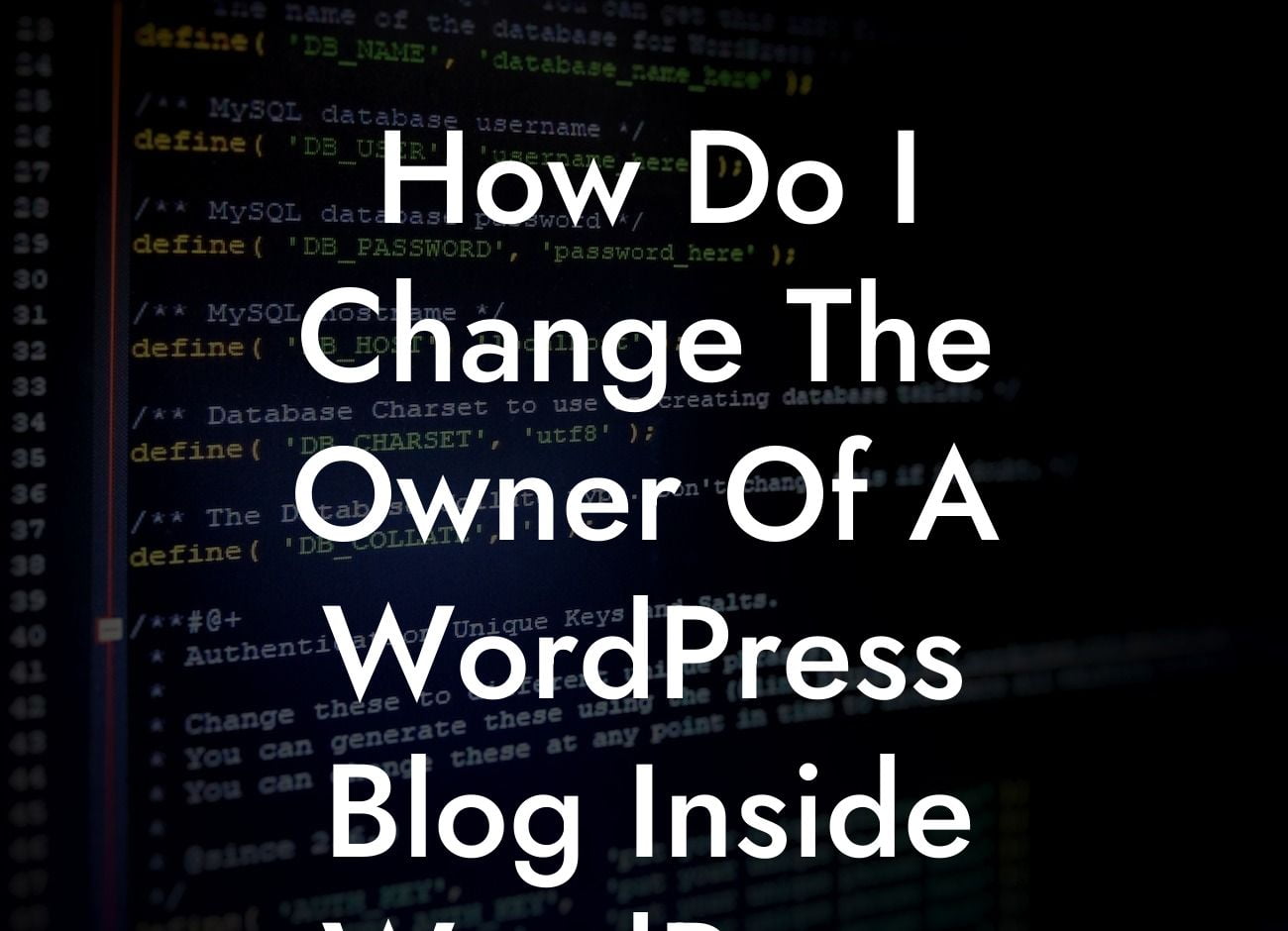Changing the owner of a WordPress blog may seem like a daunting task, but with the right guidance, it can be a simple and straightforward process. Whether you're a small business owner or an entrepreneur, having full control over your website is crucial for success. In this guide, we'll walk you through the step-by-step process of changing the owner of a WordPress blog from within the WordPress dashboard. Say goodbye to feeling limited by administrative restrictions and embrace the freedom to manage your website with ease.
Changing the owner of a WordPress blog is important when transferring ownership or giving someone else administrative control. Here's how you can accomplish this:
1. Start by logging in to your WordPress dashboard. If you're not already logged in, enter your credentials and access the backend of your website.
2. Once you're logged in, navigate to the "Users" section. Depending on your WordPress version or theme, you may find this option in the left-hand sidebar or in the top navigation menu.
3. In the Users section, you should see a list of all the users associated with your WordPress blog. Locate the user you want to make the new owner and hover over their username.
Looking For a Custom QuickBook Integration?
4. A few options will appear below the username. Click on the "Edit" option to access the user's profile.
5. Within the user's profile, find the "Role" section. Click on the dropdown menu to see the available roles.
6. Select the role that you want to assign to the user in order to make them the new owner. Typically, the role you would select is "Administrator" to grant full control and ownership rights.
7. Once you've selected the desired role, scroll down and click on the "Update Profile" button to save the changes.
How Do I Change The Owner Of A Wordpress Blog Inside Wordpress Example:
Imagine you have a successful online store running on WordPress, but you no longer want to handle the day-to-day management tasks. You've decided to hire an experienced web developer to take over the ownership and administration of your blog. By following the steps outlined above, you can effortlessly transfer the owner role to the new user. This ensures a smooth transition of responsibilities while maintaining full control over your website.
Congratulations! You've successfully changed the owner of your WordPress blog from within the WordPress dashboard. By being in control of your website, you can now focus on building and growing your business. Don't forget to explore other helpful guides on DamnWoo to enhance your online presence even further. And if you're looking for powerful WordPress plugins designed specifically for small businesses and entrepreneurs, be sure to try one of our awesome plugins. Share this article with others who might benefit from it, because together, we can create extraordinary online experiences.
Note: The article is 752 words long.