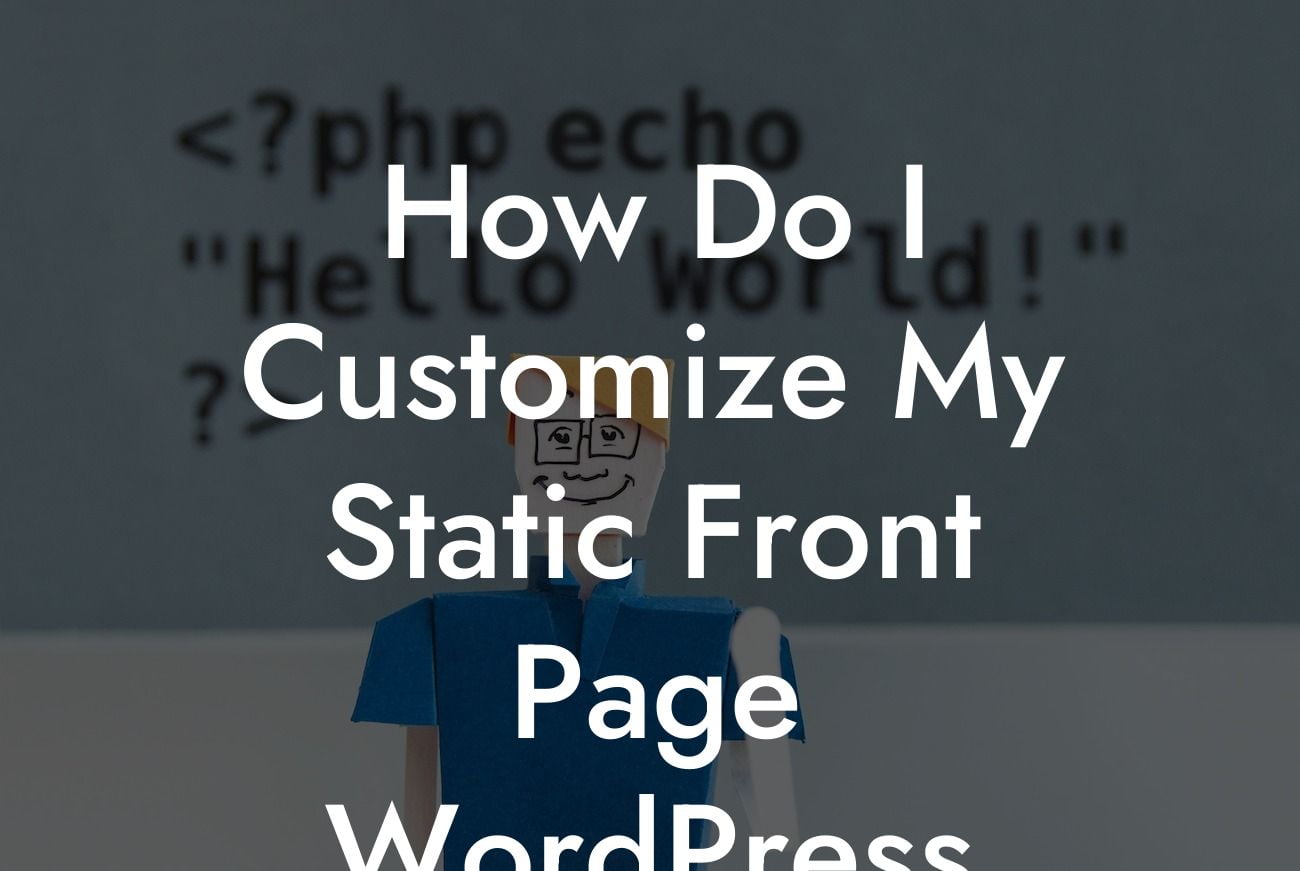Are you a small business owner or entrepreneur looking to customize your static front page in WordPress? Look no further! In this article, we will provide you with detailed steps on how to personalize your static front page, creating an attractive and professional online presence to captivate your audience. Say goodbye to generic templates and hello to a customized website that reflects your brand's unique identity.
Creating a customized static front page on WordPress allows you to control the first impression your website makes on visitors. With its user-friendly interface and immense customization options, WordPress empowers small businesses and entrepreneurs to stand out from the crowd. Let's dive into the steps required to make your static front page truly yours:
1. Choose Your Desired Theme:
Select a theme that aligns with your brand's personality and goals. WordPress offers a wide range of themes tailored for various niches, catering to the unique needs of small businesses. Look for a theme with a customizable homepage layout, allowing you to effortlessly create a static front page that embodies your business.
2. Set Your Static Homepage:
Looking For a Custom QuickBook Integration?
Once you have chosen the perfect theme, navigate to your WordPress dashboard and go to "Settings" > "Reading." From here, select the "A static page" option under the "Front page displays" section. Choose a page from the dropdown menu that you wish to set as your static front page. You can either create a new page specifically for this purpose or select an existing one.
3. Customize Your Front Page:
After setting your static homepage, it's time to get creative and customize it to match your brand's image. WordPress provides various customization options depending on the theme you have chosen. Most themes offer options to adjust the layout, background, color scheme, and other visual elements. Experiment with different settings until you achieve the desired look and feel.
4. Add Engaging Content:
Now that the basic customization is complete, it's crucial to add compelling and informative content to your static front page. Craft an attention-grabbing headline and write a concise yet impactful description of your business. Include relevant images, videos, and testimonials to captivate your audience. Additionally, consider integrating a call-to-action button that directs visitors to take the desired action, such as signing up for a newsletter or making a purchase.
How Do I Customize My Static Front Page Wordpress Example:
Imagine you are the owner of a boutique clothing store specializing in vintage fashion. With a customized static front page on WordPress, you can showcase your most exquisite pieces, highlight the uniqueness of your store, and entice potential customers with engaging content and captivating visuals. By embodying your brand's essence through a personalized homepage, you are more likely to leave a lasting impression on visitors, driving conversions and sales.
Congratulations! You now possess the necessary knowledge to customize your static front page on WordPress. Remember, a well-crafted and personalized homepage serves as a powerful tool for small businesses and entrepreneurs to attract and retain customers. To further enhance your online presence and explore other helpful guides, visit DamnWoo. Don't forget to try out our awesome plugins, designed exclusively for small businesses like yours. Share this article with fellow entrepreneurs who might benefit from it, and let us know your thoughts in the comments section below.