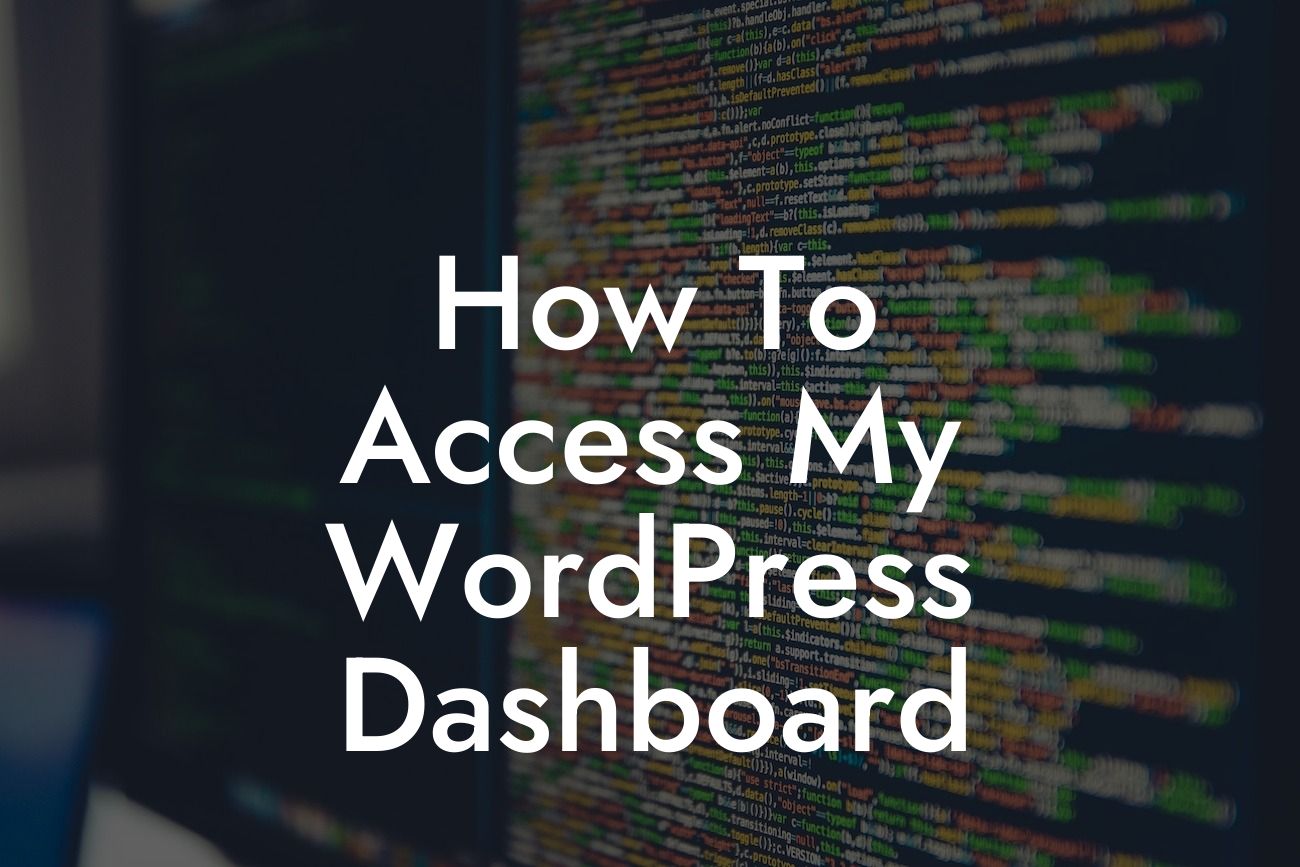Imagine having all the tools you need to enhance your online presence and boost your business's success right at your fingertips. That's exactly what the WordPress dashboard offers you. In this comprehensive guide, DamnWoo will show you how to access your WordPress dashboard effortlessly and take advantage of its powerful features. Say goodbye to confusion and hello to convenience as we walk you through this step-by-step tutorial.
Accessing your WordPress dashboard is incredibly simple, and we can't wait to guide you through the process. Follow these easy steps:
1. Login to your WordPress site:
Head to your web browser and type in your website's URL followed by "/wp-admin." For example, if your website is www.mybusinesswebsite.com, you would type in www.mybusinesswebsite.com/wp-admin. This will take you to the login page for your WordPress site.
2. Enter your login credentials:
Looking For a Custom QuickBook Integration?
On the login page, you'll need to enter your username and password. These credentials are the same ones you used when setting up your WordPress site. If you forget your username or password, WordPress provides a simple password recovery option to regain access.
3. Navigate to the dashboard:
Once you've successfully logged in, you'll be redirected to the WordPress dashboard. Here, you'll find a range of intuitive and powerful tools to manage your website, customize its appearance, create content, and monitor your site's performance.
4. Familiarize yourself with the dashboard:
Take some time to explore the various sections and options available in your WordPress dashboard. Get acquainted with features like plugins, themes, posts, pages, and settings. The dashboard is designed to be user-friendly, allowing you to easily navigate and make necessary changes to your site.
How To Access My Wordpress Dashboard Example:
Let's say you run an online boutique, and you want to update your website with new product images and descriptions. Accessing your WordPress dashboard is the first step towards achieving your goal. With just a few clicks, you can log in and start making changes that reflect your brand's unique style, impressing your customers and driving conversion rates.
Congratulations! You now know how to access your WordPress dashboard and unlock its full potential. Make the most of DamnWoo's incredible range of WordPress plugins to take your online presence to new heights. Don't forget to share this valuable guide with fellow entrepreneurs and small business owners who could benefit from it. Explore our other guides on DamnWoo for more tips and tricks, and don't hesitate to try our awesome plugins to supercharge your success.