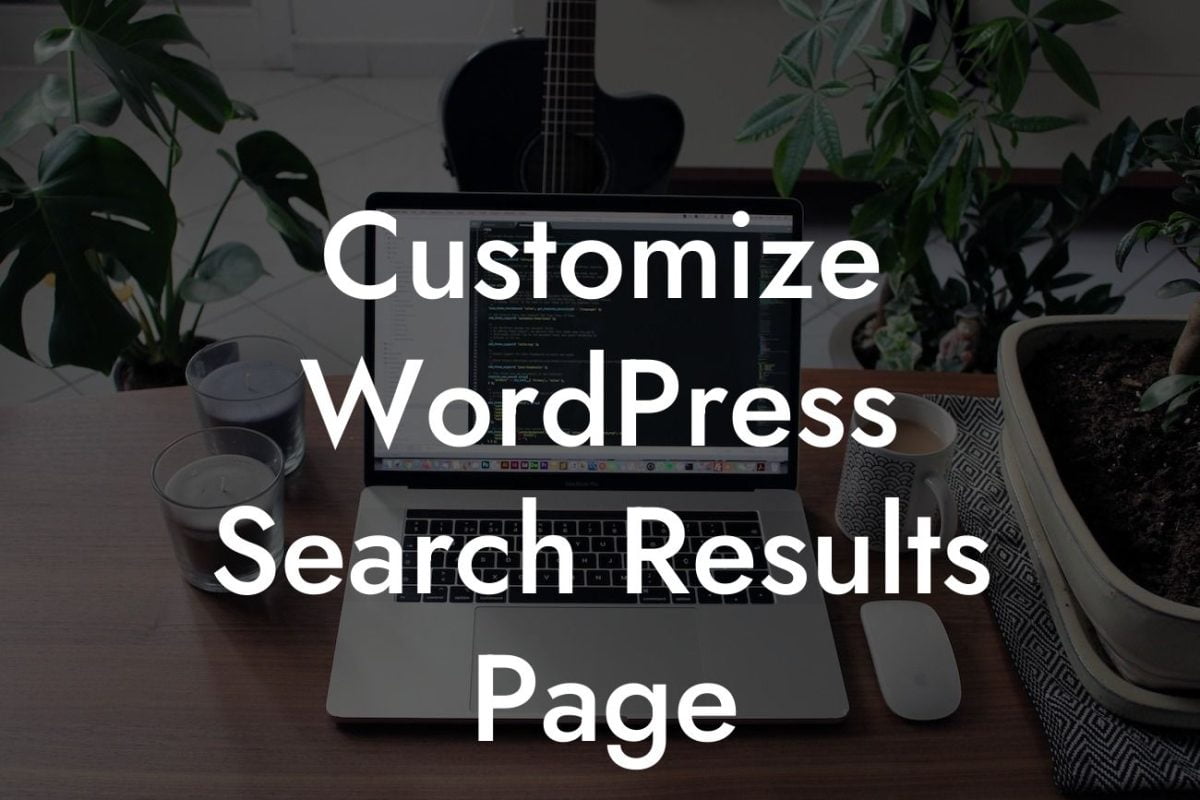In today's digital era, having a strong online presence is crucial for small businesses and entrepreneurs. And when it comes to building a customizable and visually appealing website, WordPress is the go-to platform. However, there are times when the default features of WordPress may not meet your specific requirements. That's where the ability to add custom HTML in WordPress becomes invaluable. In this article, we will dive into the steps to seamlessly incorporate custom HTML into your WordPress site, empowering you to create a website that truly represents your brand.
When it comes to adding custom HTML to your WordPress site, there are a few different approaches you can take. Let's explore some of the most effective methods:
1. Utilizing the WordPress Text Widget:
The WordPress Text Widget is a handy tool that allows you to add custom HTML, text, or even embedded media to your website's sidebar or any other widgetized area. You can easily access this feature by navigating to "Appearance" > "Widgets" in your WordPress dashboard. Grab the Text Widget, drag and drop it into your desired widget area, and input your custom HTML code. This method is particularly useful if you want to display advertisements, contact forms, or external content on your website.
2. Implementing the HTML Block in the Gutenberg Editor:
Looking For a Custom QuickBook Integration?
If you're using the latest version of WordPress with the Gutenberg editor, you can take advantage of the HTML Block. Simply create a new post or page, add a new block, and search for the "HTML" block. From there, you can insert your custom HTML code directly into the block. This method gives you even more flexibility when it comes to positioning and formatting your custom HTML.
3. Using Custom CSS:
While not strictly HTML, custom CSS can be incredibly powerful in enhancing the visual appearance of your WordPress site. By injecting CSS code into your theme's stylesheet or utilizing a custom CSS plugin, you can customize various elements such as fonts, colors, sizes, and spacing. This method allows you to go beyond what the default WordPress options offer and truly make your website unique.
How To Add Custom Html In Wordpress Example:
Let's consider a realistic example to better understand the application of custom HTML. Imagine you have a small business selling handmade products. You want to showcase your product catalog on your WordPress site while maintaining a distinctive design that captures your brand's essence. By adding custom HTML, you can embed an interactive product carousel using JavaScript or create visually stunning galleries that highlight your craftsmanship. Custom HTML empowers you to create a website that captivates your audience and boosts your sales.
Congratulations! You've gained insights into how to add custom HTML to your WordPress site. Now it's time to put your knowledge into action. Explore other comprehensive guides on DamnWoo to further enhance your WordPress website. And don't forget to check out our awesome plugins designed exclusively for small businesses and entrepreneurs. Share this article with fellow WordPress enthusiasts who are seeking to take their websites to the next level. Remember, with DamnWoo, you can say goodbye to generic solutions and embrace extraordinary possibilities.