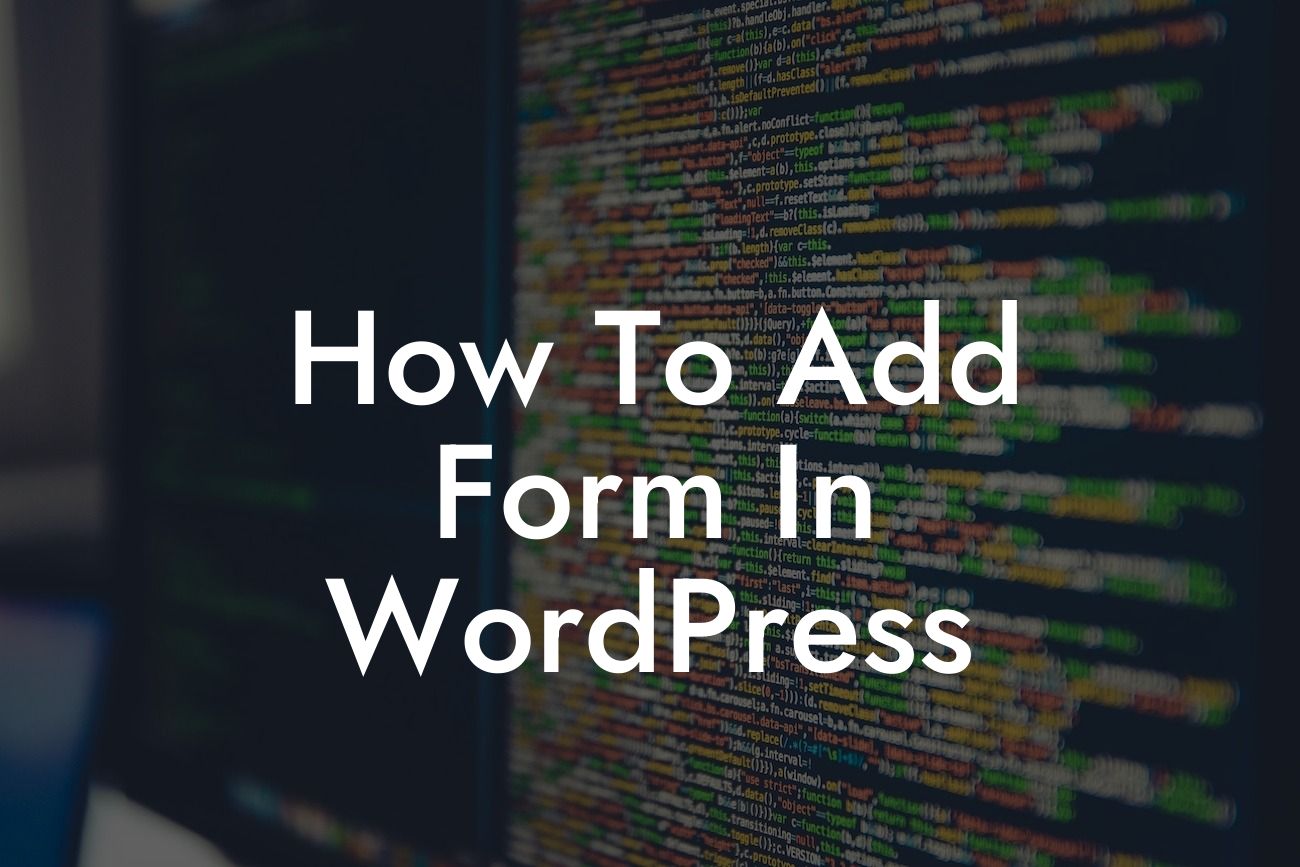Forms are essential elements for any website, allowing you to capture valuable information from your visitors. In this guide, we will walk you through the simple steps to add a form in WordPress. Whether you want to gather contact details, conduct surveys, or receive feedback, DamnWoo's plugins offer the perfect solution for small businesses and entrepreneurs. Say goodbye to generic forms and prepare to create engaging and intuitive forms that align with your unique brand identity.
Adding a form in WordPress has never been easier, thanks to DamnWoo's intuitive plugins. With a few simple steps, you can create custom forms and effortlessly embed them into your website. Let's dive into the details of how to add a form in WordPress.
1. Choose the Right Plugin:
To get started, you need to select the right plugin for your form needs. DamnWoo offers a wide range of plugins designed exclusively for small businesses and entrepreneurs. Take some time to explore the options and find the plugin that suits your requirements.
2. Install and Activate the Plugin:
Looking For a Custom QuickBook Integration?
Once you've chosen the perfect form plugin, it's time to install and activate it on your WordPress website. Simply head to the WordPress dashboard, navigate to the "Plugins" section, click on "Add New," and search for the plugin by name. Install and activate the plugin with a single click.
3. Configure the Plugin Settings:
After activating the plugin, you'll be directed to its settings page. Here, you can customize various aspects of your form, such as form fields, validation rules, notifications, and styling options. Spend some time exploring these settings to ensure your form aligns with your brand's aesthetic and captures the right information.
4. Create the Form:
Now comes the exciting part – creating your custom form. DamnWoo's plugins offer a visual form builder, allowing you to easily drag and drop form elements, rearrange them, and modify their properties. From simple contact forms to complex survey forms, you have the freedom to create the perfect form that meets your unique needs.
5. Embed the Form:
Once you've finalized the design of your form, it's time to embed it into your WordPress website. DamnWoo's plugins provide a shortcode that you can simply copy and paste into your desired page or post. Alternatively, you can use the widget feature to display the form in your website's sidebar or footer.
How To Add Form In Wordpress Example:
Let's consider a scenario where you run a small bakery business and want to gather customer feedback. You can create a form using DamnWoo's plugin with fields like name, email, rating, and comments. By embedding this form on your website's "Contact Us" page, you make it easy for customers to provide feedback, helping you improve your offerings.
Congratulations! You've successfully learned how to add a form in WordPress using DamnWoo's powerful plugins. Now, take your online presence to the next level by exploring other guides on DamnWoo and trying out our awesome range of plugins. Start increasing user engagement, capturing valuable data, and boosting your success with DamnWoo's personalized solutions. Don't forget to share this article with others who can benefit from it. Together, let's embrace the extraordinary and revolutionize your website's forms.