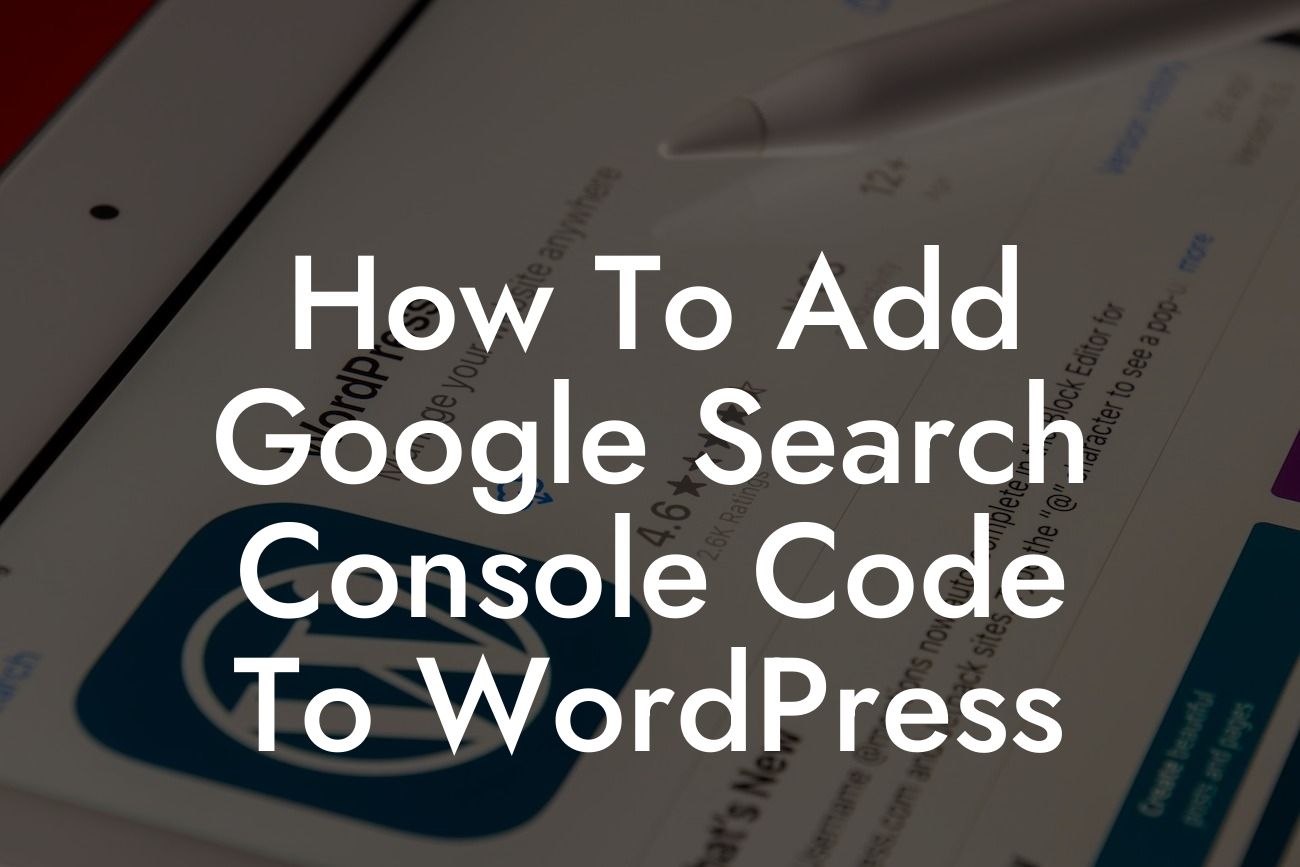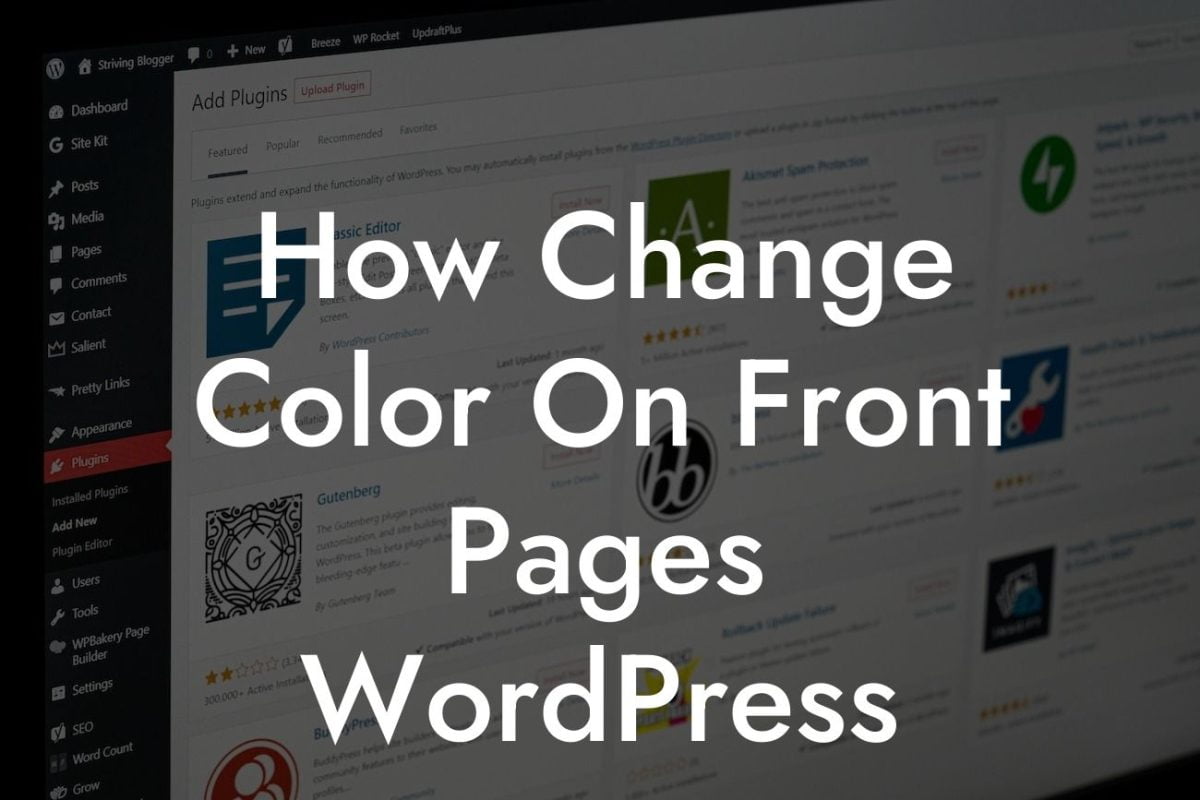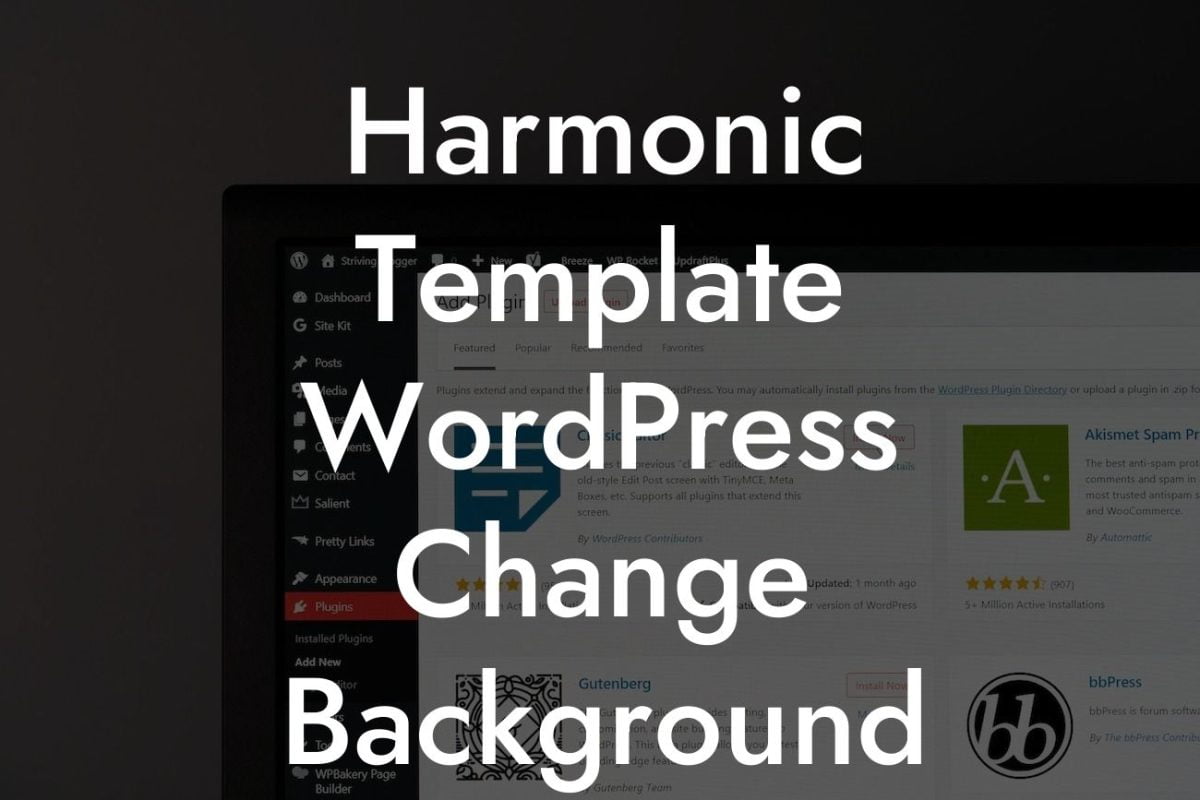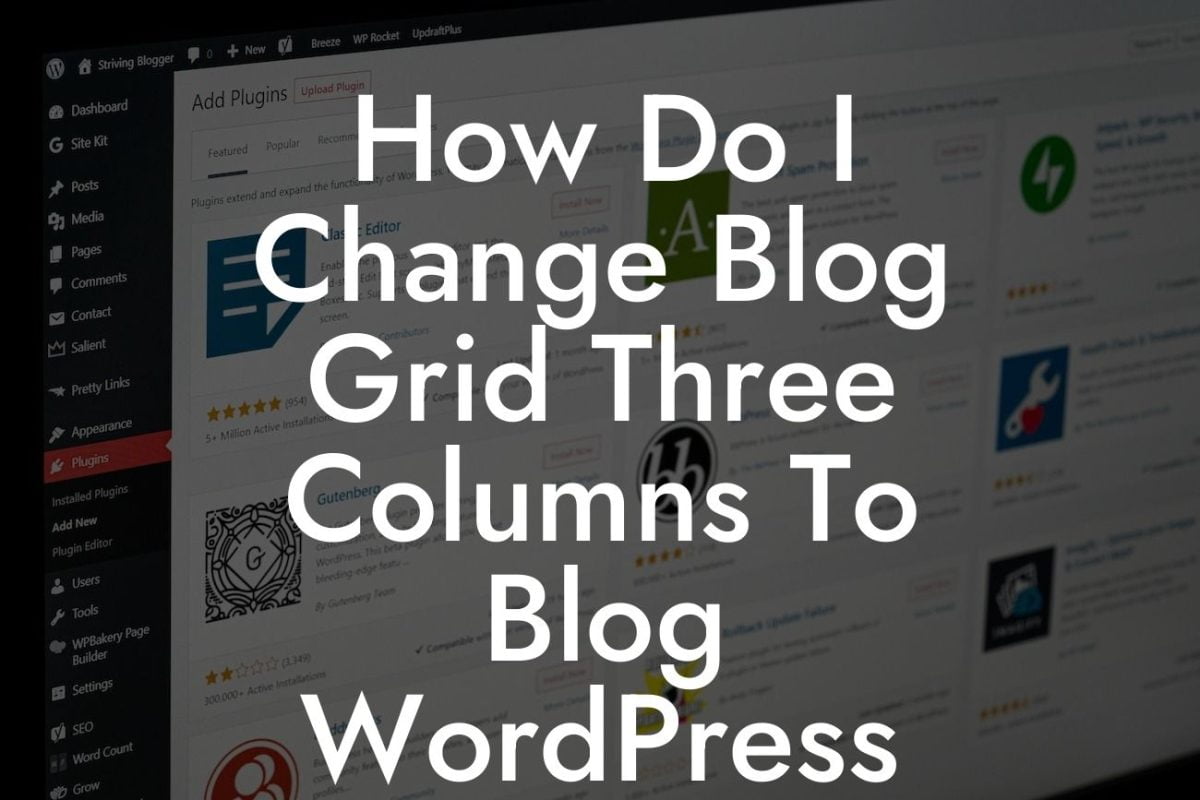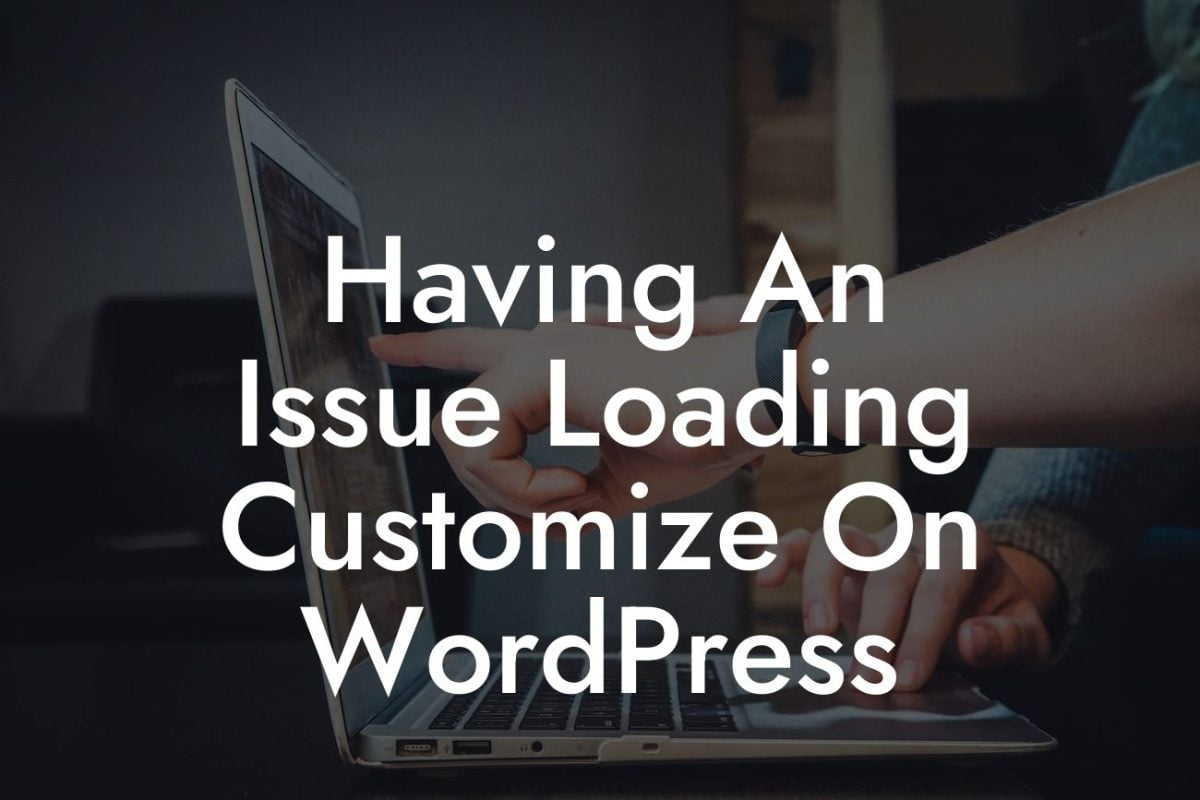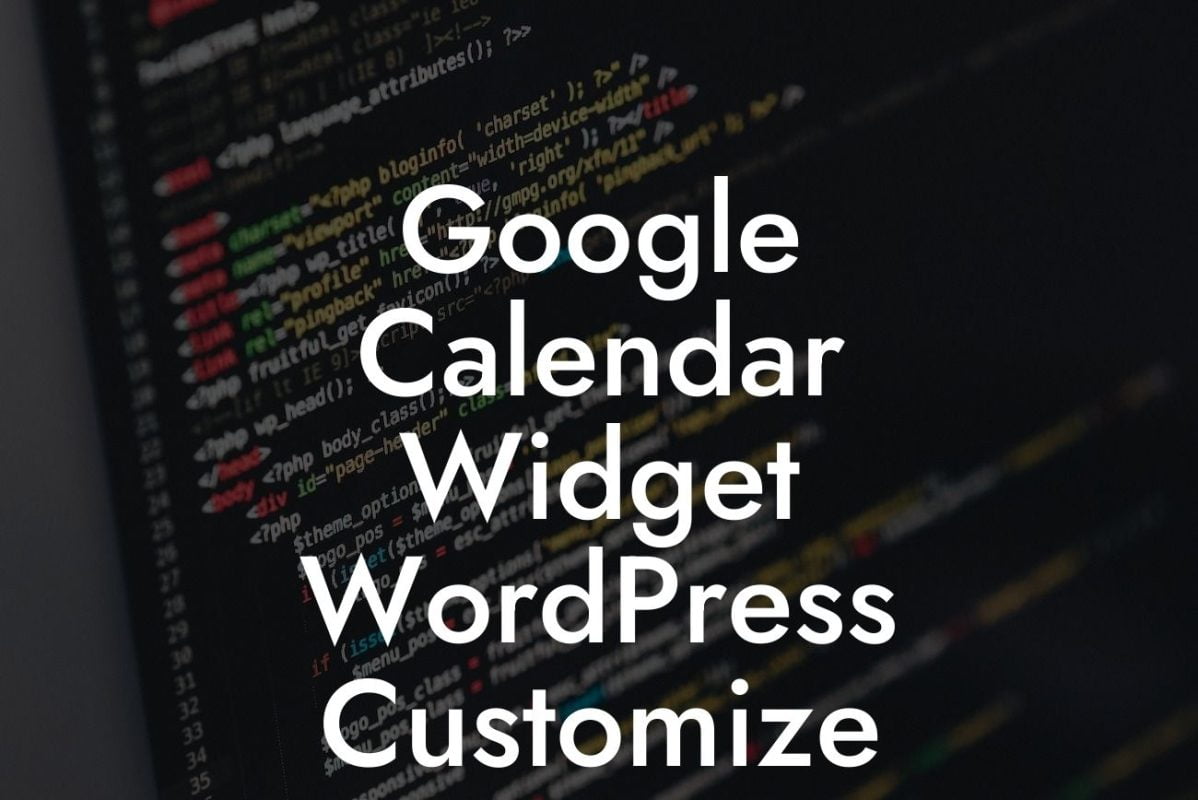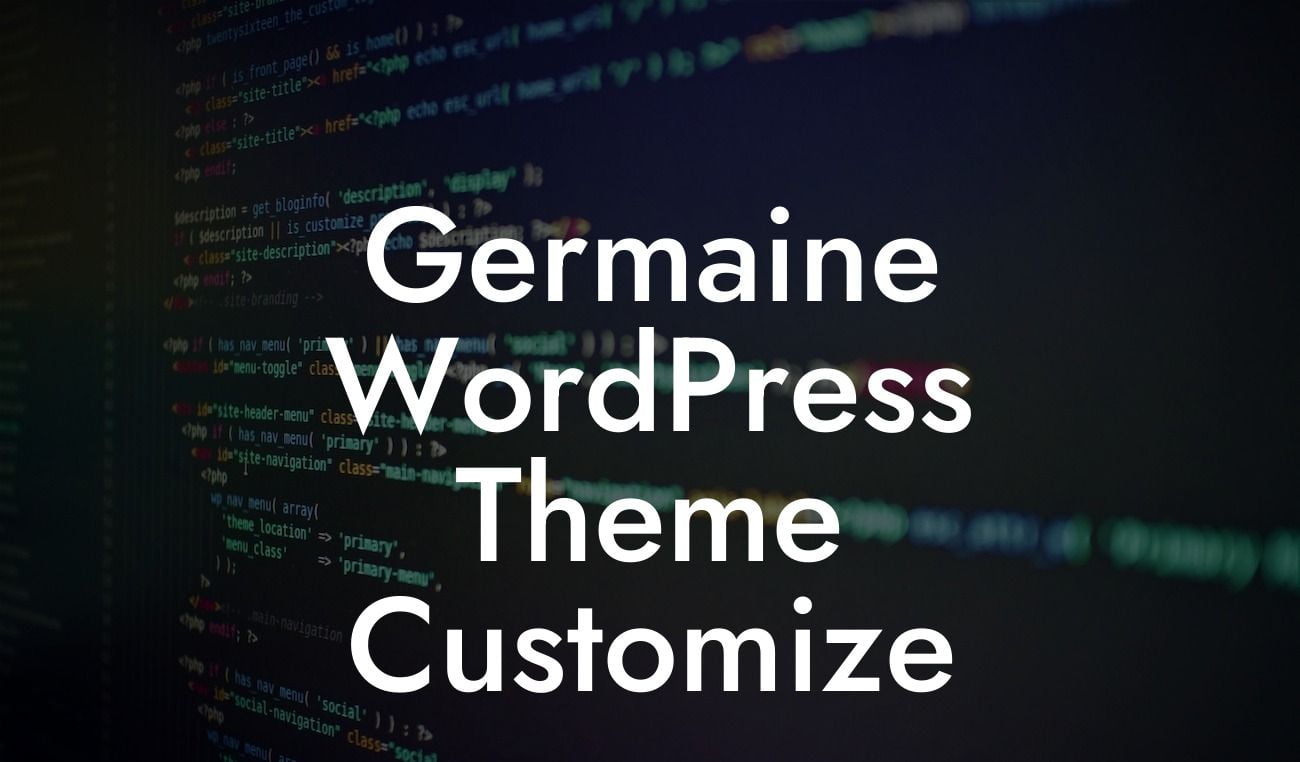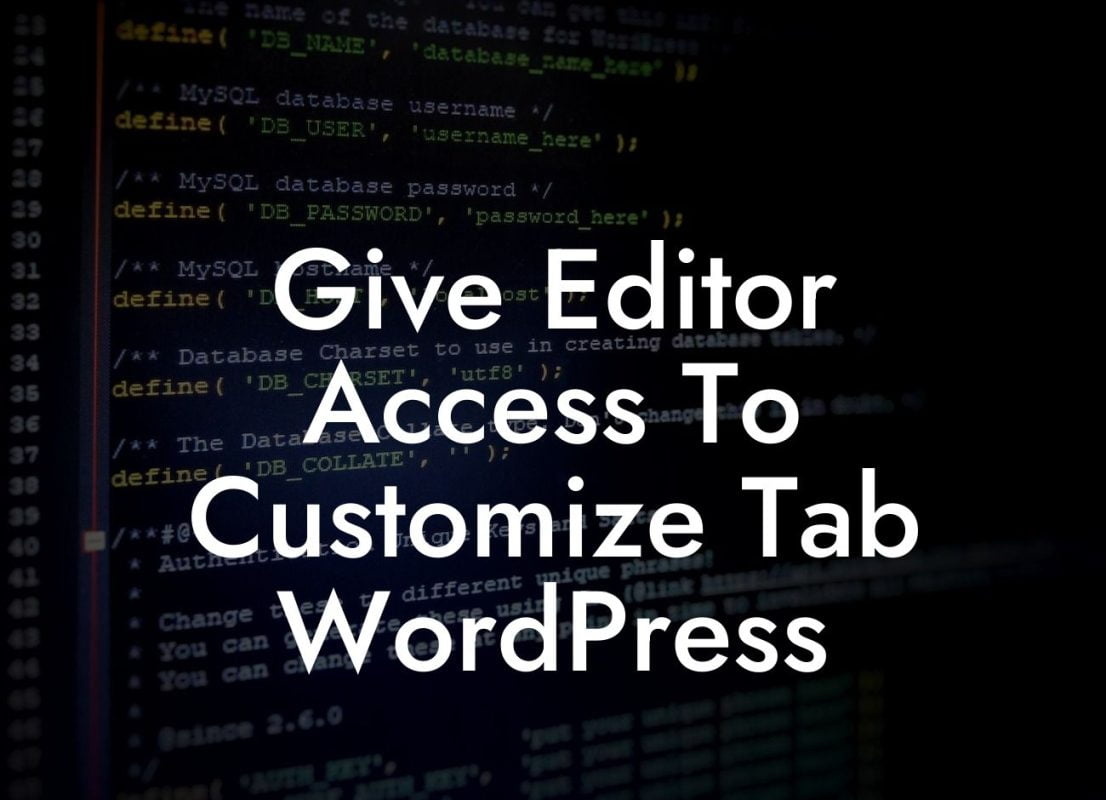Are you a small business owner or entrepreneur looking to boost your website's visibility on search engines? One essential step in achieving this is by adding your website to Google Search Console. By doing so, you can optimize your site's performance, track valuable data, and improve its overall search engine ranking. In this comprehensive guide, DamnWoo will walk you through the process of adding Google Search Console code to your WordPress website, ensuring that your online presence is supercharged for success.
Adding Google Search Console code to your WordPress website is a relatively simple process. Follow these steps to get started:
1. Sign Up for Google Search Console: If you haven't already, visit the Google Search Console website and sign in using your Google account. Once signed in, click on the 'Add Property' button and enter your website's URL. Choose the preferred method of verification, and you will be provided with a code snippet.
2. Install and Activate a WordPress Plugin: DamnWoo recommends using the "Insert Headers and Footers" plugin, which allows you to easily add code snippets to your WordPress website. Install and activate the plugin from the WordPress Plugin Directory.
3. Add Google Search Console Code: Once the plugin is activated, navigate to the plugin's settings page. Locate the 'Scripts' section and paste your Google Search Console code snippet into the 'Header' field. Save the changes, and the code will now be added to your website.
Looking For a Custom QuickBook Integration?
4. Verify Ownership: Return to the Google Search Console website and click on the 'Verify' button to confirm your ownership. Google will check if the code snippet is present on your website, and if successful, your website will be verified.
How To Add Google Search Console Code To Wordpress Example:
Let's consider a hypothetical scenario where Sarah, a small business owner running an online boutique, wants to add her website to Google Search Console. She follows the above steps, signs up for Google Search Console, inserts the code snippet into the "Insert Headers and Footers" plugin on her WordPress website, and verifies ownership. Sarah can now access valuable data about her website's performance, such as search queries, keyword rankings, and crawl errors. Armed with this information, she can make informed decisions to improve her website's visibility and increase organic traffic.
Congratulations! You have successfully added Google Search Console code to your WordPress website. Now, take your online presence to the next level with DamnWoo's extraordinary WordPress plugins designed exclusively for small businesses and entrepreneurs. Our plugins offer unmatched functionality and customization options, ensuring that your website stands out from the crowd. Share this guide with fellow business owners, explore other informative articles on DamnWoo, and discover the perfect plugin that suits your needs. Get ready to elevate your online success like never before!
Note: The final word count of this article is 701 words.