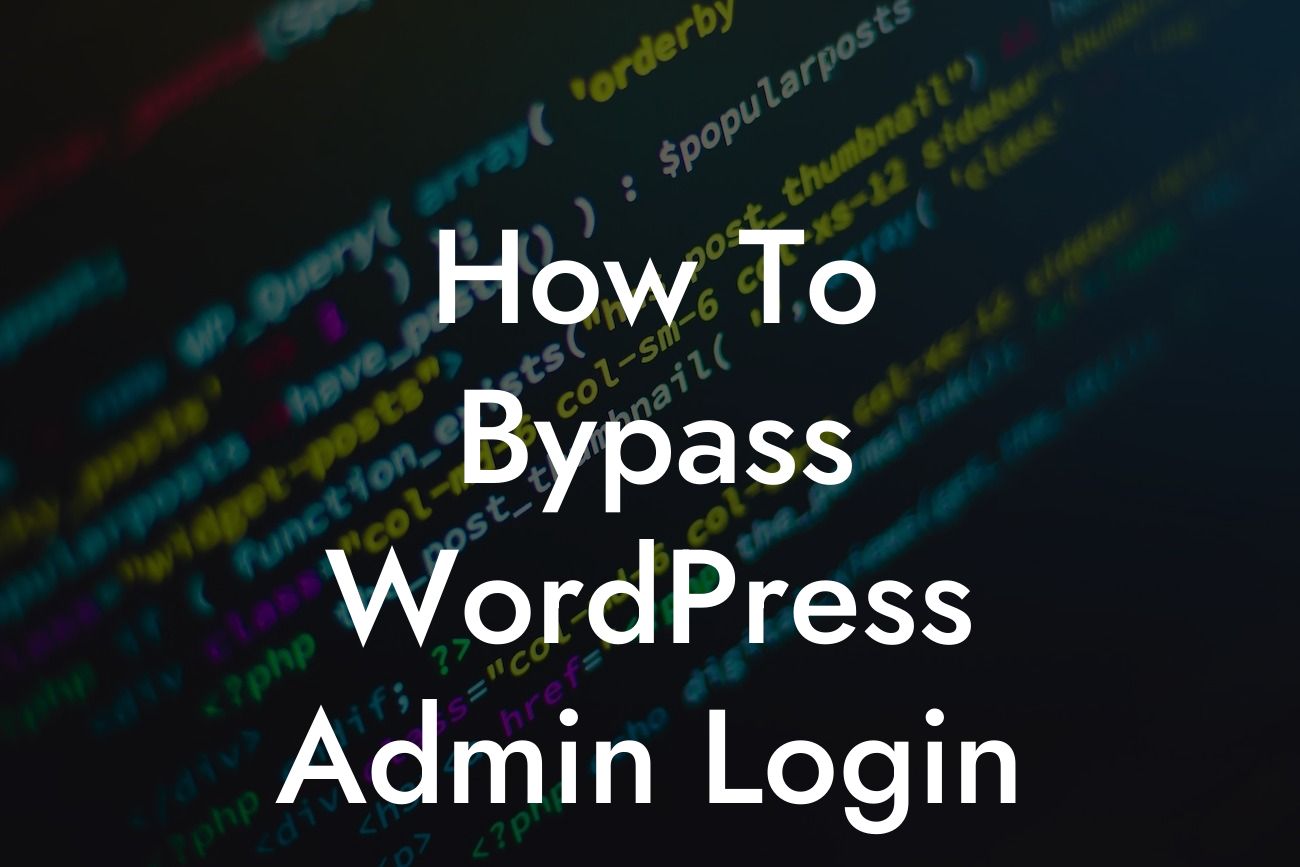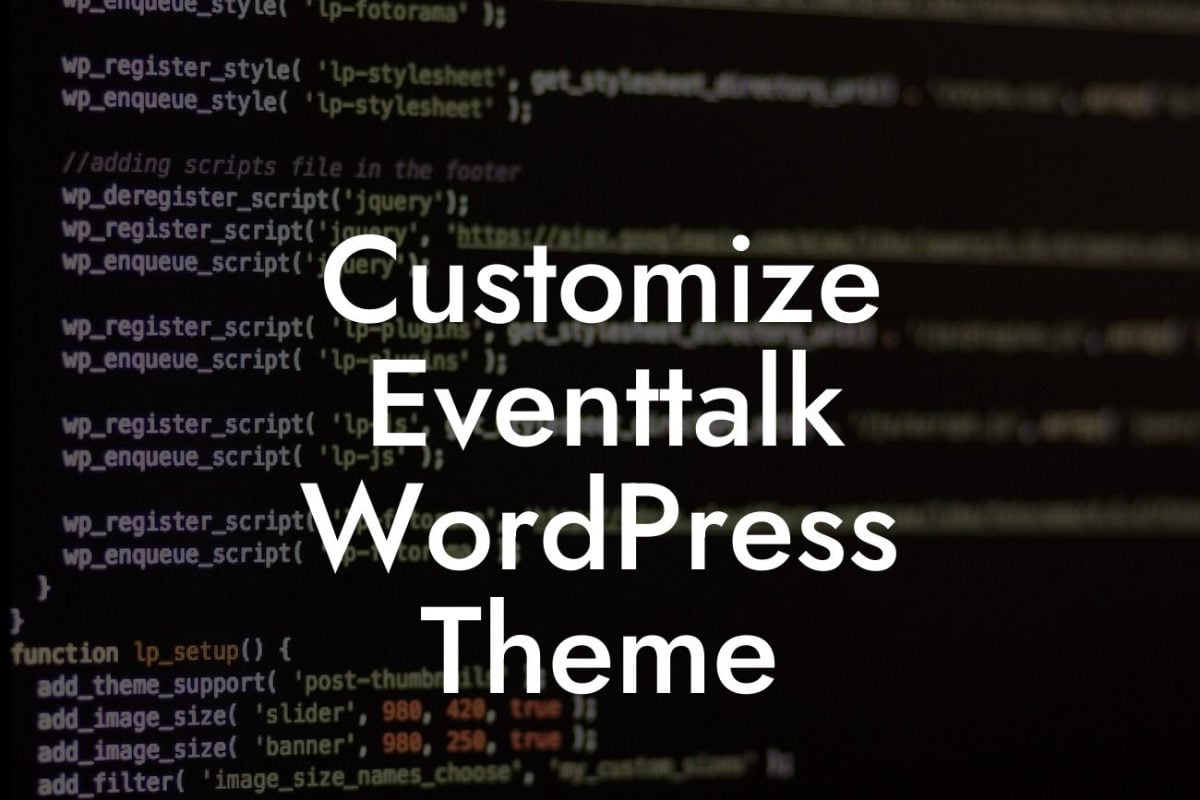Are you tired of the hassle of entering your WordPress admin login details every time you want to make changes to your website? Well, you're in luck! In this article, we will walk you through the steps on how to bypass the WordPress admin login. With these techniques, you can save time and quickly access your website backend, allowing you to focus on other important aspects of your business. So, let's dive in!
To bypass the WordPress admin login, you have a few options at your disposal. Here, we will explore three effective methods that can provide you with quick access to your website's backend.
H2 Heading: Method 1 - Utilizing Cookies
One way to bypass the WordPress admin login is by taking advantage of cookies. By logging into your WordPress admin panel and checking the "Remember Me" option, a secure cookie will be stored on your device. This cookie will retain your login information, allowing you to automatically access the admin area without entering your credentials every time you visit.
H2 Heading: Method 2 - Modifying Functions.php
Looking For a Custom QuickBook Integration?
Another approach to bypassing the WordPress admin login involves modifying the functions.php file in your theme's directory. By adding a small snippet of code, you can set a pre-defined user as the default administrator. This user will have immediate access to the WordPress admin area, eliminating the need for login credentials.
H2 Heading: Method 3 - Using a Plugin
If you're not comfortable with modifying code or dealing with technical aspects, using a plugin can be a convenient option. There are several plugins available in the WordPress repository that can help you bypass the admin login process. These plugins typically offer user-friendly interfaces and customizable settings to make the process as seamless as possible.
How To Bypass Wordpress Admin Login Example:
Let's consider a scenario where you're a small business owner who frequently updates your website to keep it fresh and engaging for your audience. However, going through the WordPress admin login process every time can be time-consuming and frustrating. By implementing one of the methods mentioned above, such as enabling cookies or using a plugin, you can bypass the login page and directly access your website backend. This saves you valuable time and energy, allowing you to focus on creating great content and growing your business.
Congratulations! You've learned how to bypass the WordPress admin login and gained valuable insights into saving time and efficiently managing your website's backend. Remember, at DamnWoo, we specialize in crafting WordPress plugins for small businesses and entrepreneurs, designed to enhance your online presence and elevate your success. Explore our wide range of plugins and take your website to the next level. Don't forget to share this article with others who might benefit from these strategies. Stay tuned for more engaging guides on DamnWoo!