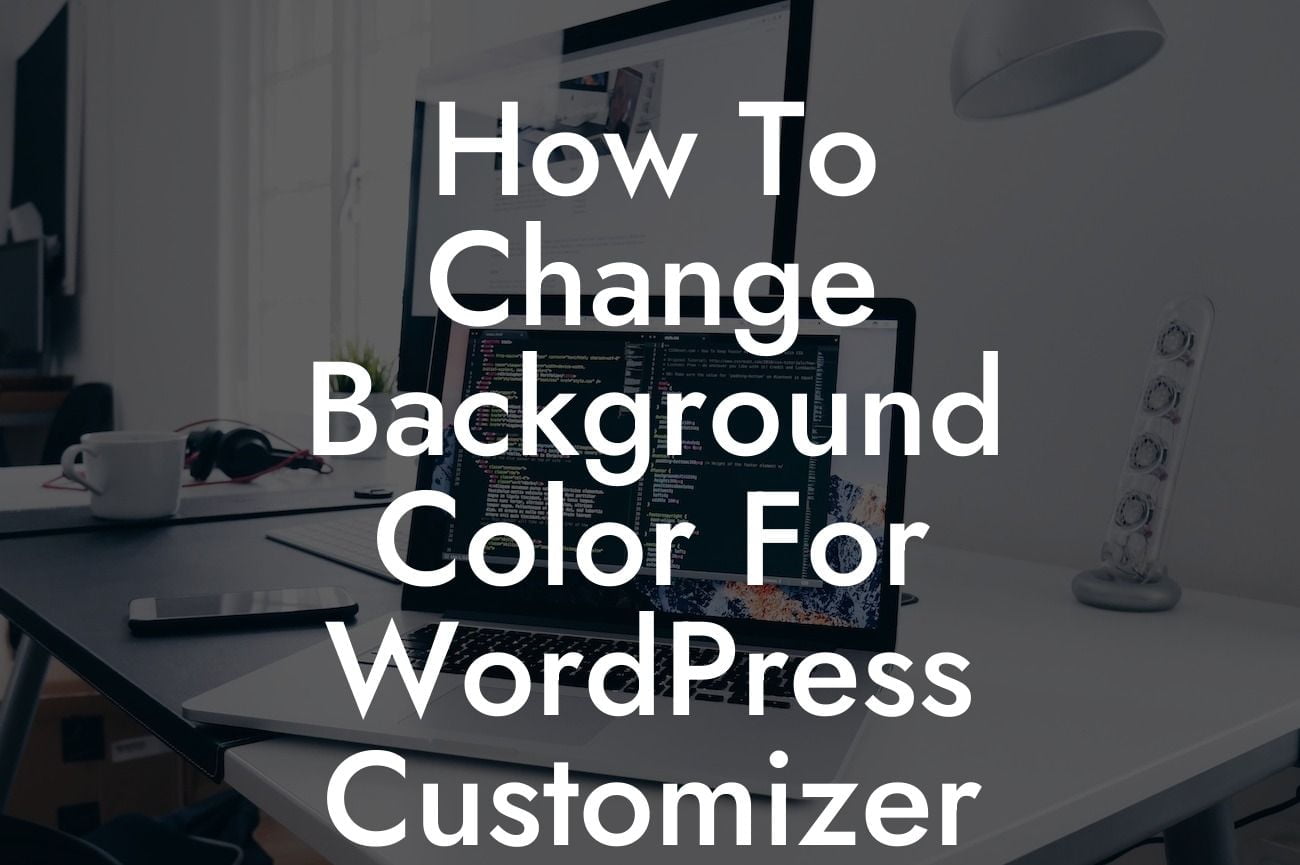Have you ever felt limited by the default background color of your WordPress Customizer theme? Do you yearn for a website that reflects your individuality and captures attention? Look no further! In this article, we will guide you through the process of changing the background color for your WordPress Customizer theme. With our step-by-step instructions, you'll be able to transform your website's appearance and create a more visually engaging online presence. Say goodbye to the standard and let's unlock the extraordinary!
Changing the background color of your WordPress Customizer theme may seem like a daunting task, but fear not! We have simplified the process into easy-to-follow steps:
1. Access the Customizer: Start by logging into your WordPress dashboard and navigating to the Appearance tab. Select Customize from the drop-down menu.
2. Locate the Background Option: Once inside the Customizer, you'll find a list of options on the left-hand side. Look for the Background option and click on it to open the customization panel.
3. Choose a Background Color: Within the customization panel, you'll find various options to modify your website's background. Locate the Background Color setting and click on it. A color picker will appear, allowing you to select a new color for your background.
Looking For a Custom QuickBook Integration?
4. Experiment with Colors: Don't be afraid to get creative! Play around with different color combinations to find the perfect background hue that suits your website's aesthetics. Remember to consider your brand identity and target audience when making your selection.
5. Save Changes: Once you're satisfied with your chosen background color, click on the Save & Publish button to apply the changes to your website.
How To Change Background Color For Wordpress Customizer Theme Example:
Let's consider a practical scenario to illustrate how changing the background color can enhance your website. Imagine you have an online boutique specializing in bohemian fashion. Your aim is to create a visually appealing website that reflects the free-spirited nature of your brand. By changing the background color to a soft pastel shade, such as a gentle lavender, you can instantly imbue your website with a calming and trendy atmosphere. This change will make your products stand out, ensuring a delightful experience for your visitors.
Congratulations! You now possess the skills to transform the background color of your WordPress Customizer theme. By embracing customization, you have taken a step towards creating a truly unique online presence that captures attention and drives success. If you found this guide helpful, share it with others and explore other compelling articles on DamnWoo. Don't forget to try our awesome WordPress plugins designed exclusively for small businesses and entrepreneurs. Let's elevate your online presence together!