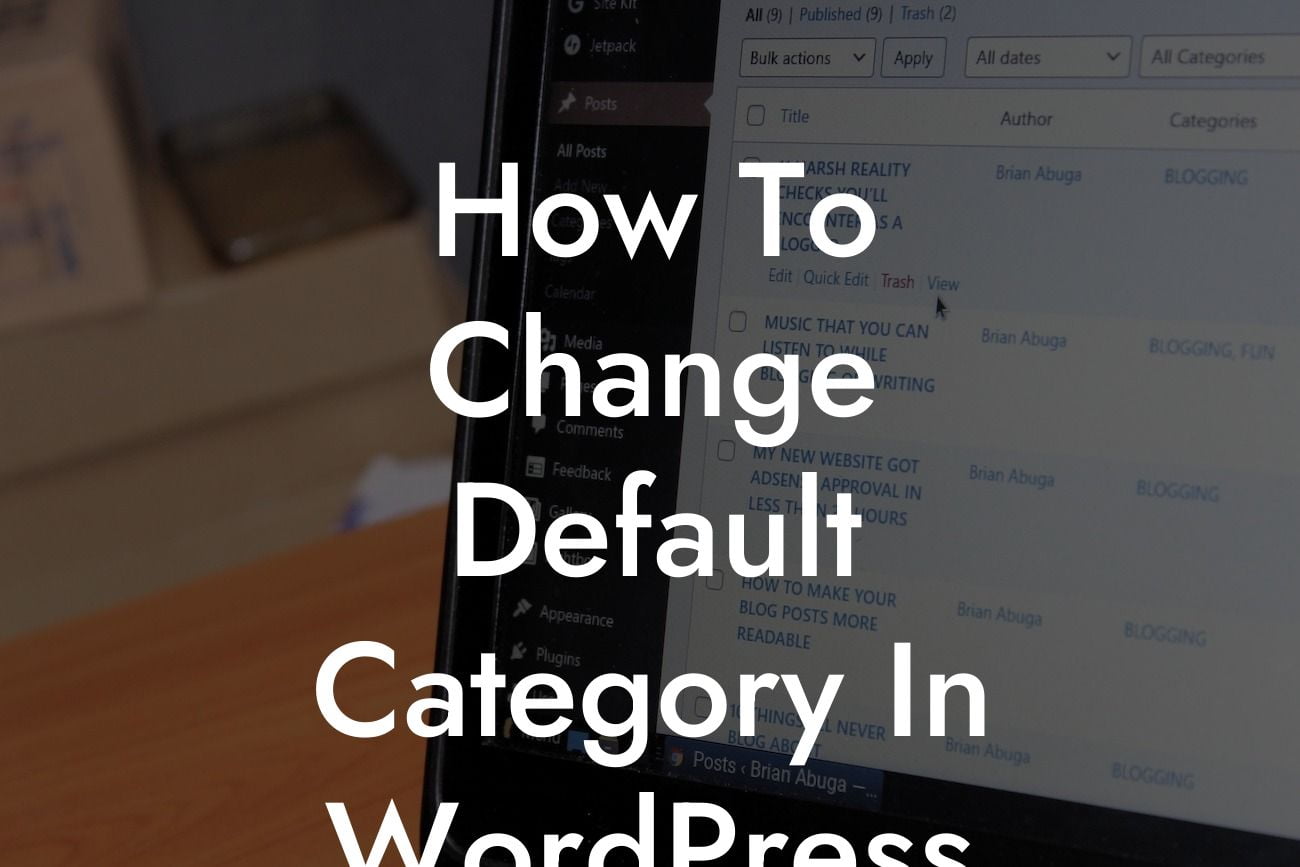In the world of WordPress, default settings sometimes don't align with our specific needs. One such setting is the default category, which may not be suitable for your website or blog. But fret not! In this guide, we will walk you through the process of changing the default category in WordPress. With DamnWoo's awesome plugins designed exclusively for small businesses and entrepreneurs, you'll be able to customize your online presence like never before. So let's dive in and take control of your WordPress default category!
Changing the default category in WordPress is a straightforward process. Here's a step-by-step guide to help you do it:
1. Access your WordPress dashboard: Log in to your WordPress admin area using your credentials.
2. Navigate to the Settings menu: On the left-hand side of the dashboard, hover over 'Settings' and click on 'Writing.'
3. Find the Default Category option: Scroll down until you see the 'Default Post Category' option.
Looking For a Custom QuickBook Integration?
4. Select your preferred category: Click on the dropdown menu and choose the category you want to set as the default.
5. Save your changes: Once you've selected the desired category, scroll down and click on the 'Save Changes' button.
6. Test it out: Create a new post, and you'll notice that the default category has been changed to the one you selected.
Remember, DamnWoo's plugins can further enhance your WordPress experience. Whether it's a plugin to optimize your website's performance or one that adds compelling features, DamnWoo has a wide range of options to choose from. Upgrade your online presence today!
How To Change Default Category In Wordpress Example:
Let's say you run a fashion blog and want to change the default category from 'General' to 'Fashion.' By following the steps outlined above, you can easily make this adjustment. This ensures that every new post created on your blog will automatically be assigned to the 'Fashion' category, streamlining your content organization process.
Congratulations! You've successfully changed the default category in WordPress. Now, your website or blog will have a more customized and succinct organization. But that's not all! DamnWoo offers a variety of exceptional plugins to help you further enhance your online presence. Explore our other guides for more valuable WordPress tips and tricks. And don't forget to try one of our awesome plugins to supercharge your success. Share this article with others who could benefit from it as well!