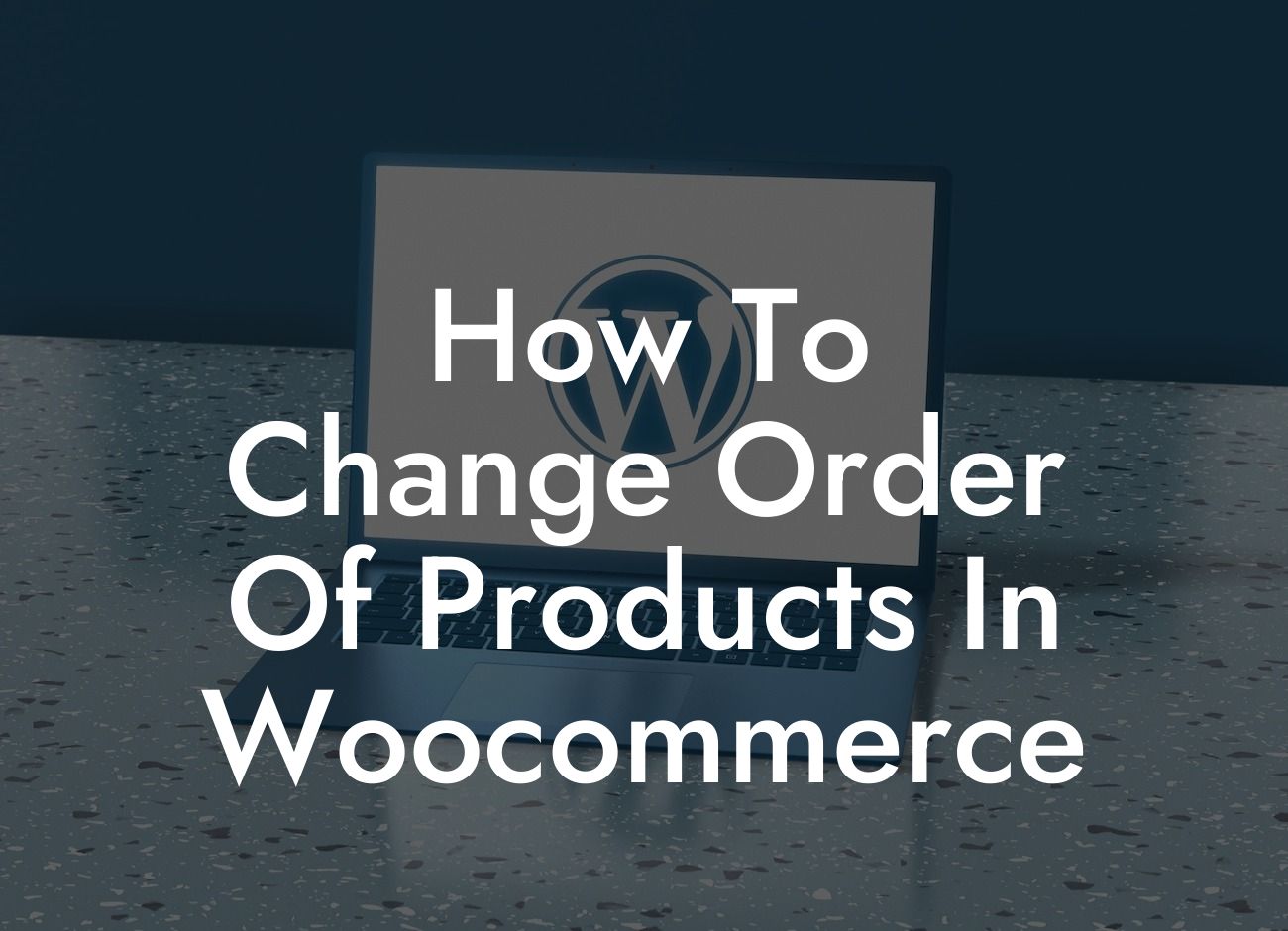Are the products on your WooCommerce store arranged in a way that can entice potential customers and boost your sales? If not, it's time to take control and organize the order of your products. In this guide, we'll walk you through the process of changing the order of products in WooCommerce, helping you create a well-structured and visually appealing online store. Say goodbye to randomly arranged products and hello to an optimized shopping experience for your customers.
Changing the order of products in WooCommerce is easier than you might think. Follow these steps to take control of your product display:
1. Categorize and Tag Your Products: Organizing your products into suitable categories and applying relevant tags is essential for effective product management. WooCommerce allows you to create custom categories and tags, helping you structure your inventory for easier order changes.
2. Rearrange Products within Categories: Once you have categorized and tagged your products, it's time to rearrange their order within each category. WooCommerce offers a simple drag-and-drop interface that allows you to easily change the position of your products. This feature enables you to prioritize best sellers, new arrivals, or any other products you want to highlight.
3. Utilize Sorting Options: WooCommerce provides various sorting options to enhance your product display. You can sort products by popularity, average rating, price, date, and more. Experiment with different sorting methods to find the one that best fits your business goals and customer preferences.
Looking For a Custom QuickBook Integration?
How To Change Order Of Products In Woocommerce Example:
Let's say you run an online clothing store, and you want to showcase your latest collection at the top of each category. By following the steps above, you can effortlessly rearrange the order of your products within the "New Arrivals" category. This ensures that your customers see the newest and trendiest items first, positively impacting their purchasing decisions and boosting your sales.
Now that you've learned how to change the order of products in WooCommerce, it's time to put this knowledge into action. Create a visually captivating online store that makes it easy for customers to find and purchase the products they love. If you're looking for more ways to enhance your online presence and unlock the power of WordPress, explore other guides on DamnWoo and consider trying one of our awesome plugins. Don't forget to share this article with others who can benefit from this valuable information. Together, let's elevate your online business to new heights.