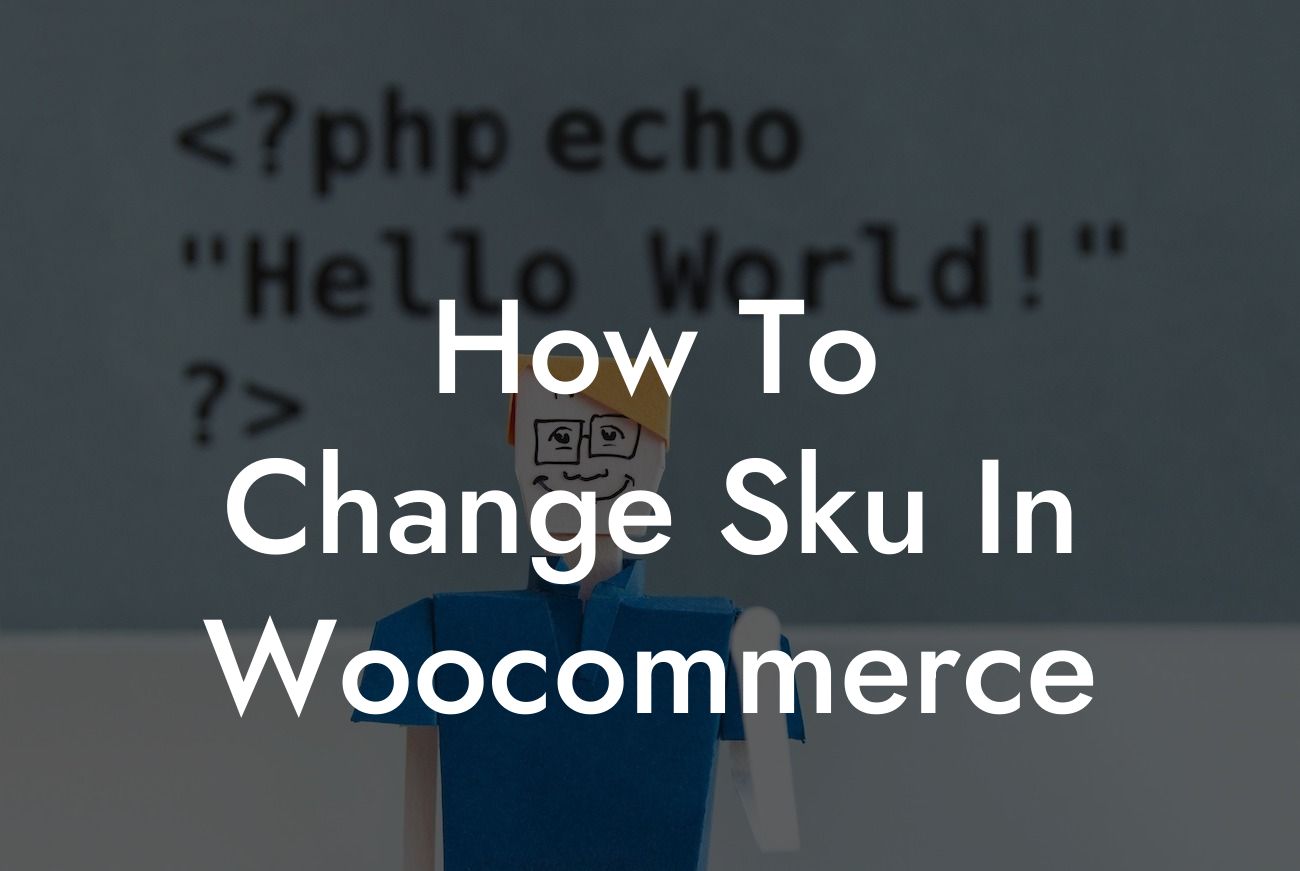Every business owner knows that smooth inventory management is crucial for a successful online store. WooCommerce, being one of the most popular e-commerce platforms, offers a robust inventory tracking system. However, specific details like the SKU (Stock Keeping Unit) can sometimes require customization. In this guide, we will walk you through the process of changing the SKU in WooCommerce and equip you with valuable tips to enhance your inventory management. Get ready to optimize your online store and elevate your business to new heights.
Changing the SKU in WooCommerce involves a few simple steps. Let's dive in:
1. Access Product Edit Page:
To modify the SKU of a product, log in to your WooCommerce admin dashboard. Navigate to the "Products" tab and select the desired product from the list. Once on the product edit page, locate the SKU field.
2. Modify the SKU:
Looking For a Custom QuickBook Integration?
Within the product edit page, you'll find a field named "SKU" usually located under the "Inventory" tab. Simply update the existing SKU with the new value. Remember, SKUs should be unique and descriptive to help with inventory tracking.
3. Save Changes:
After updating the SKU, remember to save the changes by clicking the "Update" button. WooCommerce will now use the new SKU for your product.
How To Change Sku In Woocommerce Example:
Let's say you run an online clothing store, and you notice a particular SKU (e.g., CW001) no longer represents the product accurately. To change it, follow the steps above, modifying the SKU to something more descriptive and unique like "TSHT01WHM" (T-Shirt, size S, white, medium). By doing so, you enhance the clarity and organization of your inventory, making it easier to manage and identify products.
Congratulations! You have successfully learned how to change the SKU in WooCommerce, optimizing your online store's inventory management. However, enhancing your business doesn't end here. Explore other helpful guides and articles on DamnWoo to unlock more valuable tips and tricks to supercharge your success. Don't forget to try one of our awesome WordPress plugins crafted exclusively for small businesses and entrepreneurs. Share this article with others who might find it valuable, and let's embrace the extraordinary together.
By following these steps and leveraging DamnWoo's powerful plugins, you'll revolutionize your inventory management, maximizing efficiency, and achieving unparalleled success in the world of e-commerce.