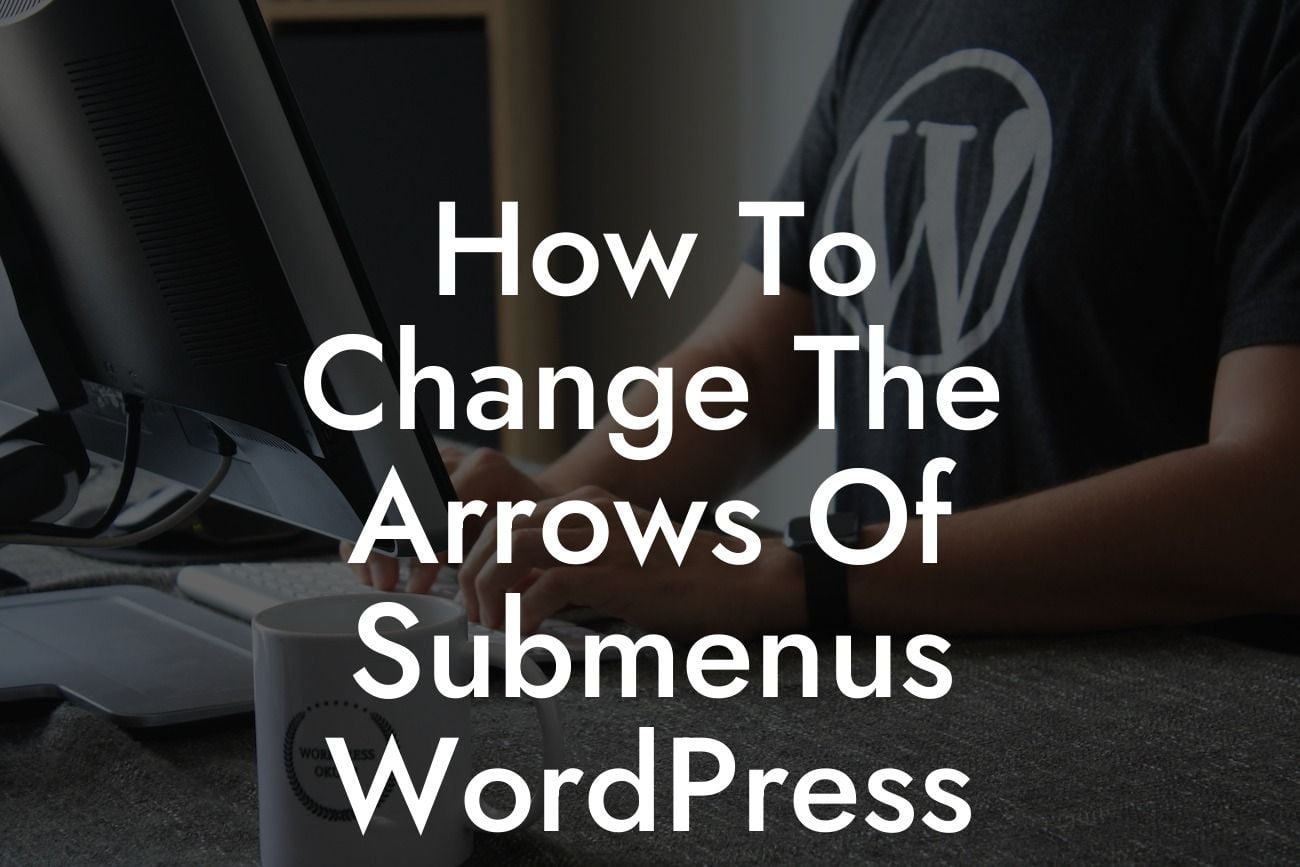______________________________________________________________________
How To Change The Arrows Of Submenus WordPress
Have you ever wanted to give your WordPress website a unique touch by customizing the arrows of submenus? In this comprehensive guide from DamnWoo, we will walk you through the process step-by-step. With our easy-to-follow instructions and realistic examples, you can enhance your website's aesthetics and provide a better user experience.
Changing the arrows of submenus in WordPress can be done using a combination of CSS code and a custom plugin. Follow these steps to achieve the desired result:
1. Identify the submenu element: Start by inspecting the submenu element on your website using the browser's developer tools. This will help you identify the class or ID associated with the submenu.
Looking For a Custom QuickBook Integration?
2. Add custom CSS code: Once you have identified the submenu element, navigate to your WordPress dashboard and go to Appearance > Customize. Then, click on the "Additional CSS" option. Here, you can add custom CSS code to modify the appearance of submenus.
3. Target the submenu arrows: To specifically target the submenu arrows, you need to find the correct CSS selector for them. This can vary depending on the WordPress theme you are using. Use the browser's developer tools to find the appropriate selector and apply the desired changes to the arrows.
4. Modify the arrow appearance: With the correct CSS selector, you can now modify the appearance of the submenu arrows. You can change the size, color, shape, or even replace them with custom graphics. Experiment with different styles until you achieve the desired look.
How To Change The Arrows Of Submenus Wordpress Example:
Let's say you want to change the arrows of the submenus on your WordPress website from simple triangles to circular dots. Here's an example of the CSS code you can use:
.sub-menu-toggle::before {
content: "2022";
display: inline-block;
margin-right: 5px;
transform: rotate(90deg);
}
This code targets the submenu toggle element and replaces the default arrow with a circular dot (•) rotated to resemble an arrow. You can further customize the appearance by adjusting the size, color, and margin.
Congratulations! You've learned how to change the arrows of submenus in WordPress. By following these steps and adding your own creative touches, you can make your website stand out and provide an enhanced user experience. Don't forget to explore other helpful guides on DamnWoo and try out our awesome WordPress plugins to supercharge your online success. Remember to share this article with others who might find it useful too!