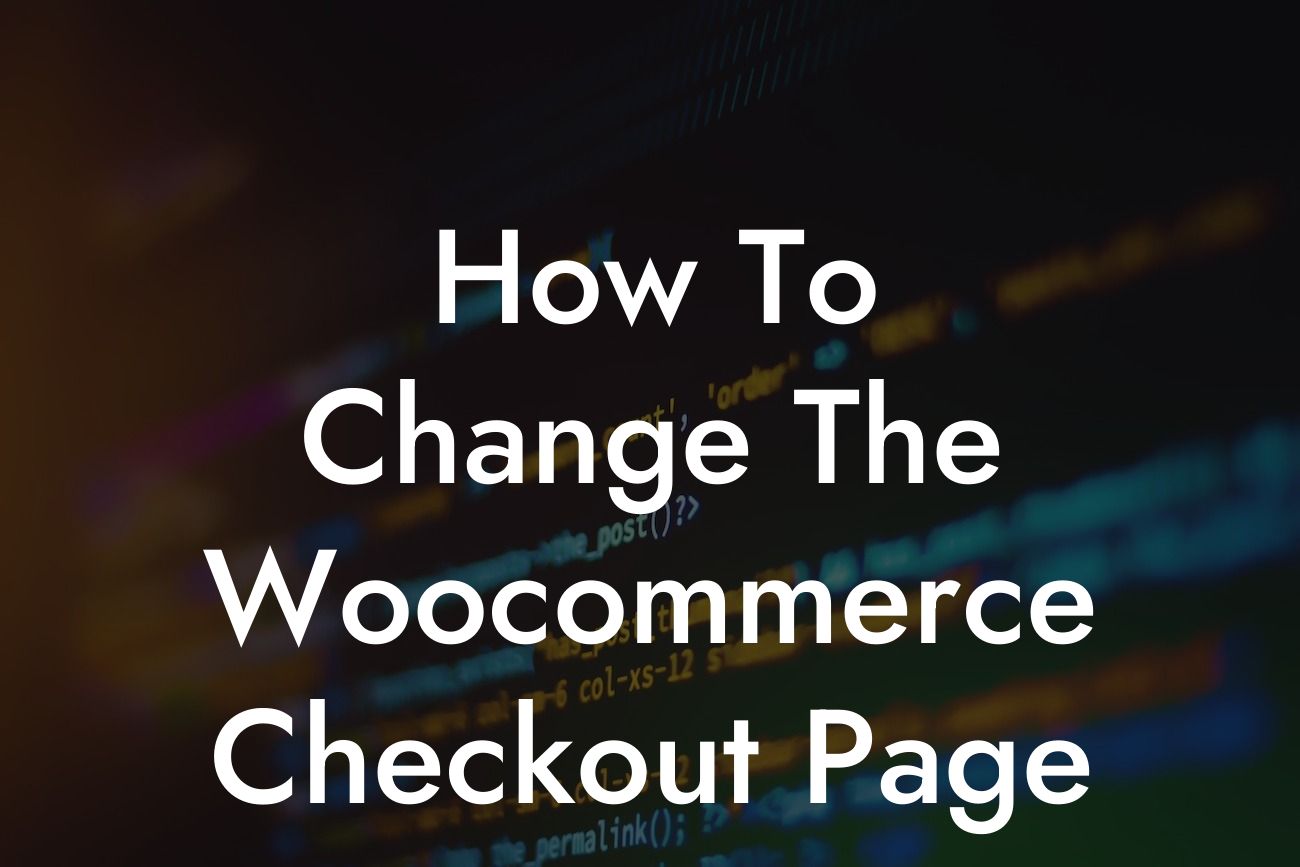Are you frustrated with the standard Woocommerce checkout page? Do you wish to provide a seamless and customized experience to your customers? Look no further! In this guide, we will walk you through the steps to change the Woocommerce checkout page and elevate your online business success. Say goodbye to the generic and hello to the extraordinary.
Changing the Woocommerce checkout page might seem daunting, but with the right approach and tools, it becomes a breeze. Let's dive into the key steps and strategies you need to follow:
1. Analyzing Checkout Flow:
Before making any changes, it's crucial to analyze your current checkout flow. Identify any pain points, confusing elements, or unnecessary steps hindering your customers' experience. Pinpointing these issues helps you focus on the areas that require improvement.
2. Choose a Suitable Theme:
Looking For a Custom QuickBook Integration?
A visually appealing and responsive theme plays a significant role in enhancing the checkout page. Look for themes that offer customizable options specifically designed for Woocommerce. This ensures a seamless integration with your online store and provides the flexibility to modify the checkout page elements.
3. Installing a Checkout Page Builder Plugin:
To have full control over your checkout page design, consider installing a checkout page builder plugin. These plugins enable you to create a fully customized checkout page without any coding knowledge. Look for plugins that offer drag-and-drop functionality and an intuitive user interface.
4. Customizing Checkout Fields:
Tailor the checkout page fields to match your business requirements. Remove unnecessary fields to simplify the process and avoid overwhelming your customers. Additionally, add relevant custom fields to gather specific customer information essential to your business.
5. Optimizing Mobile Checkout Experience:
With the increasing use of mobile devices for online shopping, optimizing the checkout experience for mobile users is vital. Ensure that your checkout page is responsive and easy to navigate on various screen sizes. Test the user experience on different mobile devices to identify and fix any issues.
How To Change The Woocommerce Checkout Page Example:
Imagine running an online clothing store. By changing the Woocommerce checkout page, you can add a custom field for measurements, allowing customers to provide their specific sizes. This personalization not only enhances the shopping experience but also reduces returns due to ill-fitting garments.
Congratulations! You now have the knowledge and tools to transform your Woocommerce checkout page into a powerful conversion tool. Don't stop here, explore more of our guides on DamnWoo to further optimize your online business. And while you're at it, why not try one of our awesome plugins? Elevate your online presence and supercharge your success with DamnWoo.
Remember to share this article with others who can benefit from it. Let's spread the word and help fellow small businesses and entrepreneurs thrive in the digital world.
With these actionable steps, you can take your Woocommerce checkout page from ordinary to extraordinary. Embrace the power of customization and provide your customers with an unparalleled shopping experience. Start implementing these strategies today and witness the positive impact on your business.