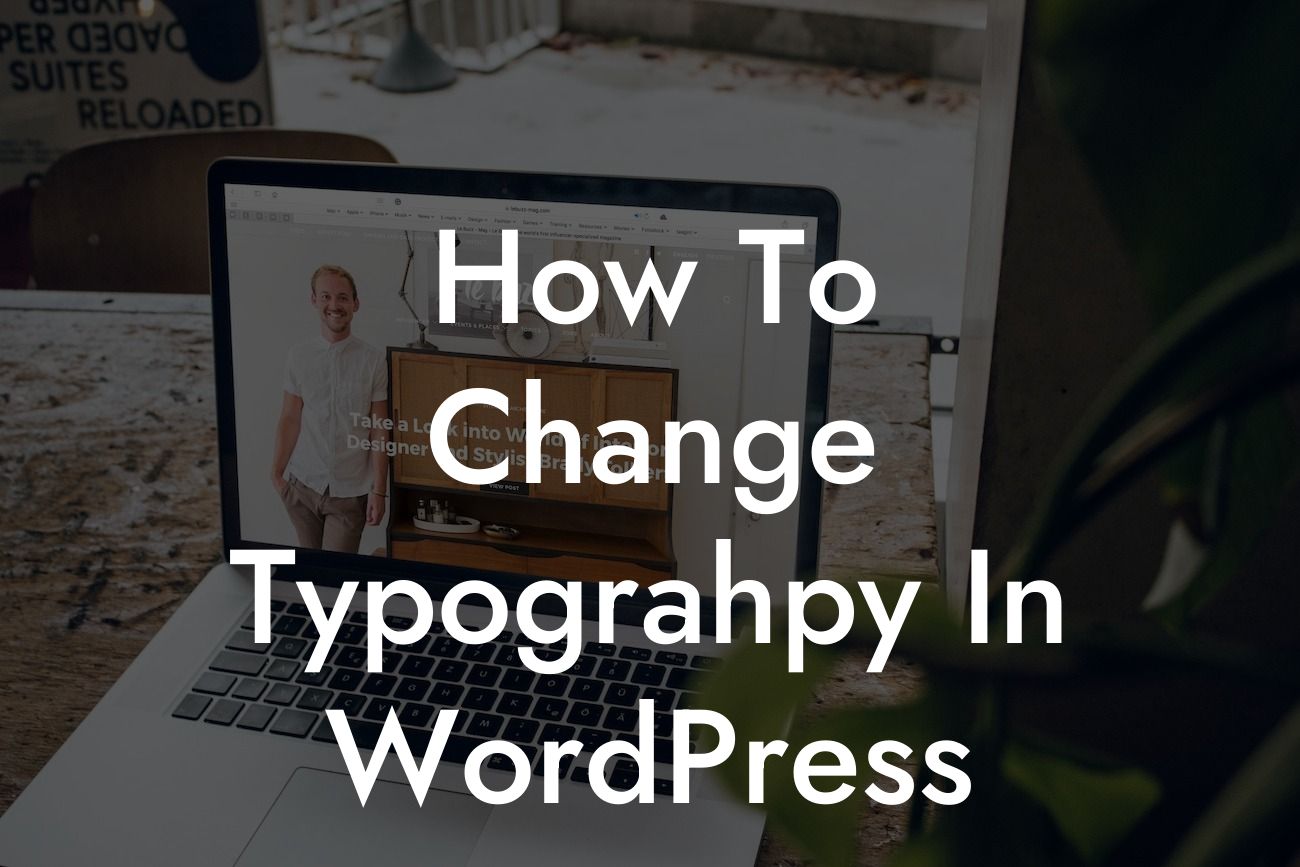Typography plays a crucial role in the overall design and user experience of a website. From the choice of fonts to the spacing and arrangement of text, it has the power to capture attention and convey your brand personality. In this guide, we will delve into the world of typography in WordPress and explore the various ways you can change and enhance the typography on your website. Get ready to elevate your online presence and take your small business or entrepreneurial venture to new heights with DamnWoo's powerful WordPress plugins.
Typography is more than just selecting a font and adjusting its size. It encompasses a range of elements such as font families, font weights, line heights, letter spacing, and more. Let's break down the steps to change typography in WordPress:
1. Choose the Right Theme: Start by selecting a WordPress theme that offers customization options for typography. Look for themes that provide access to Google Fonts or other popular font libraries.
2. Font Selection: Once you have chosen a suitable theme, explore the different font options available. Consider your brand identity and audience when selecting fonts. Aim for a combination of readability and uniqueness.
3. Font Customization: Many themes allow you to customize font settings directly from the WordPress Customizer. Explore options to change font size, line height, letter spacing, and font weight. Test different combinations until you achieve the desired look and feel.
Looking For a Custom QuickBook Integration?
4. Plugin Power: If your theme doesn't offer sufficient typography customization options, plugins can come to the rescue. DamnWoo offers a range of powerful WordPress plugins that enable you to fine-tune every aspect of typography, from font selection to advanced customization options.
5. Custom CSS: For those with coding knowledge, custom CSS can provide even greater control over typography. By tapping into the CSS functionalities of WordPress, you can override default styles and create a completely customized typography experience.
How To Change Typograhpy In Wordpress Example:
Let's consider a scenario where you own a small bakery business and want to revamp your website with better typography. By changing the typography on your website, you can create a more inviting and professional appearance. With DamnWoo's range of WordPress plugins, you can easily choose from a variety of elegant and warm fonts, adjust font sizes for better legibility, and ensure that your text is properly spaced. Imagine the impact a beautiful, typographically polished website can have on potential customers!
Now that you know how to change typography in WordPress, it's time to put your newfound knowledge into action. Explore DamnWoo's collection of awesome WordPress plugins tailored for small businesses and entrepreneurs. Elevate your online presence, boost engagement, and take your success to the next level. Don't forget to share this article with others and stay tuned for more informative guides from DamnWoo. Start your typography transformation today!