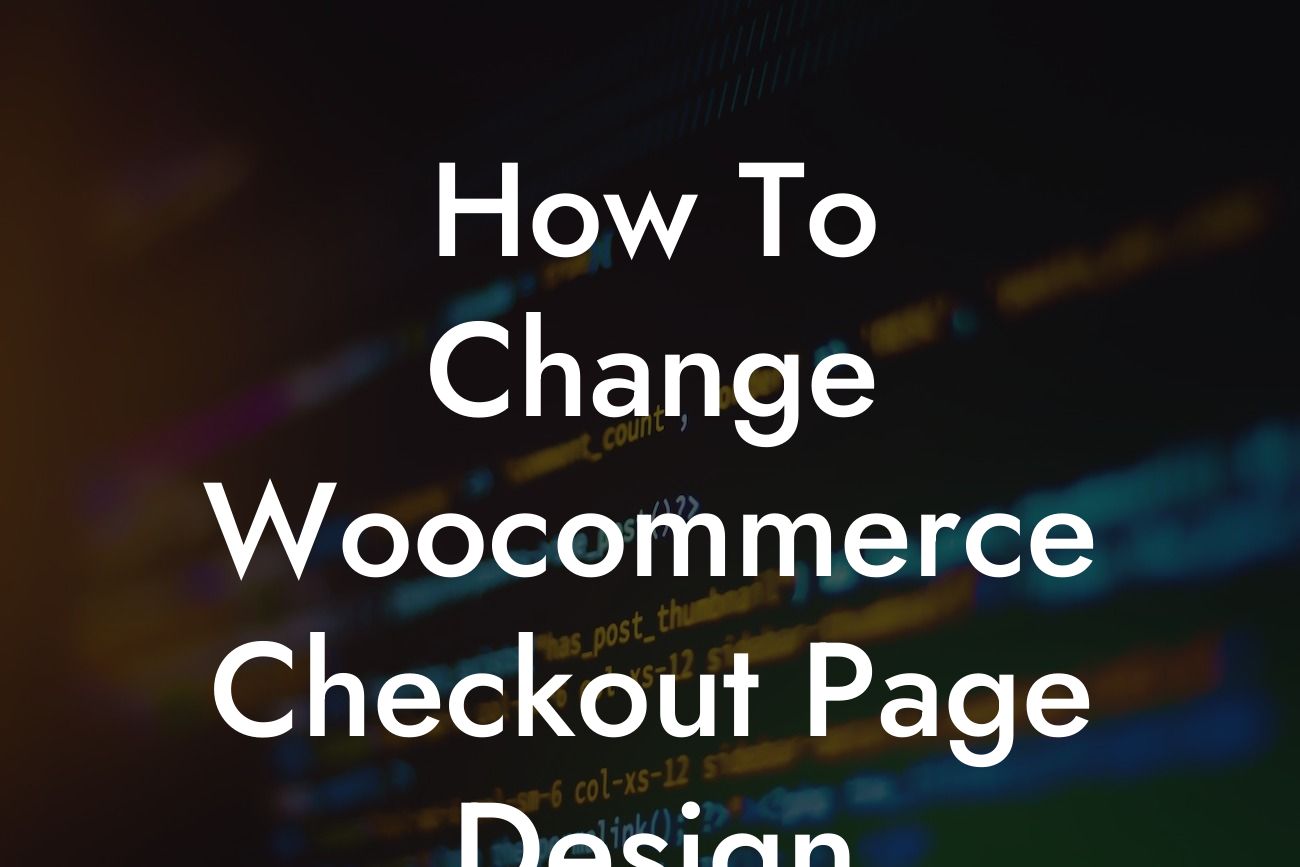When it comes to running an online business, the checkout process is a critical component that directly impacts your sales and customer satisfaction. In this article, we will guide you through the process of changing your Woocommerce checkout page design to create a more visually appealing and user-friendly experience. Say goodbye to the generic layout and welcome a checkout page that truly represents your brand and helps you accelerate your business!
To begin transforming your Woocommerce checkout page design, follow these detailed steps:
1. Choose a suitable theme: Opt for a theme that offers customizable checkout page options or provides flexibility to integrate third-party tools for design enhancement. This will allow you to fully customize the look and feel of your checkout page.
2. Install a visual editor plugin: A visual editor plugin like Elementor or Divi can empower you to create stunning layouts without any coding knowledge. These plugins typically offer drag-and-drop functionality for easy customization.
3. Customize your checkout page: Once you have installed a visual editor plugin, access your Woocommerce settings and navigate to the checkout tab. From there, you can customize various elements, such as form fields, text, colors, fonts, and more.
Looking For a Custom QuickBook Integration?
4. Utilize pre-built templates: Most visual editor plugins provide pre-built templates specifically designed for checkout pages. Browse through these templates to find a design that aligns with your brand and modify it as needed.
5. Optimize for mobile responsiveness: Considering the growing number of mobile shoppers, it's crucial to ensure your checkout page is fully responsive. Use the visual editor to preview and adjust the design to provide a seamless experience across all devices.
6. Add trust elements: Building trust with your customers is essential for conversion. Include trust badges, security seals, and customer reviews to instill confidence during the checkout process.
How To Change Woocommerce Checkout Page Design Example:
Let's take the example of a small business selling handmade jewelry online. By following the steps above, they were able to transform their plain Woocommerce checkout page into a visually stunning and branded experience. They customized the form fields to reflect their unique product options, incorporated their logo and brand colors into the design, and added trust elements to inspire confidence. The result? A checkout page that not only streamlines the buying process but also reflects their brand identity and enhances the overall customer experience.
Congratulations! With the transformation of your Woocommerce checkout page design, you are now ready to delight your customers and boost your sales. Explore the diverse range of guides on DamnWoo to further optimize your online presence and take full advantage of our awesome WordPress plugins. Don't forget to share this article with fellow entrepreneurs looking to enhance their checkout page design. Happy selling!