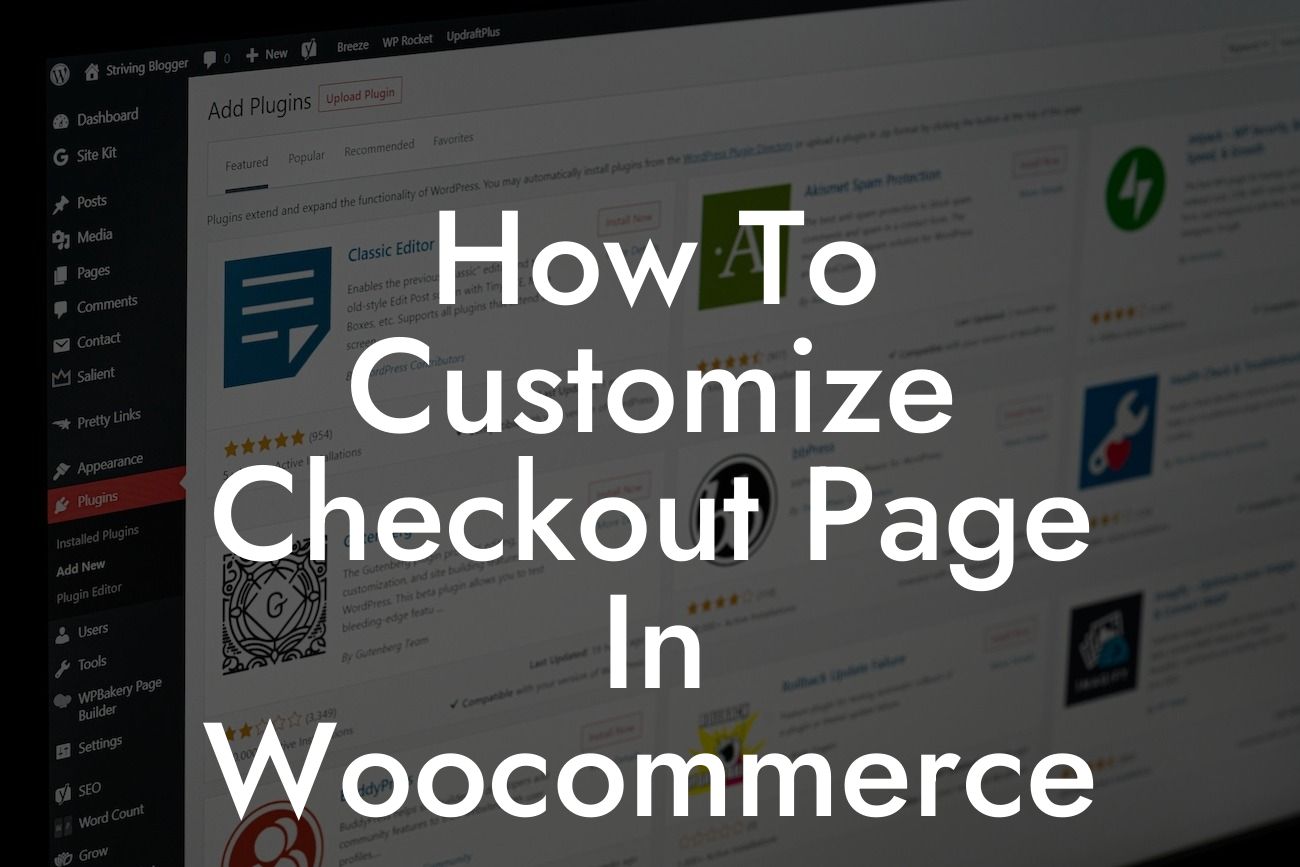Are you tired of the generic and uninspiring checkout page of your Woocommerce store? Do you want to create a personalized and engaging experience for your customers? Look no further! In this guide, we will walk you through the process of customizing your checkout page in Woocommerce, helping you elevate your online business to new heights. With DamnWoo's powerful and intuitive WordPress plugins, you can easily transform your checkout page into a conversion-driving machine.
Customizing your checkout page is crucial for improving user experience and boosting conversions. By implementing a personalized touch, you can instill trust, enhance brand perception, and streamline the purchase process. So, let's dive into the detailed steps to customize your Woocommerce checkout page.
1. Choosing DamnWoo's Checkout Customizer Plugin:
Investing in DamnWoo's Checkout Customizer Plugin is the first step towards creating a unique and captivating checkout page. This plugin offers a range of customizable options, including layout, colors, fonts, and even adding custom fields to collect specific information from your customers.
2. Designing a Captivating Layout:
Looking For a Custom QuickBook Integration?
Once you've installed the Checkout Customizer Plugin, explore its intuitive interface to design a layout that resonates with your brand identity. You can choose from various pre-designed layouts or create your own, ensuring a consistent and visually appealing checkout page.
3. Customizing Colors and Fonts:
DamnWoo's powerful plugin allows you to effortlessly customize colors and fonts to align with your brand's aesthetics. Choose vibrant, attention-grabbing colors and legible fonts that evoke trust and professionalism, enhancing the overall shopping experience for your customers.
4. Adding Custom Fields:
Collecting additional customer information can play a significant role in personalization and targeted marketing. DamnWoo's Checkout Customizer Plugin enables you to add custom fields, such as "How did you hear about us?" or "Any specific requests?". This valuable data can help you tailor your offerings and strengthen customer relationships.
How To Customize Checkout Page In Woocommerce Example:
Let's say you run an online clothing store specializing in custom-made fashion. By customizing your checkout page using DamnWoo's Checkout Customizer Plugin, you can create a section where customers can input their body measurements for tailored clothing. This attention to detail enhances your customers' experience and differentiates you from competitors, ultimately leading to higher satisfaction and repeat purchases.
Congratulations! You are now equipped with the knowledge to elevate your Woocommerce checkout page using DamnWoo's Checkout Customizer Plugin. Take action today and make your checkout process extraordinary. Don't forget to explore DamnWoo's other informative guides and unleash the full potential of your online business with our awesome WordPress plugins. Share this article with fellow entrepreneurs and let's revolutionize the way online businesses connect with their customers.